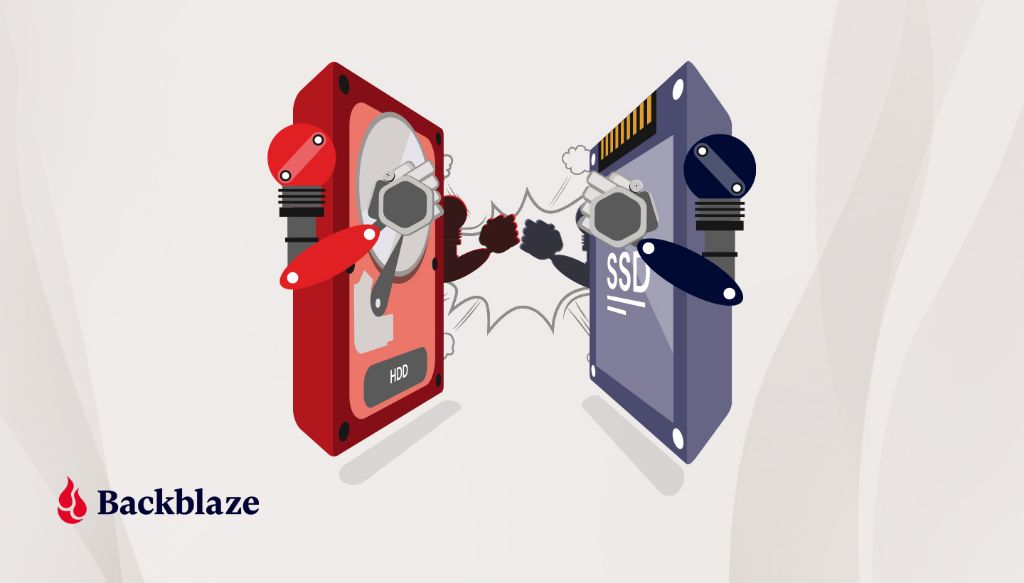Solid state drives (SSDs) have become increasingly popular in computers over the past decade, largely replacing traditional hard disk drives (HDDs) due to their faster speeds and smaller form factors. However, some questions remain about the reliability and lifespan of SSDs compared to HDDs. In this comprehensive guide, we will examine the factors that affect SSD reliability and longevity, looking at real-world test data and manufacturer specifications.
What is an SSD?
A solid state drive is a data storage device that uses flash memory chips to store data, rather than the spinning platters found in traditional HDDs. The key components of an SSD are:
- NAND flash memory chips – Stores data persistently
- Controller – Manages communications between the flash memory and host computer
- DRAM cache – Provides faster access to frequently used data
- Firmware – Provides low-level control of the SSD
Compared to mechanical HDDs, SSDs have no moving parts and can access data faster due to the lack of physical seek time. SSDs are typically more resistant to physical shock, run silently, and have lower access latency and lower power consumption. However, flash memory in SSDs can wear out after a limited number of erase cycles. SSD controllers manage this limitation through techniques like wear leveling.
How is SSD reliability measured?
SSD reliability is commonly measured in two key ways:
- Annualized failure rate (AFR) – The percentage of SSD drives that fail in a year. Consumer-grade SSDs typically have an AFR between 0.5% to 2%.
- Drive writes per day (DWPD) – The number of times an SSD can overwrite all its storage cells each day over its warranty period. For example, a DWPD rating of 1 means the SSD can be completely rewritten once per day for the length of its warranty.
Other metrics like mean time between failures (MTBF) and terabytes written (TBW) endurance are also used. In general, higher-end enterprise SSDs designed for 24/7 operation have lower AFR and higher DWPD ratings than cheaper consumer models. Actual lifespan also depends heavily on how the SSD is used – intensive write activity reduces remaining endurance.
What affects SSD reliability?
Several key architectural factors affect the reliability of SSD drives:
NAND flash memory
- Older SLC NAND has higher endurance than newer MLC/TLC NAND
- Higher density NAND wears out faster with each program/erase cycle
- 3D NAND improves endurance and lifespan over planar NAND
Controller & firmware
- Wear leveling spreads writes across all NAND cells evenly
- Bad block management maps out failed or damaged NAND
- Over-provisioning keeps spare NAND available when needed
- LDPC and RAID-like parity checks improve data integrity
DRAM cache size
- Larger DRAM cache buffers more write operations
- Minimizes the number of writes to the NAND flash
Operating conditions
- Higher operating temperatures accelerate wear on NAND cells
- Vibration can damage connections and lead to errors/failures
In general, enterprise SSDs are designed with reliability as a priority, while consumer drives prioritize affordability. However, even budget SSDs typically offer acceptable lifespans under normal usage.
What do real-world SSD endurance tests show?
To understand SSD reliability in practice, we can look at results from real-world SSD endurance tests:
Backblaze HDD vs SSD failure rates
Backup provider Backblaze has tested tens of thousands of HDDs and SSDs in their data centers. Their 2021 hard drive stats report compared annualized failure rates for the two storage media:
| Drive Type | Annualized Failure Rate |
|---|---|
| Consumer HDDs | 1.2% |
| Enterprise HDDs | 0.7% |
| Consumer SSDs | 1.1% |
| Enterprise SSDs | 0.2% |
The results show enterprise SSDs were 5x more reliable than consumer HDDs. But surprisingly, consumer SSDs had similar failure rates to consumer HDDs in their environment.
SSD endurance experiments
Hardware sites like TechReport have conducted endurance tests by continuously writing to consumer SSDs until failure. In their 2015 test, most of the tested SSDs far exceeded their advertised endurance specs and wrote over 700TB before finally wearing out – equivalent to 40+ full drive writes per day over 5 years.
However, intensive workloads with sustained high write rates will still wear out an SSD much faster than TechReport’s benchmarks. And TLC NAND used in many newer budget SSDs has lower endurance than the MLC NAND tested.
What do SSD manufacturers’ endurance ratings mean?
Most SSD vendors provide endurance specs for their drives to indicate expected lifetimes. Two common ratings are:
Terabytes written (TBW)
This indicates the total amount of data that can be written to the SSD before it is likely to fail. For example, a 500GB SSD with a 300 TBW rating should be able to write 300TB of data in total before wearing out.
Drive writes per day (DWPD)
As mentioned earlier, this spec shows how many times an SSD can be completely overwritten each day during its warranty period. A 1 DWPD SSD can sustain a full drive rewrite daily for the length of the warranty.
As a general guideline, consumer SSDs are typically rated for 0.1-0.3 DWPD, while enterprise models range from 1-10+ DWPD. However, the DWPD rating does not always translate directly into real-world endurance – factors like caching and workload type also affect wear.
Comparing TBW between SSDs
It’s important to note that TBW ratings should only be compared between SSDs of the same storage capacity. A higher capacity SSD spread writes out over more NAND cells, reducing wear on each cell. As a result, a 1TB drive will always have a higher TBW rating than a 512GB drive of the same model.
For example, consider the following TBW ratings for two capacities of the same SSD model:
| SSD Model | Capacity | Rated TBW |
|---|---|---|
| Samsung 870 EVO | 500GB | 300 TBW |
| Samsung 870 EVO | 2TB | 1200 TBW |
The 2TB model has a rated endurance 4x higher as it spreads writes across 4x as many NAND cells. Comparing TBW ratings between different SSD models or families can be misleading.
How long do SSDs really last? Lifespan expectations
Based on the manufacturer endurance ratings and real-world test results, we can estimate approximate lifespans for SSDs under typical usage:
Consumer/budget SSDs
- Last 3-5 years for light usage (boot, productivity, web browsing)
- Last 1-2 years under heavy writes (video editing, databases)
Prosumer/performance SSDs
- Last 5-10 years for lighter consumer workloads
- Last 3-5 years for heavy content creation usage
Enterprise SSDs
- Mission-critical enterprise use – Replace after 2-3 years
- Read-intensive enterprise use – Replace after 4-5 years
For typical home and office use, a decent SATA or entry-level NVMe SSD should easily provide 5+ years of service life. But as we’ve seen, real-world lifespan depends heavily on write traffic and workload patterns.
Factors reducing SSD lifespan
While modern SSDs generally provide acceptable longevity, there are factors that can potentially shorten their usable service life:
Excessively high writes
Sustained write-heavy workloads that exceed the SSD’s endurance rating will quickly wear it out. For example, unpacking and editing RAW 4K video can easily write over a terabyte per day, wearing out consumer SSDs in months.
Low spare area/over-provisioning
Having ample over-provisioned spare area is critical to an SSD’s endurance. A nearly full SSD has minimal spare area for the controller to use, accelerating write amplification.
Insufficient DRAM cache
A larger DRAM cache absorbs more write operations before they reach the NAND flash. Smaller DRAM caches increase write amplification, wearing out the flash memory faster.
Excessive heat
Higher operating temperatures accelerate the breakdown of NAND flash memory cells. SSDs packed tightly into hot systems are prone to shorter lifespans.
Low-quality components
Cheap SSDs may use lower-grade NAND chips with fewer program/erase cycles. Savings on the controller, firmware, or DRAM can also reduce endurance.
File system fragmentation
A highly fragmented SSD requires more write amplification to access logical blocks. Defragmenting the drive periodically can improve performance and endurance.
Factors improving SSD lifespan
Properly configuring and using SSD storage can extend its usable life. Some best practices include:
- Maintain at least 10-20% free space for over-provisioning
- Enable TRIM on supported operating systems
- Use the latest firmware for your SSD
- Avoid excessive writes and re-writes where possible
- Enable compression to reduce the data written
- Limit the maximum drive temperature during use
- Regularly defragment your SSD to compact data
For mission-critical data, using enterprise SSDs over consumer models provides higher endurance margins. But for general home and office tasks, even budget SSDs offer adequate lifespans when properly maintained.
How do SSDs fail?
SSDs can fail in a number of ways as their NAND degrades or components stop functioning. Some failure modes include:
Read errors
As NAND cells wear out, data retention drops resulting in more read bit errors. Error correction helps initially, but eventually fails to recover unreadable data.
Bad blocks
An SSD may develop bad blocks as NAND cells fail permanently. The controller remaps writes away from these blocks, but the loss of storage area accelerates write amplification.
Write failures
Failed program/erase cycles prevent new writes to damaged NAND. The SSD will become read-only as the controller runs out of spare area to remap writes.
Controller failure
Like any integrated circuit, an SSD controller can experience hardware failure. This can brick the SSD entirely, making all data inaccessible.
Interface issues
Interconnects like SATA or PCIe NVMH can fail. This prevents communication between the SSD and host system.
Firmware bugs
Bugs in the SSD’s firmware can lead to crashes, blue screens, or data corruption. Firmware upgrades may resolve issues.
Is SSD reliability better than HDDs?
SSDs are generally more reliable than traditional hard disk drives thanks to having no moving parts. But SSDs have unique failure modes and lifespans related to NAND endurance that HDDs do not experience. Some key differences include:
Shock and vibration resistance
SSDs are far more resistant to physical shocks and vibration compared to HDDs. A sharp bump can seize the motor or heads of a hard drive, while an SSD is unaffected.
Mean time between failures (MTBF)
Enterprise SSDs have MTBF ratings ranging from 1 to 3 million hours, around 2-10x higher than enterprise HDDs. However, MTBF has limitations in measuring SSD endurance.
Annualized failure rate (AFR)
Real-world AFR stats from Backblaze show consumer-grade HDDs and SSDs have similar failure rates around 1-2% per year. But enterprise SSDs had 5x lower failure rates than enterprise HDDs.
Recoverability
Data on a failed HDD is often recoverable using specialized tools. But failed NAND chips on an SSD are practically impossible to repair, making data recovery expensive.
Overall, SSDs provide better reliability for most consumer and enterprise use cases. But HDDs allow simpler data recovery, and very long-term archival storage may favor HDDs due to SSD wear.
Conclusion
Solid state drives provide huge performance benefits over hard disk drives, but questions remain about their longevity and reliability as the NAND flash memory wears out. Real-world testing and drive specifications show modern SSDs can easily outlast typical upgrade cycles and offer compelling reliability improvements over HDDs.
For consumer tasks, even budget SATA SSDs are rated to last for years of normal usage. Prosumer and enterprise drives rated for 1-2 drive writes per day can handle heavy workloads across 5-10 years. While write-intensive workloads shorten SSD lifespan, proper maintenance like over-provisioning, defragmentation, and effective cooling help maximize endurance.
Compared to HDDs, SSDs are far more resistant to physical shock, vibration, and temperature extremes thanks to having no moving parts. Enterprise SSDs deliver 2-10x lower annual failure rates in data center use based on studies. But limitations like finite write endurance and lack of recoverability for dead NAND flash remain downsides.
For most applications outside of long-term archival storage, SSDs deliver compelling advantages in reliability, performance, noise levels, and power use. As NAND flash technology like 3D stacking continues maturing, SSD lifespan and endurance will only improve – likely cementing solid state storage as the default for both consumer and enterprise use cases moving forward.