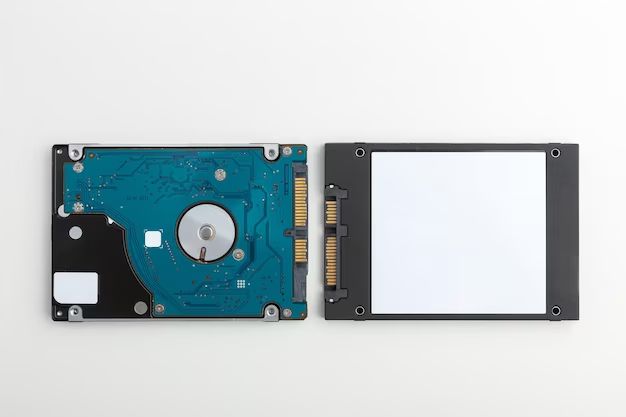When choosing storage for a computer, one of the most important factors is the capacity or size. The two main types of internal storage drives are solid state drives (SSDs) and hard disk drives (HDDs). Both have advanced in capacity over the years, but SSDs and HDDs have different size ranges and options. Here are some quick answers about SSD and HDD sizes:
Quick Answers on SSD Sizes
- SSD capacities typically range from 120GB to 4TB for consumer models.
- M.2 form factor SSDs range from 120GB to 2TB currently.
- 2.5″ SATA SSDs range from 120GB to 4TB.
- PCIe NVMe SSDs range from 240GB to 4TB.
- High capacity enterprise SSDs can be 10TB or higher.
Quick Answers on HDD Sizes
- HDD capacities range from 250GB to 20TB for 3.5″ models.
- 2.5″ HDDs max out around 5TB currently.
- Enterprise HDDs scale up to 20TB.
- Standard desktop 3.5″ HDDs are typically 500GB to 12TB.
To decide on the right SSD or HDD size, consider the types of files and programs you will store, how quickly you fill up storage, and your budget. Higher capacity drives are priced higher as well. Let’s dive deeper into the size options and ranges available for SSDs and HDDs on the consumer market and for enterprise use.
SSD Sizes
Solid state drives use flash memory chips to store data rather than magnetic platters like in hard disk drives. The most common SSD form factors are:
- 2.5″ SATA – Uses the SATA III interface and is a drop-in replacement for 2.5″ hard drives. These are typically found in laptops and desktops.
- M.2 – Compact, flash-based card that plugs into an M.2 slot on a motherboard. Available in different lengths.
- PCIe Add-in Card – Installs into a PCI Express slot and uses NVMe technology for ultra fast speeds.
2.5″ SATA SSD Capacities
2.5″ SATA SSDs come in the following sizes generally:
| 2.5″ SATA SSD Capacity | Size Range |
|---|---|
| Entry-level | 120GB to 240GB |
| Mainstream | 240GB to 1TB |
| High Capacity | 2TB to 4TB |
The 120GB to 240GB models are suitable for basic office work, web browsing, and booting an operating system. The mainstream 240GB to 1TB models provide a good balance of capacity and price for general home and office use. Power users and gamers may want 1TB+ capacities for storing games, media files, and other data. High performance 4TB SATA SSDs are available for maxing out the storage limits of the SATA interface.
M.2 SSD Capacities
M.2 SSD capacities depend on the physical length of the device:
| M.2 Size | Common Capacity |
|---|---|
| 2230 | 120GB to 240GB |
| 2242 | 240GB to 500GB |
| 2260 | 500GB to 1TB |
| 2280 | 1TB to 2TB |
The 2230 size is best for thin and light laptops, while the 2280 size is suited for desktops and high performance laptops. Make sure to get an M.2 SSD length supported by your computer’s motherboard.
PCIe NVME SSD Capacities
PCIe SSDs that mount into a PCIe slot on the motherboard typically come in 240GB to 4TB capacities. High performance NVMe PCIe 4.0 SSDs are currently available up to 4TB. These provide much faster speeds than SATA and are geared towards high end desktops, workstations, and gaming PCs.
Enterprise SSD Capacities
For enterprise servers and data centers, SSDs are available in much larger capacities. Enterprise SSDs use higher grade NAND flash memory for better endurance and come with advanced features like power loss protection. Examples of enterprise SSD capacities include:
- Read Intensive SSDs – 1.6TB to 30.72TB
- Mixed Use SSDs – 800GB to 15.36TB
- Write Intensive SSDs – 800GB to 15.36TB
For mission critical systems, enterprise SSDs up to 15TB offer reliable performance for big data applications.
HDD Sizes
Now let’s look at the range of capacities available for hard disk drives. HDDs stores data on quickly rotating magnetic platters within the drive enclosure. Here are some typical HDD sizes you will see:
3.5″ Desktop HDD Capacities
3.5″ HDDs are the standard for desktop PCs and NAS devices. Common capacities include:
| 3.5″ HDD Capacity | Size Range |
|---|---|
| Entry-level | 250GB to 1TB |
| Mainstream | 2TB to 6TB |
| High Capacity | 8TB to 12TB |
| Enterprise | Up to 20TB |
For basic office use, 500GB to 1TB provides adequate storage. Power users will want 2TB to 6TB models for games, media files, creative work and more. On the high end, 8TB to 12TB is suitable for mega storage needs. These highest capacity models are a good choice for video surveillance systems as well. Lastly, enterprise HDDs scale up to 20TB models.
2.5″ HDD Capacities
2.5″ hard drives are designed for laptops and portable storage. Usual capacities are:
- 500GB to 2TB – Entry level and mainstream capacities
- 4TB to 5TB – Highest available capacities currently
For laptops, 500GB to 1TB 2.5″ HDDs are common. High performance laptops can support up to 2TB models. External portable HDDs come in both 2TB and up to 5TB capacities.
Enterprise HDD Capacities
In data centers, enterprises use higher performance server-grade hard drives for 24/7 operation. Enterprise HDDs come in both 3.5″ and 2.5″ sizes up to:
- 3.5″ – 10TB to 20TB
- 2.5″ – 1TB to 2TB
Mission critical storage relies on enterprise HDDs designed for heavy workloads and PB-scale storage needs.
Conclusion
To summarize, SSD and HDD storage offer a wide range of capacity options. For SSDs, 120GB to 4TB is common for consumer 2.5″ SATA models. M.2 form factors span from 120GB to 2TB depending on length. PCIe NVMe SSDs range from 240GB to 4TB for lightning fast performance. On the HDD side, mainstream 3.5″ drives range from 500GB desktop models to 6TB for power users. Enterprise storage scales up to 20TB HDDs and 15TB SSDs for massive server and data center needs.
When selecting an SSD or HDD, consider how much storage you need today and for future growth. Higher capacity drives provide more room for files, games, media and applications, but come at a higher upfront cost. Determine the right balance of price, performance and capacity for your individual needs and budget.