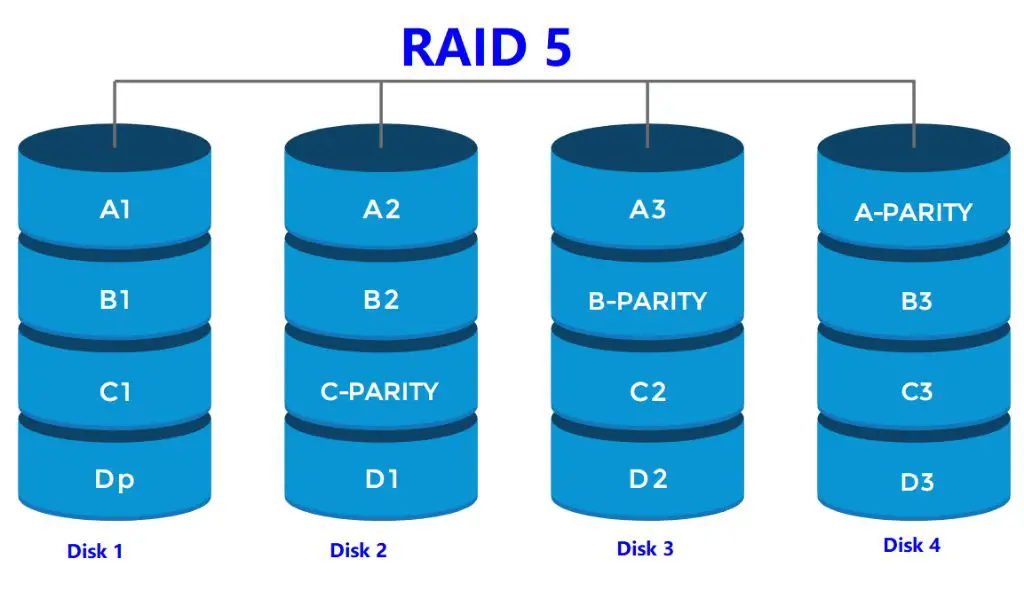RAID 5 is a popular RAID (Redundant Array of Independent Disks) configuration used to provide fault tolerance and improve performance. RAID 5 requires a minimum of 3 disks and uses distributed parity, meaning the parity information is distributed across all the disks in the array.
What is RAID 5?
RAID 5 is a RAID configuration that uses striping with distributed parity. This means that data is striped across all the disks in the array, providing improved performance compared to a single disk. Additionally, parity information is calculated and written across the disks as well. The parity allows the array to recover data if one of the disks fails.
A minimum of 3 disks are required for RAID 5. The parity information occupies the equivalent of 1 disk’s worth of capacity. For example, in a 3 disk array, 1 disk’s worth of capacity is used for parity, and the remaining 2 disks are used for data storage.
How does RAID 5 provide fault tolerance?
RAID 5 provides fault tolerance by using distributed parity. Parity information is calculated using an XOR operation across the data strips on each disk. This parity information can be used to reconstruct data in the event a single disk fails.
For example, if a 3 disk RAID 5 array has disks A, B, and C, where A is the parity disk:
- Data from disks B and C is used to calculate parity written to disk A
- If disk B fails, the data can be reconstructed by XORing the data on disks A and C
This provides protection against a single disk failure. If more than 1 disk fails simultaneously (often called a double disk failure), data loss will occur. To protect against multiple disk failures, other RAID levels like RAID 6 are used.
How does RAID 5 provide improved performance?
RAID 5 improves performance by striping data across all the disks. This allows concurrent disk access, improving overall array performance. Read and write operations can be overlapped across the multiple disks.
The use of parity does have some performance penalty for write operations. Writes require the parity to be read, updated, and rewritten along with the new data. However, in most cases, the performance gains from striping overcome this penalty.
What is the storage capacity of a RAID 5 array?
The total storage capacity of a RAID 5 array is the sum of all the disks minus one disk worth used for parity. So for an array with n disks of equal size:
RAID 5 total capacity = (n – 1) x (disk size)
For example, a 3 disk array with 1 TB disks would have:
- Disk 1: 1 TB
- Disk 2: 1 TB
- Disk 3: 1 TB (parity)
Total capacity = (3 disks – 1 parity disk) x 1 TB per disk = 2 TB total capacity
As the number of disks grows, the storage efficiency improves. In a large array, the parity disks occupy a small fraction of the total capacity. For example, in a 10 disk array with 1 TB disks:
- Disks 1-9: 1 TB each, total 9 TB
- Disk 10: 1 TB parity
Total capacity = (10 disks – 1 parity disk) x 1 TB per disk = 9 TB
What affects the performance of a RAID 5 array?
There are several factors that can affect the performance of a RAID 5 array:
- Number of disks – More disks allow greater parallelism and I/O throughput
- Disk speed – Faster disks provide better access times and data transfer rates
- Disk interface – Newer interfaces like SAS and SATA III offer higher transfer speeds than older SATA interfaces
- Workload – Transactional workloads with more random I/O will perform slower than sequential I/O
- Controller cache – Larger controller caches can greatly improve performance by absorbing repeated read requests
- Rebuild time – In the event of a disk failure, large arrays take longer to rebuild, impacting performance
To maximize performance, RAID 5 arrays are typically built using at least 7 enterprise-grade SAS or SATA disks, a RAID controller with a large cache, and the fastest disk interfaces available. The array is connected to servers using high bandwidth network connections like 10Gb Ethernet or Fibre Channel.
When is RAID 5 most appropriate to use?
RAID 5 offers a good balance of redundancy, capacity, and performance for many applications. Here are some examples of when RAID 5 works well:
- File and application servers – Where redundancy is important, but there is less need for high capacity. The performance of RAID 5 is sufficient for typical loads.
- Database servers – The striping and multiple disk access of RAID 5 works well for database applications that have large I/O demands.
- Web servers – RAID 5 provides good redundancy for web servers storing large amounts of multimedia content accessed by many users.
- Virtualized environments – RAID 5 can be effective for guest operating system images and content that needs to be fault tolerant.
RAID 5 is less ideal for high capacity, heavy write applications like data warehousing, email and file servers. RAID 6 is usually a better fit for those use cases.
What are the pros and cons of RAID 5?
Pros:
- Good redundancy – Can survive the failure of 1 disk without data loss
- Strong read performance – All disks can be read in parallel
- Decent capacity – Only 1 disk worth of redundancy overhead
- Widely supported – RAID 5 is supported by all major RAID controllers
Cons:
- Poor write performance – Writes require parity recalculation which adds overhead
- Not ideal for large capacity arrays – Low redundancy, long rebuild times
- Vulnerable to unrecoverable read errors – With no redundancy during rebuilds
- Susceptible to the RAID 5 write hole – Potential data inconsistencies during writes
Is RAID 5 still recommended for use with modern disk drives?
Due to increasing drive capacities and concerns around rebuild times and the RAID 5 write hole, many experts recommend using RAID 6 instead of RAID 5 for new deployments. RAID 6 offers an additional parity disk, providing protection against double disk failures.
That said, RAID 5 can still be reasonable to use in certain scenarios like small arrays where rebuild times are less concerning. The write hole can also be minimized by using disk controller with write-back caching disabled or using enterprise SAS drives with proper T10 write hole protection.
For mission critical data or large arrays, RAID 6 is generally a safer choice. But RAID 5 can still offer a good balance of cost and redundancy if used properly and the risks are understood.
What are some alternatives to RAID 5?
Some alternatives to RAID 5 include:
- RAID 1 (mirroring) – Block-level mirroring provides redundancy without parity calculation overhead. But 50% of capacity is used for redundancy.
- RAID 6 – Provides an additional parity disk that allows survival from double disk failures.
- RAID 10 (1+0) – Combines mirroring and striping for both redundancy and performance. But 50% of capacity is used for redundancy.
- RAID 50/60 – Combinations of RAID 5 and RAID 0/RAID 6 to provide larger capacity and multiple disk failure protection.
- ZFS/Btrfs RAIDZ – Software RAIDs that provide parity-based redundancy similar to RAID 5.
- Erasure coding – More advanced codes that allow reconstruction with fewer parity disks compared to RAID 5/6.
The optimal RAID type depends on the required level of redundancy, performance, capacity, and cost.
Conclusion
RAID 5 provides a good combination of performance, capacity, and single-disk fault tolerance for a variety of applications. Its distributed parity approach offers rebuilding flexibility but also introduces write penalty and potential write consistency issues. While RAID 5 usage has declined, it can still be beneficial in certain environments where redundancy is helpful but capacity is paramount. For mission critical data, RAID 6 is often preferred due to its double disk failure protection.