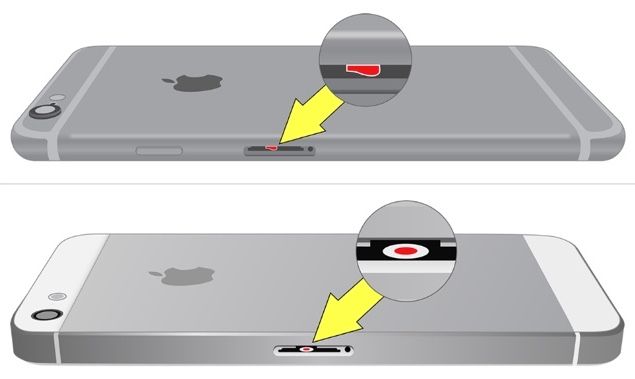The water damage indicator on the iPhone 5s is a small white sticker located inside the SIM card slot. This sticker will change colors if it comes into contact with liquid, alerting you that water may have entered your device.
What does the water damage indicator look like?
The water damage indicator is a small white sticker that sits in the SIM card slot of the iPhone 5s. When dry, it will appear white or silver in color. If it has been exposed to liquid, the sticker will turn pink or red. The color change is permanent and cannot be reversed, even if the iPhone is completely dried out.
Here are some key things to know about the water damage indicator on the iPhone 5s:
- Location – It is located in the SIM card slot, only visible when the SIM card tray is removed.
- Size – Small sticker, roughly a few millimeters across.
- Color when dry – White or silver.
- Color when wet – Pink or red.
- The color change is permanent once it has been triggered.
What causes the water damage indicator to be triggered?
The water damage indicator is triggered when it comes into contact with liquid. This includes:
- Water – Freshwater, saltwater, tap water, etc.
- Beverages – Coffee, tea, juice, soda, etc.
- Condensation – Such as humidity or steam.
- Body fluids – Sweat, etc.
Only a very small amount of liquid is needed to trigger the color change in the sticker. It does not necessarily mean your iPhone is damaged, but it is a sign that liquid entered the device.
Does the indicator detecting any type of liquid?
The water damage indicator is designed to detect any non-gaseous liquid. This includes:
- Water – One of the most common liquids that can damage phones.
- Beverages – Coffee, tea, juice, etc. The sugars and acids can also damage the phone.
- Alcohol – Beer, wine, cocktails. The alcohol itself plus dyes and sugars may cause damage.
- Oils and Grease – While not as risky as some liquids, oil can still damage electronic components.
- Cosmetics – Perfumes, lotions, creams may trigger the indicator.
- Condiments – Ketchup, mustard, mayonnaise are liquids that can set off the indicator.
- Household cleaners – Soapy water, glass cleaner, etc. The chemicals amplify risk.
Basically any liquid, even in small amounts, can trigger the water damage indicator on an iPhone. It’s designed to detect very small quantities of moisture.
Can humidity or steam set it off?
Yes, humidity and steam can trigger the water damage indicator by introducing condensation inside the iPhone. Some examples include:
- Using the iPhone in a hot shower where steam is present.
- Leaving the iPhone in a humid bathroom as condensation accumulates.
- Exposing the iPhone to cold weather, then bringing it inside where condensation forms.
- Boiling water and holding the iPhone above the steam.
- Steam from cooking.
- Humid weather or climate.
The sensitive sticker can be triggered from ambient humidity in the air. It does not necessarily mean liquid directly contacted the iPhone. High humidity introduces moisture which can damage internal components over time, so the indicator serves as an early warning.
Can it be triggered without actual water damage?
In some rare cases, the water damage indicator can show the color change without actual water damage:
- High humidity or steam, as previously explained.
- Extreme heat – Exposing it to very high temperatures.
- Corrosion – If corrosion is already present on the logic board from liquid damage, this may alter the indicator.
- Manufacturing defects – Imperfect application of the sticker or materials during production.
- Third party modifications – If the iPhone was modified or opened by an unauthorized service, this can disturb the indicator.
For the most part though, seeing the indicator triggered is a reliable sign that liquid contacted the internal components. It is very difficult to set it off without the presence of actual moisture inside the iPhone.
Does it tell you exactly where and how much liquid entered?
The water damage indicator does not provide specific details on the amount or location of liquid exposure, only that it was triggered. Some key points:
- It does not pinpoint exact location – Liquid may have entered other openings.
- It does not measure volume of liquid – Even small amounts can trigger it.
- It is not designed to detect severity of damage caused.
- Indicator will look the same whether a drop entered or iPhone was submerged.
Think of the water damage indicator as a warning light telling you liquid came in contact at some point. It does not give info on how severe the problem is or where exactly the liquid entered. Further internal inspection would be required to determine extent of the damage.
Can it be reset or reversed?
Once the water damage indicator has been triggered, the color change is permanent and cannot be reversed or reset. Here are some key points on this:
- The color change is designed to be irreversible, even if iPhone dries out.
- There is no way to change it back to the original white/silver color.
- It will remain pink/red permanently after liquid contact.
- Trying to scrape or scratch it off will cause visible damage.
- Water damage to the phone may still be present even if indicator removed.
While the indicator cannot be reset, liquid damage may sometimes be repaired or resolved if caught quickly. But the indicator will remain the same color, so it is best not to tamper with it.
What should I do if the indicator is triggered?
If you notice the water damage indicator has turned pink or red, here are some recommended steps:
- Immediately power off your iPhone if it is still on.
- Do not attempt to charge the iPhone.
- Avoid inserting cables like headphone jack or charging cable.
- Dry the iPhone with a soft dry cloth, avoiding moisture in openings.
- Place the iPhone in an area with good air circulation.
- Do not turn the iPhone back on until it is fully dried.
- Check for other signs of water damage like fogging or corrosion.
- Consider professional repair if the phone was exposed to liquid.
Quick action is important to potentially mitigate further liquid damage. But damage may already be done, so professional repair may be necessary even if the phone seems to work normally after drying.
How accurate and reliable is the water indicator?
The water damage indicator is very accurate and reliable at detecting liquid exposure within the iPhone, based on:
- It triggers upon contact with wide range of liquids.
- Color change is permanent and irreversible.
- It can detect very small volumes of liquid.
- Location inside SIM slot protects it.
- It is applied and quality checked during manufacturing.
Independent testing by phone repair professionals and electronics labs have found the water damage indicators to be robust and trustworthy. False positives are very rare unless the iPhone was opened or tampered with by an unauthorized person.
Does it detect any problems with seals or gaskets?
The water damage indicator only detects the presence of liquid within the iPhone interior. It does not provide any information about whether moisture entered through a defective seal or gasket.
A triggered indicator means liquid made its way inside, but it does not pinpoint exactly where it entered from. Possible moisture entry points include:
- Display seals
- SIM card tray seal
- Headphone jack seals
- Dock connector seals
- Microphone/speaker seals
- Cracked or compromised housing
To identify the exact point of liquid entry would require a more thorough internal inspection of components and seals. But the triggered indicator is a sign that one or more seals has been compromised and is no longer effectively keeping moisture out.
Can I replace or repair the indicator?
The water damage indicator is not designed to be repaired or replaced. Here are some key points about replacing the sticker:
- It is not a user-replaceable part.
- Removing it will likely damage the sticker.
- It has adhesive and bonds to the iPhone frame.
- Internal work risks further liquid damage from opening iPhone.
- A new sticker may not adhere properly.
- DIY repairs can void the water resistance.
Any replacement done outside of an Apple repair center risks compromising water seals and resistance. It is best to leave the original indicator intact, even if triggered, to avoid further issues from improper repair work.
Will the indicator eventually dry out and return white?
Once the water damage indicator has turned pink/red, it is highly unlikely for it to return to its original white/silver color. Here is some more information:
- The chemical reaction causing the color change is designed to be permanent.
- Complete drying out of the phone will not reverse the indicator color.
- The white material is hidden underneath, impossible to restore.
- Ambient humidity or temperature changes do not affect it.
- Any fading over time is minimal and color remains obvious.
Do not rely on the indicator color diminishing over time. Assume any sign of pink or red means liquid contacted the interior components at some point, even if dried now.
Does a triggered indicator void the water resistance?
The water damage indicator being triggered does not immediately void the water resistance. But it is a sign that water resistance has been compromised:
- Liquid exposure reduces long-term effectiveness of seals.
- Once triggered, further water damage is more likely.
- Seals may no longer meet original IP67 rating specifications.
- Apple will service the phone but not cover water damage costs.
- Third party waterproofing may no longer be viable.
Think of a triggered indicator as a “check engine” light – water resistance is now suspect. The phone may still withstand splashes or spills in the short term, but long-term water resistance has been degraded. Professional re-sealing services may restore water protection.
Does it void the warranty?
If the water damage indicator has been triggered on an iPhone 5s, Apple will likely deny any warranty coverage related to liquid or moisture exposure. However, some other key points:
- The limited 1-year Apple warranty has likely expired on an iPhone 5s.
- AppleCare+ coverage includes accidental damage from liquid.
- For other issues unrelated to water, warranty service may still apply.
- If jailbroken or third party repaired, all warranties are voided.
- Be honest if liquid caused the problem to avoid fee surprises.
Apple has full discretion over warranty coverage if water damage is suspected. But triggering the indicator alone does not necessarily void the entire device warranty – only relating to liquid or moisture issues.
Conclusion
The water damage indicator on the iPhone 5s provides an early warning sign that liquid or moisture has made its way inside your device. While the sticker itself provides limited information, a color change from white/silver to pink/red is a reliable indicator that water exposure occurred at some point. If the sticker has been triggered, quick action is recommended including turning off the phone, drying it thoroughly, and considering professional repair. While the phone may function normally after drying, liquid exposure can degrade internal components and water resistance over time. The water damage sticker is an easy diagnostic tool for techs and users to identify possible water risks that require attention before further issues occur.