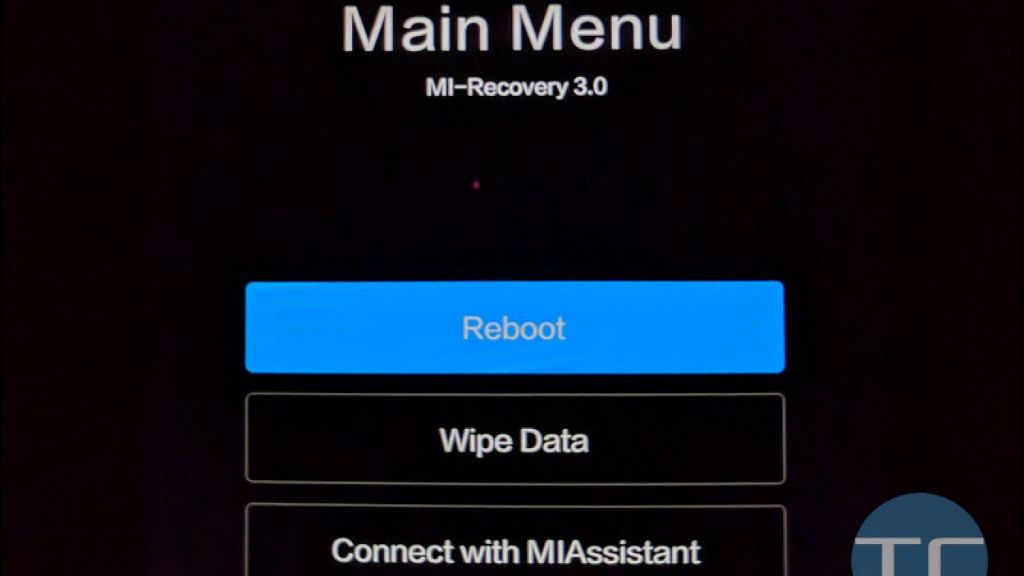Wiping data in MI recovery refers to erasing all user data from the device during the recovery process. This is often done in order to fix software issues, remove malware or viruses, or prepare the device for resale.
Why would you need to wipe data in MI recovery?
There are a few common reasons to wipe data when performing a MI recovery:
- Before sending a device in for repair – Wiping personal data prevents it from being accessed by repair technicians.
- Removing malware/viruses – A factory reset wipes out any malware or viruses on the system.
- Fixing software issues – Wiping the data and performing a clean install of the OS can fix many software problems.
- Preparing a device for resale – Wiping user data allows the device to be sold without any personal information on it.
How is data wiped in MI recovery?
There are a couple different methods used to wipe data during MI recovery:
- Factory reset – This resets the device back to factory default settings, erasing all user data in the process.
- Wipe cache partition – The cache partition contains temporary system files that can be wiped without losing personal data.
- Advanced wiping – Some recovery tools perform multiple overwrite passes or use crypto erasure algorithms to thoroughly wipe data.
What data gets removed during wipe?
A factory reset or data wipe will typically remove:
- User accounts and settings
- Downloaded and installed apps
- System and app data and cache files
- Media files – photos, videos, music, documents
- Call logs, messages, browsing history
- WiFi passwords and other credentials
The core OS, preinstalled apps, and MI recovery partitions are preserved. So the device can still boot up and be used after the wipe.
Will a data wipe remove malware and viruses?
Yes, performing a factory reset or advanced data wipe will remove any malware or viruses that have infected the system. This is because they are usually stored in the user data partitions that get erased.
However, some sophisticated malware can embed itself in the core system partitions that don’t get wiped. So while wiping provides a high degree of malware removal, it isn’t guaranteed to remove every infection in all cases.
What gets left on the device after a wipe?
Critical system files stored in the recovery and OS partitions will remain after a factory reset, including:
- The base Android OS or MIUI system image
- Kernel and driver files
- Default apps and services
- Recovery console
- MI account details
- IMEI, serial number and other device identifiers
So the device will still be able to power on and run the core OS, allowing the recovery process to be completed.
Should you backup data before a wipe?
Yes, it is highly recommended to backup any personal data before performing a factory reset or wipe. This allows you to restore your apps, settings and files after the MI recovery process is complete.
Backing up data ensures you don’t lose your photos, contacts, messages and other important files when wiping the device.
How to backup data before wipe
Here are some ways to backup data before a wipe:
- Copy files to a computer via USB
- Sync data to cloud storage like Google Drive or Mi Cloud
- Use a backup app to create a local backup file
- Transfer photos/videos to cloud photo services
- Save contacts to SIM card or copy to paper
Can you recover wiped data?
It is very difficult to recover data after it has been wiped from a device. The only way is if you had a backup available.
Some data recovery companies claim they can recover wiped data. However, this requires costly specialized techniques that are not always successful. So backups remain the only sure way to preserve data through a wipe.
Does a wipe improve device performance?
Yes, wiping the user data and cache partitions during MI recovery can provide a performance boost. Here’s why:
- Removes apps and files that may have slowed down the system
- Clears app cache and temporary files that can take up storage
- Frees up RAM by removing background processes and services
- Boots the device into a fresh OS state
The performance gains may only be temporary. But a wipe can be a quick way to get an old or sluggish device running faster again.
Is a data wipe risky?
Data wipes done properly through MI recovery are generally low risk. However, there are a couple things to watch out for:
- Some wiping tools are malware themselves, so only use trusted and official recovery utilities.
- Wiping the device incorrectly can corrupt the OS, potentially bricking the device.
- There is a chance of data loss if you forget to backup user data before wiping.
As long as you use the official MI recovery tool and remember to backup first, the risks of wiping data are minimal.
How to enter recovery mode to wipe
To perform a data wipe, you will need to boot the device into recovery mode first. Here are the basic steps:
- Turn off the device completely.
- Hold down the Volume Down and Power buttons until you see the MI logo.
- Keep holding the buttons until you see the recovery menu.
- Use the volume keys to scroll and power button to select “Wipe data/factory reset.”
- Confirm the wipe process to erase user data.
On some MI devices you may need to choose “Wipe cache partition” to perform a basic wipe.
Other recovery mode options
In addition to wiping data, some other recovery mode functions include:
- Reboot system – Restarts the device normally.
- Apply update – Installs OTA system updates.
- Wipe cache partition – Clears app cache files.
- Mount /system – Gains write access for system mods.
- Advanced options – Extra tools for developers.
Should you wipe system in recovery?
Wiping the system partition is not normally recommended, as this contains critical OS files needed for the device to operate. System wipes are only useful in certain situations like:
- Removing root access or custom ROMs
- Troubleshooting system corruption issues
- Preparing for a major MIUI version upgrade
For most users, a standard user data wipe is sufficient and safer than wiping system.
Is MIUnlock required to wipe in recovery?
No, you do not need to unlock the bootloader and install MIUnlock to simply wipe user data from recovery. MI recovery allows wiping without needing to unlock or root the device.
Unlocking the bootloader is needed for more advanced system-level actions like flashing custom ROMs. But a basic user data wipe can be performed on locked devices too.
Possible issues when wiping in recovery
While rare, there are a couple potential issues to be aware of when wiping in recovery:
- Recovery mode won’t start – Try a force reboot by holding power 10+ seconds.
- Cannot select wipe option – May indicate touchscreen failure.
- Stuck on MI logo after wipe – Can signify bricked device or corrupted OS.
- Failed to wipe data – Recovery tool may be outdated or incompatible.
If you encounter any of these problems, it’s best to stop and consult with a MI support technician before proceeding.
How to avoid wiping data by accident
Since data wipes are irreversible, it’s important to avoid wiping by mistake. Here are some tips:
- Double and triple check you are booting into recovery mode before wiping.
- Read the recovery menu carefully before selecting “wipe data.”
- Never let an inexperienced person perform a data wipe.
- Backup your data initially in case you do wipe accidentally.
Taking precautions will help ensure you don’t suffer data loss due to an accidental wipe.
Alternatives to wiping device
In some cases you may not need to fully wipe data and can consider alternatives like:
- Factory reset from settings menu – Preserves some data.
- Wipe cache from recovery – Clears temporary files only.
- Startup in safe mode – Disables third party apps.
- Uninstall problem apps – Removes without wiping everything.
- Root and delete specific files – More targeted approach.
Depending on your specific issue, one of these less drastic options could resolve it without requiring a full data wipe.
Conclusion
Wiping data is a common procedure during MI recovery to erase user information and fix device issues. While wiping results in data loss, backing up data beforehand allows it to be restored later. Overall, data wipes are a useful recovery tool when performed properly and cautiously.
| Pros of Wiping Data | Cons of Wiping Data |
|---|---|
| Removes malware and viruses | Causes data loss if not backed up |
| Fixes software issues | Can be time consuming to reconfigure device |
| Improves system performance | Potential for accidental wipe if not careful |
| Allows selling or disposal of device | Can possibly brick device if done incorrectly |
Overall, data wipes are useful but should be approached carefully and only when necessary. Be sure to backup data, use official recovery tools, and read menus slowly to avoid potential mishaps.