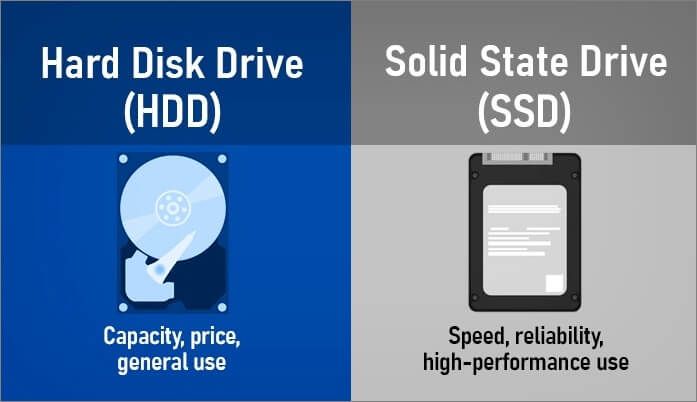With the growth of digital data showing no signs of slowing down, data storage has become an increasingly important consideration for both personal computer users and business IT professionals. Two of the most common types of data storage devices are solid-state drives (SSDs) and hard disk drives (HDDs). When deciding which one to use, one of the factors to consider is longevity – which type of drive will physically last longer before failing?
What is an SSD?
A solid-state drive (SSD) is a data storage device that uses flash memory chips to store data persistently. Unlike hard disk drives, SSDs have no moving mechanical parts – data is stored on microchips. The lack of moving parts gives SSDs some advantages over traditional HDDs:
- Faster read/write speeds – SSDs can access data almost instantly
- Lower latency and faster access times
- Resistance to physical shocks and vibration
- Completely silent operation
However, flash memory in SSDs can only withstand a finite number of write cycles before cells begin to fail and get damaged. This limitation impacts the usable lifespan of SSDs.
What is an HDD?
A hard disk drive (HDD) stores data on quickly rotating magnetic disks called platters. A read/write head floats just above each platter and accesses data as the platters spin. Compared to SSDs, HDDs have the following characteristics:
- Slower read/write speeds due to moving parts
- Higher latency and access times
- Susceptible to damage from shocks and vibration
- Audible noise from spinning platters
However, HDDs are capable of enduring many more write cycles over their lifespan compared to SSDs. HDDs do not suffer from the same kind of memory wear that limits SSDs.
SSD Endurance and Lifespan
All SSDs have a finite lifespan and can only withstand a certain number of write/erase cycles before becoming unreliable. This is known as endurance and it is tied to the underlying flash memory technology in SSDs. Here are some factors affecting SSD endurance:
- NAND type – Single-level cell (SLC) NAND offers up to 10 times more endurance than multi-level cell (MLC) or triple-level cell (TLC) NAND flash.
- Wear leveling algorithms – Wear leveling software distributes writes across all cells evenly to avoid premature failure of frequently written cells.
- Over-provisioning – Having spare capacity allows the SSD controller to better manage wear leveling and replace failed cells.
- DRAM cache – Onboard DRAM reduces the number of writes to flash memory, increasing endurance.
Most consumer SSDs today use TLC NAND which typically supports between 500 and 3000 write cycles. High-end data center SSDs designed for maximum endurance can last for 10 full disk writes per day for 5 years.
Impact of SSD Wear on Lifespan
Even with wear leveling, heavily written cells eventually begin to fail on SSDs. However, SSDs include extra spare capacity solely for replacing failed cells. The SSD controller seamlessly substitutes in fresh cells without the user noticing. This replacement process ensures SSDs can continue operating smoothly despite accumulating cell failures.
Consumer SSDs reserve between 7% to 28% of their total capacity for spare blocks and over-provisioning. When fresh cells deplete fully, the drive reaches its end-of-life and will start becoming unreliable. At this point, data loss becomes a real risk and the SSD should be replaced.
Estimating SSD Lifespan
The lifetime of an SSD is commonly measured in two ways:
- Terabytes written (TBW) – Total amount of data that can be written over the life of the SSD. Consumer drives have TBW ratings between 150TB to 600TB.
- Drive writes per day (DWPD) – Maximum number of full drive writes that can be sustained per day. For consumer SSDs this ranges from 0.1 to 1 DWPD.
For light home users, SSDs can easily last 5 years or more. For enterprise servers under heavy load, high-end SSDs with 10 DWPD ratings can endure at least 5 years.
Regardless of use case, once the rated endurance figure is reached, it is recommended to replace the SSD.
HDD Lifespan and Reliability
Unlike SSDs which have a finite lifespan, HDDs can theoretically endure unlimited reads and writes if used properly. HDDs do not suffer wear issues from writing data the same way as SSD NAND cells. However, many factors still impact HDD longevity:
- Usage conditions – Operating temperature, vibration levels, moisture and dust can accelerate wear.
- Manufacturing defects – Imperfections during production can lead to early failure.
- Mechanical stress – The strain of platters spinning at 5400 to 7200 RPM gradually causes breakdown.
- Read/write heads – Accumulated dust particles can eventually cause the head to get stuck and fail.
- Lubricant breakdown – The lubricant coating on platters wears out over time leading to increased friction.
Impact of Wear on HDD Lifespan
When any mechanical part of an HDD degrades substantially, it can directly impact the functional lifespan of the drive. For example:
- Broken read/write heads will make data inaccessible.
- Seized spindle motor bearings prevent platters from spinning up.
- Excessive friction causes spindle motor failure.
Once critical parts exceed their reliability thresholds, irreversible HDD failure occurs. The drive becomes unusable and data recovery is difficult without costly services.
Estimating HDD Lifespan
Unlike SSDs, HDDs do not have neat wear indicators like terabytes written. However, the annualized failure rate (AFR) provides useful lifetime estimates:
- Consumer HDDs have an AFR around 0.5% to 1%, meaning 0.5% to 1% fail per year.
- Enterprise HDDs used in data centers have lower failure rates between 0.2% to 0.5% AFR.
Dividing 1 over the AFR gives an estimate of lifespan. For example, 1 / 0.5% AFR = 200 years median lifespan for consumer HDDs. However, most HDDs are rated for 2 to 5 years of operation. Enterprise data center HDDs last around 5 years on average.
Comparing SSD and HDD Lifespan
When used in the same conditions, SSDs tend to last around 4-5 years on average, while HDDs can endure for 5 years or longer. Both can potentially exceed 10+ years of lifespan if gentle usage is assured. Here is a comparison of factors impacting their longevity:
| SSD | HDD | |
|---|---|---|
| Primary Lifespan Limitation | NAND flash memory wears out after finite write cycles | Mechanical components eventually break down |
| Rated Lifespan Range | 3-5 years typical; 10+ years max under ideal conditions | 2-5 years typical; 10+ years max under ideal conditions |
| Writes Per Day Limits | 0.1-10+ DWPD depending on drive model | Unlimited writes per day |
| Total Bytes Written Limits | 150TB – 10,000TB range | No set limit, but mechanical wear accelerates after a few PB written |
| Failure Mode | Write cells wear out, but SSD keeps working via spare cells and overprovisioning until exhausted | Abrupt mechanical failure causes HDD to completely stop working |
Both SSD and HDD lifespans also depend heavily on external environmental factors and handling. With carefully controlled data center conditions, both can achieve 10+ year lifespans. But in harsh operating environments, lifespan can dip below 3-5 years.
Maximizing SSD Lifespan
To extend SSD lifespan, here are some best practices:
- Choose enterprise SSDs for write-intensive workloads – They offer higher endurance ratings.
- Provision at least 25% spare capacity – Enables better wear leveling and cell replacement.
- Use SLC NAND instead of MLC/TLC when possible – SLC endures about 10X more writes.
- Actively monitor SSD health metrics – Enables replacing SSDs before failure.
- Use industrial grade SSDs for rugged environments – They withstand harsh conditions.
- Maintain proper airflow and cooling – Excessive heat accelerates NAND deterioration.
- Avoid full drive fills – Filling SSD fully causes write amplification and uneven wear.
Maximizing HDD Lifespan
To extend HDD lifespan, here are some best practices:
- Use enterprise HDDs designed for 24/7 operation – They offer better reliability.
- Deploy HDDs in RAID arrays – Provides redundancy if drives fail.
- Maintain clean data center environments – Reduces contamination and dust.
- Keep HDDs properly cooled – Excess heat causes mechanical issues.
- Avoid vibration and shocks – Disturbs the precise head positioning.
- Perform periodic health checks – SMART stats can predict failure.
- Refrain from moving HDDs when operating – Causes damage to spinning disks.
SSD vs HDD: The Lifespan Winner?
When it comes to longevity alone, HDDs are theoretically capable of outlasting SSDs due to the mechanical nature of spinning disks versus wearing NAND cells. However, both technologies are now lasting 5+ years even with heavy usage – making lifespan a wash between SSD and HDD.
SSDs do exhibit gradual performance degradation towards the end of life. But eventual SSD failure is predictable thanks to usage metrics like terabytes written and drive writes per day. HDD failure gives no early warning signs, often causing complete data loss.
With their falling prices and inherent advantages like speed, silence and ruggedness, SSDs are becoming the default choice of storage in data centers and laptops. However, HDDs are still preferred for archival storage and other read-focused workloads. The decision ultimately depends on performance needs vs the amount of data written per day.
Both SSDs and HDDs are lasting longer than ever before thanks to technological advances. When used properly, both storage mediums can deliver years of reliable service.