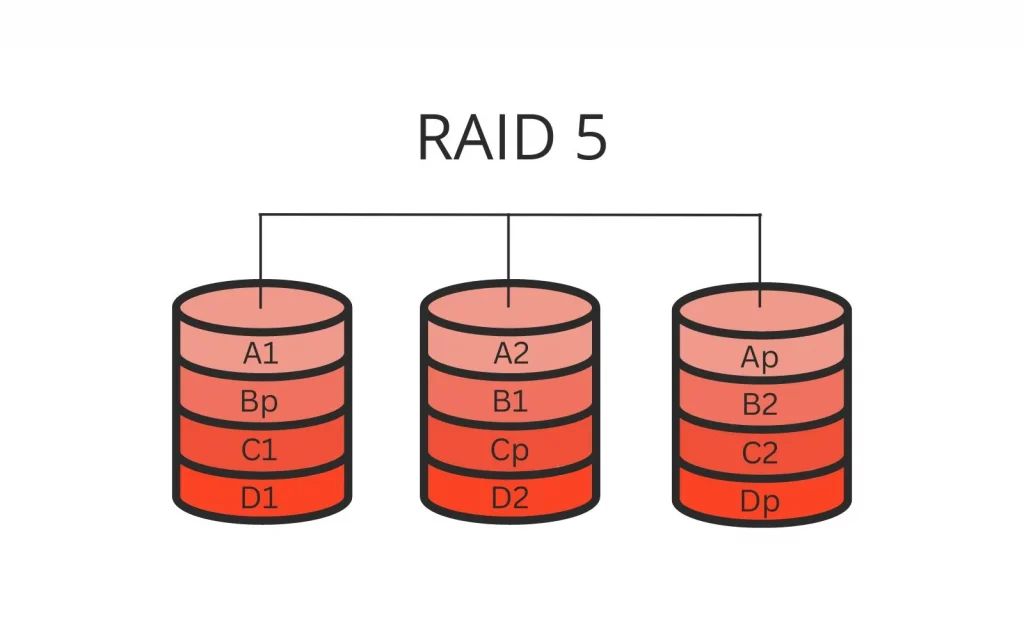RAID stands for Redundant Array of Independent Disks. It is a data storage technology that combines multiple disk drive components into a logical unit. The main purposes of RAID are to provide redundancy, improve performance, or both. Redundancy means keeping duplicate copies of data on multiple disks, so if one disk fails, the data can still be accessed from another disk. The different RAID configurations balance redundancy and performance to meet specific use cases.
The main RAID levels that provide redundancy over performance are RAID 1, RAID 5, RAID 6, and RAID 10. These levels duplicate data across multiple disks to protect against disk failure. However, this comes at the expense of storage capacity and write performance compared to a single disk. Understanding the pros and cons of each level is key to choosing the right balance for your needs.
RAID 1
RAID 1, also known as disk mirroring or disk duplexing, is a type of RAID that provides redundancy by duplicating all data from one drive to a second drive (TechTarget). This creates an exact copy or mirror of the data across both drives. If one drive fails, the system can instantly switch to the second drive without any loss of data or interruption in service.
RAID 1 requires a minimum of two physical drives. As data is written, it is simultaneously written to both drives so that the drives contain identical data. This duplication of drives is transparent to the user and operating system (PCMag). The main benefit of RAID 1 is increased read performance and complete data redundancy. However, the downside is that only 50% of the total disk space is available for storage, since the same data is duplicated on both disks.
RAID 5
RAID 5 stripes data and parity information across multiple drives (RAID 5 Definition). This level provides redundancy through parity while also improving performance through striping. Parity allows for data recovery in the event of a single drive failure. With RAID 5, parity information is distributed evenly across all drives, unlike RAID 4 where it is confined to a single drive. The distributed parity provides improved performance over RAID 4.
By striping data across multiple disks, RAID 5 can enhance read and write speeds for large files or data-intensive applications. The performance boost comes from spreading data evenly across all disks, allowing concurrent access. However, write speeds can be impacted as parity information needs to be calculated and written with each operation (RAID 5 Functions).
RAID 6
RAID 6 provides fault tolerance using double distributed parity (DDP) 1. This means RAID 6 uses two separate distributed parity schemes to provide redundancy. Specifically, RAID 6 calculates and stores two sets of parity data across the array 2. The first set of parity is distributed across all the drives similar to RAID 5. The second set of parity is also distributed across all drives using a different algorithm. This dual parity provides additional redundancy so the array can withstand the failure of up to two drives without data loss 3.
The tradeoff is that RAID 6 requires more capacity for parity storage compared to RAID 5. A minimum of 4 drives is required for RAID 6 versus 3 for RAID 5. In addition, write speeds are slower due to the double parity calculation. However, RAID 6 offers superior protection against multiple drive failures 1. For these reasons, RAID 6 is commonly used in mission critical storage systems that demand high availability and fault tolerance 2.
RAID 10
RAID 10, also known as RAID 1+0, is a redundant array of independent disks (RAID) configuration that combines mirroring and striping to protect data and improve performance. In RAID 10, data is mirrored and those mirrors are then striped across multiple drives (TechTarget). This provides both redundancy and speed.
With RAID 10, data is written in parallel across two drives in a mirrored set. If one drive fails, the other contains an exact copy of the data. The mirrored sets are then striped, with segments distributed in blocks across multiple drive pairs. This distributes read/write operations across multiple disks for faster performance.
The key advantages of RAID 10 are high input/output operations per second (IOPS) and redundancy against drive failure. By striping across mirrored drives, RAID 10 offers the double parity of RAID 1 with the performance of RAID 0. The tradeoff is requiring double the number of disks. RAID 10 efficiently handles transactional workloads requiring fast random reads and writes (Promax).
Pros of Redundancy
One of the biggest pros of choosing a RAID level with redundancy is improved data protection. As the TechTarget definition states, “RAID protects data from being lost due to a drive failure by making copies of the data and storing the copies on other drives that are online” (TechTarget). If one drive fails, the redundant data on the other drives ensures the data is not lost. This is critical for organizations that cannot afford any data loss or downtime.
RAID 1, 5, 6, and 10 all provide redundancy through either disk mirroring or parity. For example, RAID 1 utilizes disk mirroring by copying data identically onto two or more drives. So if one drive fails, the data is preserved on the mirror drive(s) (Gartner). The redundancy provides fault tolerance and protection in case of hardware failure.
Overall, the main pro of redundancy in RAID is preventing data loss and system downtime. For mission-critical systems or valuable data, the redundancy is worth the extra cost and lower storage efficiency.
Cons of Redundancy
While redundancy offers protection against data loss in the event of disk failure, there are some downsides to consider:
Cost – Redundant RAID configurations require additional disks, which increases the overall storage cost. For example, RAID 1 requires at least two disks to mirror data, while RAID 5 requires a minimum of three disks. The more redundancy built into the RAID, the higher the storage cost.
Slower performance – Mirroring and parity calculations in redundant RAID levels add processing overhead that can slow write performance. For example, RAID 6 offers double distributed parity but at the cost of reduced write speeds versus RAID 5. Redundancy provides safety but not faster disk access.
When to Prioritize Redundancy
Redundancy becomes especially important when dealing with critical data that cannot be lost or easily restored. Settings where uptime and data integrity are paramount call for increased redundancy measures. Some examples include:
Critical business systems like databases, email servers, and virtualization platforms often utilize RAID with redundancy to minimize downtime from drive failures. The cost of potential data loss generally outweighs the extra expense for redundant drives. RAID levels like RAID 10 provide both redundancy and improved performance for transactional systems.
Archival storage and backups aim to preserve data over long periods of time. Software and hardware failures become increasingly likely over time, so redundancy is crucial for reliable long-term storage. Copying data across multiple drives, servers, and locations reduces the chance of data loss. Redundant storage allows recovery from drive failures and other issues.
Compliance and governance requirements may dictate the use of redundant storage. Industries like healthcare, finance, and law frequently call for enhanced availability and resilience. Depending on the regulatory policies, redundant RAID or backup systems may be necessitated.
By factoring in the criticality and lifetime of data, organizations can determine if redundancy merits the additional costs. When downtime and data loss cannot be tolerated, redundant storage plays an important role in safeguarding information.
Alternatives to Hardware RAID
While hardware RAID has been the traditional solution for redundancy and performance, there are some alternatives worth considering:
Software RAID uses the operating system’s software to control the RAID arrays. This can provide more flexibility and lower cost compared to hardware RAID cards, though performance may suffer slightly. Popular software RAID implementations include MDADM for Linux, Storage Spaces for Windows, and SoftRAID for Mac.
Cloud storage services like Amazon S3, Google Cloud Storage, and Azure Blob Storage can also act as an alternative to traditional RAID arrays. By storing data redundantly across multiple data centers, cloud storage can provide redundancy without needing to configure local RAID devices. This can simplify storage management, though latency and bandwidth can be a concern.
For home users or small offices, alternatives like SnapRAID combined with disk pooling offer a middle-ground between hardware RAID and traditional backups. SnapRAID calculates and stores parity information similar to RAID 5/6 while also allowing disks to be pooled together like JBOD arrays.
The right RAID alternative depends on the specific use case. While hardware RAID is still common, software RAID, cloud storage, and other new solutions are providing simpler and more flexible options for redundancy.
Conclusion
In summary, when it comes to choosing a RAID level that prioritizes redundancy over performance, RAID 1, RAID 5, RAID 6, and RAID 10 are good options to consider. RAID 1 offers complete data redundancy by mirroring data across two disks, but cuts storage capacity in half. RAID 5 stripes data and parity information across three or more disks, allowing for one disk failure while optimizing storage capacity. RAID 6 is similar but allows for two disk failures. RAID 10 combines mirroring and striping for enhanced performance and allows for one disk failure in each mirrored pair.
The pros of redundancy include greater protection against data loss and downtime in the event of a drive failure. The cons are decreased performance and higher cost compared to non-redundant RAID levels. Redundancy becomes especially important for mission critical systems or high uptime requirements.
Alternatives to hardware RAID that offer redundancy include software RAID and cloud storage with built-in redundancy. When choosing a RAID level, consider your performance, capacity, and availability needs.
In most cases, RAID 5, 6, or 10 offer a good balance of redundancy and performance for general server storage. For the highest redundancy, RAID 1 or RAID 10 are recommended. Ensure proper RAID configuration and monitoring practices are in place to get the full benefits.