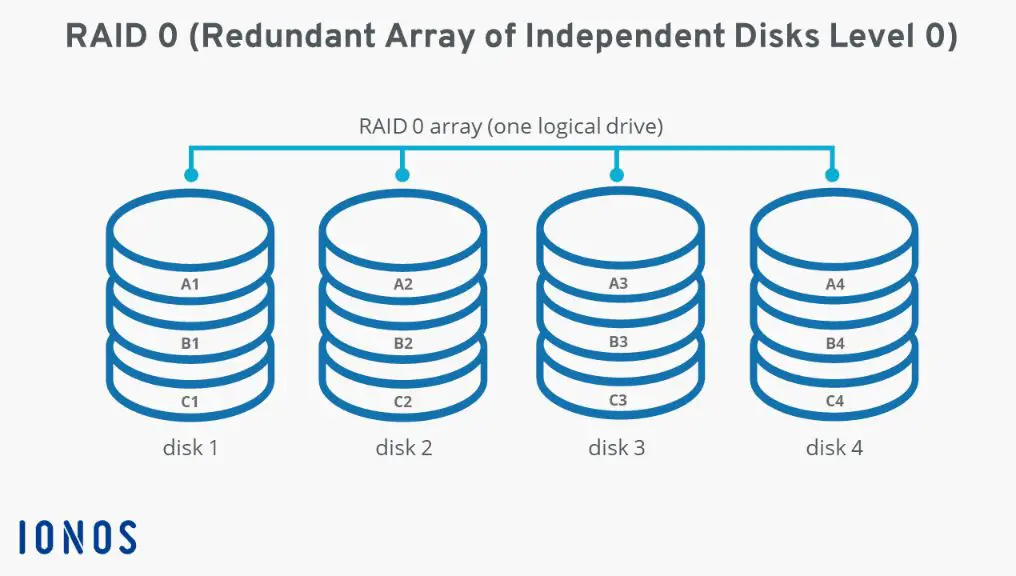RAID 0, also known as disk striping, is a RAID configuration that provides no redundancy for failover. Instead, RAID 0 aims to increase disk performance by spreading data evenly across multiple disks without parity information. This allows for faster read and write speeds, but if one disk fails, all data will be lost. Some key points about RAID 0:
Types of RAID
There are several standard RAID levels that provide different combinations of performance, redundancy, and efficiency:
- RAID 0 – Disk striping without parity or mirroring. Provides fast performance but no redundancy.
- RAID 1 – Disk mirroring without parity or striping. Provides redundancy but no performance gain.
- RAID 5 – Block-level striping with distributed parity. Provides redundancy and read performance gains.
- RAID 6 – Block-level striping with double distributed parity. Provides fault tolerance up to two failed drives.
- RAID 10 – A nested, hybrid RAID 1 and 0 configuration. Provides increased performance plus redundancy.
How RAID 0 Works
With RAID 0, data is divided into blocks which are spread evenly across multiple disks in the array. This is known as “striping” the data. The disks operate in parallel, allowing simultaneous read/write operations across multiple physical disks. This divides the workload and thus improves performance.
For example, on a two disk RAID 0 array:
- The first block of data is written to Disk 1
- The second block is written to Disk 2
- The third block to Disk 1 again
- The fourth block to Disk 2
And so on. This spreads the data evenly across both disks.
Benefits of RAID 0
RAID 0 provides the following benefits:
- Increased read and write performance – By striping data across multiple disks, RAID 0 allows for simultaneous disk operations. This provides significant performance gains for both reads and writes.
- Utilizes full disk capacity – No parity information is recorded, so the full capacity of each disk in the array is available for user data.
- Cost effective performance boost – Implementing RAID 0 is an inexpensive way to improve disk performance without buying expensive new drives. It makes use of existing resources.
Specific performance gains will depend on the number of disks in the array. As a general rule, each disk added will provide an additional performance multiple. For example, on a two disk RAID 0 you may see a 1.9x gain for reads and writes. On a four disk array, 3.7x. And so on.
Drawbacks of RAID 0
The disadvantages of using RAID 0 include:
- No fault tolerance – Since RAID 0 does not provide any parity or mirroring, the failure of just a single disk will result in complete data loss across the entire array. RAID 0 provides no redundancy.
- Increased risk of failure – Due to the increased number of disks in play, the overall chance of failure increases. Mean Time Between Failure (MTBF) rates go down as more disks are added.
- No automatic recovery – Single disk failure results in 100% data loss. There is no automated recovery option as with parity or mirrored RAID configurations.
Use Cases for RAID 0
RAID 0 works best in these situations:
- Video editing – The high read/write speeds help playback and render large video files.
- Image editing – Fast access to edit and save high resolution image files.
- Transactional databases – Databases needing fast writes to log transactions benefit from RAID 0.
- Scratch data – Temporary cache data can leverage RAID 0 performance without redundancy concerns.
- Gaming – Game load times and mappping benefit from fast data strips across multiple disks.
Alternatives to RAID 0
If redundancy and fault tolerance are required, consider these alternative RAID levels:
- RAID 1 – Disk mirroring provides 100% redundancy but no performance gains.
- RAID 5 – Striping with distributed parity allows for single disk failure recovery.
- RAID 6 – Double distributed parity provides recovery from up to two failed drives.
- RAID 10 – A RAID 0+1 nested configuration provides both extra performance and redundancy.
RAID 0 in the Real World
Despite the lack of redundancy, RAID 0 is still used in certain environments where performance is the most important factor. Some examples include:
- High performance computing clusters managing big data.
- Financial modeling where speed is extremely important.
- Media servers streaming high bitrate video to thousands of clients.
- Containerized applications needing fast IO to drive scalability.
In these use cases, the risks of RAID 0 are mitigated through extensive data backups, quick failure detection, hot spares, and advanced monitoring. The performance gains make it an acceptable trade-off.
RAID 0 vs. RAID 1
Comparing the pros and cons of RAID 0 vs RAID 1:
| RAID 0 | RAID 1 | |
|---|---|---|
| Redundancy | None | Full redundancy |
| Performance | Very high read/write | No performance gain |
| Capacity | 100% of disks | 50% of disks |
| Failure tolerance | No tolerance | Survives one disk failure |
| Cost per GB | Low | 2x single disk |
In summary, RAID 0 provides high performance while RAID 1 provides fault tolerance and redundancy.
RAID 0 vs. JBOD
JBOD (Just a Bunch of Disks) is similar to RAID 0 in that it spans data across multiple disks. However, the key differences are:
- JBOD does not stripe data, disks are concatenated instead.
- Disks perform as standalone units, not as a RAID array.
- No performance gain since disks do not operate in parallel.
- Allows combining disks of different sizes.
In most cases, RAID 0 will outperform JBOD due to its parallel operations. But JBOD has the flexibility advantage.
Hardware vs. Software RAID 0
RAID 0 can be implemented via:
- Hardware RAID – A dedicated RAID controller handles the RAID operations.
- Software RAID – RAID is implemented at the OS level, no special hardware needed.
Hardware RAID provides better performance since the controller can optimize all IO operations. But software RAID allows more customization and flexibility in management. Software RAID is also cheaper to implement since no special hardware is required.
RAID 0 Array Setup
Setting up RAID 0 is a straightforward process with the following steps:
- Gather matching disks for the array.
- Attach disks to a RAID controller (hardware RAID) or directly to the motherboard (software RAID).
- Enter the RAID BIOS and select the RAID 0 option.
- Configure the array by assigning a name and allocating the disks.
- Initialize the array to write the configuration to disk.
- Reboot and the OS will detect the RAID 0 array as a single volume.
The array will then show up to the OS as a single fast high capacity drive ready for use.
Growing a RAID 0 Array
With RAID 0, growing the size of the array is a simple process. You just add additional matched disks to the array. The steps are:
- Shut down the RAID 0 array.
- Install the new matched drives into the server.
- Boot into the RAID BIOS and allocate the new disks to the existing array.
- The RAID controller will automatically extend the array over the new disks.
- Reboot and the OS sees the RAID 0 volume with its new higher capacity.
This allows you to easily grow your RAID 0 array over time to increase space or performance as needed.
Recovering Data from a Failed RAID 0
Since RAID 0 offers no redundancy, recovering data after a disk failure requires significant effort. Possible options include:
- Reassembling the array and attempting to recover data using recovery tools. Chances of success depend on extent of disk damage.
- Sending disks offsite to a data recovery company. Very expensive but data recovery success rate is higher.
- Restore from backups. To guard against RAID 0 failure, good backups are absolutely critical.
Prevention is always better than trying to recover after the fact. Be sure to implement comprehensive backups before putting important data on a RAID 0 array.
Conclusion
In conclusion, RAID 0 provides fast performance at the cost of redundancy. By striping data across multiple disks, RAID 0 can provide significant gains in both read and write speeds. However, the loss of even a single disk will result in total data loss across the array.
RAID 0 is best suited for non-critical data where speed is the most important factor. And it should only be used in environments where backups, quick failure detection, and other safeguards are in place to mitigate the risks inherent with zero redundancy. In the right use case though, RAID 0 can provide a cost effective performance boost.