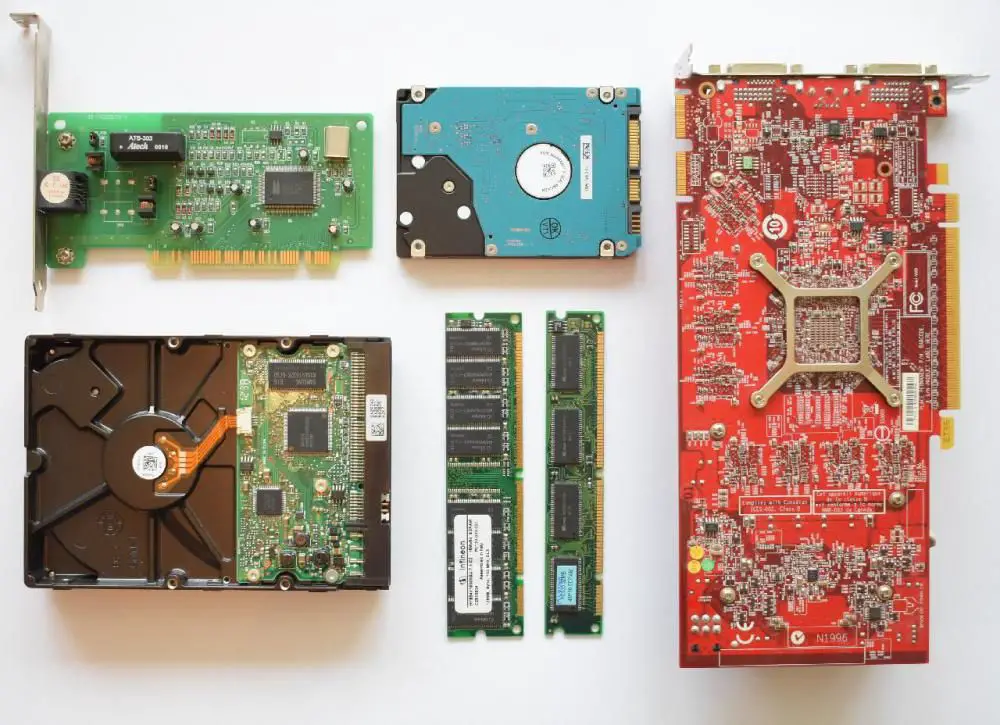Serial ATA (SATA) is a computer bus interface that connects host bus adapters to mass storage devices such as hard disk drives, optical drives, and solid-state drives. SATA was designed to replace the older Parallel ATA (PATA) standard, offering several advantages over the older interface.
SATA Overview
The SATA interface provides a serial link between devices that utilizes fewer cables than PATA. SATA cables are thinner and more flexible than the wide 40- or 80-conductor PATA ribbon cables, enabling improved airflow inside a computer case. SATA devices connect to the host adapter through a seven-pin data connector and a separate 15-pin power connector. This allows for simpler cabling than PATA, where device data and power shared one connector.
Another key advantage of SATA is speed.successive SATA versions have continually increased the maximum bandwidth offered by the interface:
- SATA 1.0 – 1.5 Gb/s (gigabits per second)
- SATA 2.0 – 3 Gb/s
- SATA 3.0 – 6 Gb/s
At a bandwidth of 6 Gb/s, the SATA 3.0 standard provides substantially faster data transfer rates compared to earlier SATA generations as well as the older PATA standard.
SATA 3.0 Specifications
Released in May 2009, SATA 3.0 is also known as SATA 6G or SATA 600. It doubles the bandwidth offered by the previous SATA 2.0 specification, providing faster speeds to keep up with the increasing performance demands of high-end solid-state drives and multi-drive RAID setups. Some key characteristics of SATA 3.0 include:
- Full duplex transmission – simultaneous connections for both receiving and transmitting data.
- Maximum bandwidth of 6 Gb/s or 600 MB/s (megabytes per second).
- Uses 8b/10b encoding like previous SATA revisions.
- Compatible with SATA 1.0a, SATA 2.0, and SATA 3.0 devices.
- Compatible with the SATA disk physical interface.
In addition to the faster 6 Gb/s signaling speed, the SATA 3.0 specification includes new features to optimize data transfers. Native Command Queuing (NCQ) allows devices to internally optimize the order in which received commands are executed, rather than processing them in the exact order received. This helps improve performance and reduce latencies.
Benefits of SATA 3.0
The increased bandwidth of SATA 3.0 provides both consumers and enterprise users several key advantages compared to earlier SATA generations and PATA interfaces:
- Faster transfer speeds – With twice the bandwidth of SATA 2.0, SATA 3.0 delivers full speed data transfers up to 600 MB/s. This keeps pace with solid state drives getting faster.
- Better multi-drive performance – The extra bandwidth offered by SATA 3.0 enables enhanced performance with multi-drive setups and RAID configurations.
- Backward compatibility – SATA 3.0 ports and controllers work with older SATA 1.0a and SATA 2.0 devices.
- Multi-lane capabilities – Some SATA 3.0 controllers support link aggregation for even higher bandwidth of multiple lanes.
For examples, a single SATA 3.0 SSD can achieve sequential read/write speeds over 500MB/s. Two SSDs in a RAID 0 configuration on a SATA 3.0 controller can deliver performance near 1 GB/s.
SATA 3.0 Devices
Since its introduction in 2009, SATA 3.0 support has become standard across most new internal storage devices. Examples of SATA 3.0 enabled devices include:
- Solid State Drives (SSDs) – Most 2.5″ SSDs manufactured after 2009 support SATA 3.0 for maximum interface bandwidth.
- Hard Disk Drives (HDDs) – Newer high-performance 3.5″ internal hard drives support SATA 3.0 for faster sequential data transfers.
- Optical Drives – Most internal CD/DVD/Blu-Ray drives now connect via SATA instead of PATA.
- RAID Cards – Most new RAID cards designed for internal storage provide SATA 3.0 ports and performance.
In addition to internal storage, some other devices that now use SATA interface connections include:
- External HDDs – Portable USB 3.0 external hard drives often use an internal SATA connection to the drive.
- Enclosures – Devices like docking stations and drive cages connect internal drives via SATA.
- Servers – Enterprise servers provide SATA connectors for attaching mass storage drives.
SATA 3.0 Host Connectors
To obtain SATA 3.0 speeds, compatible connectors must be provided from the host adapter or controller to the SATA device. There are several options available:
SATA 3.0 expansion cards
Most modern PC motherboards have some integrated SATA 3.0 ports, but often not enough for more advanced storage configurations. Expansion cards can be installed to add additional SATA 3.0 ports:
- SATA 3.0 host bus adapter card
- SATA 3.0 RAID controller card
These cards install in a PCI Express slot and provide 2 to 8 ports of SATA 3.0 connectivity for attaching both internal and external drives.
M.2 SATA connectors
M.2 is a high-speed internal device connector that supports both SATA and PCI Express storage devices. An M.2 connector on a modern motherboard or a PCIe adapter card can provide a SATA 3.0 link for an M.2 SSD.
Onboard SATA 3.0 ports
Nearly all modern PC motherboards provide onboard SATA 3.0 ports. For example, an ATX motherboard may have six SATA 3.0 ports onboard, enabling RAID configurations without needing an expansion card.
Laptops and all-in-one desktop PCs integrate the SATA host controller into the mainboard and often include one or two SATA 3.0 ports for internal SSDs or hard drives.
SATA 3.0 Cables
To achieve SATA 3.0 transfer rates, compatible cables must be used between the host connector and storage device. Two cable types are available:
SATA data cables
SATA data cables have a thin 7-pin SATA connector on each end. They carry data but not power. Quality SATA 3.0 certified cables should be used for best performance.
SATA combo cables
Combo cables provide both SATA data connections plus a standard four-pin power connector for device power. This enables convenient power and data connections with one cable.
For RAID arrays, SATA multiplier devices, and other configurations requiring cable lengths longer than 39 inches (1 meter), SATA 3.0 shielded cables help maintain fast signaling performance.
Transitioning from SATA 2.0 to SATA 3.0
The upgrade from SATA 2.0 (3 Gb/s) to SATA 3.0 (6 Gb/s) offered clear performance advantages. However, the transition for consumers required both newer devices and compatible host connections. There were three main approaches for transitioning to SATA 3.0:
1. New PC Build
Building a new PC using a motherboard with integrated onboard SATA 3.0 ports provided the most seamless path to SATA 3.0. New SATA devices could easily utilize the faster bandwidth.
2. Motherboard Swap
For those looking to upgrade an existing system, replacing an older SATA 2.0 motherboard with a SATA 3.0 compatible model enabled using new faster drives.
3. SATA 3.0 Expansion Card
Without replacing the motherboard, a SATA 3.0 host bus adapter or RAID card could be added to a PCI Express slot. This provided SATA 3.0 ports to take advantage of faster SSD and HDD options.
Making the Switch to SATA 3.0
Upgrading to SATA 3.0 offered computer users both pre-built and existing systems the ability to take advantage of faster storage devices. Here are some best practices for switching to SATA 3.0:
- Check motherboard specs – Verify if onboard SATA 3.0 ports are present before purchasing devices or expansion cards.
- Get a SATA 3.0 expansion card – A host bus adapter or RAID card can provide ports if the motherboard lacks sufficient native support.
- Use quality SATA 3.0 cables – Certified cables avoid bottlenecks between devices and host connectors.
- Install the latest drivers – Make sure integrated or expansion card ports have updated drivers for proper SATA 3.0 operation.
- Utilize operating system support – Modern Windows, Linux, and macOS versions have full SATA 3.0 compatibility.
Following these steps enabled computer users to upgrade their systems to SATA 3.0 for faster data access to high performance storage devices.
The Future of SATA
Since its first introduction in 2003, SATA technology has evolved to offer computer users faster sequential bandwidth up to 6 Gb/s along with features like hot swapping and native command queuing. SATA remains the primary interface for mass storage in consumer and enterprise PCs.
Looking ahead, SATA continues to improve on speed to keep up with new solid state drives getting even faster. SATA revisions in development include:
- SATA 3.2 – 16 Gb/s bandwidth using PCI Express 3.0 technology.
- SATA 3.3 – Implementation of the Universal Flash Storage (UFS) standard.
- SATA 3.4 – 24 Gb/s bandwidth expected by 2021.
While newer interfaces like M.2 and U.2 offer higher performance for enterprise SSDs, SATA remains well positioned as a reliable, cost-effective storage interface for both consumer and business computing into the foreseeable future.