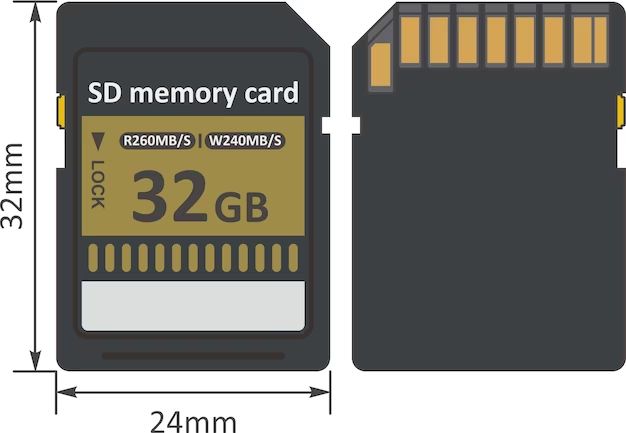The Nintendo Switch is a popular hybrid video game console that can be played in both handheld mode and docked mode on a TV. One of the great features of the Switch is the ability to expand the internal storage using microSD cards. With digital games, downloadable content, and capture gallery eats up storage space quickly, having an ample SD card is a must for any Switch owner.
Quick Answer
The Nintendo Switch is compatible with microSD, microSDHC, and microSDXC cards up to 2TB in capacity. A UHS-I microSD card with read speeds of at least 95-100 MB/s is recommended for optimal performance. Top microSD card recommendations for the Switch include:
- SanDisk Ultra 128GB microSDXC
- Samsung EVO Select 256GB microSDXC
- SanDisk Extreme 256GB microSDXC
- Samsung EVO Plus 512GB microSDXC
- SanDisk Extreme Pro 1TB microSDXC
What Type of SD Card Does the Nintendo Switch Use?
The Nintendo Switch uses microSD cards for expanded storage. It is not compatible with the larger standard size SD cards. The Switch supports microSD (SDHC) and microSDXC cards. SDHC stands for Secure Digital High Capacity, while SDXC stands for Secure Digital Extended Capacity.
The main differences between microSDHC and microSDXC cards are the maximum storage capacity limits and formatting type:
- microSDHC – 32GB maximum capacity limit, formatted in FAT32 file system
- microSDXC – Up to 2TB capacity limit, formatted in exFAT file system
Both microSDHC and microSDXC cards will work perfectly fine with the Nintendo Switch. microSDXC cards are typically better suited for the Switch since you can utilize higher capacities up to 2TB. The Switch will format SD cards using the FAT32 file system.
SD Card Capacity for Nintendo Switch
The Nintendo Switch supports microSD cards up to 2TB (2048GB) in capacity. However, higher capacity cards come at increased costs. For most users, a 64GB to 512GB microSD card should be sufficient to significantly boost the Switch’s 32GB internal storage.
Here are some recommendations based on usage needs:
- Light Users – 64GB to 128GB
- Moderate Users – 128GB to 256GB
- Heavy Users – 256GB to 512GB
- Extreme Users – 512GB to 1TB
The Switch internal storage can hold 3-4 average sized games. A 64GB microSD card can hold 10-15 more games. Heavy users who download lots of games digitally or capture lots of videos/screenshots will benefit from 512GB+ SD cards.
Ideal SD Card Read Speeds
To avoid lags and long load times, your microSD card should have sufficient read speeds for optimal Nintendo Switch performance. According to Nintendo, the recommended read speed is 95-100MB/s or faster for SD cards. This ensures fast loading of games and apps stored on the SD card.
Most modern UHS-I or V30 microSD cards have read speeds of 95MB/s and above. Top-rated cards have speeds rated at 100MB/s and higher. Avoid older UHS-1 cards rated at a slower 80-85MB/s, they may suffer from slower load times.
Recommended microSD Card Read Speeds for Nintendo Switch
| Usage Type | Recommended Read Speed |
|---|---|
| Playing physical game cards | 95-100 MB/s |
| Downloading games from Nintendo eShop | 95-100 MB/s |
| Loading games from SD Card | 95-100 MB/s |
| Capturing videos and screenshots | 90-95 MB/s |
Nintendo Switch SD Card Speed Class
The SD card speed class gives an indication of the minimum guaranteed performance. For the Nintendo Switch, you want a card rated at UHS Speed Class 1 or higher. Here’s what the different speed classes signify:
- UHS Speed Class 1 – Minimum 10MB/s write speed
- UHS Speed Class 3 – Minimum 30MB/s write speed
- U1 – Minimum 10MB/s read and write speed
- U3 – Minimum 30MB/s read and write speed
- V30 – Minimum 30MB/s sustained write speed
The fastest Nintendo Switch compatible microSD cards have U3, V30, or A2 ratings. But a U1 Speed Class is sufficient for most usage.
Picking the Right SD Card Format for the Switch
The Nintendo Switch will format SD cards to FAT32, which has a maximum individual file size limit of 4GB. Most new SD cards come formatted as exFAT instead, which has no realistic file size limits.
You can use exFAT SD cards in the Switch just fine. The only limitation is you can’t have individual game files larger than 4GB in size. In practice this limitation is rarely an issue. The Switch data management works around file size limits by splitting game data in chunks.
For simplicity, it’s best to pick up SD cards already pre-formatted in FAT32 rather than exFAT. But you can always reformat the card to FAT32 using a computer if needed.
Best microSD Cards for Nintendo Switch
Here are the top recommended and Nintendo Switch optimized microSD cards across different storage capacities and price points:
128GB Nintendo Switch microSD Card
- SanDisk Ultra 128GB microSDXC – UHS-I, V10, 100MB/s read
- Samsung EVO Select 128GB microSDXC – UHS-I, U3, 100MB/s read
256GB Nintendo Switch microSD Card
- SanDisk Extreme 256GB microSDXC – UHS-I, U3, V30, 100MB/s read
- Samsung EVO Plus 256GB microSDXC – UHS-I, U3, 100MB/s read
400GB to 512GB Nintendo Switch microSD Card
- SanDisk Ultra 512GB microSDXC – UHS-I, V10, 100MB/s read
- Samsung EVO Select 512GB microSDXC – UHS-I, U3, 100MB/s read
- Lexar Play 512GB microSDXC – UHS-I, V30, 150MB/s read
1TB Nintendo Switch microSD Card
- SanDisk Extreme 1TB microSDXC – UHS-I, U3, V30, 160MB/s read
- Lexar Play 1TB microSDXC – UHS-I, V30, 150MB/s read
Tips for Using microSD Cards on Nintendo Switch
To avoid issues, here are some usage tips when using microSD cards with Nintendo Switch:
- Insert the SD card when the Switch is completely powered off. This reduces risk of corruption.
- Don’t remove the SD card when the Switch is powered on. Always power off first.
- Let the console complete file transfer processes before removing the card.
- Store your games on the SD card, not the internal storage, to easily access them if repairing or transferring Switch consoles.
- Use a plastic SD card case for protection when carrying around the microSD card.
- Make occasional backups of saved games on SD card just in case.
- Reformat in FAT32 if Switch shows SD card errors. Backup data first.
Conclusion
The Nintendo Switch is highly portable and versatile when used with a microSDXC card for expanded storage space. A card like the 128GB SanDisk Ultra provides ample extra room for several digital game downloads and DLC packs. Power users who buy lots of games digitally can maximize the Switch’s potential with a 512GB or 1TB SD card.
Choosing a reliable microSD card from a leading brand ensures you get sufficient read speeds of 95MB/s+ and avoids issues like game crashes or save data corruption. Inserting and removing the SD card safely also prevents nasty surprises. With a quality microSDXC card that follows Nintendo’s recommendations, you can store a huge collection of Switch games and enjoy them anytime, anywhere!