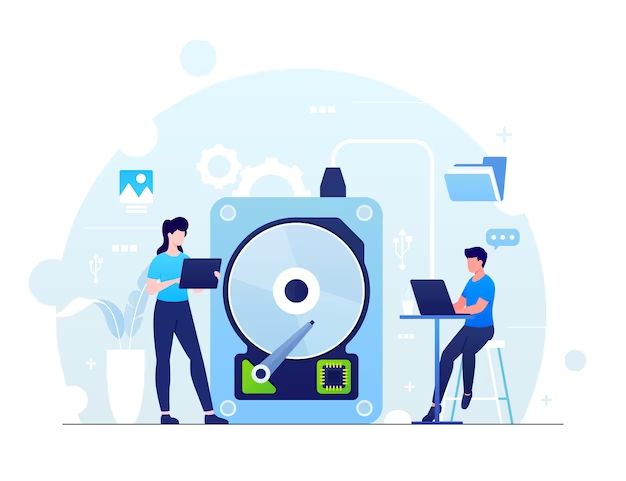Data recovery software is used to retrieve lost or deleted files from storage media like hard drives, SSDs, USB drives, SD cards, etc. When files are accidentally deleted or become inaccessible due to file system corruption, data recovery software scans the media and attempts to recover the data. Some key things to know about data recovery software:
What are the main types of data recovery software?
There are a few main categories of data recovery software:
- File recovery software – Designed to recover deleted files or folders that may still be present on the disk.
- Partition recovery software – Used to recover entire lost or deleted disk partitions and the data they contain.
- Photo recovery software – Specializes in recovering lost or deleted photos, videos and other multimedia files.
- Email recovery software – Focuses on recovering deleted or lost emails.
- Backup recovery software – Works with backup files to restore lost data.
- Mobile device recovery software – Made for retrieving data from phones, tablets and other mobile devices.
Many data recovery programs have features that span multiple categories and can recover different types of files from various devices and media.
What are some leading data recovery software tools?
Some of the top data recovery solutions include:
- Recuva – A popular free file recovery tool from Piriform for Windows systems. Can recover files from hard drives, external drives, memory cards, etc.
- EaseUS Data Recovery Wizard – A full-featured recovery app for Windows with different editions adding features like partition recovery, email repair, and backup file recovery.
- Stellar Data Recovery – Cross-platform data recovery software from Stellar that works on Windows, Mac, iOS and Android to recover photos, video, documents, and more.
- R-Studio – A powerful recovery tool for Windows and Mac capable of recovering data from disks, RAID arrays, and even damaged or formatted drives.
- Disk Drill – Mac-first data recovery software also available for Windows that can preview recoverable files and restore data from internal/external drives and more.
- Ontrack EasyRecovery – From Kroll Ontrack, this tool provides data recovery for all major file types, volumes and drives for Windows systems.
There are also many other quality data recovery programs from vendors like iBoysoft, Active@ File Recovery, Restoro, and more. The best software depends on the specific use case.
What capabilities should data recovery software have?
Here are some key capabilities to look for in data recovery software:
- Support for all major file types – The software should be able to recover documents, media files, archives, emails, and any other important file formats.
- Disk imaging for backups – Allows creating full byte-for-byte disk images to work on so that recovery doesn’t risk the original data.
- Drive scanning – Scans the selected drive and displays files that can likely be recovered before restoring them.
- Preview function – Allows viewing recovered files before choosing to restore them to check integrity.
- Deep scanning capability – Scans the raw sectors of drives to dig out old or overwritten data.
- RAID recovery – Recovers data from damaged or misconfigured RAID arrays.
- Partition recovery – Can find and restore deleted or lost disk partitions.
- Bootable media – Allows booting into a recovery environment from removable media to fix non-booting systems.
Advanced data recovery tools will offer a combination of these features to provide the best chance of getting data back.
What are the main causes of data loss that recovery software can address?
Data recovery software can help recover data lost due to:
- Accidental deletion – When a user deletes files unintentionally and needs to get them back.
- System crashes – Crashes can cause file system errors that make data inaccessible. Software can recover from disk images or directly.
- Malware/ransomware – Destructive viruses that damage files and filesystems. Software can restore encrypted or corrupted files.
- OS issues – Bugs, crashes or misconfigurations in operating systems that cause data to become unavailable or corrupted.
- Drive failure – Physical drive failures make recovery software essential for salvaging data off failed media.
- Natural disaster – Floods, fires, earthquakes and other events can destroy storage devices that software may recover data from.
- Power events – Unexpected power loss while operating drives can corrupt data that requires recovery tools to fix.
Being prepared with good backups is ideal, but recovery software provides the last line of defense when data loss occurs.
What types of storage devices can data recovery software handle?
Data recovery software can potentially recover lost data from almost any type of digital storage device, including:
- Internal and external hard disk drives (HDDs)
- Solid state drives (SSDs)
- USB flash drives, SD cards, and other removable media
- Optical discs like CDs, DVDs, and Blu-ray
- Disk arrays like RAID configurations
- Cloud storage services and online databases
- Mobile devices such as smartphones and tablet
- Gaming consoles with storage media
- Digital cameras and camcorders
- And many other devices and media…
As long as the storage device is digital in nature, data recovery solutions can potentially restore lost data from it. But results depend heavily on the condition of the device and files.
What are the chances of successful data recovery with software?
The chances of completely successful data recovery depends on the severity and cause of data loss:
- Accidental file deletion: Very high chance of total recovery if software is used promptly before data is overwritten.
- Hard drive failure: Moderate to high chance if failure is physical and no overwriting has occurred.
- Severely corrupted filesystems: Low to moderate chances in many cases.
- Natural disasters: Lower chance due to likely physical damage, but recovery still possible.
- SSD problems: Moderate chance due to trim operations that erase deleted data.
Software capabilities and disk condition are major factors. But avoiding further data writes and using software quickly after data loss gives the best chances overall.
What mistakes should be avoided when using data recovery software?
Some common mistakes to avoid when recovering data include:
- Installing recovery software on the affected drive – Can risk overwriting wanted data.
- Saving recovered data back to the original drive – Should save to a different drive.
- Restarting or continuing using a failing drive – Risks further data loss.
- Excessive rewriting or reformatting partitions – Causes permanent data loss when recovering partitions.
- Disassembly of disk drives – Should be done by data recovery specialists only.
- DIY physical damage repairs – Another job best left to the experts.
Users should also avoid downloading recovery software from disreputable sites, only use tools from trusted vendors. Following best practices maximizes the chances of data recovery.
How can businesses prepare in advance for possible data loss scenarios?
For business continuity, companies should:
- Implement a robust backup solution, both local and offsite/cloud-based.
- Have tested recovery plans ready in case primary systems fail.
- Train staff on proper data management and storage practices.
- Control access and implement security policies to prevent human errors or malicious activity.
- Install anti-malware and endpoint protection software.
- Use enterprise-grade RAID arrays for storage redundancy.
- Have spare disks, storage devices and IT hardware on hand for quick replacement.
Preparing contingency plans, testing recovery procedures regularly, and deploying the right technologies can minimize business disruption.
What criteria should be used to select the best data recovery software?
Key selection criteria for data recovery software:
- Supported devices/media – Ensure the software works for your specific storage devices and data types.
- Supported file systems – Can recover data from formatted disks or partitions in your environment.
- Recovery success rate – Choose software with high recovery chances for your use case.
- Ease of use – The interface and workflow should be simple enough for both casual and expert users.
- Speed – Faster scanning and recovery minimize downtime.
- Special features – Advanced tools like disk cloning, partition recovery etc. for complex cases.
- Technical support – Responsive and knowledgeable support can provide guidance.
- Cost – Pricing may range from free to premium based on features offered.
Evaluate products closely before purchase based on needs, and whether on-premise or cloud services better suit the environment.
Conclusion
Data recovery software provides the best hope for resuscitating lost files or inaccessible data due to user mistakes, hardware failures, accidents, malicious attacks and more. A wide range of reliable solutions are available from vendors like Stellar, Disk Drill, Kroll Ontrack and others to recover critical data from virtually any storage device or media. Carefully applying recovery best practices and software maximizes the chances of restoring access to even large swaths of lost data. With the right preparation and response plan incorporating quality data recovery solutions, both home users and corporations can overcome otherwise disastrous data losses.