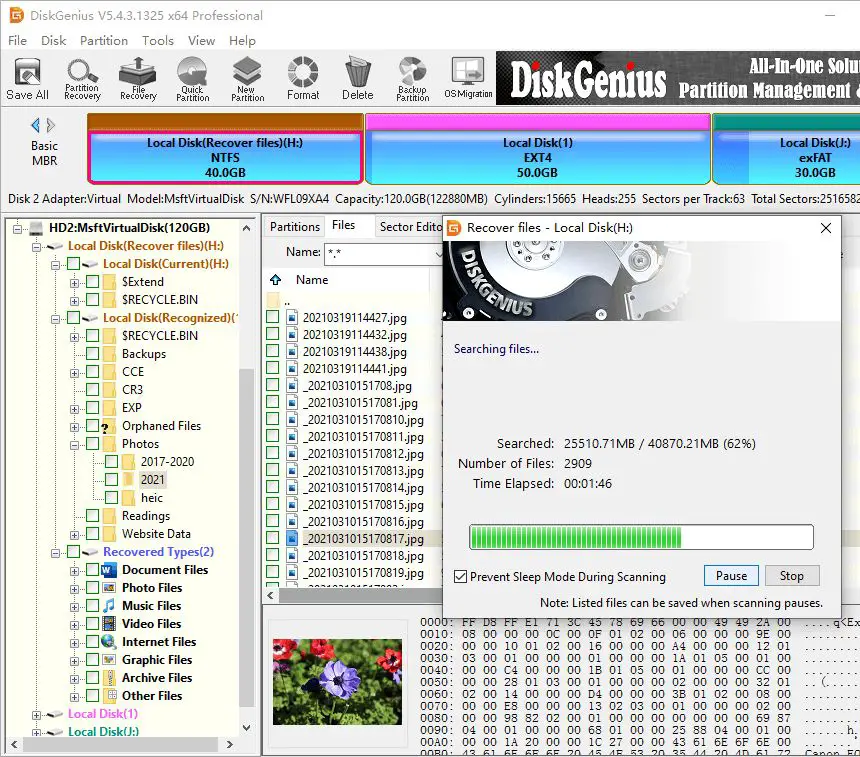Quick Answer
There are several software options for recovering data from a failed Seagate hard drive. The most popular and effective are:
- EaseUS Data Recovery Wizard
- Stellar Data Recovery
- Ontrack EasyRecovery
- R-Studio
The software works by scanning the drive sectors and rebuilding the file system and directory structures to allow access to recoverable data. The effectiveness depends on the cause of failure and extent of drive damage.
What Causes Hard Drive Failure?
There are several common causes for hard drive failure:
- Logical failure – Corruption of the file system or partition tables from unexpected shutdown, virus infection, or other software issues. The data is still intact but inaccessible.
- Mechanical failure – Physical damage of disk platters, read/write heads, motors, etc. This often leads to permanent data loss.
- Electronic failure – Circuit board issues like PCB damage, chip burnout, connection issues. Replacing PCB may allow recovery.
Logical failures have the best chance of data recovery through software scanning. However, even mechanical issues can recover some data if drive spins and heads function.
Top Software Options
1. EaseUS Data Recovery Wizard
EaseUS Data Recovery Wizard is one of the leading software tools for recovering data from failed or damaged hard drives. Key features:
- Supports recovery from deleted, formatted, corrupted or lost partitions.
- Recovers data lost due to system crash, virus attack, power outage, etc.
- Provides preview of recoverable files before actual restoration.
- Restore photos, documents, videos, emails, and other file formats.
- Compatible with Windows, Mac, SSDs, USB drives, SD cards, etc.
The intuitive wizard-guided interface makes EaseUS accessible even for novices. It scans drive sector-by-sector to find recoverable data.
2. Stellar Data Recovery
Stellar Data Recovery is another excellent option providing comprehensive data recovery capabilities. Key features:
- Recovers data from deleted, lost, formatted, corrupted partitions.
- Clones hard drives for recovery from mechanical failures.
- Creates image of full drive or volume for analysis.
- Provides preview of files it can recover.
- Supports recovering documents, multimedia, emails, databases, etc.
- Compatible with Windows, Mac, USB drives, SD cards, etc.
Stellar utilizes deep scanning techniques to extract recoverable data from failed or damaged drives. The Drive Cloning feature can help recover from mechanical issues.
3. Ontrack EasyRecovery
Ontrack EasyRecovery is one of the most advanced tools for recovering lost and deleted data. Key features:
- Powerful scanning algorithms for in-depth analysis.
- Recovers permanently deleted files.
- Allows editing partitions after scanning.
- Recovers from formatted, corrupted, deleted volumes.
- Previews files before recovery.
- Restores 150+ file types including photos, documents, etc.
- Supports Windows, Mac, USB, SD cards, etc.
Ontrack claims the industry’s highest recovery rates across different drive failure conditions. The Deleted File Recovery feature can restore even manually deleted files.
4. R-Studio
R-Studio is an advanced data recovery utility used widely by data recovery services. Key features:
- Uses intelligent scanning for maximum data recovery.
- Recovers from formatted, damaged partitions, hardware malfunction.
- Supports complex RAID recovery.
- Provides disk imaging and byte-to-byte cloning.
- Preview files before recovery.
- Supports Windows, Mac, Linux, USB, SD cards, etc.
R-Studio employs a powerful recovery algorithm to retrieve data. The customizable interface allows tweaking various recovery parameters for optimal results.
How Does Data Recovery Software Work?
Data recovery software uses a combination of techniques like:
- Scanning drive sectors – Analyzing drive platters sector-by-sector to find recoverable data.
- File carving – Identifying data headers and footers to extract files from raw data.
- File system rebuild – Reconstructing partition and folder structures based on metadata.
- Disk imaging – Creating full sector-by-sector image of drive for analysis.
The software looks for intact partitions and known file types like JPEGs, Office documents, PDFs, videos, etc. Complex proprietary algorithms reconstruct file tables to make recovered data accessible again.
Advanced utilities like R-Studio allow tweaking scan parameters for optimized data recovery from severely damaged drives.
Factors Affecting Data Recovery from Failed Drives
The chances of successfully recovering lost data from a failed Seagate drive depends on various factors like:
- Cause of failure (logical, mechanical, electronic).
- Extent of damage to drive components.
- Prompt action taken for recovery.
- Using the right data recovery software.
- Not overwriting the lost data.
Logical recoveries have highest success rate if appropriate software is used before data is overwritten. Even mechanical failures can recover data unless platters/heads are completely seized.
However, opening up drives in uncontrolled environments can cause further damage. So it’s best to use professional data recovery services for mechanical failures.
Choosing the Right Software
Consider the below when selecting data recovery software:
- Supported data loss scenarios (deleted files, formatted drives, crashed OS, etc.).
- File systems supported (FAT, NTFS, HFS+, etc.).
- Capability to create full drive images.
- Preview feature for verifying files before recovery.
- Ability to recover raw data and rebuild file/folder structures.
- Ease of use and interface.
- Vendor reputation and support resources.
The top software names covered earlier score highly across these parameters. Online reviews and community forums help validate real-world performance for different use cases.
Most vendors provide a free trial version to test scanning and recovery capabilities before purchasing the full software.
Comparison Between Top Data Recovery Software
| Software | Recovery Capability | Supported Drives | Salient Features |
|---|---|---|---|
| EaseUS Data Recovery Wizard | Deleted, formatted, lost partitions, virus attack, system crash, etc. | Hard drives, SSDs, USB, SD cards, etc. on Windows, Mac | Intuitive interface, sector-by-sector scan, preview before recovery |
| Stellar Data Recovery | Lost, deleted, formatted partitions, drive cloning for mechanical issues | Hard drives, SSDs, USB, SD cards, etc. on Windows, Mac | Deep scan, drive cloning, preview option |
| Ontrack EasyRecovery | Permanently deleted files, formatted, corrupted, lost partitions | Hard drives, SSDs, USB, SD cards, etc. on Windows, Mac | Advanced scanning, editing partitions before recovery, high success rate |
| R-Studio | Formatted, damaged drives, hardware malfunction, complex RAID recovery | Hard drives, SSDs, USB, SD cards, etc. on Windows, Mac, Linux | Customizable advanced scan, disk imaging, byte-to-byte cloning |
Free vs. Paid Software
Most top data recovery software come in free as well as paid versions:
- Free versions allow previewing found files but limit recovery size/number.
- Paid full versions provide complete data recovery capabilities.
- Prices range from $40-100 for annual or lifetime licenses.
- Worth paying for full versions for regular business/personal use.
- Free tools like Recuva can also work for basic recovery needs.
Make sure any data recovery software is downloaded from the official vendor site only. Avoid free tools from unknown sources which could be infected or malicious.
The full paid version is highly recommended when trying to recover from a failed drive. The free limited version may not allow recovering all required data.
Using Data Recovery Software Safely
Follow these usage tips for safely recovering data from failed drives using software:
- Don’t install software on the affected drive itself.
- Create a clone or image of the drive before scanning if possible.
- Only save recovered data to a different healthy drive.
- Avoid writing anything back to the failed source drive.
- Preview found files before recovery to avoid retrieving garbage data.
- Don’t expect 100% recovery from mechanical failure cases.
- Mechanical issues may need professional data recovery service.
Caution is required since recovery software accessing damaged drives can cause further data loss if not used properly. Preview and cloning features minimize this risk.
Example Scenarios
Scenario 1
Mike accidentally formatted a 1TB Seagate external hard drive containing family photos and videos. Fortunately, he did not save anything new to the drive after formatting.
Mike downloaded the free version of EaseUS Data Recovery Wizard and selected his external drive for scanning. The software found the partition showing the original size before formatting and showed preview thumbnails of many recovered photos and videos.
Mike upgraded to the paid version which allowed him to recover all his lost media files safely to a different drive.
Scenario 2
ABC Company had a server with a RAID-5 array of four 2TB Seagate hard drives. One of the drives completely failed causing data on the drive array to become inaccessible.
They consulted with Seagate’s data recovery partners who recommended Ontrack EasyRecovery Technician. This advanced software rebuilt the RAID and recovered data across all four drives after replacing the failed drive.
This specialized RAID recovery software saved ABC Company the time and cost of replacing the entire multi-drive array.
Conclusion
Recovering data from failed Seagate hard drives is possible in many cases using the right data recovery software like EaseUS, Stellar, Ontrack and R-Studio. The software employs techniques like sector-by-sector scanning, file carving, disk imaging and file system reconstruction to access and retrieve data from damaged or inaccessible drives.
Choosing the appropriate full version software based on the failure scenario and using safe practices is key. For severe mechanical damage, trusted professional data recovery services may be required. Prompt action before data is overwritten can result in high recovery success rates.
Backing up irreplaceable data is always recommended to avoid relying solely on recovery software when failures occur. But advanced data recovery utilities can often save the day when backups are also not available.