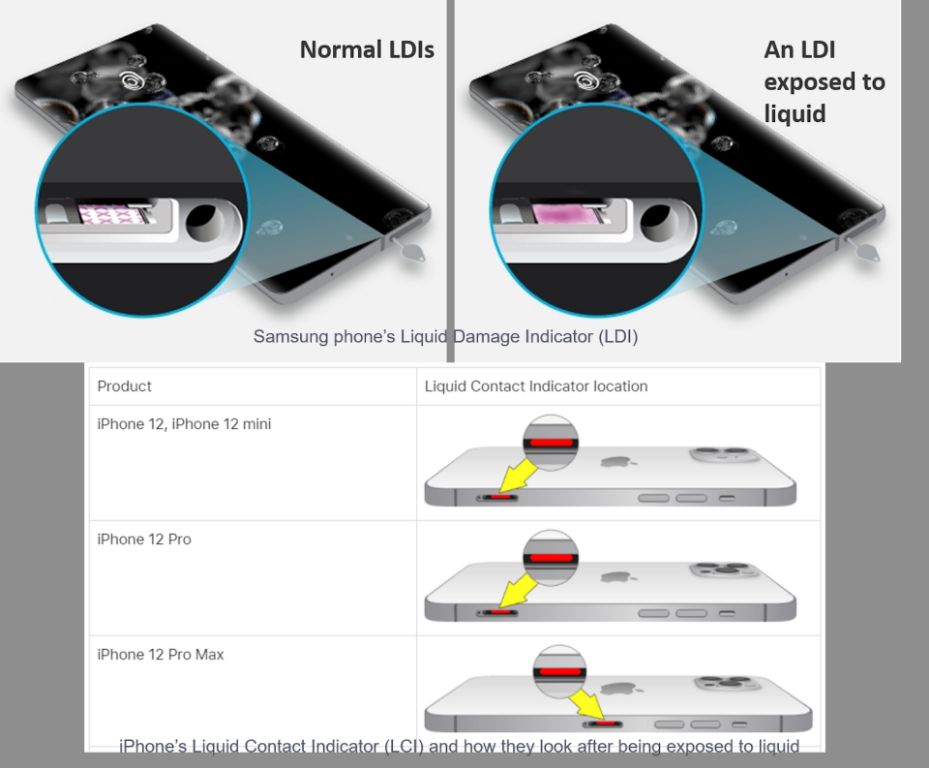The liquid damage indicator on a phone will typically turn red or pink when it has been exposed to water or liquid damage. This indicator is a small sticker located inside the phone, often near the charging port or battery. It contains specialized chemicals that will cause it to change color permanently if it comes into contact with moisture.
What is a Liquid Damage Indicator?
A liquid damage indicator, also known as a LDI, is a tiny sticker inside electronic devices that is designed to detect the presence of liquids. It contains soluble dyes that will cause the sticker to change color if exposed to moisture. LDIs are commonly found in phones, tablets, laptops and other electronics.
These indicators are meant to provide visual evidence of water or liquid damage inside a device. They are usually triangular, circular or square shaped stickers that are a solid white or silver color when dry. Once they come into contact with water, the dyes dissolve and cause them to turn red, pink or purple.
Where are Liquid Damage Indicators Located?
The specific location of the liquid damage indicator varies depending on the device:
- On smartphones, the LDI is typically located in the charging port, near the battery or under the back cover.
- For laptops, it can be found under the keyboard, on the bottom casing or near ports.
- For tablets, LDIs are usually located along the edge of the screen frame or near charging ports.
- On game consoles and media players, they can be found along vents, USB ports or under the cover.
Regardless of location, the LDI is designed to be in a place where moisture is most likely to reach first if the device is exposed to liquids.
What Causes the Indicator to Change Color?
The liquid damage indicator contains specialized chemical compounds that are soluble in water. Here are some examples:
- Halide salts – These dissolve when they come into contact with moisture.
- Water-soluble dies – Covalent compounds that break apart and dissolve in water.
- Alkaline metal salts – Ionic compounds like sodium chloride that easily dissociate in water.
When water reaches the LDI sticker, it causes these soluble ingredients to dissociate and dissolve. This releases the colored dye, causing a permanent color change in the sticker from white/silver to pink, red or purple.
The indicator is designed to be triggered by any form of moisture – whether it is freshwater, saltwater, drinks or humidity. The point is that if liquid touches the sticker, it will change color.
What Do the Color Changes Indicate?
Here is what the common LDI color changes indicate:
| Color | Indication |
|---|---|
| White or silver | No water damage detected |
| Pink or red | Water or moisture detected |
| Purple | Severe water damage |
A white or silver LDI means it has not been triggered and the device has no internal water damage.
Once it turns pink or red, this signals water has reached the indicator and gotten inside the device. A partially dissolved dye causes light pink, while full dissolution turns it solid red.
In some cases, the sticker will turn a dark purple or brown color. This indicates a significant amount of water has reached the sensor and caused the maximum amount of dye to dissolve.
What Should You Do if the Indicator is Red/Pink?
If you find that your phone or electronic device has a liquid damage indicator that has turned pink or red, here are some recommended steps:
- Immediately power off and disconnect the device from power to prevent short circuiting.
- Do not attempt to charge the device, as this can damage it further.
- Dry the device out completely – remove any standing water and leave it in a dry environment for at least 72 hours.
- After drying, do not power on the device. The moisture sensors may still be triggered internally and cause issues.
- Contact the manufacturer or take the device to a repair shop. The internal components may still be damaged even if it appears dry.
- Be prepared for the possibility that the device cannot be repaired due to liquid damage, especially if the indicator is fully red/pink across the sticker or has turned purple.
Water damage is one of the most common ways that smartphones and other electronics are damaged. A triggered liquid contact indicator is a sign that moisture and corrosion may affect the internal components and circuitry. It is important to take quick action to dry and assess the device when this happens.
Can You Reset or Dry Out a Liquid Damage Indicator?
Unfortunately, there is no way to reset or dry out a liquid damage indicator once it has turned pink or red. The color change is permanent because the specialized water-soluble dyes within the sticker fully dissolve and bind to the sticker when moisture is present.
Even if you dry out a phone or electronic device, the LDI will remain the color it turned after getting wet. There are no methods to revert it back to the original white or silver color.
Some key points about liquid contact indicators:
- They are designed to provide a visual record of water exposure, so the color changes cannot be reversed.
- The dyes are engineered to remain permanently bonded to the sticker after dissolving in water.
- Extensive drying out of the device cannot restore the indicator sticker.
- The indicator will not fade back to its original color over time after getting wet.
- Do not attempt to scrape or peel the LDI off, as this can further damage your device.
While the device may dry out and even function normally, the liquid damage indicator will still show evidence that water entered the interior at one point. This can affect repair options and warranty coverage.
Conclusion
In summary, a liquid contact indicator turns pink or red when water or moisture is detected within an electronic device. This gives a clear visual sign that liquid came in contact with the sticker. The color change is permanent due to the special dyes in the indicator dissolving when wet. If an LDI in your device turns pink or red, take immediate steps to dry it out completely to limit any further water damage. Unfortunately the indicator cannot be reset back to its original color, but serves as an ongoing record of liquid exposure within the device.