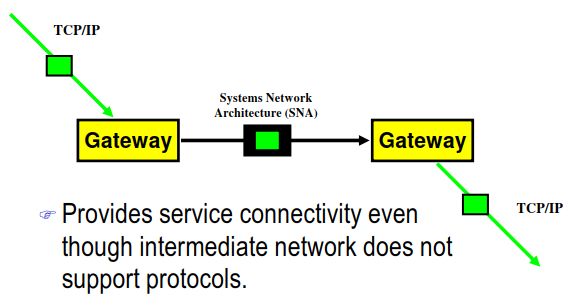Networking devices are essential components that allow computers and other devices to connect with each other and share information. Two common types of networking devices that are often combined into a single device are the modem and router.
A modem converts data into a format suitable for transmission over communication channels like telephone lines or cable connections. It modulates the digital data from computers into analog signals that can be carried over networks. Modems enable devices to connect to the internet by communicating with your Internet Service Provider (ISP).
A router acts as a junction between networks to direct traffic to the appropriate destination. It connects the local network to the internet, allowing multiple devices to share the same internet connection. Routers examine the network address in data packets and use routing tables to determine the best path to send them.
Combining a modem and router into a single device provides both functionalities in one place for home and small office networks. These hybrid devices, commonly called modem/routers, offer the convenience of connecting to the ISP and distributing that connection within the local network.
Modems
A modem (short for modulator-demodulator) is a device that converts data from a digital format into a format suitable for an analog transmission medium such as telephone lines or cable systems. Modems enable devices like computers, routers, and game consoles to connect to the internet using cable or phone lines.
In the most basic terms, a modem modulates a digital signal from a device into an analog signal that can be transmitted over phone lines, coaxial cables, optical fibers, or radio waves. It then demodulates the incoming analog signal back into a digital signal that the device can understand and process. This two-way conversion allows digital devices to communicate between each other over analog networks.
Cable modems specifically are designed to operate over cable TV networks, connecting to the internet via the same coaxial cables that deliver cable TV service. They provide faster speeds than old dial-up modems through phone lines, which is why cable internet replaced dial-up as the primary home internet connection. Common download speeds for cable modems range from 25-400 Mbps depending on the specific model and cable provider’s infrastructure.
Some key brands of cable modems include Arris, Netgear, TP-Link, Motorola, Zoom, and Linksys. Overall, modems serve as a crucial intermediary between digital devices and the analog networks that carry data between them. They enable devices to connect to the internet and are often combined with routers into a single combo device.
Sources:
https://www.linkedin.com/pulse/cable-modems-market-global-outlook-forecast-2023-2030
Routers
A router is a networking device that forwards data packets between computer networks. Routers operate at the network layer and connect two or more data lines from different networks. When a data packet comes into one of the router’s interfaces, the router reads the network address information in the packet header to determine the ultimate destination. Using information in its routing table, the router directs the packet to the next network on its journey (Source).
Routers connect LANs (local area networks) and WANs (wide area networks) together. Their job is to facilitate the flow of data by sending traffic to the appropriate destinations. Routers use headers and forwarding tables to determine the best path for forwarding data packets toward their destination. They also communicate with each other to update and maintain routing tables (Source).
Modem/Router Combos
A modem/router combo device combines a modem and a router into one physical unit. As described in the introduction, a modem connects to your internet service provider and brings the internet into your home, while a router takes that internet connection and makes it available wirelessly and through ethernet ports to all your devices. A modem/router combo consolidates both of these networking functions into a single device.
Some key benefits of a modem/router combo unit are:
- Takes up less space since it’s one device instead of two separate units
- Eliminates extra cables, power cords, and wall outlets needed for separate modem and router
- Can be a more affordable option with built-in features
- Provides a simplified setup instead of configuring two different devices
According to a Forbes article, popular modem/router combo units include the Arris SURFboard G36, Netgear Nighthawk CAX80, and Motorola MG7700. These all-in-one devices aim to deliver the functionality of a separate modem and router in a convenient single package.
Benefits
One of the main benefits of using a modem/router combo device is convenience. Having both the modem and router in one device means there’s less hardware clutter and fewer cables to deal with. The single, compact unit can be neatly situated out of the way in a home or office.1
Combo devices also offer potential cost savings. Purchasing a single modem/router device is often cheaper than buying separate units. There’s no need to pay for two power adapters either. Ongoing costs may be lower too as there’s just one device to potentially replace or upgrade in the future.
Drawbacks
While modem/router combos provide convenience, there are some drawbacks to combining the two devices into one unit:
Single point of failure – If the modem/router combo has an issue, it will disrupt both the internet connectivity and the local network routing functions. With separate devices, if the modem has a problem, the router and local network may still work to some extent.
Compatibility issues – Many ISPs prefer customers use the ISP-provided modem to ensure compatibility with their systems. If you purchase your own modem/router combo, there is a chance it may not be fully compatible with the ISP’s network.[1]
Also, combos are generally not as customizable as individual components. Advanced users may prefer the ability to pair a high-end router with a basic modem, rather than relying on the combo unit.[2]
Overall, while the simplicity of a modem/router combo is appealing, the single point of failure and potential compatibility issues are worth considering.
[1] https://www.routerfreak.com/modem-router-combo-vs-separate/
[2] https://reolink.com/blog/modem-router-combo-vs-separate/
Popular Brands
There are several major brands known for manufacturing top quality modem/router combos. Some of the most popular options include:
Netgear – Netgear is one of the leading brands when it comes to networking equipment like routers and modem/router combos. Their Nighthawk line offers high-performance options with great range and speeds (Source: https://www.lifewire.com/best-cable-modem-router-combos-to-buy-4082541).
Motorola – Motorola is another trusted networking company that produces popular modem/router combos. The Motorola MG7700 is a top pick praised for its speed and reliability (Source: https://lifehacker.com/best-cable-modem-router-combos-for-most-people-1850958525).
ARRIS – ARRIS is known for their SURFboard line of modem/routers that work well with major cable providers. The ARRIS SURFboard SBG7600AC2 is a leading combo device (Source: https://lifehacker.com/best-cable-modem-router-combos-for-most-people-1850958525).
TP-Link – TP-Link offers reliable, affordable modem/router options like the TP-Link TC-7620. They provide great value without sacrificing quality and performance.
New Innovations
The latest generation of WiFi technology, known as WiFi 6 or 802.11ax, is one of the most exciting innovations in modem/router devices. WiFi 6 enables faster speeds, increased capacity, and better performance in congested wireless environments like apartment buildings. According to experts, “WiFi 6 is a big leap forward for in-home wireless connectivity.” [1] Major brands like TP-Link, Netgear, Asus, and Linksys already offer WiFi 6 compatibility on their newest modem/router models.
Mesh networking is another advancement that is being integrated into modem/routers for whole home coverage. Mesh systems use multiple access points linked together so you can roam your house without dropping coverage. Leading brands are combining the power of WiFi 6 with mesh networking for blazing fast speeds in every room. Tri-band routers add an extra 5 GHz band for clearer connections across greater distances. According to analysts, mesh networks represent “an important step forward in home networking technology.” [2]
Looking ahead, the rollout of WiFi 7 is on the horizon, promising double the speed and greater efficiency than WiFi 6. Though early in development, WiFi 7 modem/router devices will likely hit the consumer market within 2-3 years. Additional advancements like the Internet of Things and LiFi could also integrate with modem/routers down the road.
Choosing the Right Device
When selecting a modem router, there are a few key factors to consider:
Compatibility – Make sure any modem router you select is compatible with your internet service provider and internet plan speed. Most ISPs provide a list of compatible devices. Using an incompatible modem router may result in connection issues or slow speeds (1).
Speed – Choose a DOCSIS 3.0 modem router or higher to support faster internet speeds up to 1 Gbps. DOCSIS 3.1 is recommended for gigabit plans (2). Select a router with AC1200 or higher WiFi support.
Ports – Modem routers with multiple ethernet ports allow connecting multiple wired devices directly to the router. USB ports can be used for sharing printers and files (1).
Advanced Features – Consider a modem router with advanced features like MU-MIMO, beamforming, and external antennas for maximum WiFi range and performance (3).
Form Factor – Choose a standalone modem router for more flexibility or a combination modem/router for simplicity. Compact wall-mountable designs can help save space (2).
Budget – Modem router prices range from $50-$300+ depending on speed, features and brands. Set a budget and look for good value with the necessary features and performance.
Brands – Stick with major trusted brands like Netgear, TP-Link, Linksys, Motorola, and Arris for reliability. Check reviews before buying (1).
Conclusion
In summary, combining a modem and router into one device can be a convenient solution for home networking and connecting to the internet. There are a few key benefits to the modem/router combo devices, including reduced equipment costs, simpler setup and management, and a more streamlined appearance. However, there are also some potential drawbacks, like dependence on the ISP, more limited control over settings, and reliance on a single point of failure. There are many popular brands making combo devices, as well as innovations to improve WiFi range and performance. For most home users, an all-in-one modem/router will provide a good balance of functionality, cost, and simplicity. However, power users may prefer separate components for greater customization. Overall, the modem/router combo devices serve an important role in home networking and connecting multiple devices to the internet.