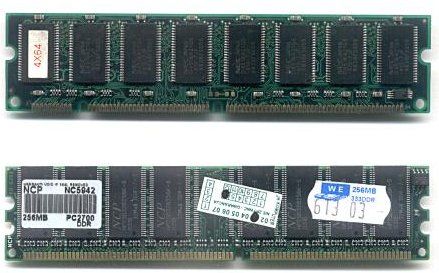Quick Answer
Most modern laptops use small outline DIMMs (SODIMMs) instead of standard DIMMs for their main system memory. SODIMMs are physically smaller to fit into the compact spaces inside laptops, but electrically compatible with standard DIMMs.
DIMMs vs SODIMMs
Desktop computers typically use DIMM (Dual In-line Memory Module) memory modules. DIMMs are large rectangular circuit boards with memory chips on them that plug into DIMM slots on the motherboard. They were developed in the early 1990s as a way to improve memory upgradeability compared to older, soldered-on memory chips.
However, the large size of DIMMs is problematic for laptops and other portable devices where internal space is at a premium. To address this, a smaller variant called SO-DIMM (Small Outline DIMM) was created. SO-DIMMs are about half the size of regular DIMMs, allowing them to fit into the tighter spaces inside laptops and other small devices.
Key Differences
| DIMM | SODIMM |
|---|---|
| Larger physical size | Smaller physical size |
| Used in desktops | Used in laptops |
| 72-pin or 240-pin interface | 200-pin or 204-pin interface |
| Operating voltages from 3.3V to 1.35V | Operating voltages from 3.3V to 1.2V |
Despite the physical differences, SODIMMs use the same synchronous dynamic RAM (SDRAM) chips as regular DIMMs. The smaller size is achieved by spacing the chips more closely together on the circuit board. Modern SODIMMs and DIMMs also use the same DDR, DDR2, DDR3, etc memory standards. This means SODIMMs can offer the same performance capabilities, data bandwidths, and capacities as full-size DIMMs.
Advantages of SODIMMs for Laptops
Using SODIMMs instead of DIMMs provides several key advantages for laptop design:
Smaller Size
The compact size of SODIMMs allows them to fit into the tight spaces and small form factors of laptops, ultrabooks, and other portable devices. Laptop manufacturers can use the space savings to further shrink product sizes or devote more room to batteries and other components.
Easy User Upgradability
Despite their small size, SODIMMs still use a plug-in, module design similar to DIMMs. This allows end users to easily upgrade their laptop’s RAM themselves by adding or replacing SODIMMs in the provided slots. In contrast, soldered memory would require expert disassembly or replacement of the entire system board.
Flexibility
SODIMMs are offered in a wide range of densities and speeds, from 4GB to 16GB or more per module. This gives laptop designers flexibility in configuring memory capacities and performance levels across product lines. Different amounts of SODIMM slots can also be provided based on targeted price points and use cases.
Reliability
The dual inline SODIMM design utilizes the same robust pin and slot connector system as DIMMs for a reliable connection. The modules are also designed for frequent insertion and removal to accommodate user upgrading. SODIMMs are proven to withstand shock, vibration, and temperature fluctuations better than directly soldered chips.
Standardization
Sharing the same underlying memory technology as desktop DIMMs has allowed SODIMMs to become a standardized component. This facilitates compatibility across different laptop manufacturers and easy sourcing of memory modules from suppliers.
SODIMM Specifications
While reduced in size, SODIMMs adhere to many of the same technical specifications as standard DIMMs:
Types of RAM
SODIMMs are commonly available for all the major DRAM types used in desktop DIMMs:
- SDR SDRAM
- DDR SDRAM
- DDR2 SDRAM
- DDR3 SDRAM
- DDR4 SDRAM
This allows laptops to benefit from the same memory technology advancements as desktops.
Operating Voltages
SODIMMs support similar operating voltages to DIMMs, ranging from the original 3.3V, to 1.8V and 1.2V for modern ultra-low voltage variants. Lower voltages allow for better energy efficiency.
Module Capacities
SODIMMs are available in the same memory capacities as DIMMs, including:
- 512MB
- 1GB
- 2GB
- 4GB
- 8GB
- 16GB
- 32GB
Higher density SODIMMs allow laptops to reach 16GB, 32GB, or even 64GB of system memory if required.
Data Bus Widths
SODIMMs support the same module data widths as DIMMs for matching bandwidth:
- 64-bit
- 72-bit
- 128-bit
- 144-bit
Wider bus widths accelerate memory speeds for better performance.
Pin Counts
While physically smaller, SODIMMs have comparable pin counts to DIMMs:
- 100-pin
- 144-pin
- 200-pin
- 204-pin
The high pin counts maintain full compatibility and data transfer speeds.
SODIMM Slot Types
There are two main SODIMM slot types used in laptops:
200-Pin
The original type of SODIMM slot uses 200 metal pins arranged in a dual inline layout. 200-pin SODIMMs support older memory standards like SDR SDRAM and DDR SDRAM. These slots and modules are obsolete today.
204-Pin
The current 204-pin SODIMM slot standard first appeared around 2003. 204-pin modules support DDR2, DDR3, and DDR4 SDRAM. This is the SODIMM slot type found in modern laptops and allows the use of the latest memory technologies.
The extra 4 pins compared to 200-pin SODIMMs support additional functionality like ECC error checking. However, 204-pin SODIMMs will still work in older 200-pin SODIMM slots.
SODIMM Speeds
As SODIMMs utilize the same SDRAM memory chips, they can achieve similar memory speeds to DIMMs in terms of MT/s unit ratings:
| Memory Standard | Speeds |
|---|---|
| DDR | 200-400MT/s |
| DDR2 | 400-800MT/s |
| DDR3 | 800-2133MT/s |
| DDR4 | 2133-3200MT/s |
Faster SODIMMs allow the laptop’s memory subsystem to have greater bandwidth for improved performance. High speeds up to DDR4-3200 are possible.
Using SODIMMs in Desktops
While intended for laptops, SODIMMs can sometimes be used in desktop PCs via adapters that convert SODIMM slots to standard DIMM slots. This allows support for faster memory on older desktop motherboards. However, there are some caveats:
- Electrical characteristics may not be fully compatible
- Top speeds may not be achievable
- Only one adapter can be used per memory channel
- Stability issues are common
So while possible in niche cases, using SODIMMs in desktops via adapters is an unreliable workaround. For best compatibility and performance, matching the intended memory types is recommended.
Conclusion
SODIMMs offer a specialized form factor that allows laptops to utilize the same high performance memory technologies as desktop computers, despite their compact size. The smaller physical dimensions combined with electrical and pin compatibility with standard DIMMs make SODIMMs an ideal laptop memory module solution. Their natural advantages have led to SODIMMs becoming the standardized memory technology for virtually all modern laptops, ultrabooks, and mobile devices. While laptop RAM was previously limited, SODIMMs have been key to removing those memory bottlenecks.