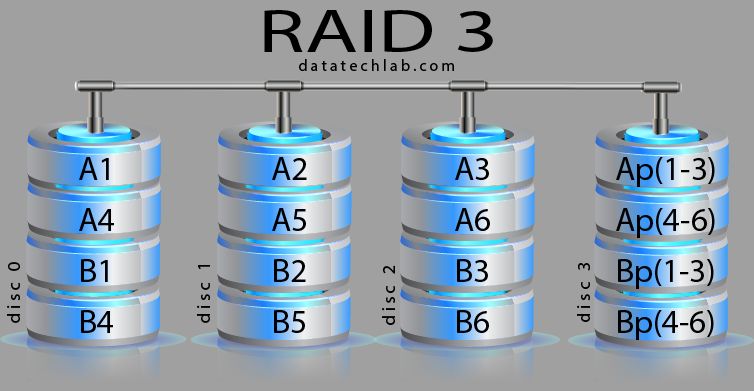RAID (Redundant Array of Independent Disks) is a storage technology that combines multiple disk drive components into a logical unit. Data is distributed across the drives in one of several ways called RAID levels, depending on the required level of redundancy and performance. The different schemes or RAID levels, are named by the word RAID followed by a number, for example RAID 0, RAID 1, RAID 5 etc.
The key benefits of RAID include:
- Improved performance – I/O (input/output) operations can be performed in parallel across multiple drives
- Increased capacity – Multiple disks can be combined into a larger storage pool
- Redundancy/Fault tolerance – Data is replicated across drives so if one fails, data can still be accessed from the remaining drives. This helps protect against data loss in case of drive failure.
Some key RAID levels are:
- RAID 0 – Data is striped across drives for performance, but does not provide redundancy. If one drive fails, all data will be lost.
- RAID 1- Disk mirroring, where data is duplicated on a second drive. Provides redundancy but requires at least two drives.
- RAID 5 – Data is striped across drives along with parity information used for rebuilding data if a drive fails. Requires at least 3 drives.
By combining multiple drives, RAID aims to provide increased storage performance, capacity, and fault tolerance compared to single drives. The specific RAID level used depends on the priorities for performance, redundancy, and cost.
RAID 0
RAID 0, also known as disk striping, stripes data across multiple disks with no redundancy. This means it divides and spreads data evenly across two or more drives (at least two) to form one large logical volume[1]
.
The main benefits of RAID 0 are increased performance and full disk storage utilization. By striping data across multiple disks, RAID 0 enables parallel data transfer streams that can significantly boost throughput. The tradeoff is no fault tolerance – if one drive fails, all data will be lost[2].
RAID 0 is best suited for non-critical data where performance is most important. It’s commonly used for file servers, web servers, scratch disks and video editing[3]. RAID 0 requires a minimum of two disks.
[2] RAID 0 VS RAID 1: What’s the Difference and Which Is Better?
[3] RAID 0 vs RAID 1, Comparison and How-to Setup Guide
RAID 1
RAID 1, also known as disk mirroring, is a RAID configuration that provides redundancy by writing duplicate copies of data to matched pairs of drives (How RAID 1 Works). This protects data in the event that one of the drives fails. RAID 1 requires a minimum of two drives.
With RAID 1, any data written to one drive is simultaneously written to its mirrored pair. If one drive fails, the system can instantly switch to the other drive without any interruption in service. The failed drive can then be hot-swapped for a new one, and the new drive will be rebuilt to restore redundancy.
A key benefit of RAID 1 is its simplicity and efficiency. Writing the same data to two drives does reduce overall storage capacity, but read performance is very high since either drive can be accessed independently. RAID 1 provides excellent redundancy for critical data at the cost of 50% storage overhead.
RAID 5
RAID 5 is a RAID configuration that uses block-level striping with distributed parity (TechTarget). This means that data is striped across multiple drives, providing improved performance compared to a single drive. However, RAID 5 also dedicates capacity on each drive to parity information that can be used to reconstruct data in case of a drive failure.
The main benefits of RAID 5 are (Open-E):
- Improved read performance compared to a single drive
- Redundancy – can withstand a single drive failure without data loss
- Cost efficient redundancy compared to mirroring
RAID 5 requires a minimum of 3 drives. If a single drive fails, the parity information on the remaining drives can be used to reconstruct the data that was on the failed drive. This provides redundancy and fault tolerance.
RAID 6
RAID 6 provides double distributed parity and can withstand up to two disk failures without losing data. This makes RAID 6 the most fault-tolerant RAID level. RAID 6 requires a minimum of four drives (RAID 5 vs. RAID 6: Capacity, performance, durability).
With RAID 6, two sets of parity data are distributed across the array. The parity information is calculated using XOR operations. If one drive fails, the first set of parity can rebuild the lost data. If a second drive fails, the second set of parity is used. This provides protection against two disk failures (RAID 5 vs RAID 6 – A Thorough Comparison).
The tradeoff with RAID 6 is reduced usable capacity and performance compared to RAID 5. Because RAID 6 dedicates two drives for parity instead of one, the usable space is reduced. The additional parity calculations also impact performance. However, the fault tolerance makes RAID 6 a good choice for mission-critical data or large drive sizes where rebuilds take longer (RAID 5 VS RAID 6 – advantages and disadvantages).
RAID 10
RAID 10, also known as RAID 1+0, is a nested RAID array that combines disk mirroring and disk striping to provide redundancy and improve performance.[1] In RAID 10, data is written across a striped set of mirrored drives. This means the data is copied to a second drive to provide redundancy, and then stripes of that mirrored data are written across multiple drives in the array to improve performance.
RAID 10 requires a minimum of 4 drives, as data needs to be mirrored across 2 drives before it can then be striped. The mirrored pairs in the array provide fault tolerance – if one drive fails, the data can still be accessed from the mirrored drive. This makes RAID 10 a good option when redundancy is important.[2]
The striping in RAID 10 boosts performance for both read and write operations compared to a simple mirrored array. By spreading data across multiple disks, the workload is distributed to allow faster access. RAID 10 is ideal for applications that require faster data access and fault tolerance.
Comparing RAID for 3 Drives
When choosing a RAID level for 3 drives, there are a few important considerations. RAID 1, which mirrors data across drives, is not optimal for just 2 drives as it does not provide additional redundancy. RAID 10 requires a minimum of 4 drives, so it is not an option for 3 drives either.
For 3 drives, RAID 5 is generally considered the best option, as it provides redundancy by striping data across all 3 drives with parity information distributed across the drives. This allows the array to withstand the failure of 1 drive without data loss. Compared to RAID 1, RAID 5 makes more efficient use of disk space as only 1 drive worth of capacity is needed for parity.
In summary, RAID 5 balances performance, redundancy, and efficient disk space utilization for a 3 drive array. The distributed parity provides protection against a single disk failure while still allowing you to make use of most of the combined capacity of the drives.
Implementing RAID 5
RAID 5 can be implemented in hardware using a RAID controller card or in software via the operating system. Hardware RAID 5 provides better performance by offloading the parity calculations and disk writes from the CPU. However, software RAID 5 is less expensive and provides more flexibility. With software RAID 5, the operating system handles the parity calculations and write operations.1
A key aspect of RAID 5 is the parity calculations that provide fault tolerance. As data is written, the RAID system calculates parity information across the drives. This introduces a write penalty, as each write operation requires multiple reads and writes across different drives. However, reads can be parallelized across multiple drives for better performance.2
One of the key benefits of RAID 5 is the ability to recover from a single disk failure. If a drive fails, the data on that drive can be recreated using the parity information spread across the remaining disks. The failed drive can then be replaced, and the RAID rebuilt by recalculating parity. This provides protection against data loss due to a single drive failure.3
RAID 5 Performance
RAID 5 utilizes distributed parity and striping to provide a good balance of performance and redundancy (Understanding RAID Performance at Various Levels). The parity information is distributed across all the drives, allowing for simultaneous reads across the full stripe. This provides excellent read performance comparable to RAID 0. However, write performance is impacted due to the parity calculations required with each write operation. Writes require reading the existing data and parity, calculating the new parity, and writing the new data and parity. This results in 4 disk operations per write compared to 2 for RAID 0. Therefore, RAID 5 write performance is slower than RAID 0.
In summary, RAID 5 provides great read performance thanks to striping, but reduced write performance due to parity overhead (Conclusion #2: Moving to RAID 5 provides significant benefits). IT professionals should weigh this tradeoff of read speed vs write speed when considering RAID 5.
Conclusion
Setting up and implementing RAID can be complicated and technical, but understanding the basics of RAID levels helps select the ideal solution for any given hardware configuration. For a 3-drive setup, RAID 5 offers a good balance of performance, capacity and redundancy. By striping data across all drives and dedicating drive capacity for parity, RAID 5 protects against single drive failure while avoiding the 50% capacity overhead of mirroring in RAID 1. Though rebuilding after failure is slower than RAID 6, most home and small business users are well served by the cost-effectiveness of RAID 5. Careful drive selection, monitoring, backups and prompt replacement of failed drives can minimize the already low probability of a second failure during rebuild. For performance-critical applications, RAID 10 merits consideration despite higher cost. But for general purpose storage over 3 drives, RAID 5 offers the optimal combination of safety, storage efficiency and performance.