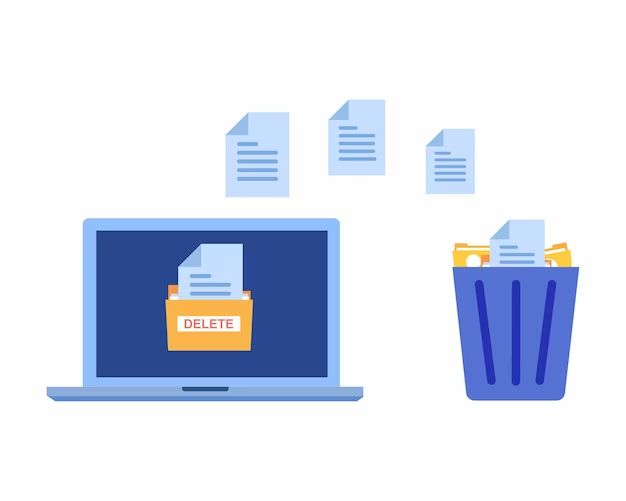A common misconception among many computer users is that once a file is deleted, it is gone forever and can never be recovered. However, the truth is that in most cases, deleted files can actually be recovered as long as the right steps are taken quickly after deletion.
How Does File Deletion Work?
When a file is deleted on a computer, the reference to the file’s data on the hard drive is removed from the file system index, but the actual file contents (the data itself) remain on the hard drive until that space is overwritten by new data. The OS marks the space previously occupied by the deleted file as “available for reuse.”
So essentially, deletion simply removes the operating system’s ability to find the file – but the data itself still exists on the hard drive and can be recovered as long as it hasn’t yet been overwritten. This is what makes undelete or data recovery software able to restore deleted files.
Factors That Affect File Recovery
There are several key factors that will determine whether a deleted file can be successfully recovered:
How quickly recovery is attempted
The sooner recovery is attempted after deletion, the higher the chances of success. The longer the wait, the more likely the deleted data will be overwritten by new data.
Whether the disk space has been overwritten
As mentioned above, if the part of the hard drive where the deleted file resided has been overwritten by new data, then the old file is generally unrecoverable. However, if it remains intact, recovery should be possible.
The recovery method used
There are various data recovery programs and methods available, with varying success rates for undeleting files. Generally, the more advanced the recovery software, the better chance it has of salvaging deleted data.
The type of storage device
Deleted files are easier to recover from traditional spinning hard disk drives than flash-based solid state drives. HDDS often maintain the deleted data intact until overridden. SSDs may discard deleted data more quickly.
Whether the file was “securely deleted”
Special software can be used to “wipe” deleted files by repeatedly overwriting the data. This makes recovery very difficult or impossible. Standard file deletion does not do this overwrite.
Can You Recover Files Deleted From the Recycle Bin?
When files are deleted from the Windows Recycle Bin or Mac Trash folder, they behave similarly to any other deleted files. The references to them are removed from the file system index, but the data remains on disk until the space is reused.
As long as the Recycle Bin has not been emptied and disk space has not been overwritten, files deleted from it can generally be restored. However, once the Recycle Bin is emptied, chances for recovery become much lower. The more time that passes and disk activity that occurs, the less likely recovery is.
Again, specialized recovery software often makes undeletion from the Recycle Bin possible by scanning disk space for intact deleted data. But the sooner such recovery is attempted, the better.
Can You Recover Files Deleted From an SSD?
Recovering deleted files from solid-state drives is more difficult than traditional hard disk drives. Unlike HDDs, SSDs do not always maintain deleted data intact until it is gradually overwritten. The TRIM command on SSDs actively erases deleted data that is marked as no longer in use.
However, file recovery from SSDs is still often possible if attempted quickly and using advanced recovery techniques. An experienced data recovery specialist may be able to retrieve deleted files before the TRIM command permanently erases them, even from SSDs. Again, time is of the essence.
Can You Recover Files Removed From the Command Line?
Files deleted using the command line (Terminal on Mac/Linux, Command Prompt on Windows) can still be recovered using data recovery software, at least in principle.
However, command line delete operations are more likely to bypass the Recycle Bin, making recovery tougher. The -f option forces deletion without Recycle Bin use. Also, proficient command line users often utilize more robust file wiping algorithms when deleting sensitive data.
So while simple delete commands may allow file recovery, if special deletion parameters are specified, recovery becomes much more uncertain. Expert forensic data recovery may be required.
Can You Recover Files Deleted From External Drives?
Files deleted from external hard drives or USB flash drives can be recovered as long as the principles discussed above still apply – namely, the deleted data has not been overwritten and a timely recovery attempt is made.
In some cases, recovery may even be easier from external storage since it is often used less frequently than primary internal system drives. Just be sure to avoid continued use of the external drive to give recovery the best chance.
When Is a Deleted File Truly Unrecoverable?
A deleted file is generally considered unrecoverable only when one of the following occurs:
– The disk space occupied by the file is completely overwritten by new data. This may happen quickly on a full drive.
– The drive containing the file has suffered complete physical failure. This makes accessing any data impossible.
– The deleted file is fully corrupted even before deletion. The intact data needed for recovery was already lost.
– The deleted file is “wiped” by software designed to prevent recovery by repeatedly overwriting the data.
Unless one of those conditions applies, experts often can recover at least partial versions of deleted files from even healthy, active drives. The key is acting quickly before data is overwritten.
How Can You Recover Deleted Files?
Here are some options for attempting DIY file recovery:
Restore from backup
If you have a backup copy of the deleted file, the easiest recovery method is to simply restore it from backup. Ensure your backups are regular and complete.
Use file recovery software
Various applications are designed specifically for undeleting files. Examples include Recuva, TestDisk, PhotoRec, and EaseUS Data Recovery Wizard. Follow software instructions closely.
Recover from the Recycle Bin
If a file was deleted from the Recycle Bin or Trash folder, check there immediately. The file may still be restorable.
Use System Restore or Volume Shadow Copy
On Windows, System Restore and Volume Shadow Copy may allow file restoration from certain restore points or snapshots.
Recover data from disk images
Creating a full disk image after deletion allows file recovery attempts without risking further data overwrites on the live system drive.
When Should You Seek Professional File Recovery?
Difficult cases may require enlisting professional file recovery services. Consider this when:
– Critical business or personal files have been lost
– DIY attempts have failed to recover deleted files
– The file deletion occurred due to drive failure or corruption
– Forensic recovery of criminal evidence is needed
– Special skills like hard drive repair are required
– Advanced data recovery techniques offer the best hope
Professional services often come at a high cost, so they are mainly used in critical or challenging cases requiring advanced expertise and technology.
Can You Prevent Accidental File Deletion?
It’s also possible to proactively prevent irrecoverable file deletion:
– Enable Recycle Bin/Trash protections against permanent deletion.
– Setup backup systems to preserve deleted file copies.
– Use file versioning and snapshots to preserve previous versions.
– Store files redundantly across multiple locations.
– Use file permissions and access controls to prevent accidental deletes.
– Follow cybersecurity best practices to avoid malware data destruction.
With proper precautions, critical files can often be kept safe from permanent loss due to deletion.
Key Takeaways on Recovering Deleted Files
– Deleted files can usually be recovered from hard drives if not overwritten.
– The quicker undelete is attempted, the better the chances of recovery.
– Recovery is possible from HDDs and SSDs, but is harder on SSDs.
– Recovering from the Recycle Bin has high success if not emptied.
– Advanced recovery software and techniques are required for challenging cases.
– Permanently unrecoverable deletion mainly occurs due to data overwrites or physical failure.
– Proper backup and security precautions can prevent file deletion disasters.
Conclusion
While file deletion may seem final and irreversible to many computer users, that is almost never completely the case. Effective file recovery is often possible if the right actions are taken quickly and correctly before data is overwritten. With the help of data recovery specialists and proper precautions, important deleted files can usually be rescued. Just don’t wait too long before attempting to get them back.