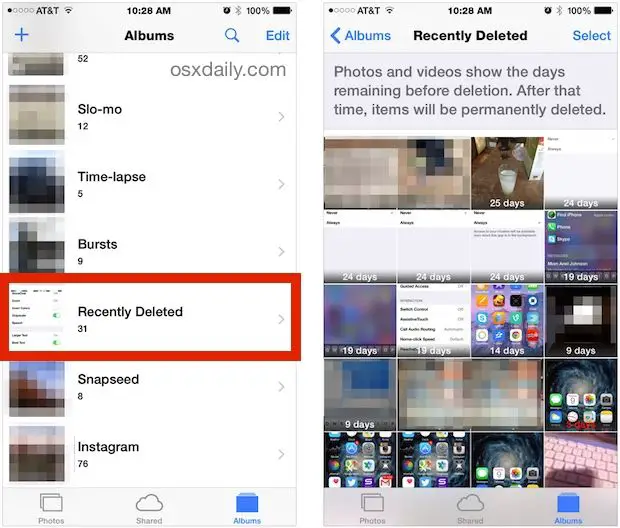Recovering deleted photos on an iPhone can be a tricky process, but it is possible in most cases if you act quickly enough. When you delete a photo on an iPhone, it is not immediately erased from the device’s storage. Instead, it is simply marked as deleted and the space it took up is made available to be overwritten by new data. This gives you a window of opportunity to recover recently deleted photos before they are permanently erased. Here is an overview of where deleted photos go when recovering them on an iPhone and how to get them back.
Deleted Photos Remain in Storage Temporarily
When you first delete a photo on your iPhone, either by tapping the delete icon in the Photos app or by deleting the photo from the Recently Deleted folder, that photo is not instantly wiped from your phone’s storage. The iPhone simply marks the space that photo file occupied as available to be overwritten. Until that space is needed for new data, the deleted photo remains intact in your phone’s storage.
So when you recover a recently deleted photo, you are accessing the intact copy of that file that still remains in your iPhone’s storage. It has not been erased yet. This is why it’s important to try to recover deleted photos as soon as possible before the phone writes over the storage space they occupy.
Deleted Photos Go to the Recently Deleted Folder
When you delete a photo on your iPhone, either directly from the Photos app or from another app, that photo gets moved to the Recently Deleted folder. This serves as a temporary holding place for your deleted photos.
The Recently Deleted folder acts like a Recycling Bin or Trash Can. Any photos you delete on your iPhone, whether singly or in bulk, will go to the Recently Deleted folder where they will remain for 30 days. This gives you a month to recover any photos you may have deleted by accident before they are permanently erased.
To access the Recently Deleted folder, open the Photos app and scroll down on the Albums page. You’ll see the Recently Deleted folder there. Tap it to view all your recently deleted photos. You can recover photos from here before the 30-day period is up.
Recovering Deleted Photos from iCloud
If you have iCloud Photos enabled on your iPhone, deleted photos may also be recoverable from iCloud for a period of time.
With iCloud Photos, your photos are stored in the cloud as well as locally on your device. When you delete a photo, it gets removed from iCloud after 30 days just like on your iPhone. So you have a 30-day window to recover deleted photos from iCloud as well.
To do this, go to the Photos app on any device signed into your iCloud account. View the Recently Deleted album. Any photos deleted on your iPhone in the last 30 days will appear here, even if they have been permanently erased from your iPhone’s local storage.
You can recover the deleted photos from iCloud to any device connected to your iCloud account during this period. After 30 days, the deleted photos are permanently removed from iCloud as well.
Using Data Recovery Software
If it has been more than 30 days since you deleted photos on your iPhone, they will no longer be in the Recently Deleted folder or recoverable from iCloud. However, third-party data recovery software provides another option for retrieving deleted files from your iPhone’s storage.
Data recovery apps work by scanning the raw data on your iPhone’s storage drive and looking for files that may have been marked as deleted. If the file is still intact and has not been overwritten, the software can restore it.
Some examples of data recovery apps that can restore deleted photos on an iPhone include:
- iMyFone iBypasser
- Fonelab iOS Data Recovery
- EaseUS MobiSaver
- Disk Drill
These apps connect your iPhone to a computer, then scan the iPhone’s drive and allow you to preview and recover deleted photos. Just be sure to use reliable software from a reputable company when handling sensitive data recovery.
Recovered Photos Go to the Camera Roll
When you recover deleted photos using any method – whether from the Recently Deleted folder, iCloud, or data recovery software – the photos will be restored to their original location on your device.
For photos taken with the iPhone’s camera, recovered photos will go back to the main Camera Roll album in the Photos app. That is the default location for all photos captured on the iPhone or saved from other sources.
So if you had a photo in the Camera Roll that you deleted, recovering it will place it back in the Camera Roll again as if it had never been deleted.
Keep in mind the Camera Roll is organized chronologically, so recovered photos may not be in the exact same order as before deletion. But they will go back to the main photo album.
Recovering Deleted Photos from Recently Deleted Folder
If you need to recover recently deleted photos that are still available in the Recently Deleted folder, here are the steps to follow:
- Open the Photos app on your iPhone.
- Scroll down and tap the Recently Deleted folder.
- Review the deleted photos displayed here.
- Tap Select in the upper right corner.
- Tap the photos you want to recover to select them.
- Tap Recover at the bottom.
The selected photos will be restored from the Recently Deleted folder back to the Camera Roll or their original album.
Recovering Deleted Photos from iCloud
Follow these steps if the deleted photos you want to recover are still available in iCloud within the 30-day window:
- Make sure you are signed into iCloud on the device you want to recover the photos to.
- Open the Photos app and view the Albums tab.
- Scroll down and tap Recently Deleted to view your deleted photos.
- Tap Select.
- Tap the photos to recover to select them.
- Tap Recover.
The photos will download from iCloud to the device’s local storage, returning them to the Camera Roll.
Using Data Recovery Software
If using data recovery software from a company like iMyFone or Disk Drill, the process may vary slightly but generally involves:
- Installing and opening the data recovery app on your computer.
- Connecting your iPhone to your computer via USB.
- Selecting the option to recover deleted photos/data.
- Scanning your iPhone’s storage drive.
- Previewing recoverable photos and selecting those you want to restore.
- Choosing a destination folder on your computer or iPhone to save the recovered photos.
This will retrieve deleted photos by digging deeper into your iPhone’s raw storage. Recovered photos can be saved back to the Camera Roll or any other album.
Tips for Successful Photo Recovery
To ensure you can successfully recover deleted photos from your iPhone, keep these tips in mind:
- Act quickly – The sooner you try to recover deleted photos, the better.
- Avoid taking new photos – New photos may overwrite your deleted files before you recover them.
- Remember iCloud copies – Check iCloud for photo copies if locally deleted from your iPhone.
- Use trusted software – Be careful with third-party data recovery apps and only use reputable companies.
- Check ‘hidden’ folders – Photos may be recoverable from folders like Recently Deleted even if not visible in the Photos app.
- Don’t restore from backup yet – If you restore your iPhone from a backup, deleted files will be lost.
Conclusion
While it can be scary to accidentally delete important photos, don’t panic. In most cases, you have multiple options for recovering recently deleted photos on your iPhone. As long as the photo files haven’t yet been overwritten, you can restore them from iCloud, your iPhone’s Recently Deleted folder, or using data recovery software. Just act quickly and avoid taking actions that could permanently erase deleted photos before you have a chance to get them back.
With some effort, it’s likely you’ll be able to get missing photos back and avoid losing precious memories. Just be sure to regularly back up your iPhone photos so deletions aren’t ever permanent.