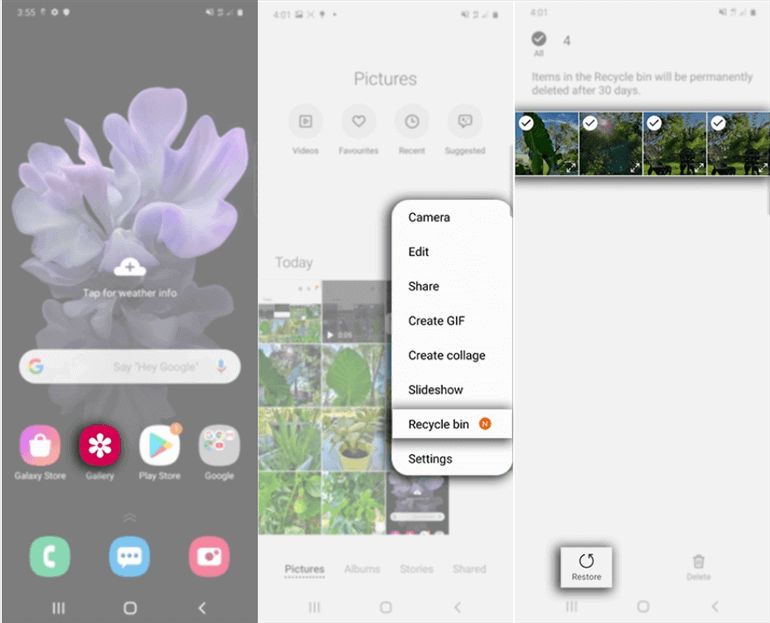When a file is deleted on an Android device, it is not immediately erased from the storage. Instead, it is marked as deleted in the file system, but the actual contents remain on the storage device until the space is needed for new data. This allows deleted files to be recovered using data recovery software as long as the space has not been overwritten.
How does file deletion work on Android?
Android uses the Linux file system called EXT4 for internal storage. When a file is deleted on an EXT4 partition, the space allocated to that file is marked as available, but the actual file contents remain on the storage until the space is reused. The file system simply marks the space as available for new data.
Some key points about file deletion on Android:
- When a file is deleted, only the directory entry pointing to the file’s data is removed. The actual data remains on the storage.
- The space used by the deleted file is marked as free and becomes available for new data to be written.
- The deleted file remains in its original location, but space is considered available for use by new files.
- The deleted file can be recovered as long as the original space has not been overwritten by new data.
So in essence, the deleted file contents remain in place until the operating system reuses that space for new data. This makes it possible to recover deleted files using data recovery tools.
Where exactly are deleted files located?
When a file is deleted on Android, it stays in the same physical location on the storage media where it was originally stored. For example:
- If the deleted file was stored on the internal storage, it remains in the same folder on the internal storage.
- If it was stored on an external SD card, the file stays in the same folder on the SD card.
- For data partitions, the files remain within that partition’s data blocks.
So a deleted file does not get moved to a special deleted files folder or location on Android. The file system simply marks the used blocks as free space, but does not immediately erase or move the data.
Can you recover deleted files on Android?
Yes, it is often possible to recover deleted files on Android devices, as long as the original space has not been overwritten by new data. Some ways to recover deleted files include:
- Using data recovery apps – There are various free and paid Android apps like DiskDigger that can scan the storage device and recover deleted files.
- Root access – Rooted Android devices allow file system access for manual deleted file recovery.
- ADB backup – Recovering data from an older ADB backup from before the file was deleted.
- SD card recovery – Using data recovery programs on a PC to scan SD cards and recover deleted files.
The chances of successful data recovery depend on:
- How much new data has been written after deletion that could have overwritten the deleted files.
- The recovery methods available based on whether the device is rooted or not.
- The type of storage the file was located on – internal, SD card, USB etc.
Factors that can affect recovery of deleted files
There are several factors that determine whether a deleted file can be recovered on Android successfully:
- Overwriting of data – If new data is written to the same storage location, deleted file recovery becomes impossible.
- Encryption – Encrypted devices make recovery much more difficult and sometimes impossible.
- Unauthorized access – File recovery requires root access which is not possible on standard android devices.
- Corruption – Physical damage to the storage device can make file recovery unsuccessful.
- Time since deletion – The longer duration between file deletion and recovery attempt reduces chances of recovery.
Therefore, quick action is required to recover recently deleted files before data is overwritten. Encryption and lack of root access also complicate the recovery process on Android devices.
Recovering deleted files from internal storage
Here are some ways in which deleted files can be recovered from Android internal storage:
- Use android data recovery software like DiskDigger to scan internal memory and restore deleted files if space was not overwritten.
- Root the device to gain access to internal storage partitions and directly recover deleted files.
- Use ADB backup if a backup exists from before the file was deleted – can restore individual file.
- Some Android custom ROMs like TWRP offer file recovery options from internal storage.
- Extract internal memory chip carefully and use recovery software on a PC to read it as external media.
However, overwritten data, encryption and lack of backups or root access can still make internal storage file recovery difficult or impossible in some cases.
Recovering deleted files from SD Card
For deleted files on external SD cards:
- Use recovery software on the PC to scan SD card and restore recoverable deleted data.
- Android data recovery apps can also recover SD card files in some cases.
- Plugging the SD card into another device to access deleted files may work if space is not overwritten.
- With root access, direct recovery is possible by attaching SD card and accessing it from a custom recovery.
Again, quick action is key before the deleted files are overwritten by new data on the SD card.
Preventing deleted files from being overwritten
Once a file is deleted on Android, it stays recoverable until that space is reused for new data. To prevent deleted file space from being overwritten:
- Avoid writing new data to the storage device after deletion.
- Power down/switch off the device immediately after deletion to prevent OS overwriting data.
- Remove SD card from device after file deletion to prevent overwriting.
- Use data recovery software as soon as possible before space is reused.
This helps maximize the chances of recovering deleted files successfully before Android overwrites the space.
Other factors that influence deleted file recovery
Some other factors that affect recovering deleted files from Android devices:
- Android Version – Newer versions have better security and restrict access for recovery.
- Free Space – The lower the free space, the higher chance of overwriting deleted files.
- App Usage – Higher app usage and activity leads to more overwriting of deleted data.
- External Factors – Temperature, physical damage, wet devices etc. affect recovery.
By being aware of these factors, you can take steps to maximize chances of recovering deleted files through data recovery software, root access or other methods available for Android.
Conclusion
In summary:
- Deleted files on Android remain in their original folder location until space is overwritten.
- File recovery is possible via apps, root access, PC software or ADB backup as long as the space is not reused.
- Preventing overwrite of data and using recovery methods quickly gives the best chance to restore deleted files.
- Type of storage, Android version, free space and physical factors also influence deleted file recovery on Android.
So with proper precautions, there is a good chance of recovering accidentally or intentionally deleted data from Android devices in many cases.