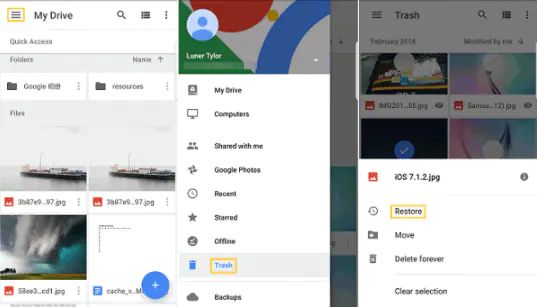Google Photos is a photo sharing and storage service that allows users to backup their photos and videos automatically. When enabled, the auto-backup feature will upload photos and videos from your device’s camera roll to your Google Photos library in the cloud. This provides a convenient way to safely store your memories and free up space on your phone.
One thing that many users may not realize is that when photos are deleted in Google Photos, they are not immediately erased. Deleted photos are instead moved to the Trash folder where they will remain for a period of time before being permanently deleted. So if you have accidentally deleted a photo, you may be able to recover it from the Trash as long as it hasn’t been permanently erased.
Where Deleted Photos are Stored
In Google Photos, when you delete a photo or video, it is not immediately erased. Instead, the deleted items go into the Trash folder where they stay for 60 days before being permanently deleted.
The Trash folder serves as a holding place for recently deleted content. This gives you a grace period to recover or restore anything you may have deleted by accident before it is gone forever.
According to Google’s support article, “Deleted photos and videos are stored in the Trash for 60 days before being deleted forever” [1]. So you have up to 60 days to restore deleted photos and videos back to your library if you change your mind.
The 60 day window applies to any photos or videos deleted directly within the Google Photos service. This includes content deleted in the app on Android and iOS devices as well as on the web interface.
In summary, the Trash folder temporarily stores recently deleted items for 60 days before permanent deletion.
Permanently Deleting Photos
Photos deleted in Google Photos are moved to the trash folder, where they stay for 60 days before being permanently deleted. To manually delete photos forever before the 60 day period:
On Android, open the Google Photos app and tap on Library > Trash. Tap on a photo or select multiple photos, then tap on “Delete forever” at the top. Confirm by tapping “Delete” to permanently erase the photos. [1]
On desktop, go to photos.google.com and click on Trash. Select the photos you want to delete permanently and click on “Delete Forever” at the top. Confirm by clicking “Empty trash” to erase the photos forever from Google Photos. [2]
Once photos are permanently deleted from the trash this way, they are removed forever and can no longer be recovered. This is an irreversible action, so only permanently delete photos you are certain you no longer need.
Recovering Recently Deleted Photos
If you accidentally delete a photo or video from Google Photos, you can restore it from the trash folder as long as it’s within 60 days of deletion. When you delete photos in Google Photos, they are moved to the trash folder where they remain for 60 days before being permanently deleted.
To restore deleted photos and videos within 60 days in the Android app:
- Open the Google Photos app
- Tap on ‘Library’ at the bottom
- Select the ‘Trash’ folder
- Touch and hold the photo or video you want to restore
- Tap ‘Restore’ to move the file back to your library
On the Google Photos website:
- Go to photos.google.com
- Click on the trash icon in the left sidebar
- Select the photos/videos you want to restore
- Click ‘Restore’ to move them back to your library
As long as you restore the deleted photos from the trash within 60 days, they will return to your library intact. This provides a safety net if you accidentally delete an important photo or video in Google Photos.
Emptying the Trash Folder
The Google Photos trash folder empties automatically after 60 days. When the trash is emptied, any photos and videos that were in the trash will be permanently deleted forever. After 60 days, Google Photos will automatically and permanently delete any remaining photos and videos that had been sent to the trash folder.
This means you only have a 60 day window to restore photos and videos from the trash before they are wiped from Google Photos entirely. Once the trash has been emptied, there is no way to recover or restore any photos or videos that were deleted more than 60 days ago.
The trash emptying happens automatically without any action needed on your end. Google does not provide a way to manually empty the trash before the 60 day period ends. The only way to restore photos after 60 days is if you had downloaded or backed up the files separately outside of Google Photos.
Deleting Photos from Devices
When you delete photos directly from your device’s local storage or gallery, this does not affect the photos stored in your Google Photos account. The photos deleted from your device will still exist in your Google Photos library, including the trash folder.
This is because Google Photos automatically uploads and syncs photos from your device to the cloud. So even if you delete those photos from the device itself, the copies stored in your Google Photos account remain intact.
According to Google’s support page, “Deleting photos or videos on your device does not delete them from your Google Photos library” (source). The photos are simply removed from the physical device but still exist in the cloud.
Therefore, when you delete photos directly on your Android phone, iPhone, tablet, or other device, it does not impact the “recently deleted” folder or trash can in your Google Photos account. Those deleted device photos remain accessible in Google Photos unless you manually delete them from the cloud storage as well.
Google Takeout
Google Takeout allows you to export all of your Google data, including photos and videos from Google Photos, into downloadable archive files. Even if you have permanently deleted photos from Google Photos, copies of those deleted photos may still exist in your Google Takeout archive files [1]. This is because Google Takeout provides a snapshot of your data from the time the export was created.
So if you deleted photos recently, then quickly created a Google Takeout archive, those deleted photos would likely be included. However, if you wait a long time after deletion before using Takeout, your archive files will not contain the deleted photos.
Therefore, Google Takeout can potentially serve as a way to recover recently deleted Google Photos, depending on when the Takeout export was generated in relation to when the photos were deleted. But it is not reliable for recovering photos deleted long ago.
Third-Party Apps
Some third-party apps allow you to browse, edit or delete photos from your Google Photos library. However, caution is advised when deleting photos through these apps, as they may bypass the trash folder and permanently delete photos.
Deleting through the official Google Photos app or website will send photos to the trash folder for 60 days before being permanently erased. But third-party apps may delete photos instantly without this buffer period. So double check settings before initiating mass deletes.
You can revoke access for third-party apps within your Google account settings. Go to the Connected apps and sites page, and remove any unnecessary apps. This will prevent them from accessing Google Photos or other services going forward.
Additionally, deleting photos from your mobile device’s local storage does not affect the Google Photos cloud library. So don’t assume deleting from your phone’s camera roll also removes those shots from the cloud.
Storage Implications
Deleting photos and videos from Google Photos frees up storage space associated with your Google account. When you delete photos or videos, Google Photos moves them to the trash folder for 60 days before permanently deleting them.
During those 60 days, the photos and videos still take up the same storage space even though they no longer appear in your photo library or albums. So you may not see an immediate reduction in storage usage after deleting items.
Once Google Photos empties the trash folder and permanently deletes the photos and videos after 60 days, the corresponding storage space is freed up. The amount of storage depends on the size and quantity of photos and videos deleted.
One way to immediately free up storage space is to use Google Takeout to download all your photos and videos, then delete them from Google Photos. This removes them right away instead of waiting 60 days. However, you lose access to Google Photos features.
Overall, be patient after deleting items from Google Photos, and wait for the trash folder to clear before expecting to see reduced storage usage. But you can force immediate deletion through Takeout if needed.
Conclusion
If you delete a photo in Google Photos, it will go to the trash folder for 60 days before being permanently deleted. The trash folder serves as a temporary holding place for recently deleted items. Within those 60 days, you can recover deleted photos from the trash folder back into your main Google Photos library. However, after 60 days, the photos are gone for good.
To fully remove a photo right away, you can manually empty the trash folder. This will immediately and permanently delete any items inside. Just be cautious when emptying the trash, as there is no way to recover photos afterwards.
In summary, deleted Google Photos are held in the trash temporarily before being permanently removed after 60 days. Within that window, you still have a chance to recover photos. But once emptied from the trash, they are gone for good. So be mindful when deleting photos to avoid losing anything important.