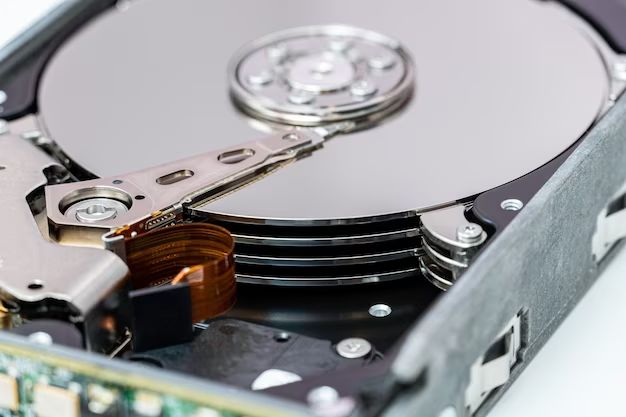Hard drives fail all the time, and when they do, the data on them can become inaccessible. This can be devastating if the drive contains important personal files or business information. Fortunately, there are professional data recovery services that specialize in retrieving data from failed hard drives. But with so many options to choose from, how do you know where to turn? This comprehensive guide will walk you through the data recovery process and provide tips for choosing the best service for your needs.
What causes hard drives to fail?
There are a number of reasons why a hard drive might fail and stop working properly. Some of the most common causes include:
– Physical damage from drops, impacts, floods, or fire. This can damage the mechanical components inside the drive.
– Electrical surges or power outages. These can fry the circuits on the hard drive’s PCB.
– Firmware corruption. Bugs in the drive’s firmware can render it unresponsive.
– Mechanical failure. The moving parts inside the drive are subject to wear and will eventually fail. This is most common in older drives.
– Logical failure. Errors in the file system or corrupted directories can make data inaccessible.
– Manufacturing defects. Imperfections in drives coming straight from the factory can lead to premature failure.
No matter the cause, when a hard drive fails, specialized techniques and equipment are required to regain access to the data.
When should you attempt DIY data recovery?
When a drive fails, some users may be tempted to try recovering the data themselves using DIY software tools before bringing it to the pros. This can sometimes work for simple logical failures, but should generally be avoided.
Opening up and tinkering with a failed drive without proper training can often do more harm than good. The golden rule is: If the failure is mechanical or physical in nature, DO NOT attempt to run DIY recovery software. The more you interact with the drive, the worse the failure could become.
DIY data recovery should only be attempted under specific circumstances:
– The drive is still spinning and being detected by your system, but some or all data is inaccessible. This points to a logical failure.
– You have a non-critical backup drive with copies of the data elsewhere. DIY recovery is risky, so you don’t want your only copy of important data at stake.
– You’re willing to accept that DIY attempts may result in complete data loss. Many failures require specialized tools.
If you meet all of these conditions, downloading recovery software to scan for recoverable files may be worth a shot before seeking professional help. Just don’t expect miracles from DIY options on mechanically failed drives. The chances of success are very low compared to professional services.
Choosing a data recovery service
If DIY recovery attempts are unsuccessful, your next step should be to seek out a reputable data recovery company. But not all services are created equal. Here are some key factors to consider when vetting providers:
Success rate
One of the most critical metrics to look for is a provider’s success rate – what percentage of cases do they successfully recover some or all data? The best services often have rates of over 90% for logical recoveries and as high as 75-85% for physical recoveries. Anything below 70% should raise eyebrows.
Experience
How long has the company been in business? Look for experienced firms that have been operating for 5+ years. Data recovery is complex, and newer outfits likely won’t have the skills and track record you need.
Certifications
Reputable data recovery firms often hold certifications from organizations like the International Association of Information Recovery Professionals (IAPRI) or the Association of Data Recovery Professionals (ADRP). These validate their expertise.
Security
Since your drive likely contains sensitive data, you want to ensure it’s handled securely. Look for providers that offer non-disclosure agreements, secure facilities, and encrypted delivery methods. Avoid firms that ship recovered drives back and forth.
Customer service
Getting updates on the recovery process and knowledgeable support is crucial. Search reviews and test out customer service response times yourself to get a feel for each provider’s commitment to supporting customers.
Transparent pricing
Data recovery costs can vary widely. Avoid firms that don’t provide clear pricing upfront. Look for flat rates based on failure type that cover necessary procedures. Beware of vague pricing like “starts at $X”.
Hardware capabilities
Top data recovery firms have heavily invested in cutting-edge tools and dust-free cleanroom facilities. These capabilities improve chances for recovery success, particularly from physical hard drive failures. Don’t assume all providers are equally equipped.
Location
While some firms allow shipping drives to them, it’s ideal to choose a provider located near you that you can visit in person. This avoids potential shipping mishaps and makes communication easier. Locality also provides legal protections.
By carefully vetting providers using criteria like these, you can find a qualified firm that provides the best chance of getting your data back and delivers a smooth, transparent recovery experience. Don’t settle for subpar options that could worsen failures or waste time and money.
Data recovery process overview
So what exactly happens when you bring your failed drive to a professional recovery company? The specific procedures may vary slightly between firms, but the general process follows this sequence:
Intake and diagnostics
After you submit the failed drive, the first step is a comprehensive set of diagnostics tests to determine the cause and extent of the failure. This testing can include:
– Basic functionality checks on different hardware components
– Imaging drives to create disk clones as a backup
– Analyzing drive contents like the file system structures
– Checking for bad sectors and mechanical issues
– Identifying any degradation or weak spots
These diagnostics allow recovery engineers to pinpoint what recovery procedures have the highest probability of success.
Recovery efforts
With a diagnosis in hand, engineers move on to recovery efforts tailored to the specific failure scenario. Some examples of common procedures include:
– **Logical recovery** using specialized software to reconstruct file systems, bypass corruption, and extract data. Used for software-based failures.
– **Mechanical repair** of damaged components like read/write heads to regain partial or full functionality. For hardware failures.
– **Data chip removal** to extract the memory chips storing data when other components are damaged.
– **Disk imaging** to systematically image and copy all readable data.
– **Clean room data extraction** using precision equipment to physically access and copy data.
– **Parts swapping** to replace damaged hardware on the PCB with working pieces from donor drives.
The exact process evolves iteratively based on results – if one method doesn’t yield results, engineers move to the next option.
File recovery
Once drives have been repaired and/or data has been extracted, it gets processed into standard file formats. Corrupted files may require advanced reconstruction. The recovered files are then copied to ahealthy external media, such as a USB.
Return and storage
The external media with your recovered data is then securely shipped back or made available for pickup. Many firms also offer backup storage – retaining copies of recovered data in case of issues. Your original failed drive is returned or securely destroyed.
While an involved process, professional data recovery offers the best hope for getting crucial files and memories back when a drive fails. Understanding what’s involved helps set proper expectations.
Cost expectations for data recovery
Data recovery services don’t come free. So what can you expect to pay to have your critical files rescued? Costs vary based on:
– **Failure type** – Physical recoveries are more complex and costly than logical ones.
– **Drive size** – Larger drives take longer to process and recover, impacting costs.
– **Urgent turnaround** – Expedited recoveries within 24 hours command a premium.
– **Secure handling** – Special handling for sensitive drives may incur fees.
– **Clean room usage** – For mechanical failures, clean room recovery is often required, at added cost.
Here are typical price ranges for common data recovery scenarios:
| Failure Type | Size Range | Cost Range |
|---|---|---|
| Logical failure | 500GB – 2TB | $300 – $1000 |
| Mechanical failure | 500GB – 2TB | $1200 – $2000 |
| All-flash SSD failure | 250GB – 1TB | $700 – $1500 |
Additional fees may apply for expedited service, highly complex jobs, or extensive data reconstruction.
Some providers offer free evaluations, but most charge fees starting around $100-200 just for diagnostics – which are waived if you proceed with recommended recovery.
While not inexpensive, paying thousands may be well worth it to recover priceless lost data from a failed drive. The costs should be weighed against the value of the data when choosing a service.
Top data recovery companies
Now that you know what to look for in a reputable recovery firm, here are some top services to consider if disaster strikes your hard drive:
Kroll Ontrack
With over 30 years of experience and operations worldwide, Kroll Ontrack is one of the largest and most reputable data recovery companies. They offer free evaluations, 90%+ success rates, and certifications from multiple industry associations. Plus, Kroll maintains its own specialized data recovery tools and cleanroom facilities. However, costs for recoveries can be higher than competitors.
Secure Data Recovery
Secure Data has been restoring data since 1985 with very competitive pricing and fast turnaround times. They make security a priority with facilities that require clearance to enter. Highly-trained technicians can handle physical and logical recoveries on all drive types. One downside is limited brick-and-mortar locations.
Ace Data Recovery
Ace Data Recovery has carved out a niche with affordable flat-rate pricing. Instead of vague quotes, they list transparent costs upfront on their site for different failure and drive types. They also offer free mail-in evaluations. Their capabilities may not match larger competitors, but Ace is a solid budget option.
DriveSavers
With “We can save it” as their motto, DriveSavers has recovered data from just about every scenario imaginable from fires to floods. They are true data recovery veterans with over 30 years of experience. DriveSavers offers complimentary evaluations and can handle large corporate jobs. But their premium capabilities come at higher consumer costs.
Ontrack
Ontrack is the data recovery arm of KLDiscovery offering expert recovery services since 1985. In addition to standard hard drive recovery, they have extensive experience recovering damaged, wiped, or even destroyed tapes and removable media. Their provide free inbound shipping and 24/7 support. While competent, their customer service ratings lag some competitors.
DataShield
Focusing exclusively on logical recoveries, DataShield provides dependable and low-cost recoveries for non-physical hard drive failures. Their pricing is completely transparent upfront based on failure symptoms and drive capacity. While they can’t handle mechanical issues, DataShield delivers great value for logical problems with desktop and laptop drives.
Final tips on choosing a data recovery company
Here are some final tips when selecting a data recovery service if disaster strikes your drive:
– Get multiple quotes – costs can vary significantly for similar services.
– Clearly specify your needs – physical vs. logical failure, required turnaround time, drive details.
– Ask lots of questions – gauge responsiveness and knowledge level.
– Review ratings – search reviews on Google Maps and the Better Business Bureau.
– Confirm security protocols – ensure your drive and data will be handled safely.
– Understand fees – ask what is covered and what incurs add-on costs.
– Check capabilities – some firms outsource jobs they can’t handle in-house.
– Verify experience with your drive and failure type.
– Get guaranteed pricing in writing, when possible.
While an unfortunate situation, selecting the right data recovery firm significantly improves the chances of successfully restoring lost files and provides peace of mind. Doing your homework pays off.
Follow the guidance in this article, and you’ll be prepared if you ever face the scenario of recovering data from a failed hard drive. Don’t leave things to chance – know your options in advance before disaster strikes. The right provider makes recovery smooth and effective.
Conclusion
Hard drive failure can happen to anyone and leads to difficult scenarios of permanently losing important or irreplaceable data. While costly, utilizing a professional data recovery service gives you the best odds of recovering files when hardware failures, software corruption, or physical damage strikes your drive. Do your diligence in researching companies using criteria like experience, capabilities, security, and pricing transparency. Compare multiple quotes to find an option matching your budget. Stay involved in the process by asking questions and tracking progress. And know what to expect at each step, from diagnostic testing to clean room recovery procedures. While data recovery is never a sure thing, informed decisions put the odds back in your favor. With the right provider as a partner, you can hopefully once again access those precious photos, important documents, and cherished memories assumed to be lost.