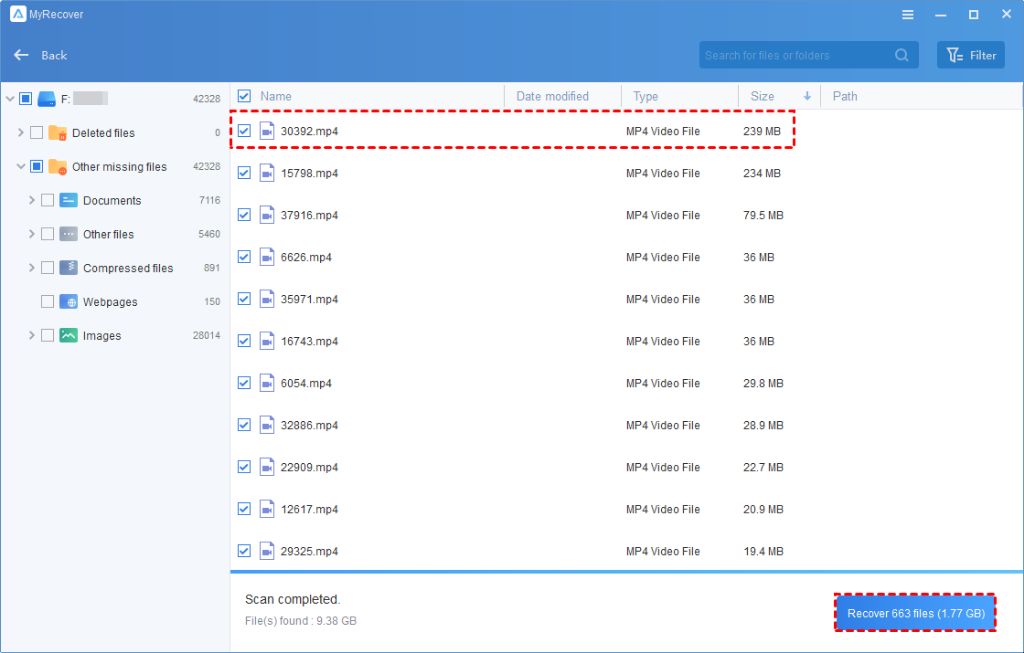When a file is deleted from an SD card, the actual data contained in the file is not immediately erased. Instead, the SD card simply marks the space occupied by the deleted file as available for new data. This means deleted files can often be recovered, unless and until that space is overwritten by new files. Here are some quick answers about what happens when you delete files from an SD card:
Quick Answers
– Deleting a file does not immediately erase the data, it just marks it as free space for new data.
– The actual data remains on the SD card until it gets overwritten by new files.
– Using recovery software, deleted files can often be retrieved until the space is reused.
– Formatting an SD card will fully erase all data including deleted files.
– Overwriting the SD card space with new files makes deleted file recovery difficult.
– Some cameras and devices with SD card slots have a ‘secure delete’ option to overwrite deleted files.
File Deletion and Storage Space
When you delete a file on an SD card, the reference to that file is simply removed from the card’s file table or directory listing. The actual data – the 1s and 0s that make up that file – remain intact in the memory chips of the SD card. The space occupied by the deleted file is just marked as available to be overwritten by new data.
This is done for efficiency – deleting a file instantly like this is much faster than actually overwriting the data. It also allows for easy data recovery, as long as the original data remains accessible and intact. When new files are copied or saved to the SD card, they will fill up these spaces marked as available, overwriting any deleted file data.
File System Structures
SD cards generally use the FAT32 file system to organize and keep track of files. This file system uses a table to list all files on the drive and map where each one is physically located on the memory chips. When you delete a file, it is simply removed from this table and the occupied clusters are marked as free space.
The actual data remains in place until those clusters get reused. Different file systems like NTFS and exFAT work similarly, updating file tables and directories when a file is deleted without immediately overwriting the data.
Recovering Deleted Files
As long as the original data remains intact, deleted files can be recovered from an SD card using file recovery software. This software scans the memory chips and looks for intact file data that may have been marked as deleted. As long as that data hasn’t been overwritten, the deleted files can often be restored.
Factors that Affect File Recovery
Several factors influence whether a deleted file can be recovered from an SD card:
- Has the file data been overwritten – Any new data saved onto the card may overwrite deleted file data, making recovery impossible.
- Time since deletion – The longer since a file was deleted, the more likely critical data is lost.
- Usage of the SD card – Heavy usage increases the chance of data being overwritten.
- The recovery method – Advanced forensic recovery has better success than basic file recovery software.
Secure Deletion Techniques
If you want to make sure deleted files are unrecoverable, you need to use secure deletion techniques to overwrite the data. Options include:
- Using wipe utilities – Special programs to overwrite the deleted data with random data.
- Formatting the SD card – A full format will overwrite all existing data.
- Secure delete camera function – Some digital cameras offer a secure delete option.
- Physically destroying the card – Erases all data but makes the card unusable.
Does Reformatting or Reinitializing Delete All Files?
A full format or reinitialization of an SD card will essentially reset the card, marking all previously used space as available for new data. This has the effect of securely erasing any existing files including previously deleted files.
A full format process specifically overwrites all accessible areas of the memory with zeros or random data to erase any lingering traces of files. However, a quick or simple format may just clear file tables without actually overwriting data. In those cases, file recovery is still possible until data gets overwritten.
Format vs Reinitialize SD Card
On some operating systems, you may see options to either format or reinitialize an SD card. In practical purposes, both will fully erase data on the card. The key differences are:
- Format – Clears file tables and checks for bad sectors. Typically faster.
- Reinitialize – More comprehensive erase, may overwrite all data. Slower.
So for securely erasing an SD card before reuse, reinitializing is generally better than a basic format. But many format utilities also offer a full/complete format option to overwrite data.
Does Deleting Files on Camera Delete Them Permanently?
When you delete photo or video files from a camera or camcorder that uses an SD card, the outcome is basically the same as deleting files directly from the card using a computer. The files are marked as deleted in the file system, but the actual data remains on the card until overwritten.
However, some digital cameras may offer a built-in secure deletion option:
- This allows permanent deletion by overwriting data
- Prevents recovery of deleted photos/videos
- Useful for erasing sensitive images
- Completely erases selected files from the card
Unless this secure deletion is used when deleting files in-camera, deleted files can likely still be recovered from the memory card.
Examples of Camera Secure Deletion
Here are some examples of digital cameras and camcorders that offer secure deletion of files:
- Canon EOS cameras – Erase option in playback menu
- Nikon COOLPIX – Delete > Erase Selected Images option
- Sony Handycam – Delete > Erase Images option
- GoPro cameras – Delete > Erase option
Check your camera user manual for model-specific instructions on permanently erasing files.
Can You Recover Files After Formatting SD Card?
Files can often still be recovered after formatting an SD card, but the chances depend on the type of format done:
- Quick format – Clears file tables, but does not erase data. Deleted files can be recovered.
- Full format – Overwrites existing data with zeros. Makes recovery very difficult.
Many cameras or devices offer both formatting options. A quick format takes seconds, while a full format could take minutes based on card size and speed.
Factors in Post-Format File Recovery
If attempting data recovery after formatting an SD card, the chances of success depend on:
- Whether quick or full format was used
- Level of card usage after formatting
- Time elapsed after formatting
- Whether disk scanning imaging is used
With quick formatting, intact data may remain even after reuse, allowing for recovery. But with full formatting, the only hope lies with advanced forensic recovery methods.
Can Formatting a Memory Card Destroy Valuable Data?
Yes, formatting a memory card can sometimes destroy valuable data stored on the card. Here are some examples showing the risks of formatting cards:
- Accidental full format erases photos from a camera memory card
- Quick formatting a card to fix an error causes data loss
- Formatting wipes a memory card used to store important documents
- University student loses thesis paper data after formatting card
To avoid this, remember:
- Back up data from memory cards before formatting
- Use the ‘quick’ or ‘simple’ format option when possible
- Double-check before formatting any card with important files
- Use file recovery software after formatting when needed
Mitigating the Risks of Formatting
You can take steps to mitigate the risks of losing valuable data when formatting SD cards and other memory cards:
- Backup files regularly to a computer, external drive, or cloud storage
- Use the quick format option when available
- Avoid formatting cards used for long-term storage
- Be very careful when formatting cards with no backups
- Double-check formatting options before clicking OK
Can You Recover Permanently Deleted Files from an SD Card?
If files have been permanently deleted from an SD card, recovery becomes much more difficult but may still be possible in some cases. Examples of permanent deletion include:
- Using wipe utilities like Eraser to overwrite data
- Secure delete function on a camera permanently erasing photos
- Full formatting with data overwriting enabled
With advanced forensics, some of the data may still be recoverable by experts even following a secure deletion:
- Looking for data remnants beyond allocated spaces
- Extracting traces of data from card flash memory chips
- Using electron microscopy to potentially access overwritten bits
But regular end users will likely not be able to recover files deleted in this manner without help from data recovery professionals.
When File Recovery Becomes Nearly Impossible
Here are some cases where recovering deleted files from an SD card becomes virtually impossible for the average user:
- Using multiple overwrite passes with wipe utilities
- Physically destroying the card
- Remanence data cleaning during a secure format
- Degaussing magnets used to erase magnetic data
- Overwriting the entire SD card with new content
At that point, even advanced forensic methods may not be able to resuscitate deleted data. The safest bet becomes avoiding file deletion unless absolutely backed up.
Can You Recover Deleted Photos from SD Card?
Deleting photos from an SD card does not permanently erase them in most cases. Here are some key points on recovering deleted photos from SD cards:
- Photos are recoverable until overwritten by new data
- Recovery software looks for image file signatures
- Quick formatting only removes file tables, data remains
- Full formatting overwrites existing data
- More usage of card lowers chance of recovery
So for the best chance of getting back deleted pictures, avoid writing new files and perform recovery as soon as possible.
Photo Recovery Software
Here are some popular photo recovery programs that may retrieve deleted images from SD cards:
- Recuva – Free deleted photo recovery tool for Windows
- Stellar – Advanced paid tool specifically for photos
- Disk Drill – Mac and Windows recovery with free option
- PhotoRec – Free open source recovery software
Be sure to recover files to a different drive than the SD card being recovered from.
Conclusion
While deleting files simply marks the occupied space as available again, the actual data remains on an SD card until overwritten by new content. This allows undelete utilities to recover deleted files as long as the original data remains intact. However, reformatting and reinitializing a card will wipe files beyond recovery through a full overwrite of the existing data. Backing up important files from your SD card is always recommended before performing any operations like formatting that could cause data loss.