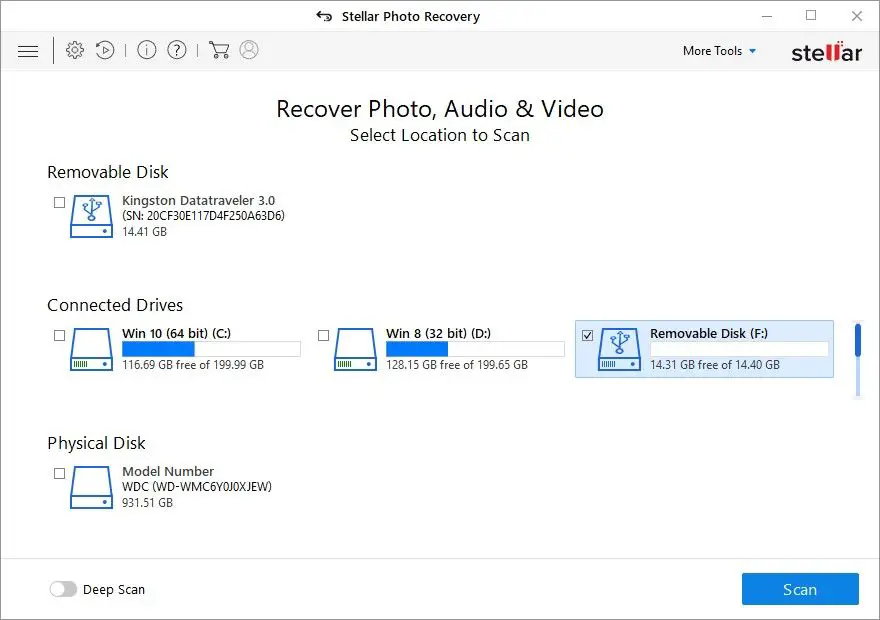When a file is deleted from an SD card, the actual file data is not immediately erased from the card. Instead, the file system marks the space occupied by the deleted file as available for new data. This means the original file content remains on the card until it is overwritten by new files saved to the card.
Quick Answers
– Files are not really deleted immediately, just marked as free space
– Original file data remains until overwritten by new data
– Special software can sometimes recover recently deleted files
– Formatting the SD card erases all data including deleted files
– Overwriting free space makes file recovery difficult
File Deletion Process
When you delete a file on an SD card, either by pressing delete or using the recycle bin, it only removes the entry for that file from the file allocation table (FAT). The FAT keeps track of which storage sectors on the disk are allocated to each file. Once deleted, the sectors occupied by the file are marked as free and available for new data.
The actual contents – the 1s and 0s that make up the file data, remain untouched in those sectors. They will stay that way until the sectors get reused for something new. This is why deleted files can often be recovered, as long as the original data hasn’t yet been overwritten.
File Recovery
As long as the file contents still exist untouched, recovery is possible for recently deleted files. There are many free and paid software tools that can scan the SD card and rebuild files based on residual data in the free space. However, the longer a file has been deleted, the greater the chance some or all of its sectors have been reused, making recovery progressively unlikely.
Preventing File Recovery
If you want to ensure deleted files are unrecoverable, you need to overwrite their data sectors with new random data. Simply saving new files to the SD card may not be enough, since they might be allocated to different free sectors than the deleted files. A full format of the SD card will effectively overwrite all sectors and make all deleted files unrecoverable.
How SD Cards Store Data
SD cards, like all storage devices, contain a series of memory cells arranged in a grid pattern. These cells store data as voltage levels, representing the 1s and 0s of binary data. This low-level storage is managed by the SD card controller firmware and is not directly accessible to the host device.
Instead, the host sees a logical address space called sectors that are enumerated from 0 to the last sector on the card. The controller handles mapping between logical sectors and physical memory cells. Reads and writes to sectors alter the voltage levels of the associated cells to change their stored data.
File Allocation Table
Keeping track of which sectors belong to which files is handled by the file allocation table (FAT). The FAT records the starting sector and length of each file as directory entries. When you delete a file, its FAT entry is removed but the data remains in place. The sectors are now marked as free space to be reallocated.
This is why recovery is possible if the file data hasn’t been overwritten. The data itself remains intact until reused by new file saves. The longer the deleted file data remains untouched, the better chance of full recovery.
Preventing Deleted File Recovery
If you want to ensure a deleted file can’t be recovered from an SD card, you need to overwrite the data sectors it occupied. Here are some ways to accomplish this:
Format the SD Card
Performing a full format of the SD card in your computer or camera will effectively overwrite all sectors with zeros. This renders any previously deleted files unrecoverable.
Fill Free Space with New Files
Save new files to the card until full. This increases the chance the new data is written to sectors occupied by deleted files. However, if the new files only partially fill the card, remnants of old files may still exist.
Use Disk Wiping Software
Use free disk wipe tools like Eraser (Windows) or Secure Erase (Mac) to overwrite free space with random junk data. This overwrites old deleted files making recovery near impossible.
Perform a Secure Erase
Many SD cards support the ATA Secure Erase command. This instructs the card’s controller chip to physically overwrite all memory cells with zeros. This renders all data, including deleted files, irrecoverable.
Recovering Deleted Files
If you’ve accidentally deleted important files from your SD card, recovery software provides the best chance of getting them back, as long as the data sectors have not been overwritten. Options include:
Data Recovery Software
Programs like Recuva (Windows) and Disk Drill (Mac) can scan the card and rebuild deleted files from residual data. The sooner you run recovery after deleting, the better.
Undelete Utilities
Some platforms like Windows may have built-in utilities for undeleting recently deleted files. These work best if run immediately after deletion.
Data Recovery Services
For valuable or irreplaceable data, a dedicated data recovery service can attempt to reconstruct lost files. However, this can be expensive with no guarantee.
Examples of File Recovery
Here are some examples of recovering deleted files from SD cards:
Undeleting Photos
You delete some photos from your DSLR memory card while reviewing. As long as you haven’t taken more shots to overwrite the data, recovery software should be able to restore the deleted photos.
Extracting Accidentally Deleted Documents
You delete some Word documents or other files from your SD card by accident. Running disk recovery as soon as possible allows many of the deleted documents to be salvaged.
Recovering Lost Video Footage
After shooting an important video, you mistakenly delete the footage from the SD card. As long as it hasn’t been overwritten, even weeks later, data recovery can often recover most or all of the lost video.
Best Practices
Follow these best practices to avoid permanent data loss when deleting files from your SD card:
- Be very cautious when deleting files, double check they are backed up.
- Recover deleted files as soon as possible.
- If overwritten, files are likely unrecoverable.
- Regularly backup important files/photos.
- Store valuable data on multiple cards or drives.
Frequently Asked Questions
Can deleted files be recovered from an SD card?
Yes, deleted files can often be recovered using data recovery software or tools. As long as the original file contents have not been overwritten, recovery is often possible, especially soon after deletion.
Is formatting an SD card the same as deleting files?
No, formatting a card erases all data including free space. This overwrites deleted files making them unrecoverable. Deleting only marks files as free space.
Will deleted files be erased when an SD card fills up?
Possibly, but not necessarily. As the card fills up, new data may overwrite previously deleted files. But if new data is allocated to different sectors, old deleted files still persist.
Can deleted files on an SD card be recovered after a few weeks?
It depends. If the deleted data sectors remain untouched for weeks, then recovery is still possible. However, the longer the time, the greater chance of partial or total data loss.
How can I prevent deleted files from being recovered?
To prevent file recovery, you need to overwrite the data sectors occupied by deleted files. This can be done by fully formatting the card or using disk wiping software to overwrite free space.
Summary
When a file is deleted from an SD card, the data itself is not erased immediately. Only the entry in the file allocation table is removed, marking the sectors as free to reuse. The original file contents remain in place until overwritten by new data.
This allows deleted files to be recovered using the right software as long as the original data still persists in free space. However, recovery becomes difficult or impossible once the data sectors get overwritten by new files saved to the card. The only way to completely erase deleted files is to overwrite the free space or reformat the card.