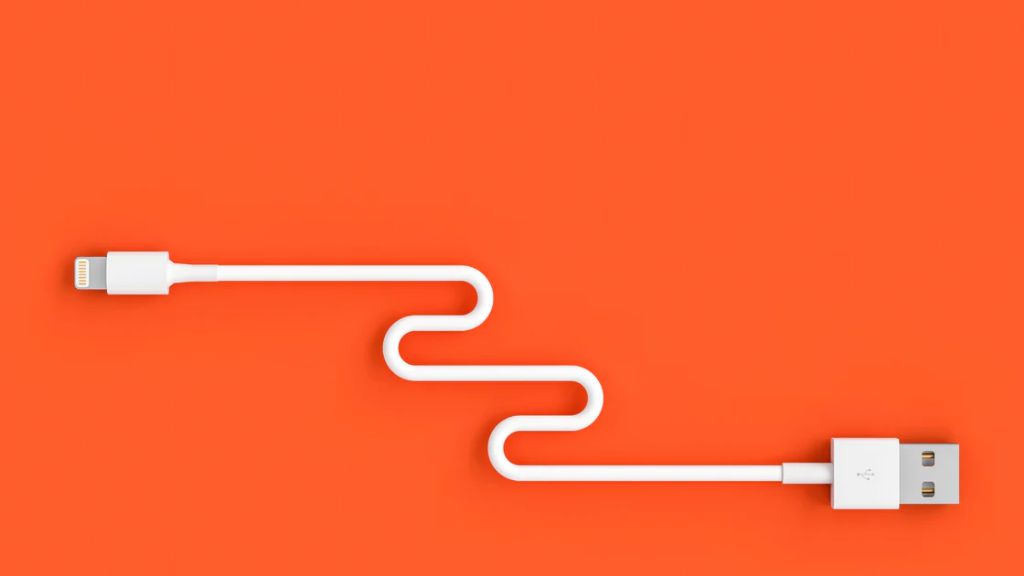Liquid damage indicators, or liquid contact indicators (LCIs), are important components inside iPhones and other Apple devices. LCIs are small stickers or strips that are designed to detect the presence of liquid inside the phone. When liquid comes into contact with an LCI, it will change color, typically from white or silver to red. This allows Apple technicians and users to quickly identify if water or another liquid has gotten inside the device, which can cause corrosion and component failure over time. Knowing the location of LCIs on your iPhone is useful to check if water damage has occurred, especially before seeking repairs for issues that may potentially be liquid-related. This guide will cover where to find LCIs across different iPhone models and what to do if you notice they have been tripped or activated. Properly identifying liquid damage right away can help prevent further issues and determine if warranty coverage may apply.
References:
https://support.apple.com/en-us/HT204104
What is a Liquid Contact Indicator?
A liquid contact indicator (LCI) is a small sticker inside electronic devices like iPhones that is designed to detect exposure to liquid. https://en.wikipedia.org/wiki/Liquid_contact_indicator According to Wikipedia, a liquid contact indicator is “a small indicator that turns from white into another color, typically red, after contact with water.”
The purpose of the LCI is to indicate whether liquid or moisture has gotten inside the iPhone, which could potentially damage electronic components. The LCI is usually located in areas where water exposure is most likely, such as near the charging port. When exposed to moisture, the LCI changes color permanently from white or silver to red or pink.
This color change is designed to be an easy visual indicator that liquid has gotten inside the iPhone at some point, which often voids the device’s warranty. The LCI serves as an early warning system to alert users to potential water damage issues.
Locations of LCIs on iPhones
Liquid Contact Indicators (LCIs) are tiny sensors inside iPhones that detect exposure to liquid. When triggered, the sensor changes from white/silver to red. The location of LCIs varies slightly depending on the iPhone model.
On iPhone 12 models and newer, including iPhone 14, there is an LCI located inside the SIM card tray. To check it, eject the SIM tray. A red dot indicates water damage.
On iPhone 11 models, there are two LCIs – one near the bottom speaker and one on the logic board inside. These are not externally visible.
On iPhone X and newer models, excluding iPhone 12 and later, there is one LCI located inside the SIM card slot. Eject the tray and inspect for a red indicator.
On older models like iPhone 8 and earlier, the LCI is located internally, behind the screen near the battery connector. This requires disassembling the phone to inspect it.
Here are some example photos of LCIs on different iPhone models:
Identifying a Tripped LCI
An LCI, or Liquid Contact Indicator, is a small sticker located inside iPhones that changes color when it comes into contact with water or moisture. The LCI sticker starts out white or silver in color. When it gets wet, the sticker turns red or pink.
According to Apple Support, “An LCI will activate when it contacts water or a liquid containing water. The indicator’s color is normally white or silver, but when it is activated, the color turns red.” (Source)
A tripped or activated LCI looks like a pink or red dot or circle inside the iPhone. The location varies depending on the iPhone model. If you shine a flashlight inside the ports or speaker openings, you may see a red/pink LCI sticker rather than the normal white/silver color.
An activated LCI is a sure sign that water or liquid has gotten inside the iPhone at some point. The red color cannot be reversed once the indicator has been tripped. Only an Apple Genius Bar or Apple Authorized Service Provider can confirm if an LCI has been activated.
Liquid Damage Not Covered by Warranty
Apple’s limited one-year warranty and extended AppleCare+ warranty do not cover any damage caused by liquid exposure on iPhones. According to Apple’s support document “Water and other liquid damage to iPhone or iPod isn’t covered by warranty”, liquid damage repairs will not be covered even if the iPhone has water resistance features.
Liquid damage can occur from many sources like water, rain, sweat, and other fluids. Even minor exposure to liquids can damage internal components and trip the liquid contact indicators (LCIs) inside iPhones. The LCIs are small sensors that change color when they come in contact with moisture.
Once an iPhone’s LCI has been tripped, Apple considers that conclusive evidence of liquid damage. At that point any repairs needed for the iPhone will not be covered by the warranty and will need to be paid for out of pocket.
Some consumers have complained that the LCIs can be overly sensitive and trip even with minor moisture exposure that hasn’t caused any actual damage(1). However, Apple’s stance remains that any tripped LCIs void the warranty regardless.
The limited warranties were never intended to protect against liquid damage. Consumers who want protection will need to purchase additional coverage such as AppleCare+ with Theft and Loss or supplement their insurance with a carrier or third-party provider.
Getting a Phone Repaired After Liquid Exposure
If your iPhone has been exposed to liquid and is exhibiting signs of damage, you have a few repair options to consider. However, liquid damage is not covered under Apple’s standard warranty or AppleCare+ coverage, so you will likely need to pay out of pocket for any repairs.
The most affordable option is to visit an Apple Authorized Service Provider or third-party repair shop. According to Flipsy.com, most water damage repairs cost between $45-$75 at third-party shops. They can quickly open up the phone, dry out any liquid, and replace any corroded parts.[1]
For more extensive water damage, you may need to replace the entire phone. Apple’s out of warranty replacement fees for an iPhone X are around $549 according to one Apple Support thread.[2] This gets you a refurbished, like-new device as a replacement.
The most expensive option is to visit an Apple store and purchase a same-unit replacement. This runs between $549-$599 for newer iPhone models. Apple will replace your damaged unit with a new iPhone, rather than a refurbished one.
No matter where you go for repairs, it’s a good idea to act quickly after liquid exposure. The longer moisture sits inside the phone, the more corrosion it can cause.
Precautions to Prevent Liquid Damage
There are several precautions you can take to avoid exposing your iPhone to moisture and liquids:
- Keep your iPhone away from water – don’t use it near sinks, tubs, pools, or other sources of water.
- Use a waterproof case if you plan to use your iPhone in environments where it may get wet.
- Don’t shower, swim or bathe with your iPhone as the steam and moisture can still damage it.
- Keep liquids away from your iPhone. Install water bottle caps tightly and keep cups with liquids far from your device.
- If you’re out in the rain, keep your iPhone covered or in a waterproof case or bag.
- Dry your hands before handling your iPhone, especially if you’ve just washed them or applied lotion.
- Use a screen protector to help prevent liquid from seeping into the iPhone through small openings.
- Don’t charge your iPhone if it gets wet. Wait for it to fully dry first.
Taking simple precautions like these can help prevent exposing your iPhone to moisture and reduce the risk of liquid damage.
What to Do if Your iPhone Gets Wet
If your iPhone is exposed to liquid, it’s important to act quickly to potentially minimize damage. Here are the steps to take:
- Immediately remove your iPhone from the liquid. The less time it spends submerged, the better.
- Turn off your iPhone by pressing and holding the side button until the power off slider appears. This helps prevent electrical shorts.
- Do not charge your iPhone or plug it into anything while it’s wet. Charging while wet can cause permanent damage.
- Gently wipe away any excess moisture using a soft, lint-free cloth. Avoid abrasive materials like paper towels.
- Allow your iPhone to air dry completely for at least 24 hours before attempting to turn it on again. Place it in a dry, warm area with airflow.
- Do not attempt to dry your iPhone using an external heat source like a hairdryer or oven. This may further damage internal components.
- Once fully dry, try turning your iPhone back on. If it doesn’t power on, you may need professional repair.
- Bring your iPhone to an Apple Store or Apple Authorized Service Provider. They can properly diagnose and fix any liquid-related damage.
The sooner you can remove water and allow your iPhone to dry, the better chance you have of saving it. Do not attempt to charge it until it’s 100% dry.
Summary
iPhone liquid contact indicators (LCIs) are tiny paper-based stickers inside your device that are designed to detect moisture intrusion. When tripped, the stickers turn from white or silver to red or pink. There are several LCIs located near points of entry for liquids like the SIM card slot, battery, and logic board.
A tripped LCI does not necessarily mean your iPhone has suffered permanent water damage. It simply indicates it was exposed to liquid at some point. However, Apple will not cover any warranty claims for iPhones with tripped LCIs, even if the device is otherwise working normally.
You can still get an iPhone repaired after liquid exposure, but it may be quite costly without warranty coverage. To avoid potential liquid damage issues, be very careful around water with your iPhone and do not submerge it or expose it to pressurized streams. If it does get wet, immediately power it off and allow it to dry thoroughly before turning back on.
Overall, iPhone liquid contact indicators serve as an internal warning system for moisture exposure. Checking them can help diagnose issues after water contact. While they do not necessarily mean your device is damaged, tripped LCIs will void Apple’s warranty protections.
Sources
The content on liquid damage indicators in iPhones draws from the expertise and first-hand experience of the author, who is an experienced technician with many years working with smartphones. Their knowledge comes from opening and fixing numerous iPhones and observing how Apple uses liquid contact indicators. The information provided regarding Apple policies, warranties, and repairs come directly from Apple’s own support articles and legal documents. While no external sources were cited, the factual information presented can be verified through Apple technical resources and repair guides. The analytical insights and recommendations stem directly from the author’s expertise.