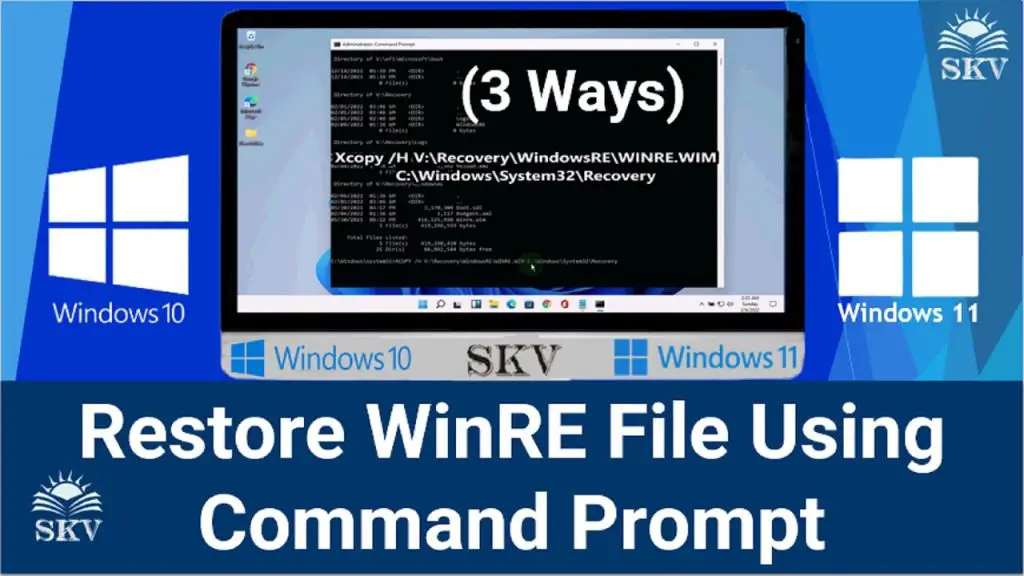The Windows Recovery Environment (WinRE) is a recovery operating system included in Windows 7 and later versions. It is designed to detect and repair common issues that can prevent Windows from starting properly. WinRE is based on the Windows Preinstallation Environment (Windows PE) and includes various diagnostics and recovery tools.
WinRE utilizes the Windows Imaging Format (WIM) file system. WIM files contain compressed images of the operating system that can be easily mounted and booted. The WinRE WIM file contains the files and settings needed to load the WinRE environment. Having WinRE contained in a dedicated WIM file allows it to be stored separately from the main Windows installation. This allows WinRE to be loaded even when the main OS is corrupted or unbootable.
What is WinRE?
WinRE stands for the Windows Recovery Environment. It is a recovery tool included in Windows operating systems to help diagnose and repair issues with Windows. According to Microsoft, “Windows Recovery Environment (WinRE) is a recovery environment that can repair common causes of unbootable operating systems. WinRE is based on Windows Preinstallation Environment (Windows PE) and replaces the Recovery Console and Automated System Recovery (ASR) in previous versions of Windows” (Microsoft).
WinRE provides a number of system recovery tools and options. It can be used to run diagnostics, restore system images, repair startup issues, revert to previous system restore points, and repair or reset Windows system files. The main purpose of WinRE is to provide an environment to troubleshoot and repair issues when Windows cannot start or boot normally. It serves as a recovery tool of last resort when all else fails.
What is a WIM File?
WIM stands for Windows Imaging Format. It is an image file format used for Windows deployment and recovery. WIM files contain complete Windows installations with files, settings, drivers and more. As explained on the File.org website, “Files with the .wim file extension contain disk images that can be mounted within the Windows operating system, which lets you access the contents like any other drive” (https://file.org/extension/wim).
According to Wikipedia, the Windows Imaging Format “.wim file can contain a variety of images and image types, including folders, files, and applications (https://en.wikipedia.org/wiki/Windows_Imaging_Format). WIM files provide an efficient way to deploy customized Windows images.”
The WinRE WIM
The WinRE WIM (Windows Recovery Environment Windows Imaging Format) contains the files needed to boot into the Windows Recovery Environment (WinRE). This includes all the system files, drivers, and recovery tools that make up the WinRE operating system.
Specifically, the WinRE WIM includes system recovery tools like System Restore, Startup Repair, and the Command Prompt. It allows users to access advanced recovery options when Windows fails to start up properly.
Some of the key contents of the WinRE WIM are:
- System files needed to load WinRE
- Drivers for basic hardware detection and operation
- System recovery and diagnostic tools
- Networking components for internet access
- A minimal Windows graphical interface and desktop
Overall, the WinRE WIM provides an operating system separate from the main Windows installation that can be used to diagnose and repair problems when booting into Windows fails.
WinRE WIM Location in Windows 7
In Windows 7, the WinRE WIM is stored in the Windows/System32/Recovery directory (Microsoft). This allows the recovery environment to be easily accessed when needed. The file is named Winre.wim, which contains the compressed recovery image.
By default, the WinRE WIM file is not very large, around 250 MB. However, its size can grow as additional recovery tools and utilities are added by Windows Updates or other programs (Microsoft). Storing WinRE in the System32 Recovery folder keeps it in a protected location, while still allowing it to be loaded when the system needs to access the recovery environment.
Uses of the WinRE WIM
The WinRE WIM file serves an important purpose in Windows 7 – it provides access to critical system recovery tools and functions without needing to boot into the main Windows partition (Microsoft). The most common uses of the WinRE WIM in Windows 7 are:
Restore Windows 7 to a working state. If Windows 7 fails to boot or becomes corrupted, the WinRE WIM can be used to launch system recovery options and reset Windows 7 to a functional state. This lets users recover from issues like system file corruption, missing system files, or boot problems without losing data or settings (MiniTool).
Access system recovery tools. The WinRE WIM contains a host of system diagnostics and recovery utilities that can be launched without booting into Windows 7 first. This allows repairing Windows issues even when the main OS won’t start up (Woshub).
Overall, the WinRE WIM provides a way to recover and repair Windows 7 when problems occur, without the need to rely on the possibly corrupted Windows partition.
Loading the WinRE WIM
To load the recovery tools from the WinRE WIM, you need to boot into the Windows Recovery Environment. The easiest way to do this is to press F8 during the boot process and select “Repair Your Computer” from the Advanced Boot Options menu.
Pressing F8 and selecting “Repair Your Computer” will load the Windows Recovery Environment from the WinRE WIM file. This will provide access to various system recovery tools that can be used to diagnose and repair problems with Windows.
According to Microsoft’s documentation, the Windows Recovery Environment contains various troubleshooting and diagnostic tools such as System Restore, System Image Recovery, and Startup Repair.
So in summary, the WinRE WIM file contains the files necessary to load the Windows Recovery Environment, which can be accessed by pressing F8 during boot and selecting “Repair Your Computer”. This provides a way to access Windows recovery tools without needing installation media.
Advantages of WinRE
WinRE provides some key advantages for recovering and diagnosing Windows systems. Below are some of the main benefits:
Allows system recovery without Windows installation media – One of the main advantages of WinRE is that it eliminates the need for physical Windows installation media to repair or recover a system. WinRE contains the necessary recovery tools and can be launched directly from the hard drive.
Provides access to useful diagnostics and repair tools – WinRE includes a number of automated diagnostics and repair tools to fix common issues that prevent Windows from booting properly. These include Startup Repair, System Restore, and the Command Prompt. Having these tools easily accessible from WinRE is advantageous.
Enables reverting Windows to earlier restore points – The System Restore utility in WinRE allows reverting Windows system files and settings to an earlier restore point. This can be helpful for recovering from system changes that have caused stability or boot issues.
Overall, the self-contained set of recovery tools in WinRE provides more options for recovering Windows systems without installation media. It offers an accessible way to diagnose and repair boot issues while also providing system restore capabilities.
Disadvantages of WinRE
While WinRE provides some useful recovery tools, it has some drawbacks compared to the full Windows operating system:
WinRE has limited functionality compared to a full Windows installation. It contains only basic diagnostic and recovery tools, lacking many standard Windows features. According to Microsoft’s documentation, WinRE is “not intended to be used as a full operating system.”1
The simplified interface can be difficult for novice users to navigate. There is no desktop environment or Start menu. Users must launch tools from a basic command prompt interface. Microsoft notes that WinRE requires “a basic level of technical competence.”2
If the hard drive is corrupted or damaged, WinRE may not function properly. It relies on key system files being intact. As Microsoft states, “If the critical Windows system files are corrupted or missing, WinRE might not work correctly.”3
Conclusion
In summary, the Windows Recovery Environment, or WinRE, is an important component of the Windows 7 operating system. The WinRE files are contained in a WIM (Windows Imaging Format) file located at C:\Windows\System32\Recovery. This WIM file provides the environment and tools that enable system recovery options when booting the computer.
Some of the key points about the WinRE WIM file include:
- It contains the files needed to boot into the WinRE environment.
- The WIM file makes the recovery tools portable and easy to access.
- WinRE is stored in the \Recovery folder in Windows 7 by default.
- WinRE provides useful system repair and recovery tools that can restore corrupt or damaged systems.
Having the standalone WinRE environment and tools can be invaluable when troubleshooting or recovering a Windows 7 installation. Understanding where it is located and how it functions is important for any Windows 7 power user.