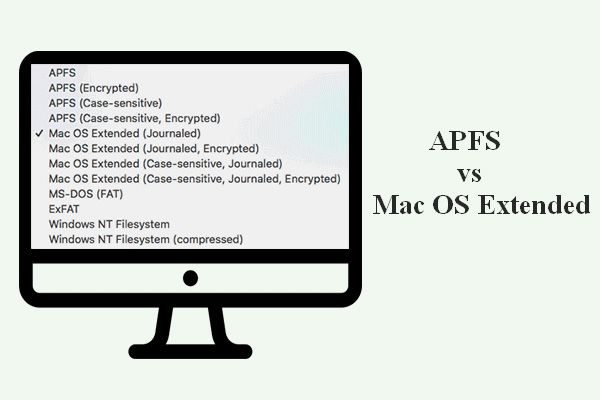File systems are responsible for organizing data storage on a drive and providing a structure for how data is read, written, accessed and cataloged. Two of the main file system formats available for Macs are APFS (Apple File System) and Mac OS Extended.
APFS is Apple’s newest file system introduced in 2017 with macOS High Sierra. It was designed to replace the older HFS+ (also known as Mac OS Extended) file system on Macs. Mac OS Extended has been around since 1998 and was the default file system on Macs for many years.
While Mac OS Extended is tried and tested, APFS offers faster performance, enhanced security and new features. However, Mac OS Extended still has the advantage of wider compatibility with older Macs. In this article, we’ll compare the two file system formats to help you decide which is better for your needs.
Date Introduced
Apple File System (APFS) was first introduced by Apple in June 2016 at their Worldwide Developers Conference. However, it did not become the default file system for macOS until 2017 with the release of macOS High Sierra (10.13) [1].
In comparison, the Mac OS Extended file system (also known as HFS Plus) that APFS was designed to replace, was originally introduced in 1998 as an update to the HFS file system in Mac OS 8.1. Mac OS Extended offered several improvements over the standard HFS format, including support for larger partition sizes and more efficient use of disk space [2].
So while Mac OS Extended had been Apple’s go-to file system format for nearly 20 years by the time APFS was introduced, APFS represented a major modernization and upgrade to Apple’s file system technology when it launched with macOS High Sierra.
Compatibility
APFS requires macOS 10.13 or later to function properly, as it was specifically designed for solid state drives used in newer Macs (Apple Support). Mac OS Extended (also known as HFS Plus) works with older versions of macOS dating back to 1998. If you have an older Mac that cannot be updated past macOS 10.12 Sierra, or you are using a Fusion drive, you will need to format as Mac OS Extended.
Mac OS Extended has much wider backwards compatibility with older Macs and operating systems. APFS is only supported on newer Macs running macOS 10.13 High Sierra from 2017 onward. For newer Macs and SSD drives, Apple recommends using APFS. But for older systems, Fusion drives, and HDDs, Mac OS Extended is the preferred choice (MakeUseOf).
Speed
When it comes to speed, APFS is designed to be much faster than Mac OS Extended, especially for solid state drives (SSDs). As noted on Reddit, APFS is optimized for flash/SSD storage and offers faster operation when compared to Mac OS Extended. With APFS, common actions like copying files, launching apps, booting up, and more are significantly quicker on SSDs.
In contrast, Mac OS Extended (also known as HFS+) is much slower and is really designed for traditional hard disk drives (HDDs) rather than SSDs. As explained by Secure Data Recovery, Mac OS Extended does not fully take advantage of what SSDs have to offer in terms of speed. The older Mac OS Extended file system will feel noticeably slower than APFS when running on an SSD.
Overall, benchmarks and real-world usage show that APFS is a clear winner when it comes to speed, especially on SSDs. The newer APFS file system is optimized for the incredible speeds of solid state storage. In contrast, the dated Mac OS Extended performs poorly on SSDs and works better on slower mechanical hard drives.
Space Efficiency
APFS has several features that make it more space efficient than Mac OS Extended. One key feature is cloning, which allows files and folders to reference the same data blocks, avoiding duplicating data on disk. This means multiple copies of the same file don’t take up extra space [1]. APFS also uses compression techniques to reduce the storage footprint of files, optimizing storage usage [1].
In contrast, Mac OS Extended is less optimized for space efficiency. It does not have native cloning or compression capabilities. Duplicate files and inefficient storage utilization lead to more wasted space compared to APFS [2]. While additional utilities can compress Mac OS Extended volumes, APFS has these features built-in for better optimization out of the box.
Encryption
One of the key differences between APFS and Mac OS Extended is their support for encryption. APFS offers full disk encryption by default, allowing users to encrypt the entire disk contents rather than only select partitions. In contrast, Mac OS Extended has limited encryption capabilities and cannot perform full disk encryption (Source 1).
With APFS, the encryption is seamless and does not require users to manually enable it. The encryption keys are stored in the secure enclave of the device’s hardware, making it difficult for unauthorized parties to access them. This enhances security and privacy for users (Source 2).
Mac OS Extended does not provide built-in encryption by default. Users have to manually enable FileVault encryption to encrypt their data, and even then only select partitions or folders can be encrypted rather than the full disk. This piecemeal approach to encryption is less secure than APFS (Source 3).
Overall, APFS’s full disk encryption gives it a significant advantage over Mac OS Extended when it comes to protecting sensitive user data.
Snapshots
One key advantage of APFS over Mac OS Extended is its support for snapshots. Snapshots allow you to capture the state of a volume at any given point in time. This can be useful for quickly recovering previous versions of files or rolling back changes after a system update.
APFS snapshots are created automatically by macOS before installing system updates, allowing you to revert back if an update causes problems. You can also manually create snapshots in Disk Utility before making significant system changes. According to Apple’s support documentation, snapshots only take up space for blocks that change between snapshots, making them highly space efficient.
In contrast, Mac OS Extended has no built-in snapshot capabilities. The only way to maintain previous versions of files is through Time Machine backups. While useful, this requires more storage space and does not allow instant file restoration or system rollback like APFS snapshots. Overall, snapshots give APFS a clear advantage for data protection and recovery. View APFS snapshots in Disk Utility on Mac, Apple Support.
Scalability
APFS scales better for large drives compared to Mac OS Extended. According to Backblaze, APFS is designed to scale from small devices like the Apple Watch all the way up to macOS systems, allowing Apple to have a single file system across all of their platforms. In contrast, Mac OS Extended does not scale as well and runs into limitations with larger drives and partitions over 2TB.
As OWC notes, APFS has optimizations like binary key-value storage that allow it to efficiently manage metadata and scalability on large drives. Mac OS Extended uses an outdated storage method that is less optimized. Overall, APFS’s modern architecture gives it superior scalability compared to the dated Mac OS Extended file system.
Stability
Mac OS Extended (HFS+) has been the default file system format for Macs for over 20 years. It is a very mature and stable format that has stood the test of time. Many consider HFS+ to be the most reliable and robust file system for macOS.
APFS, on the other hand, is relatively new having been introduced in 2017. It does not have the decades of testing and optimization that HFS+ enjoys. As a newer file system, APFS has suffered some stability issues in its early days.
For example, some users have reported sudden read-only external drives and corruption issues with APFS that may be related to its lack of maturity as a file system format [1]. There are also claims that APFS does not perform well on hard disks due to higher overhead from features like snapshots [2].
Overall, HFS+ remains the more tried and true stable option, while APFS is still evolving and working through early stability issues.
Conclusion
In summary, the key differences between APFS and Mac OS Extended journaled are:
- APFS is newer and only compatible with macOS 10.13+ while Mac OS Extended works with older versions of macOS
- APFS is faster overall for reading and writing data
- APFS has better space efficiency with clones and snapshots
- APFS offers stronger encryption with per-file encryption
- APFS allows for snapshots and cloning while Mac OS Extended does not
- APFS scales better for large volumes with its space sharing and cloning features
- Mac OS Extended is tried and true, having been around for over 20 years, while APFS is still maturing
In general, APFS is recommended for newer Macs running macOS 10.13 or later. The speed, space efficiency, encryption, and snapshot capabilities make it an advance over Mac OS Extended. However, Mac OS Extended is still a reliable choice for older Macs or systems running older versions of macOS that do not support APFS. It provides a stable and proven file system, albeit without some of APFS’s newer features.