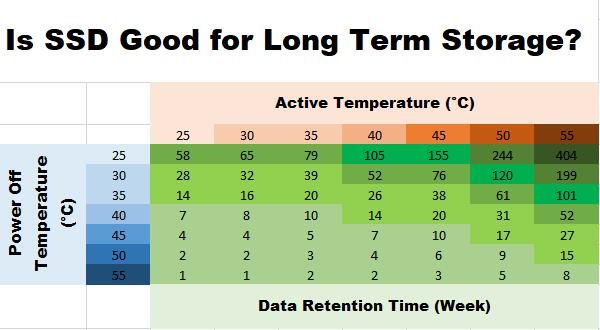When it comes to long term data storage, HDDs (hard disk drives) and SSDs (solid state drives) both have their advantages and disadvantages. The main factors to consider are reliability, lifespan, capacity, speed, and cost. In general, HDDs are better for archival storage due to higher capacities and lower costs, while SSDs are better for frequently accessed data because of their speed. However, SSD lifespan and reliability are still catching up to HDDs for long term storage applications.
Reliability and Lifespan
HDDs are considered more reliable for long term archival storage compared to SSDs. The average HDD lifespan is around 5 years, with high quality models lasting up to 10-15 years. HDDs are mechanical devices with spinning platters and moving heads, so they can fail due to mechanical issues or wear and tear over time. However, modern drives are designed for 24/7 operation in data centers and have features like RAID to provide redundancy.
SSDs have a shorter lifespan on average of around 3-5 years. They do not have moving parts, but the NAND flash memory cells wear out after a certain number of write cycles. Consumer SSDs are typically rated for up to 1,500 P/E cycles. High-end enterprise SSDs designed for data center use may be rated for 5,000-10,000 cycles before wear-out. The controller and firmware of SSDs include wear leveling algorithms to distribute writes evenly and prolong lifespan. But at some point the NAND flash cells will degrade and may start losing data retention ability.
Overall, HDDs are considered more reliable for true long term archiving measured in years. But modern SSDs continue to improve in endurance and longevity as 3D NAND flash memory technology matures. SSD lifespan is generally sufficient for most uses today, but HDDs are still better suited for cold storage and infrequently accessed data that will be kept for 5 years or longer.
Storage Capacity
HDDs offer far higher maximum capacities compared to SSDs. Today, the largest HDDs can store up to 20TB per drive, with even higher capacities expected in the future using technologies like shingled magnetic recording (SMR). In comparison, the highest capacity SSDs available today are around 30TB for enterprise models. While SSD capacities continue to grow, HDDs remain well ahead in the maximum amount of data that can be stored per drive.
This gives HDDs a significant advantage for large archival storage needs. A high capacity HDD can store huge amounts of infrequently accessed “cold” data at a relatively low cost per gigabyte. Storing such bulk archival data on SSDs may be cost prohibitive or require managing a much larger number of drives. For example, storing 100TB of archived data with SSDs would require 4x 30TB drives versus just 5x 20TB HDDs.
When it comes to smaller storage needs, both HDD and SSD capacities are sufficient. But if your long term storage requirements are in the tens of terabytes range or higher, HDDs will provide that capacity using fewer drives compared to SSDs.
Transfer Speed
SSDs provide a huge advantage over HDDs when it comes to data transfer speeds. The fastest enterprise SSDs can deliver sequential read/write speeds over 7,000 MB/s, while high performance HDDs max out below 300 MB/s.
This makes SSDs better suited for applications that require fast data access like databases, virtual machines, video editing, and gaming. However, transfer speed is less critical for infrequently accessed archival data. HDDs provide sufficient performance for bulk data that will mainly be written or read sequentially in big blocks rather than random access.
So while SSDs are much faster, HDD speeds are generally acceptable for passive archive storage. The higher per-gigabyte cost of SSDs makes the speed premium less beneficial for lightly used data. Prioritizing speed for inactive archive data would add cost with minimal real-world benefit in most cases.
Cost Per Gigabyte
HDDs continue to offer a substantial cost advantage per gigabyte compared to SSDs. High capacity HDDs are available at around $0.02 – $0.03 per GB, while SSD pricing ranges from $0.10 – $0.15 per GB. The 8-10x price difference per GB is a major factor driving continued HDD use for bulk storage needs.
Cold archive data that is infrequently accessed can be stored economically using high capacity HDDs. The lower transfer speeds of HDDs are less relevant for inactive data. And the higher reliability and lifespan of HDDs provide reassurance for long term storage even at low per-GB costs.
SSD pricing has been steadily declining, but SSDs still cannot match the raw TB-for-dollar value provided by HDDs. For massive cloud and enterprise storage needs, HDDs will continue to have a place thanks to their unparalleled low cost per terabyte.
Power Consumption
SSDs use less power overall than HDDs, which can provide some savings on electricity costs in large data centers. A typical 3.5″ HDD consumes around 6 – 10 watts when active, while 2.5″ SSDs use 2 – 4 watts.
However, for infrequently accessed archive data, most drives would be idle the vast majority of the time. In idle mode HDDs use about 5-6 watts, while SSDs use less than 1 watt. So while SSDs use less energy during active operation, the difference is relatively small when the drives are mainly idle as would be the case for cold archived data.
The power savings from using SSDs would be more impactful in use cases with sustained random access on drives. But for lightly used archive storage, HDDs are reasonably energy efficient and the wattage difference may not justify the higher SSD cost premium.
Environmental Factors
HDDs are more susceptible to physical environmental factors compared to SSDs. Magnetic platters and moving head components make HDDs more vulnerable to shock, vibration, temperature extremes, and strong magnetic fields. SSDs with no moving parts are more rugged and tolerant of harsh or unstable environmental conditions.
This gives SSDs an advantage for data archives that may be transported or subject to a wide range of temperatures and physical conditions. In stable data center environments, HDDs can operate reliably within acceptable environmental tolerances. But if drives will be frequently moved or exposed to uncontrolled conditions, SSDs offer more physical robustness.
Drive Interface
The drive interface connection is also a consideration when comparing HDDs and SSDs:
- HDDs primarily use SATA interfaces, although some enterprise models offer SAS connectivity.
- SSDs support SATA and SAS interfaces on the low end, while higher performance enterprise SSDs use PCIe interfaces for much greater throughput.
If your storage platform or servers have SAS, PCIe, or NVMe connectivity, SSDs can provide lower latency and higher speeds. HDDs are limited to SATA performance levels. So for standard SATA storage infrastructure, the interface aspect does not favor either drive type.
Data Security
Data security is enhanced with SSDs compared to HDDs in some aspects:
- SSDs have native encryption support using the AES algorithm. Hardware encryption secures data at rest when the drive is powered down.
- The lack of moving parts reduces the risk of mechanical failure and associated data losses. HDD physical failures can potentially result in unrecoverable read/write heads scraping platters.
- SSDs have rapid secure erase capabilities to completely purge all data almost instantly. HDD secure erase can take hours and leave recoverable data remnants.
However, HDDs offer some security advantages as well:
- HDDs make data recovery from catastrophic failures easier compared to SSDs. Skilled specialists can repair HDDs and recover platter data in a lab environment when all electronics fail.
- HDDs have a longer history of proven reliability, while SSD reliability is still maturing. Uncorrected firmware bugs have caused early SSDs to suffer total data losses in some cases.
Overall, the hardware encryption, fast secure erase, lack of moving parts, and physical durability make SSDs preferable for data security in most cases. But HDDs offer more recovery options from mechanical or electronic failures if needed.
File System Support
HDDs and SSDs both support use of common file systems like NTFS, exFAT, and EXT4 for compatibility with major operating systems. However, some considerations around file system optimization include:
- TRIM and UNMAP commands optimize SSD performance by informing the drive which deleted blocks can be erased and reused. NTFS and EXT4 file systems support TRIM/UNMAP but exFAT does not.
- Alignment between file system blocks and SSD page sizes avoids write amplification that prematurely wears out SSD cells. Advanced Format HDDs also benefit from proper alignment.
- RAID redundancy can protect against data loss from individual drive failures for both HDDs and SSDs. The choice of RAID level balances performance and fault tolerance tradeoffs.
For optimal use of next-generation storage media, newer file systems specifically designed for NAND flash and non-volatile memory are emerging, like ZFS and ReFS. But HDDs and SSDs both work well with conventional file systems if properly configured for the drive technology.
Conclusion
For true long term archival storage measured in years, HDDs tend to be preferable to SSDs in many cases thanks to lower costs per TB, higher maximum capacities, and greater drive longevity.
However, SSDs offer advantages including faster speeds, hardware encryption support, and physical ruggedness. As NAND flash memory technology continues evolving, SSD reliability, endurance and lifespan are gradually improving to levels comparable to HDDs.
In the future, newer storage technologies may complement or replace both HDDs and SSDs for long term data preservation. Options like magnetic tape, optical discs, and DNA or molecular storage are on the horizon. But HDDs and SSDs both currently provide reliable and secure options for data archiving today.
The optimal drive technology comes down to the specific storage use case requirements. HDDs are better suited for very large bulk archives that need massive low-cost capacity, while SSDs are preferable for smaller data sets needing more frequent access. Combining the strengths of both HDDs and SSDs together in a tiered hierarchy can also deliver the best of both worlds.