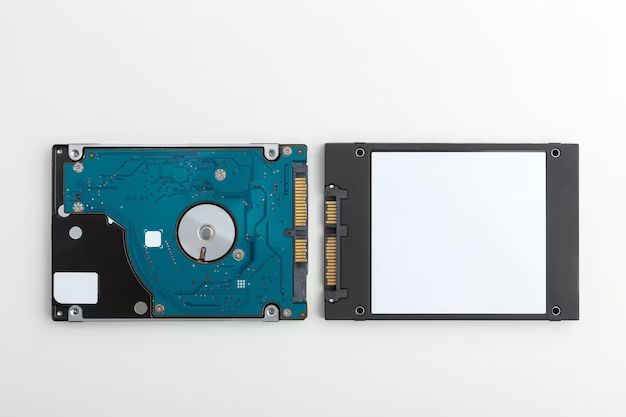SSD (solid state drive) and HDD (hard disk drive) are the two main storage options for gaming computers. SSDs use flash memory chips while HDDs use magnetic spinning platters to store data. Both have advantages and disadvantages when it comes to gaming performance.
SSDs are faster, more durable, energy efficient, and operate silently. However, they are more expensive and have lower capacities. HDDs are cheaper per gigabyte and offer much larger capacities. But they are slower, less durable, use more power, and generate noise. When choosing storage for gaming, there are tradeoffs to consider between speed, capacity, lifespan, and budget.
This article compares SSDs and HDDs specifically for use in gaming PCs. We’ll examine the impact of each technology on loading speeds, gameplay performance, graphics, noise levels, and other factors important for the optimal gaming experience.
Speed
When it comes to gaming, speed is one of the most important factors in providing a good experience. SSDs have a clear advantage over HDDs when it comes to load times. As one Reddit user pointed out, “Typically, you’re looking at load times of ~40 seconds with HDD, SSDs are in 7-15 second range. I could never go back to gaming off a hard disk.” (Source).
So in quantitative terms, HDDs can take 40+ seconds to load games and levels, while SSDs cut that time down to 15 seconds or less – over twice as fast. The difference is substantial and very noticeable when gaming. SSDs allow you to load games, levels, and assets much quicker.
Durability
SSDs can fail after a certain number of writes due to the way data is stored on NAND flash memory. However, modern SSDs are designed for endurance with technologies like wear leveling to distribute writes across all cells. According to Backblaze’s drive stats, SSDs had fairly low annualized failure rates from 0.44% to 1.2% in 2022.[1] Research on 13 SSD models found most had annualized failure rates under 1% over several years of use.[2]
HDDs with moving parts are more prone to failure from physical bumps, drops, and shocks. SSDs with no moving parts are more resistant to these types of failures. HDDs can also be damaged by debris entering the drive bay. Overall, SSDs tend to be more durable for gaming systems that can be moved around frequently.
Capacity
When it comes to storage capacity, HDDs tend to offer more gigabytes per dollar compared to SSDs (What is a Hard Disk Drive (HDD)? Definition …, 2022). For example, a 1TB HDD costs around $40 while a 1TB SSD costs around $80. This makes HDDs generally better for large storage needs on a budget.
Since modern game install sizes can easily exceed 50GB or even 100GB, gamers looking to have large libraries of games installed may need high capacity drives. For example, Call of Duty: Modern Warfare requires 175GB of storage space (SSD vs. HDD: Which Do You Need?, 2023). At today’s prices, you could store that one game on a 500GB SSD for $60 or a 2TB HDD for $50. This can make HDDs more practical for gamers who want lots of games installed at once.
However, SSD prices continue to fall over time. As 1TB and 2TB SSDs become more affordable, capacity differences become less of an issue. Gamers focused on performance may opt for a smaller SSD over a larger HDD.
Noise
One of the most noticeable differences between HDDs and SSDs is noise. HDDs contain spinning disks and moving parts that generate audible noise during operation. The mechanical actions of the read/write heads moving back and forth across the disks produce sounds that can range from a quiet hum to louder seeking noises as data is accessed (source). In comparison, SSDs have no moving parts and are completely silent (source).
For gaming and other applications where a quiet system is desired, SSDs have a clear advantage. The noise from HDDs, especially under heavy load, can be distracting. SSDs operate silently no matter the workload. Their lack of sound is a major reason why SSDs are recommended for noise-sensitive environments like recording studios.
Power Draw
SSDs are generally more power efficient than HDDs. According to testing by Scality, SSDs have a wider range of power draw from 5-20 watts compared to HDDs which draw between 5.7-9.4 watts (Windowscentral). On average, SSDs use less than 10% of the power that HDDs consume for similar sized devices according to Reddit users (Reddit). The more energy efficient nature of SSDs compared to HDDs allows them to provide better performance per watt.
Cost
HDDs have historically been much cheaper than SSDs in terms of cost per gigabyte (GB) of storage. According to Disk Prices, HDDs currently average around $0.02 per GB, whereas SSDs average around $0.20 per GB – nearly 10 times more expensive.
However, SSD prices have been dropping steadily over time. As reported by Backblaze, in 2012 SSDs cost around $6.00 per GB. By 2020, prices had dropped to around $0.12 per GB. While HDDs remain cheaper currently, the gap is narrowing as SSD technology matures and manufacturing scales.
For large capacity storage needs, HDDs are still the more budget-friendly option. But for applications where speed is critical, like gaming, SSDs provide substantial performance benefits that often justify the higher cost per GB.
Compatibility
Both SSDs and HDDs work with modern PCs that have the appropriate connections and slots. SSDs usually connect via SATA or PCIe, while HDDs connect via SATA. Most desktop computers and laptops support both SSDs and HDDs, so compatibility is generally not an issue.
One option is to use a SSHD (solid-state hybrid drive), which combines an SSD and HDD into one unit. The SSD part stores frequently accessed data for fast speeds, while the HDD stores bulk capacity. SSHDs provide a balance of speed and storage capacity. They work in any PC that supports traditional HDDs. However, they aren’t quite as fast as dedicated SSDs.
It’s a good idea to check your computer manual or specifications to verify compatibility before purchasing a new SSD or HDD. There are also free online SSD compatibility checkers where you can input your computer model to see which types of drives will work.
Lifespan
SSDs tend to have a longer lifespan than HDDs. According to Avast, the average lifespan for both SSDs and HDDs is around 5 years, but HDDs can be more prone to failure if not properly maintained. HDDs have moving parts like disk platters and read/write heads that are subject to wear over time, especially with heavy usage. SSDs have no moving parts so they are less susceptible to mechanical failure.
Comments on Reddit also suggest SSDs can outlast HDDs. As one user on r/hardware stated, “In practice that means HDDs can easily last 5-10 years on average, at which point they’re often not worth operating anymore. They have less data retention ability as the disks start to degrade.” So while both SSDs and HDDs may function for 5+ years, HDDs may experience gradual performance and reliability declines.
Conclusion
In summary, SSDs tend to be better for gaming than HDDs in most respects. SSDs are significantly faster, more durable with no moving parts, completely silent, and use less power. However, HDDs have the advantages of higher capacities for less money. So for most gamers, the best solution is to use a smaller SSD for the operating system and your most played games, along with a larger HDD for mass storage.
An SSD will load games, levels, and textures much faster due to its higher read/write speeds. This reduces load times and improves performance. The lack of moving parts also makes SSDs more resistant to shock if you move your PC a lot. However, HDDs can offer more storage capacity per dollar if you need tons of space for a large game library or other media files.
Overall, we recommend using a 250-500GB SSD for your operating system, favorite games, and apps paired with a 1-4TB HDD for data storage if budget allows. This gives you the speed of an SSD for the things you access most frequently, with the affordability of an HDD for mass storage.