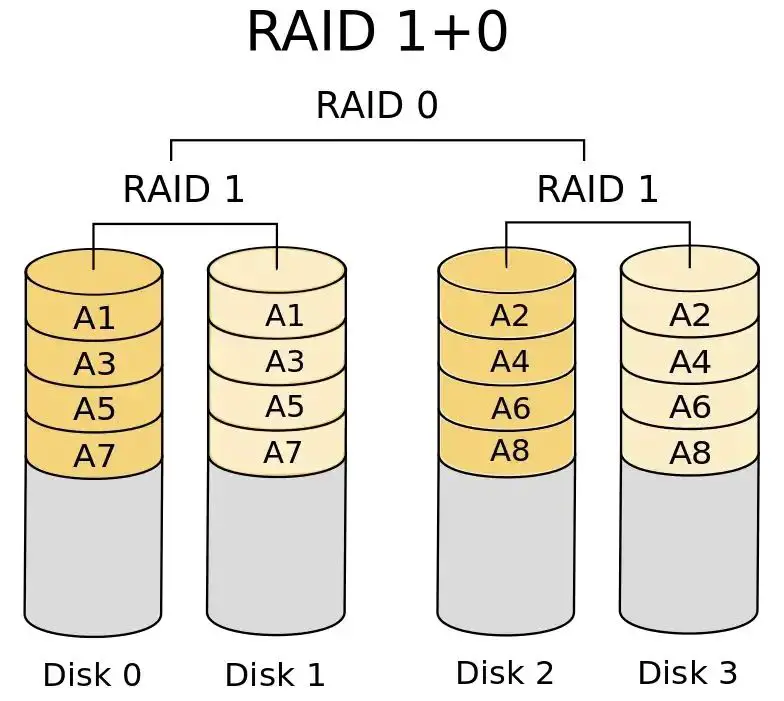RAID (Redundant Array of Independent Disks) is a data storage technology that combines multiple disk drives into a logical unit. RAID 10 and RAID 50 are two popular RAID configurations that provide increased performance and fault tolerance compared to a single disk.
RAID 10 combines disk mirroring and disk striping to duplicate data across paired drives while also striping data across multiple drive pairs. RAID 50 uses disk striping to spread data across multiple drives with distributed parity information for fault tolerance. The goal of this article is to compare the performance of RAID 10 versus RAID 50 in factors like read/write speeds, IOPS, rebuild times, and cost efficiency.
What is RAID 10?
RAID 10, also known as RAID 1+0, is a RAID configuration that combines disk mirroring and disk striping to protect data. It requires a minimum of 4 drives (TechTarget).
In RAID 10, data is mirrored and then striped across multiple drives. This means data is duplicated to create redundancy, and then split and distributed across multiple drives for improved performance (Enterprise Storage Forum).
Specifically, RAID 10 takes two identical copies of data and stripes one copy across one set of drives, and the other copy across a second set of drives. This layout provides both data redundancy from mirroring and increased performance from striping.
The result is a RAID configuration that offers excellent read and write speeds and can withstand multiple simultaneous drive failures, as long as no two failed drives contain mirrored data sets.
What is RAID 50?
RAID 50, also known as RAID 5+0, is a RAID level that combines distributed parity (as in RAID 5) with disk striping (as in RAID 0). It requires a minimum of 6 drives.
RAID 50 provides data striping across multiple RAID 5 drive groups, distributing parity information across all the drives. This layout improves performance by spreading the I/O load across many disks and allows for parallel reads and writes. However, RAID 50 also inherits the write penalty of RAID 5 due to the parity calculations.
By combining RAID 0 striping with RAID 5 distributed parity, RAID 50 aims to provide increased storage capacity, performance, and fault tolerance compared to a single RAID 5 group. It can sustain multiple drive failures as long as no more than 1 drive fails per RAID 5 subgroup.
Read Performance
In terms of sequential read speeds, RAID 10 and RAID 50 perform similarly since the striping allows parallel reads across multiple drives. However, RAID 10 has an advantage for random reads due to its mirroring. With RAID 10, a random read can be sourced from either drive in the mirrored pair, reducing seek times. RAID 50 must read from a specific drive, incurring full seek latency (ComputerWeekly). Overall, RAID 10 provides faster random read speeds compared to RAID 50.
The striping in both RAID 10 and RAID 50 allows reads to be spread across multiple drives at once. This enables high sequential read throughput. However, RAID 10’s mirroring gives it an advantage for random reads by reducing average seek time. So while sequential read speeds are similar, RAID 10 outperforms RAID 50 for random reads (Recoverit).
Write Performance
When it comes to sequential write speeds, RAID 10 generally outperforms RAID 50. This is because with RAID 10, write operations can be parallelized across multiple drives. The parity calculations in RAID 50 can slow down sequential writes.
However, for random write speeds, RAID 50 may have an advantage. The distributed parity of RAID 50 can help random writes, as the writes do not have to access a dedicated parity drive. With RAID 10, random writes may be bottlenecked based on which physical drives contain the parity information.
In general, RAID 10 configuration with multiple drive spans will provide faster write speeds for both sequential and random writes. The parity calculations in RAID 50 have less impact on random writes but can still limit sequential write performance compared to RAID 10.
Rebuild Times
Rebuild times refer to how long it takes to rebuild a RAID array after a disk failure. This is an important consideration when choosing between RAID 10 and RAID 50.
In general, RAID 10 will have faster rebuild times compared to RAID 50. This is because with RAID 10, data only needs to be rebuilt from one disk in the mirrored pair, whereas with RAID 50, parity data needs to be recalculated across multiple disks.
According to RAID 10 vs. RAID 50: Choosing the Right RAID, rebuild times for RAID 10 are typically hours or days, even with large arrays. However, RAID 50 rebuild times can take days or weeks as the number of disks increases.
RAID 50 vs RAID 10: What is the Difference? also notes that if two or more disks fail in a RAID 50 array, the recovery process will be extremely lengthy compared to RAID 10.
In summary, RAID 10’s rebuild process is faster and simpler compared to RAID 50, especially as the number of disks grows larger. This gives RAID 10 an advantage for environments where uptime and fast recovery are critical.
IOPS
Input/output operations per second (IOPS) is an important metric for comparing RAID performance, as it measures the number of read and write operations the array can handle per second. This directly impacts performance for typical workloads.
RAID 10 generally provides better IOPS performance compared to RAID 50, especially for random read/write operations. With RAID 10, I/O requests can be distributed across all disks, allowing for parallel access. Whereas with RAID 50, I/O requests may be bottlenecked by parity calculations.
According to one benchmark, RAID 10 delivered up to 90,000 random read IOPS and up to 75,000 random write IOPS. RAID 50 achieved around 50,000 for both random reads and writes [1].
However, RAID 50 can match or exceed RAID 10 IOPS with the right architecture, number of disks, controller caching, etc. But generally RAID 10 is preferred for performance-critical applications requiring high IOPS.
Cache Memory
The cache memory on a RAID controller can have a significant impact on performance. Controllers without any cache memory often see much lower read and write speeds compared to those with cache. This is because the cache acts as a buffer, allowing the RAID controller to accumulate data before writing it to the drives.
According to Dell, RAID controllers without cache memory like the H330, H310 and S100 can see “significantly reduced performance” compared to controllers with cache [1]. Write caching is particularly important, as it allows the controller to acknowledge the write as complete before it is actually written to disk. This improves overall system responsiveness.
In general, more cache memory equates to better performance for both reads and writes. RAID controllers focused on performance will often have 1GB or more of onboard cache. However, cache does increase power consumption and heat output as noted by LinkedIn [2]. There are also potential risks of data loss if the cache is not properly protected by a backup battery.
Cost Efficiency
When looking at cost efficiency, RAID 50 typically provides more storage capacity per disk compared to RAID 10. With RAID 50, you can utilize about 67-94% of the total raw storage capacity, depending on the number of disks in the array. RAID 10 typically provides around 50% efficiency. This means with the same number of disks, RAID 50 can provide more overall usable storage capacity (Source).
However, RAID 50 requires a minimum of 6 disks to implement while RAID 10 can work with as few as 4 disks. So RAID 10 can be a more budget-friendly solution if you only need a small number of disks. With 16 disks for example, RAID 10 would provide 8TB of usable capacity while RAID 50 approximately provides 12TB. But the increased capacity comes at a premium cost for the additional disks needed for RAID 50 (Source).
Overall, RAID 50 is generally considered more cost efficient in terms of performance per dollar spent. But RAID 10 can also be a good value depending on your specific storage capacity needs and budget.
Summary
In summary, RAID 10 generally provides faster performance than RAID 50, especially for read-intensive workloads. The combination of mirroring and striping in RAID 10 allows for fast reads, while the nested striping in RAID 50 can limit performance. RAID 10 also offers faster rebuild times due to the mirroring, while RAID 50 has longer rebuild times since more disks are involved. In terms of write performance, RAID 10 can offer higher IOPS with smaller block sizes, while RAID 50 is better optimized for large sequential writes. Both offer good fault tolerance, though RAID 50 is more storage efficient. For most scenarios where faster read performance is needed, RAID 10 is the superior choice, though RAID 50 may work better for certain write-heavy workloads.