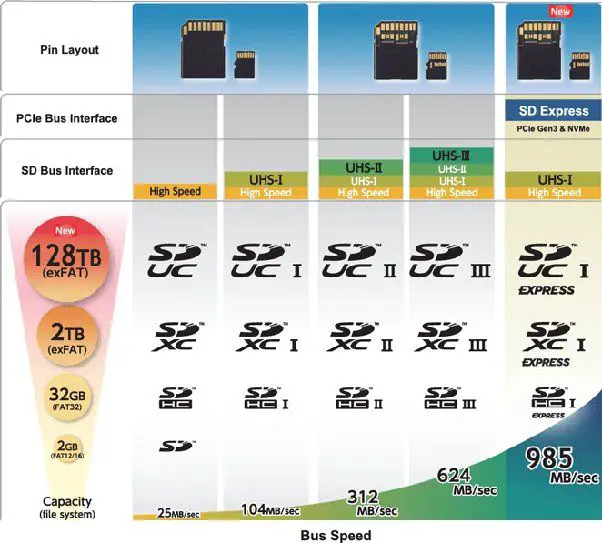When it comes to Secure Digital (SD) cards, speed is an important factor to consider. There are three main types of SD cards – SD, SD High Capacity (SDHC) and SD Extended Capacity (SDXC) – and they differ not only in how much data they can hold but also in their maximum supported speeds.
SD Card Speed Classes
To standardize SD card speeds, the SD Association created speed classes ranging from 2 to 10 (UHS-III), with each class representing a minimum guaranteed speed. Higher speed classes support faster read/write speeds for recording and transferring data like high-resolution photos and 4K video. Here’s an overview of the different classes:
| Speed Class | Minimum Speed |
|---|---|
| Class 2 | 2 MB/s |
| Class 4 | 4 MB/s |
| Class 6 | 6 MB/s |
| Class 10 | 10 MB/s |
| UHS Speed Class 1 (U1) | 10 MB/s |
| UHS Speed Class 3 (U3) | 30 MB/s |
| Video Speed Class 30 (V30) | 30 MB/s |
| Video Speed Class 60 (V60) | 60 MB/s |
| Video Speed Class 90 (V90) | 90 MB/s |
So in general, higher speed class SD cards can read/write data faster. But speed class alone doesn’t directly indicate whether SD, SDHC or SDXC cards are faster.
SD Card Generations
The SDHC and SDXC formats were introduced after original SD cards, and each generation improved speed capabilities:
- SD – The original SD card standard had a maximum capacity of 2GB and maximum speed of 25 MB/s.
- SDHC – Introduced speeds up to 104 MB/s and capacities between 4GB and 32GB.
- SDXC – Allows speeds up to 312 MB/s and capacities between 32GB and 2TB.
So in general, SDXC cards tend to be faster than SDHC, which are faster than standard SD when comparing cards of the same speed class. But there are high-performance SDHC cards that can outperform lower-tier SDXC cards.
Factors That Affect Speed
In addition to speed class and generation, there are other factors that affect real-world SD card speeds:
1. Read vs Write Speeds
SD cards have both read speeds (for transferring data from the card) and write speeds (saving data to the card). Cards are typically optimized for either read or write performance:
- Cards with faster write speeds allow you to take photos, shoot video, or install apps to the card quickly.
- Faster read speeds benefit transferring data from the card to a computer or other device.
Most consumer cards have similar read and write speeds. But cards marketed as “application performance” focus on write speed, while cards for 4K video prioritize read speed.
2. Sustained vs Peak Speeds
SD card speed ratings refer to the peak performance – the maximum for short bursts during optimal conditions. Real-world speeds vary under different conditions and over time as a card fills up.
Cards with better sustained speeds maintain consistent performance even during long transfers, multi-file operations, and everyday use as the card’s memory fills up.
3. Random vs Sequential Access
SD cards are tested and optimized for two access patterns when reading/writing data:
- Sequential access – Reading or writing data in contiguous blocks, which is common for large files like photos, videos, archives.
- Random access – Reading or writing small chunks of data scattered across the card, which occurs regularly in operations like booting apps, operating systems, caching, and databases.
Most consumer cards are tuned for sequential speeds. But cards optimized for random access (labeled “Application Performance”) greatly improve everyday mixed use and are faster for running apps and OSes.
Comparing Speed Test Results
Independent speed tests help reveal real-world performance differences between SD cards when using them in actual devices.
Here is an example comparison of sequential read/write speeds for different 32GB SD cards tested by a third-party SD card rating website:
| SD Card | Sequential Read | Sequential Write |
|---|---|---|
| SanDisk Extreme Pro 95MB/s SDHC UHS-I | 92.5 MB/s | 60.7 MB/s |
| Samsung EVO Plus 100MB/s SDXC UHS-I | 98.5 MB/s | 90.1 MB/s |
| Kingston Canvas Select Plus 170MB/s SDHC UHS-I | 100.5 MB/s | 47.3 MB/s |
| Lexar Professional 1667x 240MB/s SDHC UHS-II | 220.2 MB/s | 115.5 MB/s |
This shows that higher speed cards like the Lexar 1667x SDHC and Samsung EVO Plus SDXC can outperform lower-rated cards. But speed class alone doesn’t guarantee performance – the Kingston has a faster rating than the SanDisk card but slower real-world speeds.
It’s also worth noting that while SDXC theoretically allows faster speeds than SDHC, there are high-performance SDHC cards that can match or exceed lower-tier SDXC speeds in real testing.
SD Card Capacities
In addition to comparing speed test results, you also need to consider capacity when choosing between SD, SDHC and SDXC cards. Here’s a quick overview:
- SD – Up to 2GB capacity
- SDHC – Between 4GB and 32GB
- SDXC – From 32GB up to 2TB
So if you need a higher capacity card – say 128GB or more for 4K video – only SDXC cards reach those storage levels currently. On the other hand, SDHC provides a decent middle ground in offering better speeds than standard SD along with reasonably high capacities up to 32GB.
Price Comparison
Pricing often overlaps between the SD card formats, where you may find:
- High-capacity SDXC cards at lower cost than some SDHC
- Faster high-speed SDHC cards priced higher than cheaper SDXC
- Most affordable standard SD cards at lowest capacities
It depends on the brand, speed rating, capacities, supply and demand. It’s worth comparing prices for the speed and capacity you need. An SDHC card may provide the best value if you don’t need SDXC capacities but want better performance than basic SD.
Use Cases and Recommendations
To summarize some of the key advantages and typical use cases of the SD formats:
- SD – Only necessary for older devices with limited card support. Too slow for recent devices and high-res content.
- SDHC – A good balance of faster speeds and affordable mid-range capacities from 4-32GB. Ideal for Full HD video.
- SDXC – Necessary for cards 64GB+ and supports the fastest speeds. Best for professional 4K/8K video and burst photo capture.
More specifically, here are some general recommendations per use case:
| Use Case | Recommended Card Format |
|---|---|
| Smartphones | SDHC or SDXC UHS-I U3 Class 10 V30 |
| Point-and-shoot cameras | SDHC or SDXC UHS-I U3 Class 10 V30 |
| DSLR cameras | SDHC or SDXC UHS-I or UHS-II U3 V30/V60/V90 |
| Action cameras like GoPro | SDHC or SDXC UHS-I U3 V30/V60 |
| Camcorders (4K, HD) | SDXC UHS-I or UHS-II V30/V60/V90 |
| Nintendo Switch | SDHC or SDXC UHS-I U1 Class 10 |
Matching your card to your device’s capabilities and your speed/capacity needs is most important. An SDHC will work fine in most cases unless you specifically need SDXC for the extra storage.
Conclusion
SDHC and SDXC cards tend to be faster than standard SD when comparing cards of the same speed class. This is because the newer generations were designed for faster interfaces and transfer rates.
However, speed class and real-world test results are more indicative of performance than generation alone. There are high-speed SDHC cards that match or exceed cheaper SDXC cards of lower speed classes. Likewise, expensive high-end SDXC cards far outpace budget SDHC options.
For most consumers, a fast SDHC card in 16-32GB capacities offers a good balance of speed, capacity and value. But SDXC is required for 64GB+ cards and supports the fastest speeds like UHS-II and V90 needed for 8K video production.
Check your device specs, speed class, read/write needs, and plan for future use when deciding. Compare real-world speed tests and pricing to select the best card within your budget. With cards of equal speed grade, SDXC will typically have a performance edge – but not always over high-end SDHC options.