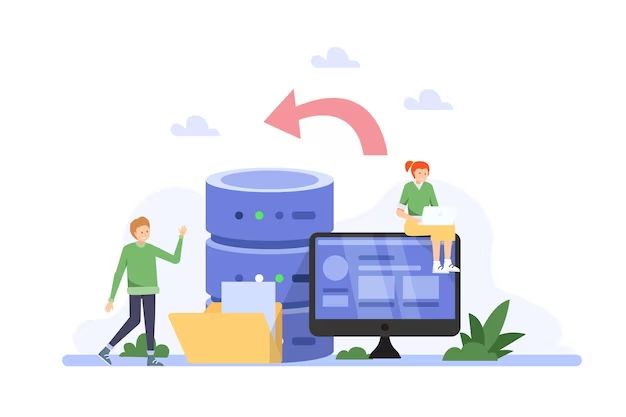Data backup is an important part of any organization’s data management strategy. With the rise in data volumes and increasing threats of data loss, having a robust and reliable backup solution is critical. But with so many options available, from cloud backup to on-premises solutions, how do you determine the best backup solution for your needs?
What are the main data backup solutions available?
There are three main approaches to backing up data:
- Cloud backup – Backing up data to a remote cloud storage provider
- On-premises backup – Using on-site servers and storage devices for backup
- Hybrid backup – Combining cloud and on-premises backup
Let’s explore the key capabilities of each option:
Cloud Backup
With cloud backup, data is transmitted over a network to an offsite cloud storage provider. The provider manages and maintains the storage infrastructure. Key capabilities include:
- Offsite storage – Data is stored remotely, providing protection against onsite failures
- Scalability – Cloud storage can scale to accommodate growing data volumes
- Accessibility – Data can typically be accessed from anywhere with an internet connection
- Managed infrastructure – The cloud provider manages the data center infrastructure
Major public cloud providers like Amazon AWS, Microsoft Azure, and Google Cloud Platform all offer cloud backup services. There are also managed service providers that specialize in cloud-based backup.
On-Premises Backup
On-premises backup requires backup software and hardware to be deployed at the same site as the source data. This could include tape drives, disk-based appliances, removable media, or backup software. Key capabilities include:
- Local bandwidth – Faster recovery speeds by backing up locally over LAN/WAN
- In-house control – Full control over backup infrastructure
- Air gapping – Isolation from network increases security
- No recurring costs – Aside from maintenance, no usage-based fees
On-premises backup requires an upfront investment in infrastructure and ongoing management, but avoids cloud storage fees.
Hybrid Backup
A hybrid approach combines on-premises and cloud backup. Typically, short-term backups are retained locally for faster restores. Long-term retention shifts to the cloud. Benefits include:
- Local speed – Rapid recovery for recent backups
- Cloud scalability – Offload older data to the cloud
- Cost savings – Only pay for cloud storage you need
- Extra protection – Redundancy across on-prem and cloud
The hybrid model provides the best of both worlds for many use cases. However, it does require careful coordination between platforms.
What criteria should you consider when selecting a backup solution?
There are several key criteria to evaluate when selecting a backup approach for your organization:
Data Volumes
Consider current data capacity and growth projections. Solutions like tape have capacity limits. Cloud and disk scale better for large volumes.
Recovery Requirements
Look at recovery time objectives (RTO) and recovery point objectives (RPO). Cloud can have slower restores, while local backup enables faster RTO.
Security
Evaluate encryption capabilities, access controls, and physical security. Public cloud may have more exposure than air-gapped on-premises backup.
Budget
Compare upfront and ongoing costs. Cloud and managed services have recurring fees, while on-prem has larger upfront capital expenditures.
Resources
Consider availability of in-house resources vs. outsourcing management to a provider. Cloud and managed services require less day-to-day administration.
Compliance
Regulatory compliance may dictate where data can be stored. Understand compliance implications of on-prem vs. public cloud.
What are the pros and cons of each backup approach?
Let’s compare the key pros and cons of each option:
| Solution | Pros | Cons |
|---|---|---|
| Cloud Backup |
|
|
| On-Premises Backup |
|
|
| Hybrid Backup |
|
|
What are best practices for data backup?
Regardless of solution, there are several best practices that can optimize data protection:
- Automate backups – Manual backups are error prone. Automate on a schedule.
- Test restores – Periodically recover data to verify backup integrity.
- Follow 3-2-1 rule – Maintain 3 copies, on 2 media types, with 1 copy offsite.
- Encrypt backups – Encrypt data at rest and in transit.
- Isolate backups – Use separate infrastructure for production and backup to limit exposures.
- Document policies – Document detailed backup and recovery policies.
Adhering to best practices is vital for developing a resilient data protection posture.
What are some solutions to consider for cloud backup?
Leading options for pure-play cloud backup include:
Amazon S3
Amazon Simple Storage Service (S3) offers highly durable and available cloud object storage. Amazon also provides backup tools like AWS Backup to automate protection.
Microsoft Azure Backup
Azure Backup provides cloud snapshots, backup vaults, and restore capabilities. Integrates with on-premises Windows Server DPM.
Google Cloud Storage
Like S3, Google Cloud Storage gives you massive, highly available cloud object storage. Supports manual or automated uploads.
Backblaze B2
Backblaze B2 Cloud Storage has low-cost object storage optimized for backups. Usage-based pricing model.
Wasabi Hot Cloud Storage
Hot Cloud Storage is very low cost S3-compatible cloud object storage. Strong security and immutability features.
Managed service providers also leverage these public clouds or their own purpose-built backup clouds with value-added capabilities.
What are top on-premises backup solutions?
Leading on-premises backup products include:
Veeam Backup & Replication
Powerful and fast backup product optimized for virtual environments. Integrates with public cloud for hybrid deployments.
Commvault
Comprehensive data protection platform built for enterprise scale. Policy-driven automation and cloud support.
Veritas NetBackup
Another enterprise-grade solution that’s widely used for large, complex environments. Full cloud capabilities.
Cohesity
Converged secondary storage simplifies backup alongside archiving, disaster recovery, and analytics.
Rubrik
Strong support for large-scale hybrid cloud backup. Automated SLA policies and searchable indexes.
What are top hybrid backup solutions?
Hybrid approaches bridge the gap between on-prem and cloud. Options include:
Zerto
Zerto provides real-time replication and orchestration for disaster recovery and backup between on-prem and cloud.
Dell EMC PowerProtect DD
Data protection appliance with cloud tiering. Backs up locally then copies to public or private cloud.
IBM Spectrum Protect Plus
Spectrum Protect Plus gives unified data protection across on-prem and cloud environments.
Asigra
Asigra makes agent-based software for cloud, physical, and virtual backup. Deep public cloud integrations.
Acronis
Acronis Cyber Backup delivers unified data protection for 21 platforms, with integration across on-prem and cloud storage.
What innovative backup technologies are emerging?
Some emerging backup techs include:
Immutable storage
Object storage that cannot be deleted or modified for a defined retention period. Protects against ransomware.
Blockchain for backup
Cryptographic chaining of backup data that makes tampering easily detectable. Added security.
Intelligent analytics
ML and AI to analyze backup patterns, optimize operations, and detect potential issues.
Instant recovery
“Recovery-in-place” allows restarting failed VMs directly from their backup location to slash RTO.
Automatic orchestration
Policy-based automation simplifies administrator tasks across increasingly complex environments.
These new capabilities help address evolving backup challenges related to security, availability, and scale.
Conclusion
Selecting the right data backup solution involves weighing factors like:
- Data volumes and growth
- Recovery requirements
- Security needs
- Available resources and bandwidth
- Compliance obligations
While cloud backup offers advantages like scalability and accessibility, on-premises and hybrid approaches have benefits for security, performance, and costs. Leading vendors across all three categories provide robust enterprise backup capabilities with increasing cloud integration. Emerging technologies are also expanding backup options with new security, automation, and analytics capabilities. Organizations should evaluate their specific backup and recovery objectives, requirements, and constraints to determine the ideal solution.