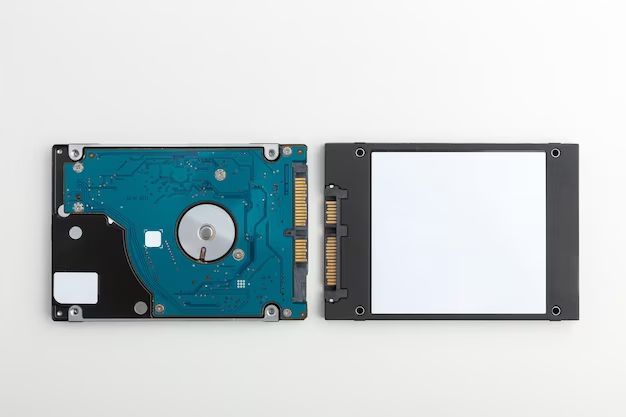When it comes to data storage, Solid State Drives (SSDs) and Hard Disk Drives (HDDs) are two of the most common options. Both have their own sets of pros and cons and are better suited for different use cases. So which one is ultimately better – SSD or HDD?
Quick Answer
Overall, SSDs are faster, more durable, energy efficient and newer technology compared to HDDs. However, HDDs have higher storage capacities and are cheaper per gigabyte. For most general consumer use cases like laptops, desktop PCs and game consoles, SSDs provide significant performance and reliability improvements over HDDs. HDDs are still preferable for high capacity data storage needs like servers and NAS devices where cost per TB is critical.
What is an SSD?
A Solid State Drive (SSD) is a type of data storage device that uses integrated circuit assemblies and flash memory to store data. Unlike a traditional hard disk drive (HDD), an SSD has no moving mechanical components. Data is stored on flash memory chips that retain data even when power is off. Some key characteristics of SSDs:
- Faster read/write speeds – SSDs can read and write data much faster than HDDs which have moving heads
- Higher cost per gigabyte – SSDs are more expensive than HDDs in terms of cost per gigabyte
- Lower storage capacities – Consumer SSDs typically range from 120GB to 4TB while HDDs go up to 10TB+
- More durable – SSDs are more resistant to physical shocks and vibrations
- Lower power consumption – SSDs use less energy than HDDs
What is an HDD?
A Hard Disk Drive (HDD) is a traditional data storage device that uses rotating platters and a moving read/write head to access data. Key characteristics of HDDs include:
- Slower read/write speeds – HDDs rely on physical movement which limits speed
- Lower cost per gigabyte – HDDs are cheaper in terms of cost per gigabyte compared to SSDs
- Higher storage capacities – HDDs are available in very high capacities up to 10TB for consumer drives and even higher for enterprise use
- Less durable – The mechanical parts make HDDs more prone to damage from shocks and vibration
- Higher power draw – HDDs consume more power than SSDs during operation
SSD vs HDD: Performance
Performance is where SSDs shine compared to traditional HDDs. The absence of moving parts allows SSDs to operate at speeds far exceeding HDDs. Typical SATA SSDs can have sequential read/write speeds of 500MB/s while HDDs max out at 150MB/s.
| Specification | SSD | HDD |
|---|---|---|
| Sequential Read Speed | Up to 550MB/s | Up to 150MB/s |
| Sequential Write Speed | Up to 550MB/s | Up to 150MB/s |
| Random Read Speed | Up to 100,000 IOPS | Up to 1,200 IOPS |
| Random Write Speed | Up to 100,000 IOPS | Up to 1,200 IOPS |
Sequential speeds measure sustained large file transfers while random access speeds measure performance across small varied file operations. The massive differences in random I/O make SSDs feel much faster in real world use.
SSD vs HDD: Durability
The complete lack of moving parts gives SSDs better shock resistance and vibration tolerance compared to HDDs. Dropping a SSD has less of an impact compared to a spinning HDD. SSDs are not affected by magnetic fields either. Overall, SSDs are more durable and reliable than HDDs in harsh environments.
However, HDDs are still very durable and reliable if used properly under normal conditions. Modern consumer HDDs have annual failure rates around 2-3% per year which means they can easily last 5 years or more. Enterprise or NAS rated HDDs have even lower annual failure rates usually less than 1%. So while HDDs are the weaker component, their failure rates are still very low overall.
SSD vs HDD: Capacity
HDDs continue to hold a massive capacity advantage over SSDs. While consumer SSDs range from 120GB to 4TB, HDD capacities exceed 10TB. High capacity enterprise HDDs go far beyond at 16TB+. This makes HDDs better suited for bulk data storage needs like multimedia storage, video surveillance, NAS, and cloud data centers where tens of terabytes are required.
| Type | Consumer Range | Enterprise Range |
|---|---|---|
| SSD | 120GB – 4TB | 400GB – 64TB |
| HDD | 500GB – 10TB+ | 2TB – 16TB+ |
However, SSD capacities continue to grow rapidly. Affordable consumer 4TB SSDs are already available and enterprise 8TB+ SSDs are coming to market. As production scales up, SSD pricing should come down enough to make SSDs competitive even for bulk storage use cases.
SSD vs HDD: Price
The primary tradeoff between SSDs vs HDDs is price vs performance and capacity. SSDs continue to command a significant price premium in terms of cost per gigabyte compared to HDDs. A 1TB SSD may cost around $100 while a 1TB HDD costs around $40. However, SSD prices have been steadily falling while HDD prices have stagnated.
For price-sensitive use cases that require tons of storage like data centers and archives, HDDs still dominate thanks to massive economies of scale. The huge volumes keep HDD prices very low compared to SSDs. For more performance-centric use cases, SSDs deliver enough added speed and reliability to justify the premium for many consumers.
Ideal SSD Applications
Here are some of the most suitable applications for SSDs that take advantage of their strengths:
- Operating Systems – Faster boot and launch times. Windows, Linux, MacOS all benefit greatly from SSD boot drives
- Gaming Consoles – Next gen consoles like Playstation 5 and Xbox Series X rely on SSD speeds to enable new gameplay experiences
- Laptops – SSDs allow near instant wake from sleep while minimizing power consumption
- Desktops – Applications and games launch significantly faster with SSD boot drives
Ideal HDD Applications
Here are some ideal applications for HDDs leveraging their higher capacities and lower costs:
- External storage – External USB hard drives for additional capacity and backups
- NAS devices – Network attached storage with multiple bays benefit from large and cheap HDDs
- Video surveillance – High resolution security camera footage demands enormous storage capacity
- Bulk home media storage – Photo, video, music libraries take up significant space
- Data archives – Cheap HDDs are great for infrequently accessed data archives
- Cloud storage – High volumes keep costs down for cloud service providers relying on HDDs
SSD vs HDD: Lifespan
SSDs have a finite lifespan tied to how much data can be written to their NAND flash memory before they can no longer reliably hold data. However, modern SSDs typically last well beyond what an average consumer needs with warranties in the 5-10 year range. heaviest prosumer workloads might wear out an SSD within 2-3 years but lighter workloads can go far longer.
HDDs do not really have a pre-defined lifespan or write cycle limit in the same way as SSDs. However, mechanical failure rates steadily increase with age so most will need replacement within 5 years. Enterprise or NAS rated HDDs designed for 24/7 operation have lower annual failure rates and can last well beyond 5 years with proper maintenance.
SSD vs HDD: Power Consumption
SSDs consume much lower power than HDDs during operation since they only need electricity to power the controller and flash memory chips. Idle power can be as low as 2-3 watts while active power may go up to 5-8 watts for typical consumer SSDs. HDDs have moving parts like actuator arms and spinning platters that require significantly more power especially during activity. Idle power might be around 5-8 watts but load power consumption can exceed 10-15 watts.
| Type | Idle Power | Load Power |
|---|---|---|
| SSD | 2-3W | 5-8W |
| HDD | 5-8W | 10-15W |
The lower electricity needs of SSDs provide direct power savings plus indirect savings from less heat generation that further reduces cooling demands. Every little bit counts for laptop battery life optimization. For data centers, millions of SSDs can greatly reduce operational costs.
SSD vs HDD: Noise
HDDs generate noise from spinning platters and moving head actuators while SSDs have no moving mechanical parts and are completely silent. HDD noise is not too intrusive for a desktop PC or external drive but can be an issue for quiet home theater PCs or bedroom systems. SSDs are great for any noise sensitive environment.
SSD vs HDD: Fragmentation
Fragmentation occurs when data gets scattered across different locations on a disk. This slows down access since the hard drive heads have to seek between the different fragments. HDDs suffer noticeably from fragmentation while SSDs are not affected in any meaningful way. Defragmenting HDDs periodically can help maintain performance.
Conclusion
SSDs outperform HDDs in key areas like speed, durability and power efficiency while HDDs maintain dominance in price per gigabyte and massive storage capacities. For typical consumer needs like gaming, desktop/laptop storage, boot drives, and high performance applications, SSDs are now the better choice in most scenarios. HDDs are still ideal for cost sensitive storage requirements needing high capacities.
Both technologies will continue to evolve over the coming years. SSD prices are dropping rapidly with new advances like QLC NAND pushing storage densities higher. HDDs are maximizing their platters for higher capacities and embracing new technologies like Heat Assisted Magnetic Recording (HAMR) and Microwave Assisted Magnetic Recording (MAMR) to push densities. However, SSDs should maintain a sizable performance advantage for the foreseeable future.