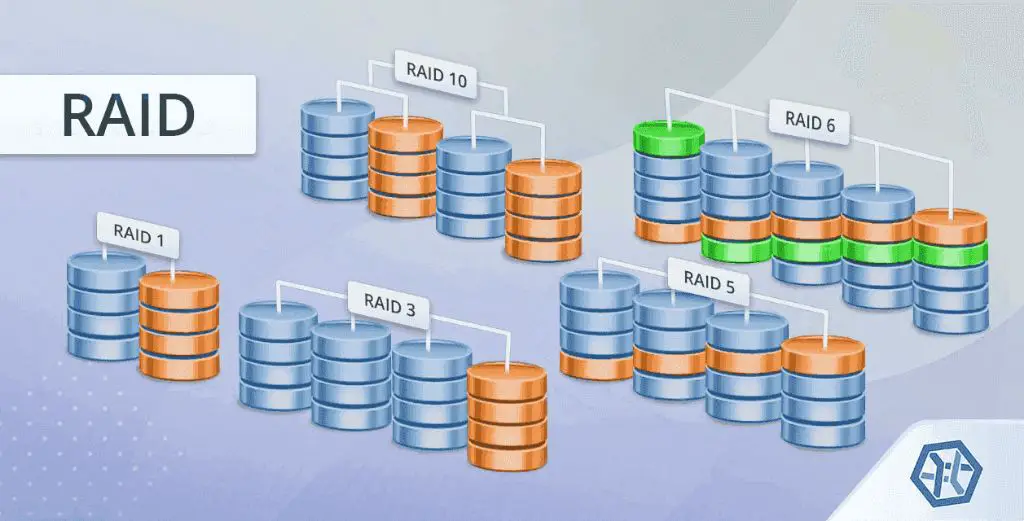When setting up a RAID (Redundant Array of Independent Disks) system with only two disks, the goal is often to increase performance while still providing fault tolerance in case one disk fails. The RAID configuration that offers the best performance with just two disks is RAID 0.
What is RAID?
RAID is a way of combining multiple disks together to act as one large storage space. The main goals of RAID are to increase performance, provide fault tolerance, or both. There are several different RAID levels or configurations that each offer different benefits.
Some key characteristics of RAID include:
- Uses two or more disks (often called a RAID array)
- The disks in the array are combined and act as one logical drive
- Data is distributed across the disks in different ways depending on the RAID level
- Provides increased performance compared to single disk
- Some levels provide fault tolerance if a disk fails
Common RAID Levels
There are several different RAID levels, each with their own methods of distributing data across the disks. Here are some of the most common configurations:
RAID 0
- Also called disk striping
- Data is split and spread evenly across all disks in the array
- Provides improved performance since data is written across multiple disks
- Provides no fault tolerance – if one disk fails, all data is lost
RAID 1
- Also known as disk mirroring
- Data is copied identically on two or more disks
- Provides fault tolerance since data is duplicated on multiple disks
- Read performance is improved since reads can be distributed across disks
- Only provides the storage capacity of one disk in the array
RAID 5
- Data and parity information is striped across all disks
- Parity allows data to be recreated if a disk fails
- Provides fault tolerance with ability to survive a single disk failure
- Read performance improved since reads distributed across multiple disks
- Write performance lower than some other levels due to parity calculation
RAID 10
- Combination of RAID levels 1 and 0
- Disks are mirrored and striped for performance and redundancy
- High performance and fault tolerance
- Requires minimum of 4 disks
Choosing a RAID Level with 2 Disks
When choosing a RAID level with only two disks, the options are more limited. RAID 10 requires a minimum of four disks due to the mirroring and striping together. RAID 5 requires a minimum of three disks in order to stripe data and have a disk for parity.
This leaves the two most viable options for two disks being RAID 0 and RAID 1.
RAID 0 with 2 Disks
A RAID 0 array with two disks will stripe data evenly across both disks. This allows read and write operations to span both disks for increased performance.
Some benefits of RAID 0 with two disks include:
- Simple configuration with only two disks
- Data is distributed evenly across two disks for better performance
- Both disks contribute to the total storage capacity
- Ideal for non-critical data where fault tolerance is not required
Some drawbacks of RAID 0 with two disks:
- No fault tolerance – if one disk fails, all data is inaccessible
- Higher risk of array failure with only two disks
RAID 1 with 2 Disks
A RAID 1 array with two disks will mirror data between the disks. All data is copied to both disks to provide redundancy.
Benefits of RAID 1 with two disks:
- Simple setup with mirroring between two disks
- Provides fault tolerance – if one disk fails, data is still accessible from the other disk
- Only provides the capacity of one disk for storage
Drawbacks of RAID 1 with two disks:
- Higher cost since duplicate disks are required
- Slow write performance since data must be written to both disks
RAID 0 Provides Best Performance with 2 Disks
When looking at both RAID 0 and RAID 1 with two disk arrays, RAID 0 generally provides better performance.
Here’s a comparison of performance between RAID 0 and RAID 1 with two disks:
| RAID 0 | RAID 1 | |
|---|---|---|
| Read Performance | Excellent | Good |
| Write Performance | Excellent | Poor |
| Fault Tolerance | None | Good |
RAID 0 provides significantly better write performance because data can be written to both disks simultaneously. With RAID 1, the same data must be written twice – once to each disk – which reduces write speeds.
For reads, RAID 0 still provides better performance than RAID 1 since data requests can be distributed across both disks. RAID 1 reads will need to read both disks to verify the data matches.
The only advantage of RAID 1 is the fault tolerance provided by disk mirroring. If a disk fails in RAID 1, data can still be accessed from the other disk.
Use Cases for RAID 0 vs RAID 1 with 2 Disks
Whether to use RAID 0 or RAID 1 with two disks depends on your priorities for performance vs fault tolerance.
RAID 0 Use Cases
RAID 0 makes sense in these scenarios with two disks:
- Speed and performance are critical
- Data is non-essential and can be recreated if lost
- Budget is limited and fault tolerance is not required
Examples:
- Editing scratch disks for audio/video production
- Gaming PCs need fast access to game files
- Testing new software
RAID 1 Use Cases
RAID 1 is better for these use cases with two disks:
- Data protection and redundancy are critical
- System/application data that cannot be lost or downtime is unacceptable
- Performance needs are lower
Examples:
- Storing financial records or patient medical data
- Database servers requiring high availability
- File or web servers storing business critical data
Conclusion
For a two disk RAID configuration focused on performance, RAID 0 is the clear choice. By striping data across both disks with no parity or mirroring overhead, RAID 0 provides excellent read and write speeds.
The tradeoff is no fault tolerance – losing one disk means the entire array fails. But for non-critical data where speed matters most, like gaming PCs or video editing, RAID 0 is an excellent and affordable option.
If fault tolerance and reliability are more important for your use case, then opt for RAID 1 mirrored disks instead. The redundant disk provides data protection if a drive fails. Just be aware of the slower write speeds.
By understanding the strengths and weaknesses of both RAID 0 and RAID 1 configurations with two disks, you can pick the RAID level that aligns best with your priorities for performance, protection, and budget.