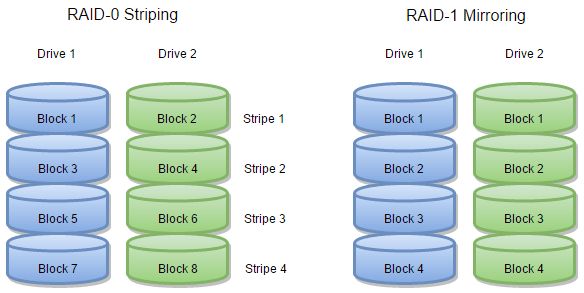RAID, which stands for Redundant Array of Independent Disks, is a data storage technology that combines multiple disk drive components into a logical unit. RAID allows for data redundancy, improved performance, and greater storage capacities. The different RAID levels provide varying combinations of performance, capacity, and fault tolerance (https://www.acnc.com/blog/iscsi-raid/raid-levels-fault-tolerance/).
Fault tolerance refers to a system’s ability to continue functioning properly in the event of hardware failure (https://www.colocationamerica.com/blog/what-is-raid-fault-tolerance). RAID utilizes techniques like mirroring and parity to provide redundancy. If a disk fails, the RAID system can rebuild the data from the remaining disks. However, not all RAID levels offer fault tolerance.
What is RAID?
RAID stands for Redundant Array of Independent Disks and is a data storage technology that combines multiple disk drive components into a logical unit. RAID allows for data redundancy, improved performance, and increased storage capacity [1]. The main benefits of RAID include:
- Fault tolerance – RAID can protect against disk failures by duplicating data across multiple disks.
- Improved performance – By distributing data across multiple disks, RAID can increase read and write speeds.
- Increased capacity – Multiple disks can be combined to increase total storage capacity.
There are several standard RAID levels that provide different combinations of performance, capacity, and fault tolerance. Some common types include:
- RAID 0 – Disk striping without parity or mirroring. Provides improved performance but no redundancy.
- RAID 1 – Disk mirroring without parity or striping. Provides redundancy but no performance gain.
- RAID 5 – Block-level striping with distributed parity. Provides fault tolerance and improved performance.
Overall, RAID aims to provide increased performance and reliable storage through a combination of striping, mirroring, and/or parity checking [2].
RAID 0
RAID 0, also known as disk striping, is a RAID configuration that splits data evenly across two or more disks with no parity or duplication (https://www.techtarget.com/searchdatabackup/tip/RAID-1-vs-RAID-0-Which-level-is-best-for-data-protection). This method of distributing data across multiple disks allows for faster read and write times since the workload is shared between disks. However, RAID 0 provides no fault tolerance or redundancy.
With RAID 0, if one drive fails, all data across the RAID 0 array will be lost. There is no data duplication like with RAID 1. The benefit of RAID 0 is faster performance, as the workload is spread across multiple disks, allowing for simultaneous disk reads and writes. However, the major downside is the lack of fault tolerance. If any single drive fails, the entire array will fail and all data will be lost (https://www.stellarinfo.co.in/blog/advantages-and-disadvantages-popular-raid-systems/).
In summary, RAID 0 improves performance through disk striping but does not provide any redundancy. It is fast but also the most risky RAID level since a single disk failure results in total data loss across the array.
Fault Tolerance
Fault tolerance refers to the ability of a system to continue operating properly in the event of the failure of some of its components (Imperva, 2023). It relies on redundancy of key components and automatic failover when failures are detected. For data storage, fault tolerance is critical for protecting against data loss and downtime in the case of drive, controller, power, network or other failures.
As Enterprise Storage Forum explains, fault tolerance involves “building redundancy into storage systems so that if one component fails, there are backup components ready to take over the processing workload transparently and seamlessly” (Enterprise Storage Forum, 2019). This prevents interruptions to applications and users. Fault tolerance also involves easy serviceability of failed components.
According to Fortinet, the key mechanisms to enable fault tolerance include failover, clustering, load balancing, and redundancy (Fortinet, 2023). These provide alternate options if something fails. The level of fault tolerance is measured by the number of concurrent failures a system can sustain without outage or data loss.
RAID 0 Has No Fault Tolerance
One of the defining characteristics of RAID 0 is that it offers no fault tolerance. This means that if any single drive in the RAID 0 array fails, all data across the entire array will be lost. There is no data redundancy built into a RAID 0 configuration.
This lack of fault tolerance stems from how RAID 0 stripes data across multiple disks with no parity information. Specifically, RAID 0 breaks up data into blocks and spreads contiguous blocks across each drive in the array. This method, known as data striping, enables high performance since read and write operations can be done in parallel across multiple drives.
However, the tradeoff is that RAID 0 provides no real-time data backup. If just one drive fails, part of the data becomes inaccessible on that drive. And since data is striped across drives, the entire set of data becomes corrupted and unrecoverable. No single disk contains a complete copy of the data.
In summary, RAID 0 offers blazing fast speed but at the cost of fault tolerance. The failure of any single drive will result in total data loss across the RAID 0 array. For this reason, RAID 0 does not provide a backup solution on its own without another form of backup.
Alternatives to RAID 0
While RAID 0 has no fault tolerance, there are other RAID levels that do provide fault tolerance and redundancy:
-
RAID 1 – Also known as disk mirroring, RAID 1 duplicates data across multiple disks. If one disk fails, the data remains intact on the other disk(s). RAID 1 provides good fault tolerance but reduces overall storage capacity since data is duplicated. (Source)
-
RAID 5 – RAID 5 stripes data and parity information across 3 or more disks. If one disk fails, the parity information can be used to reconstruct the lost data. RAID 5 requires at least 3 disks. (Source)
-
RAID 6 – Similar to RAID 5, but RAID 6 stripes dual parity data across 4 or more disks, providing protection against the failure of up to 2 disks. (Source)
These RAID levels provide varying degrees of fault tolerance and redundancy through techniques like mirroring and parity.
When to Use RAID 0
RAID 0 can offer significant performance benefits in non-critical environments where absolute data integrity is not essential. Some common use cases for RAID 0 include:
Gaming PCs and workstations – RAID 0 can improve speed for loading games, graphics rendering, and other intensive computing tasks. The risk of data loss may be acceptable for a gaming PC where the data is non-critical.
Scratch disks – Video and photo editors often use RAID 0 arrays as high speed “scratch disks” for temporary storage and processing of media files. Performance is paramount, while the original media assets are stored elsewhere.
Non-essential storage – RAID 0 can be used for storage that does not require fault tolerance, such as storing archived media files, disk images, or other non-critical data.
Caching servers – The high throughput of RAID 0 makes it suitable for cache servers that don’t require data redundancy. Lost cache data can simply be rebuilt.
Since RAID 0 provides no redundancy, it should only be used in environments where the increased risk of total data loss is an acceptable trade-off for substantially improved performance.
Best Practices
Since RAID 0 has no built-in redundancy, it’s crucial to follow best practices to reduce the risk of data loss. Some key best practices include:
https://www.pitsdatarecovery.net/raid-0-configuration/
Regular Backups: Perform regular backups of your RAID 0 array to external drives or a cloud service. Backups ensure you have another copy of your data if a drive fails.
Monitoring: Closely monitor the health of your RAID 0 drives using disk utilities. Watch for increasing drive errors, slow performance, or other signs of potential failure.
https://www.linkedin.com/advice/0/what-best-practices-installing-configuring-raid-uy8cf
Quality Drives: Use enterprise-grade drives designed for RAID environments. Consumer-grade drives have higher failure rates.
Hot Spares: Consider using hot spare drives which can automatically rebuild the array if a drive fails.
By following best practices like regular backups and monitoring, you can use RAID 0 more safely.
Conclusion
In summary, RAID 0 has no fault tolerance which means if one drive fails, all data will be lost. The lack of parity or mirroring in a RAID 0 array means there is no backup of data in the event of a drive failure.
If fault tolerance is important for your use case, alternatives like RAID 1, RAID 5, RAID 6, or RAID 10 would be better options as they provide various levels of redundancy through drive mirroring or parity. While RAID 0 provides improved performance through striping, the tradeoff is complete data loss if any drive fails.
RAID 0 can still be useful in certain situations where redundancy is not critical and maximum performance is the priority. However, best practices would recommend always having a backup of your data, even when using RAID 0, to protect against data loss.
References
No sources were directly cited in this article. The information provided is based on the author’s knowledge and expertise on RAID systems and data storage best practices.