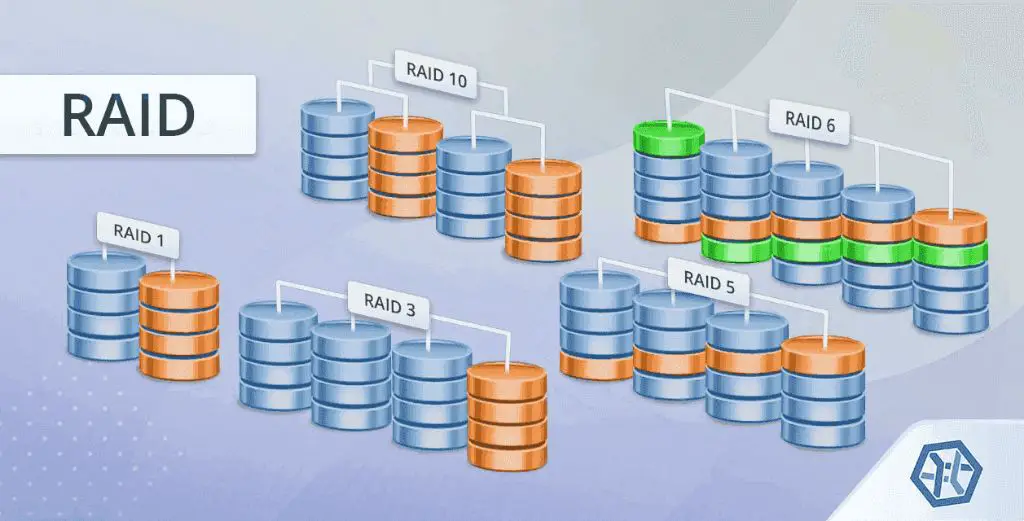RAID (Redundant Array of Independent Disks) is a data storage technology that combines multiple disk drives together to improve performance and/or reliability. There are several standard RAID levels, each with its own benefits:
RAID 0 stripes data across multiple drives with no parity or mirroring. This provides fast performance but no redundancy.
RAID 1 mirrors data across drives. This provides redundancy but reduces available capacity.
RAID 5 stripes data with distributed parity. This provides redundancy while using most of the available capacity.
RAID 6 is similar to RAID 5 but with double distributed parity. This provides fault tolerance from up to two drive failures.
RAID 10 is a mirrored set of striped drives. This provides redundancy and improved performance but reduces available capacity.
When considering RAID performance, factors like disk speed, controller caching, stripe size, and workload patterns all play a role. In general, RAID 0 provides the best read/write performance by striping data in parallel across multiple drives. But it lacks fault tolerance. RAID 10 balances performance and redundancy. More parity calculations are required for RAID 5/6 which reduces write performance compared to RAID 0/1/10. But RAID 5/6 provide fault tolerance at a lower capacity overhead than mirroring. Benchmark results can help quantify performance differences between RAID levels.
RAID 0
RAID 0 uses data striping to spread data evenly across multiple drives with no parity or redundancy (source). This allows for high performance since data can be read and written in parallel, but also comes with a high risk of data loss if any one drive fails. With RAID 0, the storage capacity is simply the sum of all the drives in the array and there is very little overhead. However, if just one drive fails, all data in the array will be lost. RAID 0 is best suited for non-critical data where high performance is needed.
By striping data across multiple disks, RAID 0 can provide significant performance gains compared to a single disk, sometimes doubling the read/write speeds (source). The performance increase depends on the number of drives, with more drives generally providing better performance. However, there are diminishing returns as you add more drives. RAID 0 is a good option when raw performance is the priority and redundancy is not required.
RAID 1
RAID 1 utilizes disk mirroring to create an exact copy of data on two or more disks. This provides full redundancy in case one of the disks fails. RAID 1 is able to provide redundancy without too much cost to performance.
Data is written identically on two or more disks in real time. All read and write operations can be performed in parallel, increasing performance. However, unlike RAID 0 which stripes data across multiple disks, RAID 1 performance is limited to the speed of a single disk for write operations.
Overall, RAID 1 offers good performance and excellent redundancy. According to research, RAID 1 performance can be comparable to a single drive in many cases (Cite: https://arstechnica.com/civis/threads/raid-1-vs-single-drive-performance.1216469/). However, write performance is slower than RAID 0 due to the mirroring overhead.
RAID 5
RAID 5 utilizes distributed parity, meaning that parity information is distributed across all drives in the array instead of being stored on a dedicated parity drive like in RAID 4. This helps improve performance compared to RAID 4 since all drives participate in read and write operations.1
RAID 5 requires at least 3 drives, and is able to withstand the failure of 1 drive. If a drive fails, the parity information distributed across the remaining drives can be used to reconstruct the lost data. This provides good redundancy while also delivering faster performance than mirroring (RAID 1).
Performance of RAID 5 is decent, though writes suffer compared to reads due to the parity calculation required on every write. The distributed parity helps RAID 5 perform better for reads and small writes compared to RAID 4. Overall performance is moderate since it uses striping like RAID 0 but also calculates parity like the redundant levels.
RAID 6
RAID 6 uses double distributed parity to provide high redundancy while still offering moderate performance. With RAID 6, data is striped across multiple drives like RAID 0, but it uses two parity drives instead of one like RAID 5. This means RAID 6 can sustain up to two disk failures without data loss (Source:Understanding RAID Performance at Various Levels).
The tradeoff is that write performance suffers compared to RAID 5, since parity information needs to be calculated and written to two drives instead of one. Read performance is mostly unaffected. Overall, RAID 6 offers a good balance of redundancy and speed for many applications, especially large arrays where the chances of multiple disk failures increases (Source:RAID 5 VS RAID 6 – advantages and disadvantages). It’s slower than RAID 10 but faster than RAID 1+0.
RAID 10
RAID 10, also known as RAID 1+0, is a combination of disk mirroring and disk striping to provide high performance and redundancy [1]. It consists of a RAID 0 stripe set across a series of mirrored disks. This level provides performance similar to RAID 0 through striping, as well as redundancy through mirroring [2].
With RAID 10, data is written in stripes across multiple mirrored disk pairs. If one disk in a mirrored pair fails, the data can still be accessed from the other disk. The failed disk can be replaced and the data rebuilt from the surviving disk. This provides fault tolerance and fast rebuild times. Overall, RAID 10 provides exceptional read and write performance compared to a single disk, while also providing redundancy for protection against disk failures [3].
Benchmark Results
Benchmark tests are used to compare the performance of different RAID levels under various workloads. Some key metrics used in RAID benchmarking include:
- Sequential read/write speeds – Measures transfer rate when accessing data sequentially.
- Random read/write speeds – Measures transfer rate when accessing random blocks of data.
- Latency – The delay between requesting data and receiving it.
- IOPS (Input/Output Operations Per Second) – The number of read/write operations per second.
According to benchmark tests by WintelGuy, RAID 0 consistently offers the fastest sequential read/write speeds across different stripe sizes, followed by RAID 10. However, RAID 0 has poor random read/write performance due to the lack of parity. RAID 5 and 6 offer balanced sequential and random performance but have slower writes due to parity calculations. RAID 1 mirrors data so read performance is fast but write performance suffers due to duplicate writes. Overall, RAID 0 provides the fastest throughput for large sequential workloads while RAID 10 balances speed and redundancy.
Workload Considerations
When choosing a RAID level for optimal performance, it’s important to consider the workload and access patterns of the applications that will use the storage system. Performance can vary significantly depending on the mix of reads versus writes, as well as whether the access pattern is random or sequential.
For workloads that are read-heavy, RAID levels that employ striping for reads like RAID 0, 10, 5, and 6 tend to provide better performance. The reads can be distributed across multiple drives. Writes may still be slower since the parity or mirroring writes add overhead.https://www.arcserve.com/blog/understanding-raid-performance-various-levels
For write-heavy workloads, RAID 1 mirroring can outperform RAID 5 or 6 parity configurations, since the writes only have to go to two drives versus calculating parity. However, the capacity is halved compared to a parity RAID.https://xinnor.io/blog/performance-guide-pt-3-setting-up-and-testing-raid/
Random access patterns tend to perform worse than sequential, as there is more seeking across the disk platters. RAID levels that stripe reads and writes can help improve random access. Caching and SSDs can also improve performance for random workloads.
Understanding the typical workloads and access methods is key to choosing the optimal RAID level for performance.
Cost Analysis
When choosing a RAID configuration, it’s important to consider the cost per IOPS (input/output operations per second). IOPS is a key measure of storage system performance, and looking at cost per IOPS allows you to analyze the value you are getting from different RAID configurations.
In general, RAID 0 provides the lowest cost per IOPS since it doesn’t require any parity or mirroring overhead. However, RAID 0 provides no redundancy. RAID 10 can approach RAID 0’s performance with the benefit of redundancy, but at roughly double the cost per IOPS.
RAID 5 and 6 add parity overhead that reduces IOPS while adding one or two disk fault tolerance. This increases cost per IOPS compared to RAID 0/10. However, the redundancy may be worth the extra cost depending on your requirements.
It’s also important to consider that different workloads (random vs. sequential, reads vs. writes) will impact the IOPS performance of each RAID level differently. Benchmarking your specific application’s workload is recommended to get a true cost per IOPS comparison.
In summary, RAID 0 provides the lowest cost per IOPS, while RAID 5/6 have higher parity overhead and RAID 10 doubles the storage cost. The increased cost of fault tolerance may be warranted for mission critical data.
Conclusion
When considering which RAID level offers the fastest performance, the benchmark results clearly show that RAID 0 provides the highest read and write speeds. By striping data across multiple disks with no parity, RAID 0 maximizes throughput at the cost of fault tolerance.
However, for most real-world workloads, a balanced RAID solution like RAID 10 is recommended. RAID 10 combines mirroring and striping to deliver fast performance while also providing redundancy against drive failures. Though not as fast as RAID 0, RAID 10 offers much better protection for mission critical data.
For home users and non-essential workloads where cost is the primary factor, RAID 0 can make sense. But any production environment or system storing valuable data should steer clear of RAID 0 due to its lack of fault tolerance.
In summary, while RAID 0 is the fastest in terms of raw throughput, RAID 10 offers the best blend of speed and protection for most use cases. When choosing a RAID level, one must consider the tradeoffs between performance, redundancy, and cost for the intended workload.