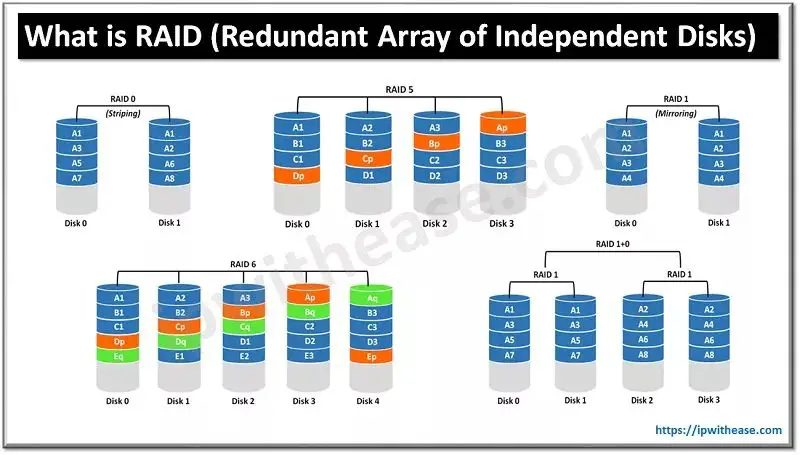RAID (Redundant Array of Independent Disks) is a data storage technology that combines multiple disk drive components into a logical unit. RAID provides increased storage functions and reliability through redundancy.
Redundancy in RAID refers to data being duplicated and stored across multiple drives. This prevents data loss in the event of a drive failure. The level of redundancy depends on the specific RAID level being used.
The most common RAID levels are RAID 0, RAID 1, RAID 5, RAID 6, RAID 10, and RAID 50. Each level has its own balance of performance, capacity, and fault tolerance.
What is RAID?
RAID is used to increase storage reliability and/or improve performance. This is achieved by combining multiple physical disk drives into a single logical drive. Data is then distributed across the drives according to the specific RAID level.
Some key advantages of RAID include:
– Increased data redundancy – Data is duplicated across drives to protect against drive failures.
– Improved performance – Data can be read/written simultaneously across multiple drives for faster I/O.
– Larger disk volumes – RAID allows multiple physical drives to be combined into a single logical volume.
– Automated recovery – RAID configurations with parity allow for automated rebuilding of data if a drive fails.
There are several different RAID levels, each optimized for specific use cases:
RAID 0
RAID 0 stripes data across multiple drives without parity (redundancy). It provides improved performance but no fault tolerance. RAID 0 is commonly used when high throughput is needed and redundancy is less important.
RAID 1
RAID 1 mirrors data between two drives. All data is 100% duplicated on both drives. RAID 1 provides fault tolerance and easy recovery from drive failure, but has higher storage overhead.
RAID 5
RAID 5 stripes data across drives with distributed parity information. Parity allows for data reconstruction in case of drive failure. RAID 5 requires at least 3 disks.
RAID 6
RAID 6 is similar to RAID 5, but uses double distributed parity to protect against two simultaneous drive failures. RAID 6 requires at least 4 disks.
RAID 10
RAID 10 is a nested RAID level that combines mirroring and striping. It provides high performance and high fault tolerance but requires at least 4 disks.
RAID 50
RAID 50 combines striping with distributed parity by “stacking” RAID 5 sub-arrays. This provides high capacity and redundancy for large storage needs. RAID 50 requires at least 6 disks.
What RAID level has the most redundancy?
RAID 1
RAID 1 generally provides the highest level of redundancy among the standard RAID levels.
In RAID 1, critical data is fully duplicated between two or more drives. All data written to one disk is immediately and synchronously copied to the other disk(s). This is known as disk mirroring.
The key advantage of RAID 1 is that if one drive fails, a complete copy of the data is immediately available on the other mirrored drive(s). This allows for continuous availability and complete data protection.
RAID 1 can sustain a single disk failure without any data loss or downtime. Additional drives can be mirrored to provide even greater redundancy. For example, RAID 10 is a RAID 1 array whose segments are RAID 0 arrays.
The tradeoff with RAID 1 is that it requires at least two disks to achieve redundancy, cutting the total capacity in half. However, the cost of storage has decreased significantly, making the capacity loss more acceptable for many workloads.
Overall, RAID 1 remains a popular choice when high redundancy and quick recovery from disk failures are critical requirements. The simplicity and effectiveness of disk mirroring makes RAID 1 a straightforward option for maximizing fault tolerance.
RAID 6
While RAID 1 has the most simple redundancy, RAID 6 provides the highest level of redundancy among standard RAID levels in terms of number of drive failures tolerated.
RAID 6 extends RAID 5 by adding a second distributed parity stripe. This allows RAID 6 to withstand the failure of up to two drives without losing data.
Like RAID 5, RAID 6 stripes data and distributes parity information across all the drives. But where RAID 5 uses a single parity stripe, RAID 6 uses a second independent parity stripe (dual parity).
This provides two key advantages:
– Protection against two drive failures. With dual parity, data can still be recovered if up to two drives fail simultaneously.
– Elimination of the RAID 5 “write hole” vulnerability. RAID 5 is vulnerable to data loss during writes if power fails. RAID 6 avoids this issue.
The tradeoff is that RAID 6 requires a minimum of 4 drives to achieve its dual redundancy, and write performance can be slower than other levels due to the parity calculations.
However, in mission critical environments where downtime is unacceptable, RAID 6 offers the safest option by tolerating up to two drive failures. The cost of the additional redundancy is reasonable with modern large-capacity drives.
Comparing Redundancy of RAID Levels
Here is a comparison of the redundancy capabilities across standard RAID levels:
| RAID Level | Minimum Drives | Redundancy | Drive Failures Tolerated |
|---|---|---|---|
| RAID 0 | 2 | None | 0 |
| RAID 1 | 2 | Full Duplication (Mirroring) | 1 |
| RAID 5 | 3 | Distributed Parity | 1 |
| RAID 6 | 4 | Double Distributed Parity | 2 |
| RAID 10 | 4 | Nested Mirrored Stripes | 1 per mirrored pair |
This comparison shows that RAID 1 and RAID 6 provide the highest levels of redundancy. RAID 1 offers complete duplication through mirroring, while RAID 6 offers double distributed parity.
RAID 0 has no redundancy at all. RAID 5 provides single parity redundancy capable of tolerating a single drive failure.
RAID 10 offers partial redundancy through its nested mirroring but depends on the number of mirrored pairs.
Overall, RAID 6 is technically the most redundant standard RAID level, with the ability to withstand up to two drive failures. However, RAID 1 remains a simple and effective option for environments where the simplicity and speed of mirroring is preferred.
When is RAID 1 Redundancy Preferable to RAID 6?
While RAID 6 offers the maximum redundancy, in many cases RAID 1 may be preferable for its advantages:
Simplicity
RAID 1 is much easier to understand and implement vs. the complex parity calculations in RAID 6. Mirroring between two disks is straightforward. This can make RAID 1 configurations easier to manage.
Rebuild Speed
RAID 1 rebuilds are faster than RAID 6 rebuilds following a drive failure. With RAID 1, the data is simply recopied from the surviving mirror. With RAID 6, parity calculations are required to reconstruct lost data.
Write Performance
RAID 1 generally has faster write speeds than RAID 6 because there is no parity calculation overhead. Writes simply go to both mirrors simultaneously.
Application Workloads
For applications requiring very high redundancy and availability, the full duplication of RAID 1 is often preferable to the 2-drive fault tolerance of RAID 6. Mirroring provides maximum redundancy.
Cost
While the cost difference has narrowed with larger drives, RAID 1 can still be implemented more affordably and with fewer disks than RAID 6.
In summary, RAID 1 remains a simple, high-performance, and cost-effective mirroring solution for maximizing redundancy, even though RAID 6 offers the highest fault tolerance. The speed, simplicity, and duplication of RAID 1 keeps it a popular choice in many environments.
When is RAID 6 Preferable to RAID 1?
Despite the advantages of RAID 1, in some scenarios RAID 6 is the better option:
Large Storage Requirements
For large disk volumes where storage capacity is critical, RAID 6 provides fault tolerance while using fewer disks than mirroring with RAID 1.
Budget Constraints
The higher storage efficiency of RAID 6 can make it more affordable than RAID 1 when budget constraints are a concern.
Rebuilding Large Drives
With modern high-capacity disks, rebuild times are longer. The distributed parity of RAID 6 allows rebuilds to be distributed across all drives, rather than duplicated from a mirror.
Extra Redundancy Needed
For mission critical data that requires protection against simultaneous multiple drive failures, RAID 6 offers extra redundancy that RAID 1 cannot provide.
Write-Intensive Workloads
For workloads requiring sustained heavy writes, the write penalty of RAID 5 is eliminated in RAID 6 due to its double parity distributed writes.
In summary, RAID 6 efficiency and added redundancy pays off when storage capacity and extreme fault tolerance are critical. The performance trade-offs versus RAID 1 are often acceptable given the extra protection.
Striking a Balance Between RAID 1 and RAID 6
In some cases, the ideal solution is to strike a balance by combining RAID 1 and RAID 6:
RAID 10 (1+0)
RAID 10 provides the mirroring of RAID 1 plus the striping of RAID 0 for performance. By “nesting” these RAID levels, RAID 10 delivers fast I/O plus redundancy.
RAID 60 (6+0)
Similar to RAID 10, RAID 60 combines the striping of RAID 0 with the dual-parity redundancy of RAID 6. This provides fault tolerance plus performance.
Tiered Storage
A tiered storage strategy places more critical data on RAID 1, while less critical data goes on RAID 6. This blends the advantages of both redundancy levels.
By combining RAID 1 and RAID 6 in creative ways, enterprises can achieve an optimal balance of redundancy, performance and capacity. The proper RAID design depends on the specific storage needs and application workloads.
Conclusion
While RAID 6 technically offers the most redundancy of standard RAID levels, in many cases RAID 1 remains the preferred option. The full duplication of RAID 1 mirrors provides an uncomplicated method of achieving maximum redundancy and rapid rebuild compared to complex RAID 6 parity. However, for cost-sensitive environments that require high capacity and fault tolerance, RAID 6 is often the superior choice.
By understanding the redundancy capabilities and trade-offs of each RAID level, enterprises can optimize their storage architecture to align with their requirements for availability, performance, capacity and budget. Carefully evaluating business needs and application workloads is key to determining whether RAID 1, RAID 6, or a combination of levels is the ideal fit.