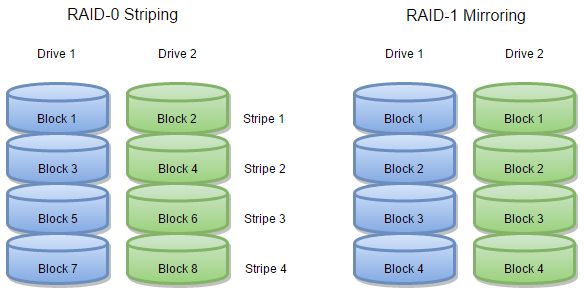RAID (Redundant Array of Independent Disks) is a storage technology that combines multiple disk drives to provide features such as fault tolerance and increased performance. The term RAID was first coined in 1987 by researchers at the University of California, Berkeley (https://www.britannica.com/technology/RAID). The purpose of RAID is to allow computer servers and workstations to achieve high availability, integrity, and performance when accessing data on storage drives.
There are several levels of RAID that provide different combinations of increased performance, fault tolerance, and efficient use of disk space. For example, some RAID levels focus on providing redundancy to protect against disk failures, while others aim to improve read and write speeds. Choosing the appropriate RAID level depends on the priorities and needs of the specific computing environment.
What is RAID?
RAID stands for Redundant Array of Independent Disks. It is a data storage technology that combines multiple disk drive components into a logical unit for the purposes of data redundancy, performance improvement, or both https://www.techtarget.com/searchstorage/definition/RAID.
RAID was first conceptualized in the late 1980s by a research group at the University of California, Berkeley led by David Patterson, Randy Katz and Garth A. Gibson. The term “RAID” was coined in 1987 in their seminal paper “A Case for Redundant Arrays of Inexpensive Disks (RAID)” https://medium.com/@tedyyusuf97/history-of-raid-ae458a981384. This paper outlined the fundamental RAID concepts such as disk striping, mirroring, and parity-based protection that became the foundation of RAID technology.
The primary goal of RAID was to achieve reliability through redundancy while also improving performance, using inexpensive components. Since its inception, RAID has become a ubiquitous storage technology and a key building block of enterprise storage systems.
raID is a data storage technology that combines multiple disk drives into a logical unit. There are several RAID levels that apply different methods to organize the disk drives for increased data protection, availability, and performance.
RAID Levels
There are many different RAID levels designated by a number, most commonly:
- RAID 0 – Striping. Data is split across drives for increased performance but no redundancy.
- RAID 1 – Mirroring. Drives are duplicated in real time for redundancy.
- RAID 5 – Distributed parity. Data is striped like RAID 0, plus distributed parity for redundancy allowing recovery from a single drive failure.
- RAID 6 – Dual distributed parity. Provides fault tolerance from two drive failures but reduced write performance.
- RAID 10 – Striped mirrors. RAID 0 drives are mirrored for increased performance plus redundancy.
Each RAID level has advantages and disadvantages in terms of performance, redundancy, and cost. The appropriate RAID level depends on the goals and environment of the storage implementation.
Sources: https://en.wikipedia.org/wiki/Standard_RAID_levels, https://www.pcmag.com/news/raid-levels-explained
RAID 5
RAID 5 provides disk fault tolerance by using distributed parity. This means the parity information is spread out across all the disks in the array, unlike RAID 1 which duplicates the full data set. The parity information allows the array to recover data if one of the disks fails. RAID 5 requires a minimum of 3 disks.
RAID 5 works by breaking data into blocks and writing blocks across all the disks in a stripe set, while also writing parity blocks across the disks. The parity blocks contain calculated error-checking data based on the other data blocks in the stripe. If one disk fails, the parity blocks can be used in conjunction with the remaining data blocks to reconstruct the missing data. This provides fault tolerance with minimal storage overhead compared to mirroring.
For example, in a 3-disk RAID 5 array, Disk 1 might contain Data A, Disk 2 might contain Data B, and Disk 3 might contain Parity A+B. If Disk 2 fails, Data B can be recalculated using Data A and Parity A+B. This process continues as data is distributed across all disks.
RAID 5 arrays use block-level striping with distributed parity. This means writes require data blocks to be read, parity to be calculated, and data/parity blocks to be written. This can impact performance for small writes. However, for sequential reads and large writes, such as media streaming, RAID 5 can provide improved performance compared to a single disk.
Overall, RAID 5 provides fault tolerance and improved performance by distributing parity across multiple disks. It requires a minimum of 3 disks and is a popular choice for small to medium storage environments.[1][2]
RAID 5 and Fault Tolerance
RAID 5 provides fault tolerance by using distributed parity. This means that parity information is spread across all the disks in the RAID 5 array, unlike RAID 4 which stores parity on a dedicated disk. The parity information allows RAID 5 to recover data if one of the disks fails (Diffen).
Specifically, RAID 5 can tolerate the failure of a single disk. If a disk fails, the missing data can be recalculated using the parity information spread across the remaining disks. This provides protection in the event of a disk failure without having to duplicate all the data like in RAID 1. As long as a second disk does not fail before the failed disk is replaced, no data will be lost (Salvagedata).
The distributed parity mechanism is what provides RAID 5 its fault tolerance. By avoiding storing all parity information on a single disk, RAID 5 avoids that disk becoming a single point of failure. As long as any single disk fails, the array can recover the data and remain operational.
RAID 5 and Performance
RAID 5 provides increased performance compared to a single disk, particularly for read operations. By striping data across multiple disks, RAID 5 is able to utilize the combined disk bandwidth of all the drives for both reads and writes. This means multiple disks can be accessed in parallel, improving overall throughput.
For read operations, RAID 5 offers near linear performance gains as more disks are added, since reads can be distributed across all disks. This makes it well-suited for applications that are read intensive like web servers and file servers [1].
Write performance with RAID 5 is not as fast as RAID 0 due to the parity calculation, but still offers improved performance over a single disk. RAID 5 uses striping, so sequential write operations can be distributed across disks. However, small random writes may incur a penalty due to the parity recalculation [2].
Implementing RAID 5
Setting up and configuring RAID 5 involves several key steps:
1. Obtain the necessary hardware components. This includes at least 3 hard drives of the same size and an appropriate RAID controller card or software.
2. Install the hard drives and RAID controller into the computer system or connect them externally.
3. Enter the RAID configuration utility, often accessed during system startup or through a hardware controller. This may require installing drivers for the RAID controller.
4. Create a new RAID 5 array and select the physical disks to include. The minimum is 3 disks but additional disks can be added.
5. The configuration utility will begin building the RAID 5 array across the selected disks. This may take some time depending on the size of the disks.
6. Once complete, the RAID 5 array can be accessed through the operating system like a regular hard drive.
7. Optional steps include configuring hot spares to automatically rebuild the array if a disk fails. Also, disk monitoring software can warn of potential disk failures.
For more details, refer to this video: https://www.youtube.com/watch?v=zfNZbJxb9dQ
Alternatives to RAID 5
While RAID 5 provides both fault tolerance and increased performance, it does have some drawbacks that may make other RAID levels preferable in some situations. The main alternatives to RAID 5 that also provide fault tolerance are RAID 6, RAID 10, and RAID 01.
RAID 6 is similar to RAID 5 in that it stripes data across multiple disks and uses parity to provide fault tolerance. However, RAID 6 utilizes double distributed parity, meaning there are two sets of parity data instead of one. This allows RAID 6 to withstand the failure of up to two disks without data loss (Shand). The tradeoff is slightly lower write performance than RAID 5.
RAID 10 combines mirroring and striping by creating mirrored pairs of disks and then striping data across the pairs. This provides fault tolerance through the mirrored pairs and performance improvements via striping. RAID 10 can withstand multiple disk failures as long as no more than one disk fails in each mirrored pair (TechTarget). However, it requires at least four disks.
RAID 01 is similar to RAID 10, except the order of mirroring and striping is reversed. RAID 01 mirrors pairs of disks first, then stripes data across the mirrors. This provides the same fault tolerance and performance as RAID 10.
Use Cases
RAID 5 is commonly used in scenarios where both data protection and performance are priorities. Some examples of when to implement RAID 5 include:
Database servers – Databases require fast access to data, so RAID 5 provides improved performance over a single disk. The parity protection also safeguards against disk failures.
File servers – File servers need to quickly serve files to many users simultaneously. RAID 5 provides faster reads and writes to improve this workload. The fault tolerance protects against disk failure.
Media production – When working with high-resolution video files, RAID 5 enables faster access to improve editing workflows. Parity protects against lost footage if a disk fails.
Virtualization – Virtual machines need high I/O performance. RAID 5 improves speed for virtual disk access. The fault tolerance maintains uptime if a physical disk fails.
Backup servers – Backups require reliably writing large amounts of data. RAID 5 provides performance for the writes and redundancy against disk failures.
Mid-sized databases – Smaller databases that still require strong performance can benefit from RAID 5’s improved I/O over a single disk. The parity offers protection as the database grows.
Conclusion
RAID 5 provides both increased performance and fault tolerance compared to single disk systems by distributing data and parity information across multiple disks. By writing data in stripes across multiple disks with distributed parity, RAID 5 allows for continued operation if a single disk fails. The use of striping also improves performance compared to a single disk. RAID 5 requires a minimum of 3 disks and is a popular choice for many applications needing redundancy and improved throughput. When evaluating options, RAID 5 provides a combination of performance and redundancy that makes it a versatile RAID level.
Key takeaways:
- RAID 5 stripes data across multiple disks with distributed parity for redundancy.
- Can withstand the failure of 1 disk without data loss.
- Provides faster throughput than single disk.
- Requires a minimum of 3 disks.
- Offers a balance of performance and fault tolerance that suits many use cases.