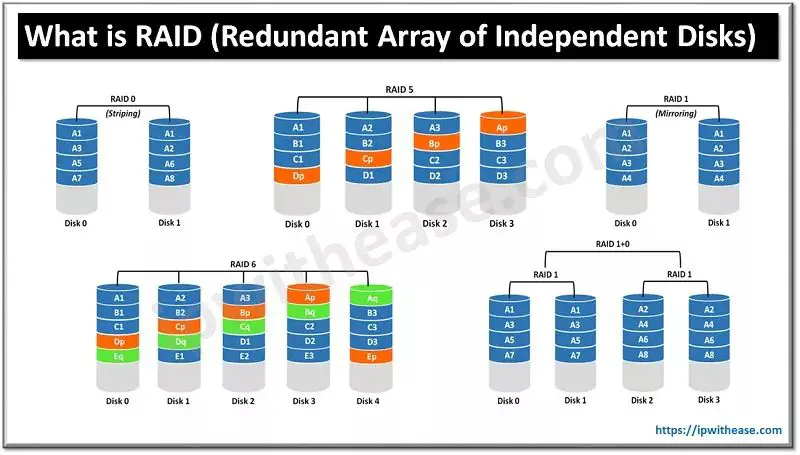When configuring storage for a computer system, one of the most important considerations is choosing the right RAID (Redundant Array of Independent Disks) level. The RAID level determines how data is distributed across the disks in the array and what levels of performance and redundancy are achieved.
What is RAID?
RAID is a technology that allows multiple disk drives to be combined together into a logical unit. Data is then distributed across the drives in the array according to the rules of the RAID level being used. The main goals of RAID are to provide increased storage capacity, performance, and redundancy compared to single large drives.
Some key advantages of using RAID include:
- Increased storage capacity – Multiple disks can be combined into a larger logical volume.
- Improved performance – Data can be distributed across multiple disks for faster reads/writes.
- Redundancy – Data can be replicated across drives to protect against disk failures.
There are several standardized RAID levels, each with different mechanisms for distributing and replicating data across the array. The RAID level determines the overall performance, capacity, and fault tolerance of the array. When configuring a RAID implementation, the RAID level is one of the most important considerations.
RAID 0
RAID 0, also known as disk striping, distributes data evenly across all disks in the array. Data is divided into blocks and each block is written sequentially across each drive in the array. For example, in a 4-disk RAID 0 array:
- Block 1 is written to Disk 1
- Block 2 is written to Disk 2
- Block 3 is written to Disk 3
- Block 4 is written to Disk 4
- Block 5 is written to Disk 1
- Block 6 is written to Disk 2
This layout allows for very fast read and write performance since data can be accessed in parallel across multiple disks simultaneously. However, RAID 0 provides no redundancy – if any one disk fails, all data in the array is lost. The storage capacity of a RAID 0 array is equal to the capacity of the smallest disk times the number of disks.
Advantages of RAID 0:
- Excellent performance – data is striped evenly across all disks for fast reads/writes
- Full capacity – total capacity equals sum of all disks
Disadvantages of RAID 0:
- No fault tolerance – failure of any disk leads to total data loss
RAID 1
RAID 1, also known as disk mirroring, duplicates all data across two or more disks. If any disk fails, the data can still be accessed from the other mirrored disks. For a 2-disk RAID 1 array:
- Disk 1 and Disk 2 contain identical copies of all data
This provides complete data redundancy but at the cost of decreased capacity since multiple identical copies are stored. The overall array capacity equals the capacity of a single disk. Performance is good but not as fast as RAID 0 since multiple disks are not being written simultaneously. RAID 1 works best for small arrays focused on fault tolerance rather than maximum capacity or speed.
Advantages of RAID 1:
- Excellent fault tolerance – complete data redundancy
- Good performance – data duplicated on mirrors, can be accessed from either disk
Disadvantages of RAID 1:
- High disk overhead – uses only 50% of total capacity
RAID 5
RAID 5 stripes data across all disks like RAID 0, but also generates and stores parity information. Parity allows for data recovery in the event of a disk failure. For example, in a 3-disk RAID 5 array:
- Disk 1 holds block A and parity data
- Disk 2 holds block B and parity data
- Disk 3 holds block C and parity data
If any single disk fails, the missing block can be recreated using the parity data from the remaining disks. RAID 5 requires at least 3 disks to implement. The overall capacity is equal to the size of the smallest disk times (the number of disks – 1). For instance, a 3x2TB RAID 5 array would have a total capacity of 4TB. Performance is good but writing can be slower than RAID 0 due to the parity calculation.
Advantages of RAID 5:
- Good performance – data is striped across disks
- Redundancy – parity allows recovery from a single disk failure
- Efficiency – total capacity is (n-1)* size of smallest disk
Disadvantages of RAID 5:
- Slower writes – parity must be calculated on writes
- No redundancy during rebuild – if a second disk fails before rebuild, data is lost
RAID 6
RAID 6 is similar to RAID 5 but uses a second independent distributed parity scheme for redundancy. This allows RAID 6 to sustain up to two disk failures. For example, in a 4-disk RAID 6 array:
- Disk 1 holds block A, parity 1, and parity 2
- Disk 2 holds block B, parity 1, and parity 2
- Disk 3 holds block C, parity 1, and parity 2
- Disk 4 holds block D, parity 1, and parity 2
If any two disks fail, the missing blocks can be recreated using the dual parity data from the remaining disks. At least 4 disks are required for RAID 6. Total capacity is equal to the smallest disk times (number of disks – 2). RAID 6 offers excellent redundancy for large arrays but at the cost of reduced capacity and slower writes compared to RAID 5 due to the second parity calculation.
Advantages of RAID 6:
- Excellent fault tolerance – can sustain loss of two disks
- Good performance – data is striped
Disadvantages of RAID 6:
- Higher disk overhead – uses only (n-2)*size of smallest disk
- Slower writes – dual parity must be calculated
RAID 10
RAID 10 combines both mirroring and striping for increased performance and redundancy. It creates a striped array whose sub-arrays are RAID 1 mirrors. For example, consider a 4-disk RAID 10 array made up of two 2-disk RAID 1 mirrors:
- Disks 1 & 2 mirrored together
- Disks 3 & 4 mirrored together
- Data striped across the two mirrors
This layout allows for very fast reads since data can be accessed in parallel across multiple disks. Writes are slower than RAID 0 but faster than RAID 5/6 as there is no parity calculation. RAID 10 can withstand loss of one disk per mirror. Capacity equals the total capacity divided by the number of mirrors, similar to RAID 1.
Advantages of RAID 10:
- Excellent performance – parallel reads across disks
- Good fault tolerance – can sustain loss of one disk per mirror
Disadvantages of RAID 10:
- High disk overhead – uses only 50% of total capacity
Comparison of RAID Levels
Here is a comparison of some of the most common RAID levels and their characteristics:
| RAID Level | Minimum Disks | Capacity Efficiency | Read Performance | Write Performance | Fault Tolerance |
|---|---|---|---|---|---|
| RAID 0 | 2 | 100% | Excellent | Excellent | None |
| RAID 1 | 2 | 50% | Good | Good | Excellent |
| RAID 5 | 3 | 67% – 94% | Good | Fair | Good |
| RAID 6 | 4 | 50% – 88% | Good | Fair | Excellent |
| RAID 10 | 4 | 50% | Excellent | Good | Excellent |
Choosing the Right RAID Level
When choosing which RAID level to implement, it is important to consider the specific needs of your usage scenario. The key factors to consider are:
- Storage capacity – How much total disk space is required? RAID 0 provides maximum capacity while RAID 1/10 have significant overhead.
- Performance – Will the storage be used for high throughput applications requiring fast reads and writes? RAID 0 provides the best overall performance.
- Redundancy – How critical is fault tolerance and redundancy? RAID 6 provides the best protection against disk failures.
- Budget – Lowest cost options like RAID 5 may be preferred for cost-sensitive deployments.
In general:
- RAID 0 is ideal for non-critical data where speed and capacity are valued over redundancy.
- RAID 1 and 10 provide the highest performance and redundancy but have high disk overhead.
- RAID 5 offers a good balance of speed, capacity, and redundancy for most applications.
- RAID 6 is recommended for mission critical data where fault tolerance is essential.
Conclusion
Deciding on the appropriate RAID level involves prioritizing the key factors of performance, capacity, and redundancy. If maximum speed is needed, RAID 0 or 10 would be the best choice. For fault tolerance, RAID 6 provides the highest level of protection against disk failures. In scenarios where both performance and redundancy are important, RAID 10 combines the benefits of RAID 0 striping with RAID 1 mirroring for excellent speed and protection.
The specific business requirements, budget, and types of workloads should always be considered when selecting a RAID level. However, for most general purpose applications where a balance of performance and redundancy is desired, RAID 10 provides an optimal combination of speed, capacity, and reliability.