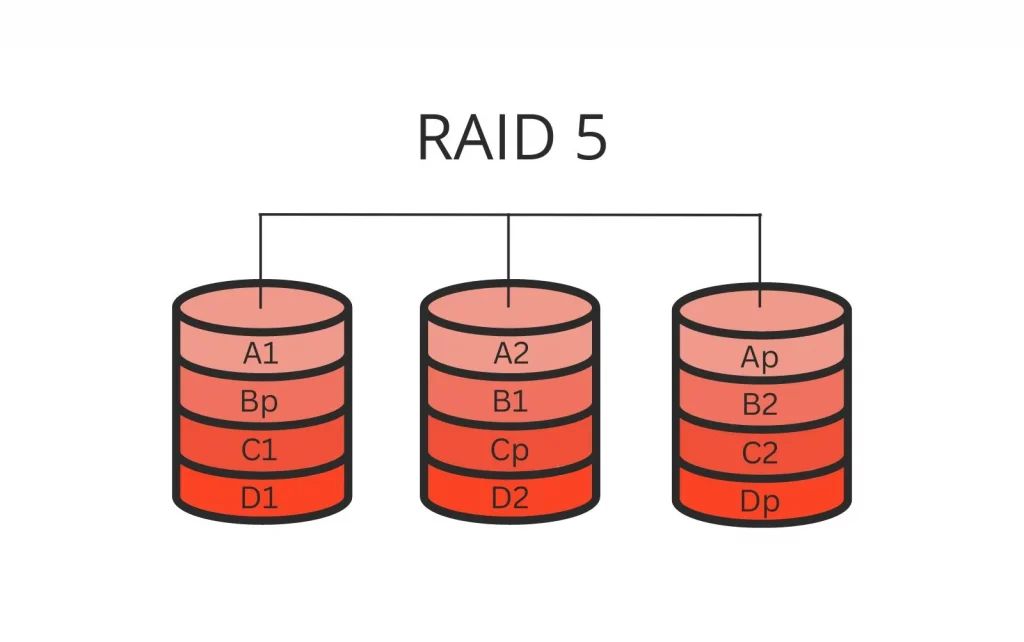When it comes to choosing a RAID (Redundant Array of Independent Disks) solution for your data storage needs, two key factors to consider are redundancy and performance. RAID allows you to spread and replicate data across multiple disks to protect against data loss in the event of disk failure. But different RAID levels offer different blends of redundancy and performance. So which RAID solution offers the best redundancy performance tradeoff?
What is RAID and how does it provide redundancy?
RAID stands for Redundant Array of Independent Disks. It is a data storage technology that combines multiple disk drive components into a logical unit. Data is distributed across the drives in one of several ways called “RAID levels,” depending on what level of redundancy and performance is required.
The main purpose of RAID is to provide redundancy for stored data. Redundancy means keeping additional copies of the data so that if one disk fails, the data can still be accessed from the other disks. This prevents data loss and downtime in the event of a drive failure.
RAID achieves redundancy by using one of two techniques:
- Mirroring (RAID 1) – Data is duplicated on a second drive so there are two copies of every file.
- Parity (RAID 5) – Parity information is distributed across multiple drives and can be used to reconstruct data if one drive fails.
Because data is replicated or able to be reconstructed, RAID offers protection against hardware failures and improves the overall reliability and uptime of stored data.
What factors affect RAID performance?
While redundancy is essential for data protection, performance is also an important consideration when choosing a RAID level. There are several factors that influence the performance of a RAID array:
- RAID level – The RAID level used affects I/O performance and redundancy. Some levels prioritize protection over speed.
- Number of disks – More disks can increase parallelism and I/O bandwidth for faster access.
- Disk speed – Faster spinning hard disks or solid state drives (SSDs) provide better throughput.
- Controller cache – RAID controllers with large caches can reduce latency for frequently accessed data.
- Workload – Random vs. sequential and small vs. large block I/O impact performance.
Understanding these factors will help determine which RAID level provides the right blend of speed and protection for a particular environment and workload.
RAID 0 – No Redundancy, Best Performance
RAID 0, also known as striping, offers the best performance but no redundancy. With RAID 0, data is split evenly across all disks in storage blocks of equal size. There is no duplicating of data. This allows I/O operations to execute in parallel across multiple drives for faster reads and writes.
Because there is no redundancy, RAID 0 cannot tolerate any drive failures. If one disk fails, all data across the array will be lost. The likelihood of failure also increases since data is spread across more disks.
RAID 0 is typically used in applications that require high speed but do not require fault tolerance, such as video editing, gaming, and boot partitions. The performance benefits come from the increased parallelism which scales with more drives added.
RAID 0 Pros and Cons
| Pros | Cons |
| – Fastest performance of all RAID levels | – No redundancy, highest risk of data loss |
| – Scales well with more disks added | – Single disk failure results in total data loss |
| – No overhead for parity or mirroring calculations | – Not recommended for mission critical or highly available systems |
RAID 1 – Mirroring for Performance and Redundancy
RAID 1, also known as disk mirroring, provides redundancy by duplicating all data from one drive to a second drive. This establishes a mirrored set of drives with identical copies of all data. If one drive fails, the system can instantly switch to the other mirrored drive without any data loss or service interruption.
In addition to providing full redundancy, RAID 1 also offers better performance for read operations. Reads can be distributed across both mirrored drives for double the read bandwidth. Writes do not see as much benefit, as every write must go to both drives in the mirrored set.
The downside of RAID 1 is that only 50% of total capacity is available for storage, as the other 50% is used for the mirror. It is also more expensive since twice the number of disks are needed compared to a non-mirrored configuration.
RAID 1 Pros and Cons
| Pros | Cons |
| – 100% redundancy against single disk failure | – 2x cost of disks for mirroring |
| – Improved read performance | – Only 50% usable capacity |
| – Fast rebuild after a failed drive is replaced | – Slower writes compared to RAID 0 due to mirroring |
RAID 5 – Good Redundancy with Decent Performance
RAID 5 provides redundancy using distributed parity instead of mirroring. Data blocks are striped across all drives in the array. An additional parity block for each data stripe is calculated and written across the drives. If any single drive fails, the missing data can be recreated from the remaining data and parity blocks.
RAID 5 provides good performance for reads since the workload can be distributed evenly across all the disks. Writes are slower since the parity information must be updated each time. However, RAID 5 requires a minimum of three disks to implement while mirroring only needs two disks.
A downside is that rebuilding the array after a disk fails can take a long time due to having to recalculate parity. Larger capacity drives also increase rebuild times. The array is vulnerable during this rebuild period until the new replacement drive is online.
RAID 5 Pros and Cons
| Pros | Cons |
| – Good redundancy with single disk failure protection | – Slower writes due to parity calculation |
| – Efficient use of capacity | – Longer rebuild times with larger drives |
| – Good read performance | – Vulnerable during rebuild after drive failure |
RAID 10 – Mirroring + Striping for Performance and Redundancy
RAID 10 combines both mirroring and striping for increased performance as well as redundancy. First data is mirrored onto a second drive, then the mirrored pairs are striped across all drives in the array. This provides fast parallel reads and writes while also maintaining fault tolerance.
RAID 10 can withstand multiple drive failures as long as no more than one drive fails per mirrored pair. Rebuilds are also faster since only the failed mirror needs to be replaced. The downside is even higher cost and lower overall capacity since drives are both mirrored and striped.
RAID 10 Pros and Cons
| Pros | Cons |
| – Fast performance from striping | – Very high disk cost for mirroring and striping |
| – Full redundancy from mirroring | – Overall capacity reduced to 50% |
| – Withstands multiple drive failures | – At least 4 drives required |
Software vs Hardware RAID
RAID can be implemented either in software or hardware. Software RAID uses the OS and processor to perform the RAID calculations and processes. Hardware RAID uses dedicated RAID controller cards with onboard processors and memory to handle RAID tasks.
Software RAID has the advantages of lower cost and configuration flexibility. But the processor overhead can impact performance. Hardware RAID offloads processing from the CPU and can provide performance advantages along with advanced caching.
For the best combination of performance and redundancy, hardware RAID solutions are recommended, with battery-backed write-back cache to protect cached data in the event of power failure. Leading hardware RAID manufacturers include Dell, HP, Lenovo, Supermicro, and Intel.
Choosing the Right RAID Level
When selecting a RAID level, there are several factors to consider in order to find the right balance of storage capacity, performance, and fault tolerance for your specific needs:
- How critical is the data? If data protection is essential, opt for a redundant solution like RAID 1 or RAID 5.
- What are the performance requirements? RAID 0 offers the fastest speed but no redundancy.
- How much total storage capacity is needed? Redundancy requires additional disks which adds cost.
- What is the size of the drives? Larger drives mean longer rebuild times when a failure occurs.
- What is the workload profile? Lots of random writes may benefit more from RAID 10.
Understanding the tradeoffs between different RAID levels and considering all requirements is key to selecting your optimal solution.
Conclusion
RAID aims to provide increased storage performance, capacity, and fault tolerance through a variety of standardized layouts and data distribution schemes. When choosing a RAID level, RAID 0 offers the fastest speed through striping but no redundancy. RAID 1 provides full redundancy through mirroring along with improved read speeds. RAID 5 offers a good balance of performance and redundancy by distributing parity stripes. And RAID 10 combines both mirroring and stripping for fast performance plus redundancy.
The right RAID solution depends on your specific data protection and performance needs. Hardware RAID solutions with intelligent caching provide the best combination of speed, data protection, ease of use, and rebuild capabilities after drive failures. Assessing all requirements and RAID capabilities is important to select the optimal redundancy performance for your storage environment.