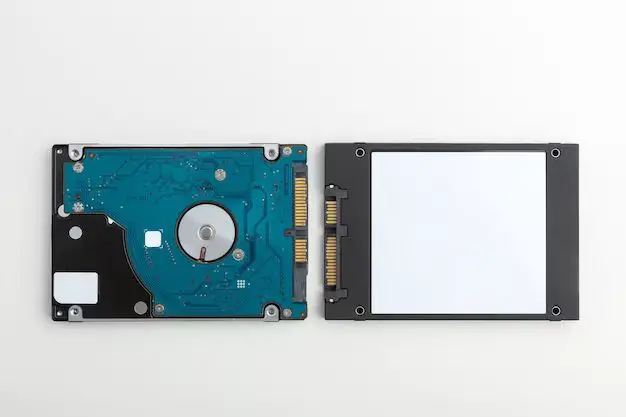With so many solid state drives (SSDs) on the market, it can be challenging to determine which one is the best choice for your PC. An SSD can make a huge difference in system performance by reducing load times and speeding up file transfers. This article will compare the top SSDs for consumer PCs and provide recommendations based on performance, price, form factor, and intended use.
Quick Answers
Here are quick answers to common questions about choosing an SSD:
- For top performance, NVMe SSDs like the Samsung 970 EVO Plus are the best choices.
- For a good balance of price and performance, SATA SSDs like the Crucial MX500 provide excellent value.
- For laptops and compact PCs, M.2 form factor SSDs are preferred over 2.5″ SATA drives.
- For most users, a 500GB to 1TB capacity SSD offers plenty of space for the operating system, programs, and files.
- SSD performance is impacted by specs like sequential read/write speeds, IOPS, and endurance ratings.
NVMe vs SATA vs M.2
There are three main interfaces used by modern SSDs: NVMe, SATA, and M.2. Here’s a quick overview of each:
- NVMe: NVMe or Non-Volatile Memory Express is a high-speed PCIe interface designed for SSDs. NVMe SSDs offer blazing fast sequential read/write speeds over 3000 MB/s and high IOPS performance, making them the fastest consumer SSDs.
- SATA: SATA or Serial ATA is an older interface that has traditionally been used for both HDDs and SSDs. SATA SSDs max out at around 550 MB/s sequential speeds but are generally cheaper than NVMe drives.
- M.2: M.2 is a form factor that can support both NVMe and SATA SSDs. M.2 SSDs are small, compact sticks that insert directly into an M.2 slot on a motherboard.
NVMe drives require a motherboard with an M.2 slot and NVMe support. SATA SSDs can work with both M.2 and traditional 2.5″ drive bays. In general, NVMe is best for performance while SATA offers a good budget option.
Top Rated NVMe SSDs
If you want the absolute best SSD performance, an NVMe drive is the way to go. Here are some of the top rated options:
Samsung 970 EVO Plus
The Samsung 970 EVO Plus is one of the most popular high-end consumer NVMe drives thanks to its excellent blend of speed, endurance, and reasonable cost per gigabyte. It delivers sequential read/write speeds up to 3500/3300 MB/s and random read/write IOPS up to 600K/550K. It is based on Samsung’s reliable 3-bit MLC V-NAND flash memory and comes with a 5-year warranty. The 970 EVO Plus is an excellent choice for gaming PCs, workstations, or as a primary OS/program drive.
WD Black SN850
The WD Black SN850 is Western Digital’s top NVMe SSD aimed at the gaming market. It has extremely fast sequential read speeds up to 7000 MB/s and random read IOPS up to 1 million. This makes it one of the fastest drives for reducing game load times. The SN850 has built-in RGB lighting and also comes in a version with a heatsink to help sustain peak performance. While it commands a premium price, it’s a good fit for high-end gaming PCs.
ADATA XPG GAMMIX S70 Blade
The ADATA XPG GAMMIX S70 Blade is a competitively priced NVMe SSD that still delivers great performance. Sequential speeds are rated for 7400/6800 MB/s reads/writes and it has high endurance with a TBW rating of 1280TB. The Blade uses PCIe 4.0 for maximum bandwidth on newer platforms. The unique bladed heat spreader helps keep temperatures in check during intense workloads. The S70 Blade is a fast, durable SSD option for around $0.15 per GB.
Best SATA SSDs
While not as fast as NVMe SSDs, SATA drives still provide a major performance boost over hard disk drives. They offer plenty of speed for everyday tasks like booting Windows, launching programs, and gaming. Here are top picks for SATA SSDs:
Samsung 870 EVO
The Samsung 870 EVO is one of the most popular SATA SSDs due to Samsung’s reputation for reliability and performance. Based on Samsung’s V-NAND 3-bit MLC flash, it offers sequential read/writes around 560/530 MB/s and random reads/writes up to 98K/88K IOPS. It’s rated for up to 2,400 TB of writes over a 5-year warranty. The 870 EVO delivers great real-world performance at a reasonable cost.
Crucial MX500
The Crucial MX500 is an exceptionally cost-effective SATA SSD. For under $0.10 per GB, it delivers sequential speeds around 560/510 MB/s and 95K/90K random read/write IOPS. It uses Micron’s 64-layer 3D TLC NAND and has 150 TB endurance over a 5-year warranty. The MX500 is a great choice for everyday computing and productivity tasks. The compact M.2 version is popular for laptop upgrades.
WD Blue 3D NAND
Western Digital’s WD Blue 3D NAND SATA SSD combines strong performance, reliability, and value. Sequential read/write speeds are rated up to 560/530 MB/s. It is offered in capacities up to 4TB so you can get a lot of storage capacity for the price. The WD Blue 3D NAND is an excellent option for office computers, home builds, or as a primary drive.
NVMe vs SATA Performance Comparison
While the real-world difference between NVMe and SATA SSDs can vary based on your workload, the performance potential of NVMe is clearly superior. Here is a comparison of some key benchmark results:
| SSD | Interface | Sequential Read | Sequential Write | Random Read IOPS | Random Write IOPS |
|---|---|---|---|---|---|
| Samsung 970 EVO Plus | NVMe PCIe 3.0 x4 | 3,500 MB/s | 3,300 MB/s | 600,000 | 550,000 |
| Samsung 870 EVO | SATA | 560 MB/s | 530 MB/s | 98,000 | 88,000 |
As you can see, the NVMe 970 EVO Plus easily outclasses the SATA 870 EVO in every category. The 970 EVO Plus has over 6x higher sequential read/write speeds and around 6x higher random read/write IOPS. This demonstrates the significant performance advantage of NVMe compared to SATA.
Ideal SSD Form Factors
SSDs come in several physical forms factors. The most common are:
- 2.5″ SATA: The traditional rectangular SSD form factor, mounts into 2.5″ drive bays.
- M.2 SATA: Small, compact M.2 stick that supports the SATA interface.
- M.2 NVMe: M.2 drive that utilizes ultra-fast PCIe NVMe connectivity.
- mSATA: Miniature SATA drives for small devices like laptops and tablets.
- U.2: Enterprise-focused interface allowing NVMe SSDs to use the 2.5″ form.
For most desktop PC builds, an M.2 NVMe or 2.5″ SATA SSD is recommended. M.2 offers smaller size and direct motherboard connectivity. But 2.5″ SATA can allow for higher storage capacities. For laptops, an M.2 SATA or NVMe drive is preferred for compactness.
SSD Storage Capacity Recommendations
Consumer SSDs are sold in capacities ranging from 120GB up to 8TB for high-capacity enterprise models. For most desktop and laptop PCs, here are the recommended capacities:
- 120-256GB: For dedicated boot drive for operating system only.
- 512GB: Sweet spot for boot drive with core programs and some storage.
- 1TB: Ideal for most users’ primary SSD with OS, apps, games, and files.
- 2TB+: For high-end gaming PCs, creative pros, or as secondary storage drive.
For primarily web browsing, document editing, and media consumption, a 256-512GB SSD is sufficient. For power users, gamers, and content creators a 1-2TB+ SSD lets you store your entire library on a fast SSD.
Key Specs and Metrics
When comparing SSDs, there are several key specifications to consider:
- Sequential Read/Write Speed: The maximum sequential data transfer rate measured in megabytes/second (MB/s). Important for transferring large files.
- Random Read/Write IOPS: The number of 4KB random read/write operations per second. Critical for small file performance.
- Endurance: Measured in terabytes written (TBW). The amount of data that can be written over the SSD’s lifespan.
- Warranty Length: Typically 3-5 years on consumer SSDs. Longer warranties indicate better expected longevity.
- Controller and NAND: The processor and memory chips impacting performance and reliability.
Faster sequential and random speeds, higher endurance ratings, and longer warranties are preferable when choosing an SSD. Comparing their spec sheets helps identify the best options.
SSD Pricing
Consumer SSD pricing has dropped dramatically over the years, making them very affordable. Here are rough price ranges for SSD storage:
- 120-256GB SATA SSD: $25-$50
- 512GB SATA SSD: $50-$100
- 1TB SATA SSD: $100-$150
- 250-500GB NVMe SSD: $50-$100
- 1TB NVMe SSD: $100-$200
- 2TB+ NVMe SSD: $200-$500+
With SATA drives as low as $0.10 per GB and NVMe at around $0.15-$0.25 per GB, SSDs provide excellent value. Consider both cost and performance when selecting an SSD that fits your budget.
SSD Upgrade Recommendations
Upgrading to an SSD is one of the best ways to improve overall system performance. Here are tips for selecting the right SSD upgrade:
- Determine if your system supports SATA or NVMe SSDs. NVMe requires NVMe-capable M.2 slot or PCIe connector.
- Check physical size constraints. Common upgrade paths: 2.5″ SATA for desktops, M.2 SATA for laptops.
- Pick capacity for intended use (OS vs. games vs. work files). 250GB+ is recommended.
- Select a quality brand and model based on budgets and needs. See recommendations above.
- Consider backing up and reformatting old drive for storage reuse.
- Perform a clean OS install on new SSD for optimal performance.
- Enable TRIM on your OS and SSD for best performance over time.
With the right SSD selected for your platform, you can dramatically boost your system’s speed and responsiveness for years to come.
Conclusion
An SSD is one of the best upgrades you can make for a PC. Choosing the right SSD depends on your budget, performance needs, form factor requirements, and intended use case. For most desktop users, a quality 500GB-1TB SATA or NVMe SSD will provide excellent speeds and capacity to run your operating system, programs, games, and files. Opt for a reputable brand and model in your price range and you will be very satisfied with the performance gains.