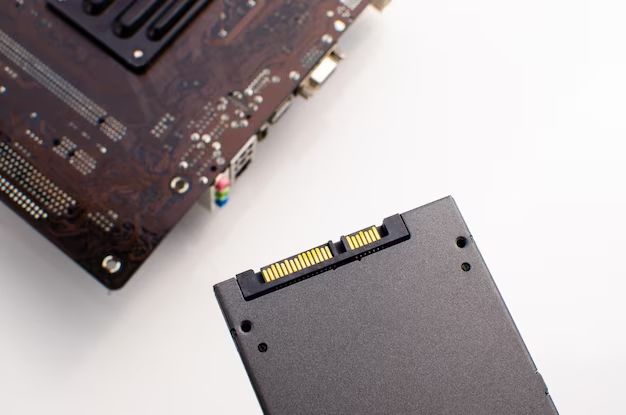When looking to purchase a new solid state drive (SSD), one of the most important factors for many consumers is the drive’s longevity and lifespan. With SSDs having no moving parts like traditional hard disk drives (HDDs), their lifespans are primarily determined by how much data can be written to the NAND flash memory cells before they wear out and can no longer reliably store data.
So which SSD models and brands tend to last the longest these days? There are a few key factors to consider when estimating an SSD’s lifespan.
TBW Ratings
One of the best ways to compare estimated SSD lifespans is to look at their TBW (terabytes written) ratings. This metric provides an estimate from the manufacturer on how much total data can be written to the drive before the NAND flash memory cells may start to deteriorate and develop issues storing data reliably.
TBW ratings are typically provided on most consumer SSDs, and higher ratings generally indicate that a drive is engineered and built with higher-endurance NAND flash memory and controllers. For example, budget SSDs may have TBW ratings in the 150-300 TB range, while high-end models for intense workloads may exceed 1,800 TB.
When comparing SSDs, all else being equal, the higher the TBW rating, the longer the drive should last under normal usage. The TBW rating provides a means to normalize endurance expectations across different SSD sizes and models.
NAND Flash Quality
At the core of any SSD is the NAND flash memory itself that stores the data, and the quality and durability of the NAND chips have a large impact on overall SSD lifespan. Lower-quality NAND with fewer program-erase cycles will typically wear out more quickly.
SSDs using higher-grade multi-level cell (MLC), triple-level cell (TLC), and quad-level cell (QLC) NAND flash memory tend to last longer than those using lower-cost single-level cell (SLC) NAND or older planar NAND. However, SLC NAND is still often used in enterprise SSDs and other models built for maximum endurance.
Leading NAND flash manufacturers like Samsung, SK Hynix, and Micron continuously improve the programming algorithms, charge trap technologies, and 3D stacking processes used in their NAND flash chips to extend lifespan and endurance as process nodes shrink.
The SSD Controller
The quality of the SSD controller also plays a big role in determining overall drive endurance and lifespan. The controller manages all read and write operations to the NAND flash memory while implementing wear-leveling algorithms to evenly distribute those operations across the memory cells.
More advanced SSD controllers from manufacturers like Phison, Silicon Motion, Samsung, and SanDisk tend to do a better job at maximizing the lifespan of the NAND flash memory. They optimize write performance and implement more robust error-correcting code (ECC), wear-leveling, and bad block management.
DRAM Cache Size
Having an adequate-sized DRAM cache onboard the SSD is also important for longevity, as it stores a metadata mapping table of the data written to the NAND flash memory. DRAM provides much faster access to this mapping table than fetching from the NAND itself.
SSDs with 1GB of DRAM cache or more can handle heavier write workloads while minimizing unnecessary writes that would wear out the NAND cells faster. Typical DRAM cache sizes range from 512MB on budget SSDs up to several GB on higher-end models.
Synchronous vs Asynchronous NAND
Most consumer SSDs today use asynchronous NAND flash memory to reduce costs. This type relies on the SSD controller to manage the timing of data reads and writes to the NAND memory cells.
More expensive enterprise SSDs often use synchronous NAND flash, which contains its own internal clock and memory controller to manage timings and improve speed. The tightly controlled timings of synchronous NAND allow it to typically achieve higher endurance than asynchronous NAND.
Over-Provisioning
Another SSD feature that can help extend lifespan and improve endurance is over-provisioning. This involves reserving anywhere from 7% to 28% of the total NAND flash capacity solely for internal SSD management, wear-leveling, and replacement of retired cells.
The more over-provisioned capacity an SSD has, the less likely users are to completely fill up the drive and reduce its endurance capabilities. However, this also means less total usable capacity for storing files and programs.
Host Controller Interface
The interface between the SSD and PC also plays a role in longevity. SATA 3 SSDs are limited to around 550 MB/s maximum throughput, which can constrain performance and endurance vs. faster PCIe Gen3 x4 and PCIe Gen4 x4 NVMe SSDs becoming more common for high-performance PCs and workstations.
The much higher throughput of PCIe SSDs allows them to handle heavy write workloads more efficiently. Multiple PCIe lanes also provide more bandwidth for reducing latency and improving management of the NAND flash memory cells.
Operating Temperatures
Temperature can also impact SSD lifespan, as running drives in higher temperature environments tends to accelerate the breakdown of the NAND flash memory cells over time. Ideal operating temps are between 0°C and 70°C.
Enterprise and industrial SSDs designed for server rooms, heavy workloads, and rugged conditions are typically built and tested to withstand higher temperatures up to 85-95°C. But for optimal longevity, keeping consumer SSD temperatures down around 30°C or less is advised whenever possible.
Write Amplification
Write amplification refers to the amount of data actually written to the NAND flash memory cells compared to the logical data written by the host. The higher this amplification, the more writes occur, which can reduce SSD lifespan.
Advanced SSD controllers minimize write amplification close to 1x through the use of larger page sizes, which allow data to be programmed in larger blocks rather than smaller, more frequent programs. Good caching and compression algorithms also help reduce unnecessary writes.
TRIM & Garbage Collection
Enabling the TRIM command and garbage collection helps improve SSD longevity by informing the drive which blocks of data are no longer in use and can be wiped and reused. This avoids unnecessary writes to blocks with invalid data.
SSDs supporting DevSleep mode can also help by allowing clean-up routines like TRIM, garbage collection, and wear-leveling to run in the background while the drive is not actively receiving commands. This maximizes idle time.
Wear Leveling Efficacy
Wear leveling is one of the most important functions SSD controllers handle. This involves distributing writes across all available NAND flash blocks so that no single block wears out faster than others.
If wear leveling is poorly implemented and some blocks receive far more writes than others, the drive is much more prone to premature failure. The most advanced SSD controllers have highly optimized wear-leveling algorithms to maximize even wear across the drive.
Encryption & Security Features
Full-drive encryption like AES 256-bit and TCG Opal 2.0 can provide greater data security, but also consume more controller processing overhead. This can potentially reduce maximum performance and endurance to some degree.
More advanced SSDs are designed to minimize any drops in speed or longevity from encryption while still providing robust data protection.
Workload Type & Intensity
The types of workloads an SSD is subjected to can greatly influence expected lifespan. Light workloads like booting an OS, launching programs, andbasic productivity tend to put minimal strain on an SSD.
However, heavy workloads with sustained reads and writes like 4K video editing, data analytics, simulations, and large database management will wear SSDs faster. High-endurance SSDs built for such write-intensive use cases typically last the longest.
For typical consumer/client usage, most decent SSDs these days last at least 5 years thanks to advanced NAND flash and controllers. Heavier workloads may wear out drives faster, while very light usage can still allow SSDs to last 10+ years.
Monitoring Health Stats
To help estimate remaining SSD lifespan, tools like SSDLife and CrystalDiskInfoprovide health status monitoring and metrics like total data written, write amplification, and percentage of life remaining based on the TBW rating.
SSDs also track internal health stats like media wearout, erase count, and runtime bad blocks. When these exceed supported thresholds, the drive may enter a read-only mode or be bricked. Operating temperature also contributes to wear.
Top SSD Brands by Endurance
Based on the above factors that affect SSD lifespan, these brands consistently produce drives optimized for maximum endurance and long-term reliability:
- Samsung: Models like the Samsung 870 EVO, 970 EVO Plus, and PM9A1 use the latest V-NAND tech and tend to have high TBW ratings.
- WD Black: Top-tier models offer high endurance for content creators and gamers.
- Seagate IronWolf: Designed and rated for 24×7 operation in NAS RAID setups.
- SK hynix Gold P31: Impressive endurance with 5-year warranty on their flagship NVMe SSD.
- Intel Optane: Low latency and leading endurance ratings for professional usage.
- Corsair Force MP600: High performance with 1,800 TBW rating and 5-year warranty.
- Adata XPG SX8200 Pro: Competitive endurance figures with MLC NAND and SLC caching.
While most name brand SSDs these days offer satisfactory lifespans assuming typical daily workloads, the models above tend to stand out with advanced tech, top-tier components, and leading endurance ratings across the industry.
Factors That Reduce SSD Lifespan
On the other hand, there are also several factors that can potentially shorten the usable working life of an SSD:
- Very heavy write workloads: Large file transfers, video production, database apps.
- Insufficient over-provisioning capacity: Reduces wear-leveling efficacy.
- Failure to enable TRIM: Prevents cleanup of invalid blocks.
- Fragmented storage: Requires more write amplification due to smaller writes.
- Constantly filling drive near full capacity: Reduces free space for wear-leveling and garbage collection.
- High operating temperatures: Accelerates breakdown of NAND material.
- Poor cooling: Allows drive to overheat, reducing lifespan.
- Cheap, low TBW-rated budget SSDs: Have lower endurance expectations.
- Poor handling: Dropping or jarring SSD can damage internal components.
Avoiding these factors where possible, choosing an SSD built for reliability, monitoring health metrics, and making sure workloads stay within endurance limits will maximize the usable lifespan of any solid state drive.
Estimating SSD Lifespan Based on Usage
As a general guideline based on typical daily usage patterns, you can expect these approximate SSD lifespan figures:
Light general use (web, email, basic productivity)
- Budget/entry-level SSDs: 4-6 years
- Mainstream SSDs: 6-8 years
- High-end SSDs: 8-10+ years
Moderate workloads (office apps, creative apps, gaming)
- Budget/entry-level SSDs: 3-4 years
- Mainstream SSDs: 5-7 years
- High-end SSDs: 7-9+ years
Heavy workloads (video production, simulations, DB apps)
- Budget/entry-level SSDs: 2-3 years
- Mainstream SSDs: 4-5 years
- High-end SSDs: 6-8+ years
Based on reviews from users and professional testing, SSDs produced by reliable brands rarely fail outright before their endurance estimates are reached assuming normal usage. But heavy workloads may wear out drives faster.
Maximizing SSD Lifespan
Here are some tips to help maximize the lifespan of any SSD:
- Choose an SSD from a quality brand with a high TBW rating.
- Enable TRIM support and DevSleep mode if available.
- Keep at least 10-25% of drive space free for wear-leveling.
- Avoid completely filling drive over 70-80% capacity.
- Use SSD monitoring tools to check health metrics.
- Maintain adequate airflow and cooling in PC case.
- Use surge protectors and UPS battery backups.
- Periodically re-run SSD secure erase tools to rejuvenate NAND.
With proper precautions and care, high-grade SSDs from leading manufacturers can still provide many years of reliable performance and endurance for most users.
SSD Endurance Comparison
Here is a comparison of published endurance ratings and warranties for popular consumer SSD models as of late 2022:
| SSD Model | Interface | TBW Rating | Warranty |
|---|---|---|---|
| Samsung 870 EVO 1TB | SATA | 600 TBW | 5 years |
| Samsung 980 Pro 1TB | PCIe Gen4 | 600 TBW | 5 years |
| WD Black SN850 1TB | PCIe Gen4 | 600 TBW | 5 years |
| SK hynix Gold P31 1TB | PCIe Gen3 | 750 TBW | 5 years |
| Intel 670p 1TB | PCIe Gen3 | 185 TBW | 5 years |
| Crucial P5 Plus 1TB | PCIe Gen4 | 600 TBW | 5 years |
This table demonstrates the range of endurance capacities among top consumer SSDs. While models like the 870 EVO, 980 Pro and SN850 are very close, others like the SK hynix P31 offer higher ratings with advanced 3D NAND, while more budget-oriented options like the Intel 670p have lower TBW specs.
Conclusion
SSD lifespan is highly dependent on the quality of NAND flash, the SSD controller, and workload intensity. Top-tier SSDs now offer impressive endurance capable of easily outlasting the usable life of most PCs.
Look for trusted brands and models with high TBW ratings, sufficient over-provisioning, and advanced wear-leveling. Monitor health metrics with SSD tools and avoid excessive workloads and high temperatures.
With an understanding of the factors that affect SSD endurance, you can choose a solid state drive that will provide many years of reliable usage for your needs.