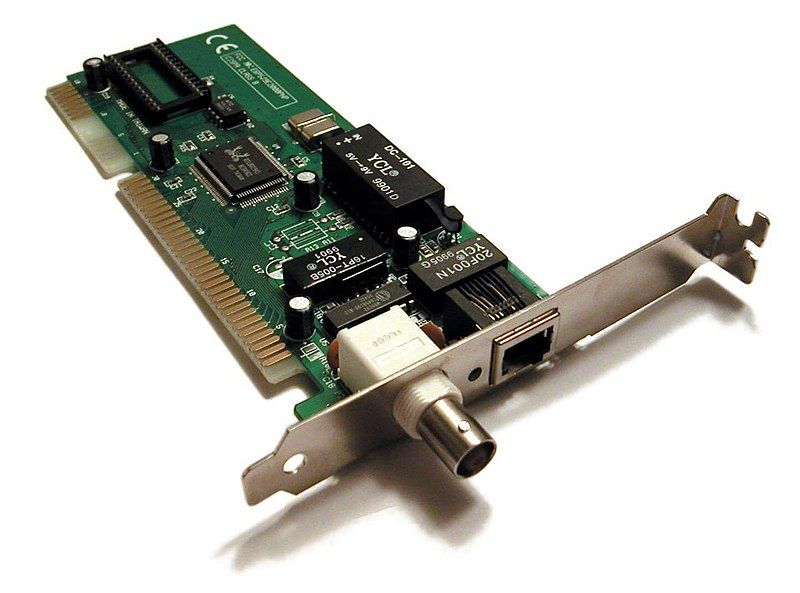When it comes to internal wireless networking cards in laptops, there are a few different interface types that are commonly used. The most prevalent interface for internal wireless cards in laptops is PCIe (PCI Express). PCIe offers high bandwidth and low latency connectivity, making it well-suited for wireless networking cards that need to transfer data quickly. Other interface types like mini-PCIe and M.2 are also used for internal wireless cards in many laptops.
PCIe
PCI Express, often abbreviated as PCIe, utilizes point-to-point serial links rather than a shared parallel bus architecture. This allows for much higher throughput, lower latency, and improved performance compared to older PCI standard. PCIe interfaces are commonly used for internal components in modern laptops that require high bandwidth such as graphics cards, SSDs, and wireless networking cards.
Most internal wireless networking cards designed for laptops utilize the PCIe interface. PCIe x1 is the most common configuration, providing a single lane with throughput up to 5 Gbit/s. Some higher end wireless cards may use PCIe x2 for additional bandwidth up to 10 Gbit/s. The PCIe interface provides more than enough throughput for current Wi-Fi standards (i.e. 802.11ac Wave 2 has max bandwidth of 3.47 Gbit/s).
PCIe wireless cards are directly connected to PCIe lanes from the laptop’s chipset. This provides lower latency and better performance compared to alternatives like USB Wi-Fi dongles. PCIe wireless cards are standard across laptop manufacturers and are natively supported by operating systems without need for additional drivers.
Advantages of PCIe for Internal Wireless Cards
- High bandwidth – PCIe x1 supports up to 5 Gbit/s, PCIe x2 up to 10 Gbit/s
- Low latency – Direct connection to PCIe lanes from chipset
- Better performance – Compared to USB or mini-PCIe
- Native OS support – No drivers needed in Linux/Windows
- Standardized – Used across all laptop manufacturers
Mini PCIe
Mini PCI Express, or Mini PCIe, is a variant of the PCI Express interface standard designed for smaller devices. Mini PCIe slots are commonly used for internal components in laptops such as wireless cards. The mini PCIe slot is a connector on the laptop’s motherboard that provides a PCIe x1 connection.
Prior to PCIe becoming the dominant standard, many laptops utilized mini PCI slots. These slots provide a connection via the older PCI interface rather than PCI Express. As PCIe became more prevalent, mini PCI slots were replaced with mini PCIe slots that support the newer interface. Mini PCIe provides all the advantages of PCI Express in a more compact form factor.
Mini PCIe wireless cards have largely been replaced by M.2 wireless cards in newer laptops. However, some older or budget laptop models may still rely on internal mini PCIe wireless cards. These cards offer similar performance to standard PCIe wireless cards while using the smaller mini PCIe form factor.
Disadvantages of Mini PCIe
- Older standard – Being phased out in favor of M.2
- Less common – Typically only seen in older laptop models
- Space constraints – Smaller size limits cooling capabilities
M.2
The M.2 form factor is a small, versatile interface that is being widely adopted for SSDs, Wi-Fi cards, and other devices in modern laptops. M.2 offers some advantages over mini PCIe for internal wireless cards. M.2 cards utilize the PCIe interface just like standard PCIe wireless cards. They also support USB 3.0 for external M.2 adapters.
M.2 is considered the successor to mSATA, which was an early attempt at creating a small SATA-based card form factor. M.2 improved on mSATA by supporting faster PCIe and USB interfaces in addition to SATA. The small physical footprint and flexible interface support make M.2 ideal for internal wireless networking cards in laptops.
M.2 slots allow PCIe lanes to be connected directly to wireless cards. This provides the same performance advantages of standard PCIe Wi-Fi cards over USB Wi-Fi dongles. M.2 is quickly becoming the de facto standard interface for internal Wi-Fi and Bluetooth cards in modern laptops.
Advantages of M.2
- Small form factor – Saves internal space
- Interface flexibility – Supports PCIe, USB, and SATA
- Evolves on mSATA – Faster and more versatile
- Adoption momentum – Becoming the standard for Wi-Fi/Bluetooth
USB
USB is ubiquitous interface used primarily for external peripheral devices. USB Wi-Fi adapters are very common, but internal USB wireless cards are much rarer in laptops. This is because the USB interface has some drawbacks compared to PCIe and M.2 when used internally:
- Limited bandwidth – USB 3.0 maxes out around 5 Gbit/s
- Higher latency – Goes through USB controller instead of direct to PCIe
- Requires drivers – Needs OS support for USB device class
- External antennas – Internal cards may lack space for antennas
The main advantages of USB for wireless cards are wider OS support and the ability to easily use the card externally. USB 2.0/3.0 controllers are standard in all major operating systems without need for additional drivers. And USB Wi-Fi adapters can be unplugged and used across different devices.
But for internal cards in laptops, the drawbacks of USB 2.0/3.0 outweigh its advantages compared to PCIe and M.2 options. This is why internal USB wireless cards are seldom seen in laptop designs.
Disadvantages of Internal USB Cards
- Limited bandwidth vs PCIe/M.2
- Higher latency than PCIe
- Requires USB controller drivers
- No space for large antennas
- Not natively supported by OS
Thunderbolt
Thunderbolt 3 and 4 are relatively new high-speed interfaces that utilize the USB Type-C connector. Thunderbolt has 40 Gbit/s bandwidth with the ability to daisy chain multiple devices. This makes it suitable for very high performance peripherals.
Since Thunderbolt uses the USB-C connector, you can find some USB-C Wi-Fi adapters on the market that leverage Thunderbolt for faster performance. However, Thunderbolt is not very common for internal wireless cards in laptops yet. There are a few key reasons for this:
- Cost – Thunderbolt components are more expensive than PCIe/M.2
- Limited adoption – Not widely supported across laptop manufacturers yet
- Overkill performance – Wi-Fi standards can’t utilize 40 Gbit/s bandwidth
- Compatibility – Requires BIOS and OS support for Thunderbolt devices
For now PCIe and M.2 provide more than enough performance for the fastest Wi-Fi standards at a lower cost and with wider compatibility. But Thunderbolt interfaces could potentially be leveraged for future internal wireless cards as costs come down and adoption increases.
Disadvantages of Thunderbolt for Internal Cards
- Expensive – Thunderbolt has higher cost components
- Underutilized – Wi-Fi can’t use full 40 Gbit/s throughput
- Limited compatibility – Requires OS and BIOS support
- Uncommon – PCIe/M.2 more prevalent currently
Conclusion
PCI Express (PCIe) is the most common interface used for internal wireless networking cards in laptops. PCIe provides high bandwidth of 5-10 Gbit/s along with low latency. Mini PCIe and M.2 are smaller form factor options that also leverage PCIe for great performance.
USB is more commonly used for external Wi-Fi adapters and is not ideal for internal cards due to bandwidth and latency limitations. Thunderbolt is a high-speed interface that could be used for wireless networking, but the cost and compatibility restrictions limit its use for internal laptop cards currently.
For the best performance in a standardized form factor that is widely compatible across laptop manufacturers, PCIe is generally the interface of choice for internal wireless networking cards in laptops. M.2 is emerging as a smaller, more versatile option but has not yet overtaken PCIe in adoption.
| Interface | Bandwidth | Latency | Form Factor | Usage Prevalence |
|---|---|---|---|---|
| PCIe | Up to 10 Gbit/s | Very low | Standard or mini | Very common |
| M.2 | Up to 10 Gbit/s | Very low | Very small | Increasingly common |
| USB | Up to 5 Gbit/s | Moderate | Standard or mini | Uncommon internally |
| Thunderbolt | Up to 40 Gbit/s | Low | Uses USB-C port | Very rare currently |