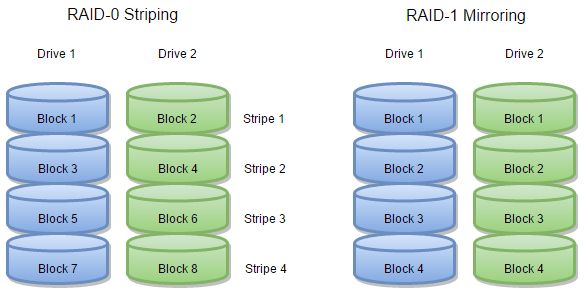Redundant Array of Independent Disks (RAID) is a technology that provides increased storage performance and reliability through disk mirroring or striping. There are several levels or types of RAID that each have their own advantages and best use cases. When setting up a RAID configuration, one key factor to consider is fault tolerance, which allows a storage system to continue operating properly even if one or more disks fail.
What is Disk Mirroring?
Disk mirroring, also known as RAID 1, is a fault tolerance technique where data is duplicated onto a secondary disk. This mirrored backup provides redundancy in case the primary disk fails. With RAID 1, any data written to the primary disk is also simultaneously written to the mirror disk. This provides full data protection as long as one disk is still functioning. RAID 1 requires a minimum of two disks, with each disk usually having identical storage capacity.
Advantages of Disk Mirroring
- High read performance – Data can be read from both disks simultaneously, essentially doubling read speeds.
- Straightforward implementation – Setting up RAID 1 is relatively simple compared to other RAID levels.
- High fault tolerance – Full data redundancy ensures continued operation if a single disk fails.
Disadvantages of Disk Mirroring
- Higher hardware costs – RAID 1 requires at least two disks, doubling the storage hardware costs.
- Lower capacity – Since the available capacity is mirrored, the total usable space is only 50% of the combined capacity.
- Slower writes – Data has to be written twice before the write is considered complete.
RAID Levels and Fault Tolerance
There are several standard RAID levels that each provide different combinations of performance, capacity, and fault tolerance. The main RAID levels are:
RAID 0 – Disk Striping
RAID 0 provides striping, which spreads data evenly across multiple disks with no parity or duplication. RAID 0 improves performance but offers no fault tolerance.
RAID 1 – Disk Mirroring
As described above, RAID 1 provides mirroring for full data redundancy but reduces usable capacity to 50% of total capacity.
RAID 5 – Distributed Parity
RAID 5 stripes data across disks like RAID 0, but also dedicates one disk’s capacity for parity information. The parity disk can reconstruct data if a disk fails.
RAID 6 – Double Distributed Parity
Similar to RAID 5, but RAID 6 dedicates enough capacity for two parity disks. This allows continued operation with up to two disk failures.
RAID 10 – Striped Mirroring
RAID 10 provides both mirroring and striping by creating a striped set from mirrored disk pairs. This provides fast performance plus the ability to survive multiple disk failures.
RAID 1 Mirroring for Fault Tolerance
Of all the RAID levels, only RAID 1 and RAID 10 provide disk mirroring to achieve full data redundancy. RAID 10 requires a minimum of 4 disks while RAID 1 can be implemented with just 2 disks. For small storage systems that need simple fault tolerance, RAID 1 is the ideal choice.
The disadvantage of RAID 1 is that only 50% of the combined capacity can be used. However, the performance and protection provided by RAID 1 mirroring makes it a popular choice for critical data storage.
Use Cases for RAID 1 Mirroring
- Operating system drives
- Business-critical database servers
- Transactional virtual machine storage
- Real-time analytics systems
For these types of workloads, performance and availability are more important than storage capacity. The fault tolerance of RAID 1 delivers reliable uptime and peace of mind.
How RAID 1 Mirroring Works
When a RAID 1 array is created, the disks are paired up and blocks of data are mirrored between the disks in each pair. The RAID controller handles all the work of duplicating writes while optimizing reads across disks.
For example, a RAID 1 array with two 1TB disks would have 1TB total capacity. Any data written to the first disk would be instantly copied to the second disk as well. If either disk fails, the data remains fully intact and accessible from the other disk.
RAID 1 mirroring requires no parity calculations. Supported read and write operations include:
- Read – Data can be read from both disks simultaneously, doubling read performance.
- Write – Data is written to both disks before the write is considered complete.
- Rebuild – If a failed disk is replaced, the controller automatically rebuilds the mirror by copying data from the functioning disk.
By duplicating all writes to maintain an exact data copy, RAID 1 provides simple, real-time backup through disk mirroring.
Implementing RAID 1 Mirroring
Setting up RAID 1 only requires a minimum of two disks of identical capacity and a RAID controller.
For pre-built systems, RAID 1 can be configured through the system BIOS. Most modern operating systems also include software RAID capabilities. This allows creating a mirrored array through the OS without additional hardware.
Pros and cons of hardware versus software RAID 1:
| Hardware RAID | Software RAID |
|---|---|
|
|
Many server-grade motherboards include onboard RAID support, delivering hardware-level RAID without a separate controller. For more advanced implementations, add-on RAID cards provide maximum performance and drive support.
RAID Controller Features
When shopping for a RAID controller, whether integrated or add-on, key features include:
- RAID levels – Make sure the controller supports RAID 1 mirroring.
- Cache memory – More cache improves read/write speeds.
- Port counts – More ports allow connecting more drives.
- Disk support – Newer controllers support larger disk capacities.
Advanced controllers also provide battery backups, self-encrypting drive support, storage virtualization, and SSD caching for optimal performance.
Maintaining a RAID 1 Array
Once RAID 1 has been set up, ongoing maintenance helps ensure continued protection and performance:
- Monitoring – Keep an eye on disk health statistics and events in system logs.
- Disk replacement – Proactively replace disks before they fail. Use manufacturer specs to determine lifespan.
- Resyncing – If the array becomes degraded or inconsistent, initiate a resync to rebuild the mirror.
- Updates – Keep the RAID controller firmware and drivers updated.
Today’s large-capacity disks can take hours or days to rebuild if they fail. That extended vulnerability can be minimized by replacing disks early.
Advantages of RAID 1
The simplicity and effectiveness of mirroring makes RAID 1 one of the most popular choices for fault tolerance. Key advantages include:
- Easy implementation – RAID 1 is straightforward to set up and manage.
- Fast performance – Reads can be distributed across disks for better response.
- Real-time redundancy – Data is constantly duplicated onto the backup disk.
- Operational during failure – If a disk fails, the system stays online using the surviving disk.
- Fast recovery – Rebuilding the mirror is a simple disk-to-disk copy.
For critical systems that require 24/7 uptime, RAID 1 delivers essential data redundancy with excellent performance.
Conclusion
RAID 1 mirroring writes identical data copies to paired disks, providing full redundancy. If a disk fails, the mirrored disk maintains complete data access. RAID 1 is the simplest, most efficient way to implement fault tolerance.
The tradeoff is capacity, since RAID 1 halves the total space. But for protection of important data, RAID 1 is an affordable, high-performance solution.
From small business servers to enterprise data centers, RAID 1 remains a staple technology for maximizing uptime. By duplicating writes between disks, RAID 1’s disk mirroring provides the best combination of speed, simplicity and fault tolerance.