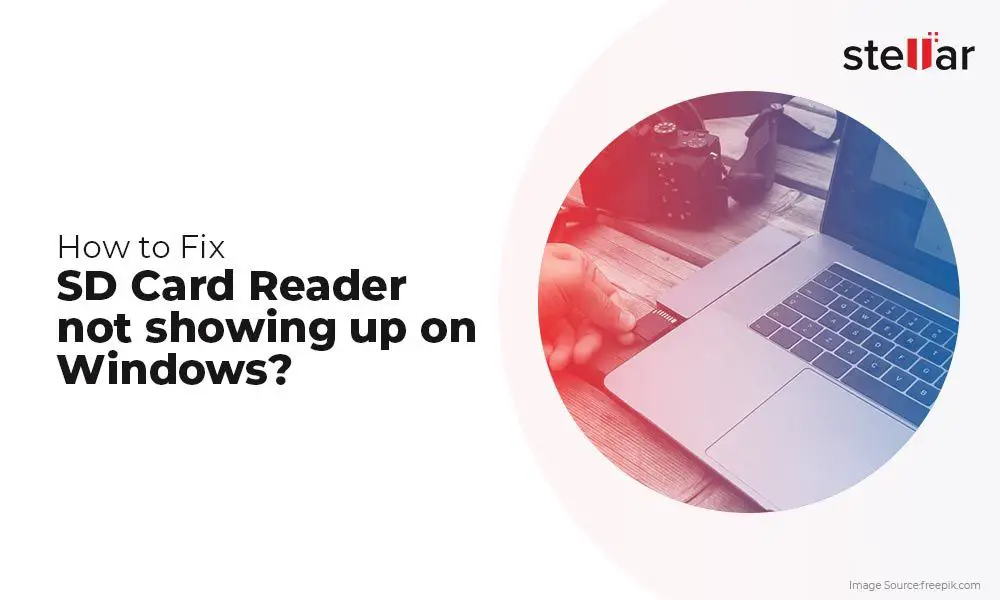Having issues accessing files on an SD card is a common problem many users face. There are several potential reasons why your SD card files may not be readable. In this article, we will explore the most common causes and solutions to try when your SD card files are not being recognized.
Quick Overview of Potential Issues
Here are some quick potential reasons why your SD card files are not readable:
- SD card is corrupted – Corruption can prevent proper file access
- Improperly inserted SD card – Insertion issues can prevent access
- SD card reader problems – Reader issues can prevent file access
- Unsupported file system – Incompatible file systems lead to errors
- Outdated card reader drivers – Old drivers can cause compatibility issues
- Damaged SD card slot – Physical damage prevents file access
- Virus infection – Viruses and malware can corrupt files
We’ll now go into more detail on each of these common issues and solutions to try when troubleshooting inaccessible files on an SD card.
Corrupted SD Card
One of the most common reasons for SD card files becoming unreadable is a corrupted card. SD card corruption occurs when key data on the card becomes damaged, rendering files unreadable by the device. There are several potential causes of an SD card becoming corrupted:
- Improper ejection – Forcibly removing the card without properly ejecting can cause corruption
- Power interruption – Loss of power during a read/write operation can corrupt data
- Physical damage – Dropping or bending the card can physically damage it
- Excessive heat – High heat can damage SD cards and corrupt data
A corrupted SD card may display various error messages when trying to access files, such as “Card cannot be read” or “Card blank or has unsupported file system”. There are a few ways to try and fix a corrupted SD card:
- Use disk checking utilities – Utilities like CHKDSK can scan and repair corruption
- Format the SD card – Formatting the card can wipe corruption and restore usability
- Remove and reinsert the card – Removal and reinsertion can reset issues
If the corruption is not repairable through these methods, the SD card may need to be replaced.
Improperly Inserted SD Card
Another simple issue that can prevent access to files on an SD card is improper insertion into the card reader slot. If the card is not fully inserted or is inserted upside down, the device will not make proper contact with the gold contacts and be unable to read data.
Sometimes a slightly dislodged SD card can also cause connection issues. The solution here is to remove and reinsert the SD card fully into the slot to ensure it is making full contact. You may need to check the orientation is correct, and that no debris in the slot is obstructing full insertion. Gently pushing the card all the way into the slot until it clicks should establish the proper connection.
SD Card Reader Problems
Faulty or damaged SD card readers themselves can also be the reason files are not accessible. Issues with the SD card reader hardware, cables, drivers or configuration could prevent properly reading an otherwise functional SD card. Some potential sources of SD card reader problems include:
- Broken/damaged card reader slot – Physical damage prevents access
- Dislodged cables – Cables that are loose or disconnected prevent communication
- Outdated/corrupt drivers – Old drivers may lack support or be corrupted
- Reader conflicts – Card readers conflicting with other devices cause issues
Solutions for an SD card reader that is not reading files properly include:
- Inspect cables and connections – Check for any loose/disconnected wires
- Update card reader drivers – Update to the latest manufacturer drivers
- Change SD card reader – Switch to a different external USB based reader
- Test with another SD card – Verify the issue is with the reader, not the card
If another SD card also fails to read properly in the same reader, then the card reader is likely the source of the problem.
Unsupported File System
In addition, an incompatible or unsupported file system formatted on the SD card could prevent the files from being properly accessed. This occurs when the file system on the card does not match one that the device or card reader can recognize.
For example, an SD card formatted with the NTFS file system may not be readable on certain devices that only support the FAT32 system. The card would need to be reformatted to a supported system like FAT32 or exFAT to work properly in those situations.
Reformatting the SD card to a common supported file system like FAT32 can resolve these incompatibility issues. Just be sure to backup any needed data first, as formatting will erase all data on the card.
Outdated Card Reader Drivers
Outdated, missing or corrupt drivers for the SD card reader can also lead to connectivity issues or errors reading files from inserted cards. Card readers rely on up to date drivers to properly interface with the operating system.
Old card reader drivers may lack support for new SD card specifications, leading to compatibility issues. Corrupted drivers could also cause conflicts preventing file access. Solutions include:
- Update card reader drivers – Use Device Manager to update to the latest drivers.
- Reinstall card reader drivers – Uninstalling and reinstalling the drivers can fix issues.
- Check for Windows updates – Updates may provide enhanced driver support.
Keeping your card reader drivers fully up to date will ensure maximum compatibility with inserted SD cards.
Damaged SD Card Slot
Physical damage to the SD card reader slot can prevent successfully reading an inserted card. Dropping a device, inserting cards forcefully, or debris entering the slot could all potentially cause physical damage.
Some signs of a damaged SD card slot include:
- SD cards not inserting fully
- Need to hold card in place to read
- Intermittent file access
- Loose/wobbly card when inserted
If other troubleshooting steps do not resolve the issue, physical damage may be preventing access. The SD card reader may need to be repaired or replaced in these situations.
Virus Infection
Viruses, malware or other infections introduced to the SD card could also lead to data corruption and unreadable files. Inserting an infected card into a computer could auto-run malicious programs that damage files required by the operating system.
Anti-virus software should be used to scan the SD card and remove any potential infections. Afterwards, reformatting the card may be required to restore full usability once the virus is removed. Precautions like not inserting unknown SD cards can also prevent infections.
Best Practices to Avoid Issues
Following proper usage and handling guidelines for your SD cards can help avoid many of these issues that could lead to unreadable files:
- Safely eject the card before removal
- Avoid forcibly removing or improper handling
- Keep cards away from moisture, heat and debris
- Use high quality, name brand SD cards
- Regularly backup important files/photos
- Check for physical damage if issues arise
Adhering to these best practices will help prevent file errors and maximize the lifespan of your SD storage cards.
When to Replace an SD Card
If you have tried the various troubleshooting steps without success, the SD card may need to be replaced. Replacement is recommended if the card shows signs of physical damage or corruption not fixed by reformatting. Purchasing a name brand Class 10 SD card suitable for your device is recommended for optimal performance and reliability.
Specialized Data Recovery Services
For SD cards with critical irreplaceable data and files, specialized data recovery services may be able to repair and recover data even from significantly damaged cards. This requires specialized equipment and technicians to physically access and reconstruct the data. The cost for such recovery services varies based on the extent of the damage and desired data. But for very important files, the investment can be worthwhile compared to losing the data entirely.
Conclusion
From corruption to hardware faults, there are various potential reasons for an SD card not being readable by your device. Methods like checking the card reader drivers, trying different slots, inspecting physical damage, and reformatting the SD card itself can resolve many file inaccessibility issues. Proper handling and maintenance of your SD cards is also essential to maximizing lifespan and avoiding problems. But if all else fails, SD card data recovery services do exist as a last resort option as well.