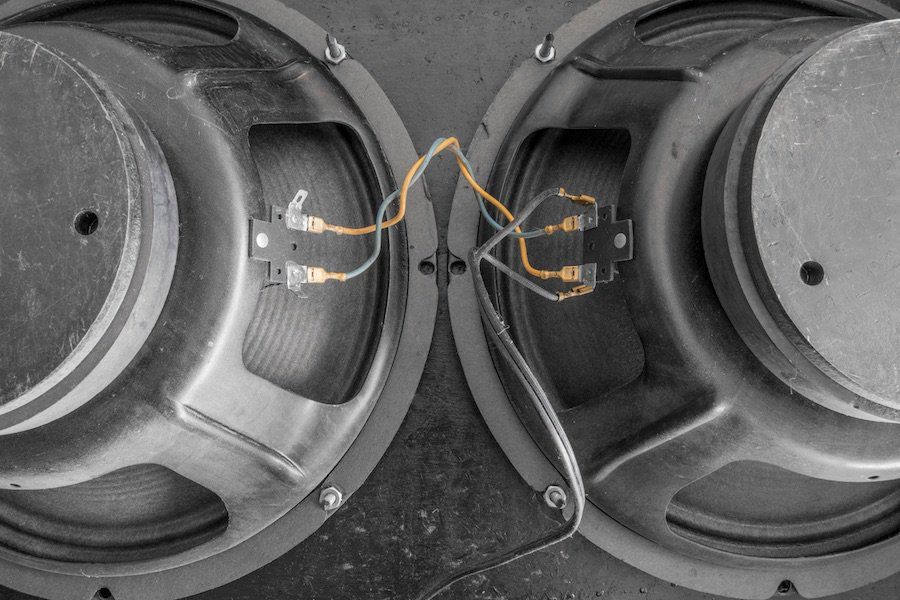If you notice your speakers crackling or popping randomly, there are a few potential causes to investigate. The crackling could be due to a loose connection, electrical interference, blown speakers, or another issue.
What causes random speaker crackling?
Here are some of the most common culprits behind random speaker crackles and pops:
- Loose wiring connections – If the wires connecting your speakers are loose, it can cause the audio signal to cut in and out randomly. This intermittent connection leads to cracking and popping sounds.
- Faulty audio cable – Damaged or poor quality speaker cables can cause crackling. If the cable is frayed or corroded, it may make a bad connection.
- Electrical interference – Sources of electrical interference like fluorescent lights, microwaves, or other electronics can cause wireless speakers to crackle. The interference disrupts the wireless signal.
- Blown speakers – Speakers that have blown or damaged voice coils often produce distorted, crackling sounds. The voice coil is responsible for converting the audio signal into sound waves.
- Damaged audio source – Issues with the audio source itself, like a faulty headphone jack or damaged sound card can lead to crackling. The corrupted signal then gets amplified through the speakers.
- Incorrect audio settings – Speaker crackles can sometimes be caused by having the wrong audio settings, like excessive bass or peak volumes. This strains the speakers.
- Old/failing components – As speakers age, the capacitors and other electronic components can degrade and cause crackling or popping issues over time.
How to diagnose the cause of random speaker crackling
To get to the root of random crackling issues, you’ll need to do some troubleshooting. Here are some tips:
- Check all wiring connections – Inspect all cables going to and from the speakers, making sure they are securely inserted and not damaged. Try wiggling the cables to see if the crackling stops.
- Try different cables – Substitute suspect audio cables with new ones if possible to see if that eliminates the problem.
- Test different audio sources – Swap out things like your streaming device, computer, or phone to rule them out as the issue source.
- Plug speakers into different outlets – Use different AC outlets and power strips to check for interference on the line.
- Isolate to one speaker – Determine if the problem only occurs with one speaker by disconnecting all but one to test individually.
- Listen from different locations – Move around the room to pinpoint if the crackling is location-dependent. Electrical interference is often localized.
- Adjust audio settings – Lower volume levels and disable any bass boost or EQ effects to see if it reduces the crackling.
By systematically testing different devices, connections, and locations, you can often zero in on what is causing the random cracking or popping noises.
How to fix crackling speakers
Once you’ve identified the cause, you can move forward with the proper fix. Here are tips for resolving common crackling speaker issues:
Loose connections
For loose wiring connections, carefully re-attach any cables that have come loose using the proper connector types. Make sure the connectors are properly seated and secured. Use cable ties or wraps to take tension off connections and prevent accidental tugs. Check solder joints and redo any that look cracked or damaged.
Faulty cables
Swap out damaged audio cables with new ones that are suitable for your setup. Choose the correct wire gauge and connector types. Test cables before installing to confirm they work properly. Consider investing in higher quality cables for a reliable connection.
Electrical interference
Interference can be tougher to remedy, but try the following:
- Move electronics and appliances farther from your speakers or onto different circuits
- Use shielded audio cables or cables with ferrite chokes
- Plug speakers and source devices into a power conditioner
- Use wireless speakers with a clear line of sight to the transmitter
- Change wireless channels on the transmitter/receiver
Blown speakers
Blown speakers will likely need professional repair or replacement. Look for signs like torn cones, burnt voice coils, or rattling components. Match the specifications of new speakers to your equipment.
Damaged source device
Try a different device like a media player, phone, tablet, or computer to isolate the problem. Repair or replace the damaged device. Clean headphone jacks and ports carefully using electronic contact cleaner.
Incorrect settings
Adjust the settings on your audio sources and speakers. Reduce the source volume, bass, and treble. Increase from low levels to find optimal clarity without strain. Also check any EQ presets and surround sound modes.
Old/failing components
Vintage speakers with aging capacitors and electrical parts often need professional reconditioning. This may include replacing capacitors, testing coils, cleaning controls, and refurbishing. Consult a qualified technician.
Preventing future speaker crackling
To help avoid speaker crackling issues in the future:
- Handle speakers and cables with care to prevent damage
- Keep electrical components away from interference sources
- Use surge protectors and power conditioners
- Clean controls and connections periodically with electronic cleaner
- Have vintage equipment serviced every few years to replace aging parts
- Turn down source volume to avoid overdriving speakers
- Upgrade cables and connectors for clear conductivity
Properly caring for your audio equipment goes a long way towards reducing annoying crackling sounds.
When to call a professional
If you’ve tried the above troubleshooting tips and remedies with no success, it’s time to call in a professional. Look for an experienced technician or audio/video shop. Describe the issues in detail and provide history on your equipment.
Professionals have specialized tools and expertise to diagnose and fix stubborn speaker issues like:
- Hairline cracks in solder joints
- Short circuits on circuit boards
- Burnt-out capacitors
- Damaged voice coils or drivers
- Wiring problems inside walls
- Complex interference issues
The right pro can find elusive problems by:
- Measuring resistance, impedance, and signal flow
- Performing continuity or leakage testing
- Using thermal imaging to find overheating
- Examining components under magnification
- Identifying interference with spectrum analyzers
Technicians can then make specialized repairs like re-coning speakers, replacing discrete components, or installing interference-blocking materials. For extensive damage they may recommend new equipment.
Conclusion
Random crackling and popping from speakers can be annoying. But in most cases it stems from a fixable issue like loose wiring, electrical interference, or worn components. Systematically isolate the source and make cable, setting, or hardware changes as needed. To ensure the best sound and longevity from your audio system, take preventive steps like:
- Handling gear properly
- Using high-quality cables
- Optimizing placement
- Cleaning controls/connections
- Having technicians service vintage equipment
With some DIY troubleshooting and preventive maintenance, you can minimize speaker crackles and enjoy uninterrupted sound for years to come.