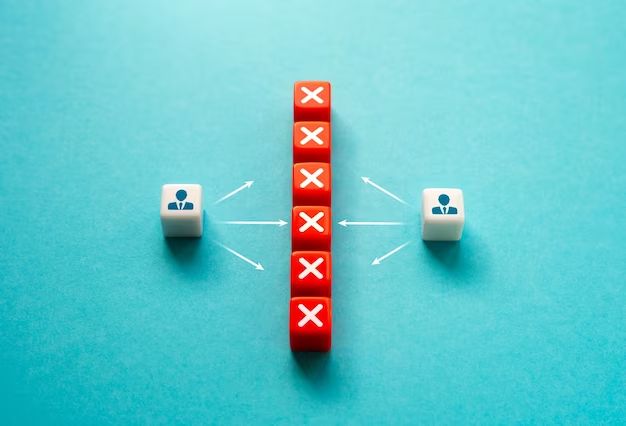What causes contacts to disappear from your phone?
There are a few common reasons why contacts may disappear from your phone:
Syncing issues
If you sync your contacts to an online account like Google, Apple, or Microsoft, a syncing error could cause contacts to disappear. For example, if the sync didn’t complete properly, it may have removed contacts from your phone that are still stored in the online account. Doing another sync can often restore missing contacts.
Corrupt contacts database
Your phone keeps contacts in a database file that can sometimes become corrupted. This prevents the phone from being able to load and display the contacts properly. Resetting the contacts database may fix the issue.
Phone software issues
Glitches in the phone’s operating system can also lead to contacts vanishing. After a major software update, some users notice contacts have gone missing. Restarting the phone or rolling back the update often helps.
Damaged phone memory
If the internal memory on your phone becomes damaged or corrupted, contacts stored on the device may be lost. This typically requires professional data recovery or a factory reset to fix.
Accidental deletion
It’s easy to accidentally delete contacts on many phones. Tapping the wrong button or selecting multiple contacts to remove could erase contacts you wanted to keep. Unless you have a backup, these deleted contacts are usually gone for good.
How can I recover disappeared contacts?
If contacts have disappeared from your phone, don’t panic yet. Here are some ways you may be able to get them back:
Check online sync accounts
If you had your contacts synced to an online account like Google or iCloud, reconnect the phone and do another sync. This will often restore missing contacts stored in the cloud.
Use contact backup apps
Some backup apps like Google Backup & Sync or iCloud can store copies of your contacts online. You may be able to restore the missing contacts from a recent backup.
Try contact recovery apps
Apps like PhoneRescue for iOS or Contacts Recovery for Android can scan your phone and recover deleted contacts. This works as long as the contacts weren’t deleted too long ago.
Extract contacts from SIM card
If you had contacts saved directly to your SIM card, removing and inserting the SIM into another phone may allow you to extract the contacts. You can then save them elsewhere.
Restore phone from backup
Doing a full factory reset and restore of your phone’s data from a recent backup is the nuclear option. But it can work to recover contacts if all else fails. Just be aware it will also erase any new data on your phone.
How can I prevent contacts disappearing in the future?
Once you restore your missing contacts, follow these tips to avoid losing them again:
Set up automated cloud syncing
Letting Google, Apple or Microsoft automatically sync your contacts reduces the risk of permanent data loss if contacts disappear from the phone again.
Do occasional manual backups
Even with auto-syncing, it’s smart to manually back up your contacts to your computer or an external drive every few months. This gives you an additional backup if cloud copies aren’t available.
Export important contacts
For very important contacts, export them from your phone to a universally readable format like CSV or VCF. Store the file somewhere safe like an external drive or print them out.
Be careful when deleting contacts
When deleting multiple contacts at once, double check you aren’t accidentally selecting important ones. Consider exporting a backup first for extra protection.
Address potential phone issues
If software glitches or hardware damage caused your contacts to disappear, get those issues addressed to avoid it happening again. Keep the phone and software updated, replace damaged memory, etc.
What to do if contacts keep disappearing
If your contacts continue disappearing even after you restore them and take precautions, then one of the following persistent issues may be to blame:
Damaged phone memory/storage
If your phone’s internal storage is damaged, new contacts may keep vanishing before you have a chance to back them up. Trying a factory reset may help. If not, the phone likely needs repair.
Outdated contacts app
Using a very outdated contacts app that is no longer supported can lead to recurrent contact loss. Do all available app updates or switch to the default contacts app for your phone’s OS.
Corrupt sync account
In rare cases, a cloud sync account itself can become corrupted and repeatedly cause contacts to disappear through flawed syncs. You may need to replace the account entirely.
Sync conflicts
If you have the same contacts synced to multiple accounts, it can lead to conflicts where one overwrites the other, resulting in contacts disappearing after some syncs. Sync to just one master account.
Phone malware
Malware sometimes deletes contacts or syncs flawed data. Run antivirus software to check your phone for malware. If found, do a factory reset after removing it.
Preventing contact loss on Android phones
For Android users, these specific tips can help avoid losing contacts:
– Sync contacts to a Google account to store them securely in the cloud.
– Enable automatic syncing in your Google account settings.
– Back up contacts locally to your phone storage or SD card.
– Export important contacts to your computer periodically.
– Be careful when merging contacts on your Android phone.
– Use a contacts backup app to restore deleted contacts if needed.
Preventing contact loss on iPhones
And for iPhone users, these steps can help keep contacts safe:
– Sync iPhone contacts using iCloud.
– Turn on iCloud backups in Settings to automatically backup contacts.
– Manually back up contacts to iTunes on a computer if desired.
– Use the Contacts app to export individual contacts or all contacts to external storage.
– Be cautious when deleting, merging, or editing contacts.
– Use iPhone data recovery software to retrieve deleted contacts.
– Avoid uninstalling the Contacts app on the iPhone.
Recovering disappeared contacts from a SIM card
If you stored contacts on your SIM card, here’s how to try recovering them if they’ve disappeared from your phone:
Insert SIM in another phone
Put the SIM card into another phone and check if the contacts are accessible there. If so, you can copy them to the new phone.
Use SIM card reader
A SIM card reader that connects to a computer may allow you to access the contacts on the card and save them to your computer.
Try SIM card recovery software
Some specialized software like Fonelab can extract contacts from SIM cards if the phone can’t read them. This works if the contacts weren’t overwritten.
Contact mobile carrier
For older SIM cards, your mobile carrier may be able to retrieve a backup of your SIM card contacts from when you first activated it.
Accept loss
If other options don’t work, you may have to accept the contacts are lost unless you can remember them and reenter them into your phone.
Conclusion
Losing all your contacts can be stressful, but in most cases you can get them back through sync accounts, backups, or recovery tools. To avoid it happening again, be diligent about doing regular contact backups and syncing them to online storage. With proper precautions, you can minimize the risk of ever permanently losing your important phone contacts.
References
| Resource | Key Points |
| Google Contacts Help | Instructions on syncing, backing up, and restoring Google contacts. |
| Apple iCloud Support | Guidelines for iCloud contact syncing and backups for iPhone. |
| Microsoft Contact Support | Help with recovering Outlook and other Microsoft contacts. |
| Android Central Forums | Users discussing fixes for disappeared contacts on Android phones. |
| Apple Discussion Forums | People sharing solutions for missing contacts on iPhones. |