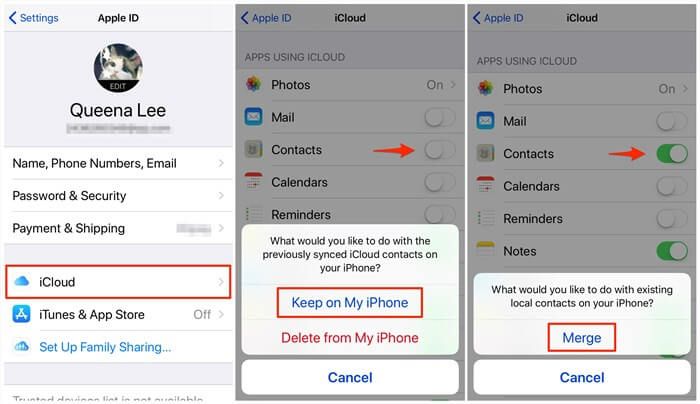It’s a common frustration – you delete a contact from your iPhone, but their name still pops up in certain apps or when you start typing in a search box. Even after you’ve wiped every trace of that person from your Contacts list, they somehow manage to linger. So why do deleted contacts still appear on iPhones? There are a few key reasons behind this phenomenon.
Cached Data
One of the main culprits is cached data. For performance reasons, iOS does not immediately purge deleted contacts from all cached memory and storage areas on your device. Some apps maintain their own local contacts databases or caches as well. So even after you delete a contact, remnants of their info may persist in these tucked-away spots for a while.
Sync Issues
Sync problems between your iPhone and iCloud contacts can also cause contacts to reappear after you thought you deleted them. For instance, if you delete a contact from your iPhone but the change does not sync properly to iCloud, that contact may be restored onto your device the next time your phone syncs with the cloud. Disabled or interrupted internet connections are a common source of such syncing glitches.
Siri Suggestions
Siri’s suggestions feature can also surface contacts you’ve deleted as it draws from your past usage patterns and interactions with that person. So Siri may suggest calling, messaging, or emailing someone who is no longer even in your Contacts app. Siri’s suggestions data exists independently of your main contacts list.
Apps Accessing Contacts
Some third-party apps request access to your contacts for features like call/message blocking, caller ID, etc. If you’ve given an app permission to access contacts, then delete a contact, that app may retain the deleted contact’s info in its own database even if it’s been removed from your primary contacts list.
iCloud Account Sharing
If you use Family Sharing with a partner or family member and previously shared contacts, a contact deleted from your devices may still appear through their devices if they have not also deleted the contact. Shared contacts via a unified iCloud account can cause contacts to persist after you delete them yourself.
Recently Deleted Contacts Folder
The iPhone keeps deleted contacts in the Recently Deleted folder for 30 days before permanently erasing them. So contacts can continue to appear in search results and suggestions during this grace period even if you have deleted them from your contacts list. They remain recoverable from the Recently Deleted folder during this time.
Why Deleted Contacts Persist on iPhones
Now that we’ve looked at some of the specific reasons why deleted contacts may still appear on your iPhone, let’s examine a bit deeper into the broader issues that cause this to happen…
Performance Optimization
In order to provide a smooth, responsive user experience, iOS is optimized to cache certain types of data in fast access memory rather than purge it immediately. Contacts you’ve recently viewed or used are prime candidates for caching. By keeping this data readily available rather than needing to reload it from the cloud or contacts database each time, iOS can deliver snappy performance. The downside is that deleted contacts can stubbornly persist in these caches temporarily.
Disconnected Operations
Apple designs iPhones to gracefully handle situations when internet connectivity is limited or unavailable. To make disconnected operation seamless, devices will locally cache user data like contacts to allow core functions to proceed normally, even without an active internet connection. But this offline accessibility means deleted contacts can stick around in the local caches until the device is online again and can sync the changes.
Allowing Undo of Deletions
The Recently Deleted contacts folder provides users with a way to recover accidentally deleted contacts. But this safety net also means contacts are not permanently erased immediately when the user deletes them. They continue to be visible and recoverable from the Recently Deleted folder for up to 30 days.
Priority on Continuity
Apple emphasizes continuity across devices signed into the same Apple ID. This allows convenient access to the same contacts, apps, photos, etc. across all your devices. However, this ubiquity means contacts deleted on one device may still persist on other linked devices, at least briefly, leading to the perception that deleted contacts are still appearing in places they shouldn’t.
Intelligent Suggestions
Siri and search features aim to be proactive and predictive of user intentions and patterns. To power intelligent suggestions, these systems build profiles around your contacts, usage history, and contextual data. As such, suggesting contacts you’ve previously interacted with regularly, even if recently deleted, helps fulfill the goal of accurately anticipating user intent.
When Do Deleted Contacts Finally Disappear?
At this point, you probably want to know when your deleted contacts will finally vanish for good! Here are some guidelines on when you can expect deleted contacts to stop popping up on your iPhone:
From Contact Search:
Immediately or within minutes, once the Contacts app and Spotlight index refresh.
From Siri Suggestions:
Can persist for days or weeks, depending on how frequently you interacted with that contact in the past.
From 3rd Party Apps:
Varies by app – some may retain deleted contacts indefinitely unless you reset app permissions or do a fresh install.
From iCloud Sync:
Normally minutes to hours once fully re-synced with iCloud, but can take longer if sync issues.
From Cached Memory:
Hours to days – depends on amount of cached data and how frequently you contact is reused.
From Recently Deleted Folder:
30 days – this is when the contact will be permanently erased unless recovered before then.
So in summary, while deleted contacts can linger for a bit in various places on your iPhone, they are usually completely cleared out within a day or two at most, unless we’re talking about the Recently Deleted folder, Siri suggestions history, or some outlier 3rd party app scenarios. Getting to the bottom of which specific apps or functions are still showing the deleted contact can help narrow down where it is persisting and how to fully purge it.
How to Speed Up Disappearance of Deleted Contacts
If waiting days for your deleted contacts to vanish is too frustrating, there are some steps you can take to force delete them from your iPhone systems more quickly and completely:
Force Sync iPhone with iCloud
Open Settings > [your name] > iCloud > Contacts and toggle Contacts off and then on again to force a re-sync. This clears any deleted contacts lingering on your device that have already been deleted from iCloud.
Clear Siri Suggestions History
Open Settings > Siri & Search > Siri Suggestions & Privacy > Siri Suggestions History and tap “Delete Siri & Search History” to wipe your past Siri data.
Reset & Revoke App Permissions
Check Settings > Privacy > Contacts to see which apps have access. Revoke access for apps no longer needed, or reset apps like Mail, Messages, Phone, etc.
Power Cycle Your iPhone
Fully power down your iPhone, leave it off for ~30 sec, then restart it. This will wipe transient caches and data.
Remove iCloud Account & Re-Add It
Sign out of iCloud, power cycle the iPhone, the sign back into your iCloud account. This forces a fresh sync and rebuild of your contacts.
Restore Your iPhone
As a last resort, you can do a full restore or erase all content & settings. Be aware this will wipe your device back to factory settings.
While it takes some effort, those steps can purge deleted contacts faster than just waiting around for days as iOS slowly catches up. The nuclear options like a full restore will definitely eliminate any trace immediately, but less drastic measures usually get the job done within a couple hours max.
Best Practices to Avoid Issues with Contacts
To avoid headaches with deleted contacts reappearing on your iPhone, here are some tips to follow:
Double Check Deletions in “Recently Deleted”
When you delete a contact, immediately check the Recently Deleted folder in Contacts to confirm it is showing up there as expected. This verifies it was properly deleted.
Delete Contact Entirely Across Devices
Don’t just delete on one device – fully delete the contact from all devices signed into your iCloud account for a consistent purge.
Revoke Contact Access from Unneeded Apps
Be choosy about which apps get access to Contacts and prune any that don’t need it to limit contact copies.
Force Sync After Deleting
Manually force an iCloud contacts sync after deletions to accelerate the change taking effect across your Apple ecosystem.
Disable Siri Suggestions
If a recently deleted contact keeps popping up via Siri, you can temporarily disable Siri suggestions in Settings.
Check App-Specific Contacts Lists
Some apps maintain their own contacts databases – check within the app itself for any deleted contacts still appearing.
While not foolproof, those precautions will prevent most issues with contacts reappearing when they shouldn’t. And if a deleted contact still manages to materialize somewhere, you’ll have an easier time tracking down exactly where it’s hiding and how to banish it for good!
Frequently Asked Questions
Why do I still see my ex’s contact profile picture in iPhone search?
Even after deleting a contact, their profile picture may persist in cached data used by iPhone search and Spotlight suggestions for up to 24-48 hours. Fully power cycling your device can help clear the cache and remove the lingering picture faster.
Why does my deleted contact keep coming up in Siri App Suggestions?
Siri App Suggestions rely on intelligence gathered from your usage patterns over time. A contact you interact with frequently prior to deleting can remain suggested by Siri up to a few weeks afterwards until the AI model adapts to the change.
Why do blocked contacts still show up in my Recents list?
Blocking a contact prevents further calls and messages, but your iPhone’s Recents list is unrelated, so previously listed calls/texts can persist. Deleting the Recents entries directly will remove the blocked contact.
How do I stop sharing contacts between family member iCloud accounts?
Open the Settings app, tap your Apple ID banner, Choose Family Sharing, Tap your name, Disable Contact sharing to stop contacts syncing between family members’ devices linked via that iCloud account.
Can I recover a contact after permanently deleting from Recently Deleted?
No, contacts are permanently erased after 30 days in Recently Deleted. Your only option is to re-add the contact info manually. Enable iCloud backup in the future to preserve contacts as a backup that can be restored.
Conclusion
While the persistence of deleted contacts can seem like a bug, it stems largely from Apple’s design priorities of emphasizing performance, continuity, and intelligent assistance across devices. Still, there are definite steps you can take to remove lingering deleted contacts more quickly and minimize annoyances. With some diligence on preventing issues proactively and addressing them reactively, you can achieve a deleted contacts-free iPhone.