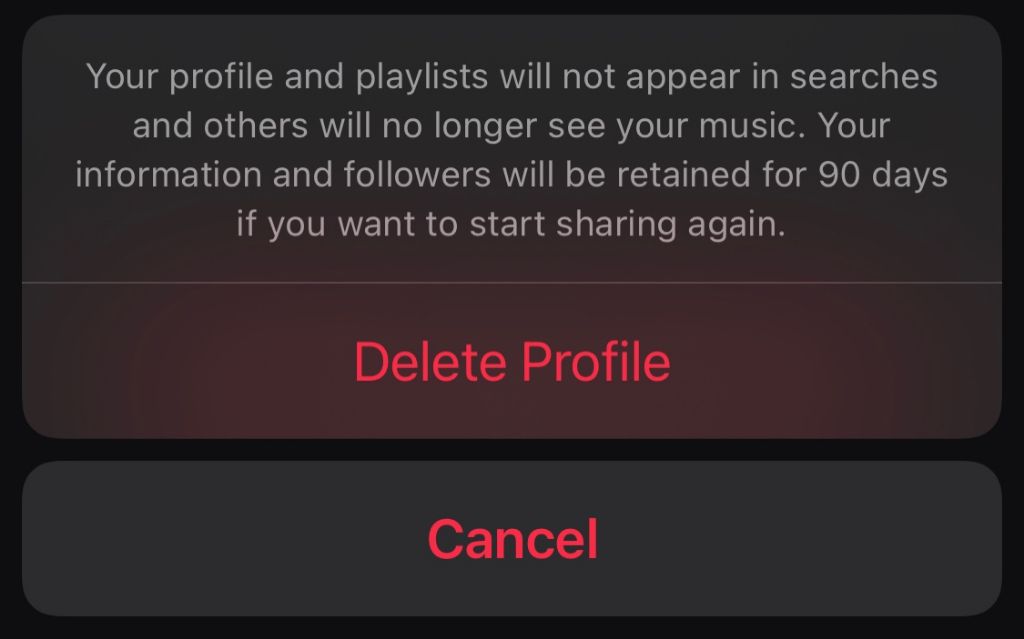It can be incredibly frustrating when playlists you’ve created in Apple Music suddenly disappear. You’ve likely spent time customizing those playlists and adding your favorite tracks, only to have them vanish without explanation.
While playlist deletions don’t happen to every Apple Music user, it’s a common enough occurrence that many people have voiced concerns and complaints. Playlists disappearing seems to be tied to issues syncing between devices via iCloud, software bugs, file corruption, and other technical glitches.
In this article, we’ll look at why Apple Music sometimes deletes playlists, the main causes and culprits behind the deletions, and how you can restore missing playlists or prevent them from being deleted in the first place.
Confirm the Playlist Deletion
Before trying to recover your playlist, first confirm that it was actually deleted. Open the Music app on your iPhone and check your Playlists tab. If the playlist is gone, then it was likely deleted. You can also check iCloud.com and sign into your Apple ID to view your iCloud music library – if the playlist is missing there as well, then it has been deleted.
According to discussions on Apple’s support forums, there is no “undo” option for recovering a deleted playlist (source). If you can’t find the playlist anywhere on your devices or iCloud, then unfortunately it has been permanently removed.
Potential Causes
There are a few common potential causes for playlists being deleted from Apple Music:
iCloud and Syncing Issues
Playlists are synced between devices using iCloud, so syncing problems can sometimes lead to playlists being deleted. For example, if a playlist is removed from one device, it may be deleted from other devices during the next sync (source).
Corrupted Files
Corrupted music files or playlists can also result in playlists being deleted by Apple Music. If certain files become corrupted on a device or in iCloud, Apple Music may remove the damaged playlists during syncing (source).
Software Bugs
In some cases, bugs or glitches in the Apple Music software can cause playlists to disappear. Updates to the app sometimes introduce new bugs that result in playlists being deleted.
iCloud and Syncing Issues
One of the most common causes of deleted playlists on Apple Music is issues with iCloud syncing and music libraries. When you enable iCloud Music Library, it syncs your Apple Music content across devices logged into the same Apple ID. This allows you to access playlists and songs on any device. However, sometimes syncing conflicts can occur, causing songs or playlists to disappear. For example, if you delete a playlist on your iPhone, but your Mac is still syncing an older version of your library from the cloud, it may restore the deleted playlist thinking it is adding back missing content. This back and forth syncing can result in playlists seeming to randomly vanish. According to an Apple support thread, this issue is exacerbated when syncing multiple old iOS backups that may contain music library conflicts. The only solution is to choose one consistent music library, manually delete old backups and conflicting songs, and re-enable iCloud Music Library. Be cautious when syncing playlists across devices to avoid triggering inadvertent deletions.
Corrupted Files
One of the most common causes of deleted playlists in Apple Music is corrupted local music files. This can happen if there was an issue downloading a song from Apple Music or if the local files become damaged in some way.
Apple Music uses Digital Rights Management (DRM) to protect the music files. If this DRM becomes corrupted, it can cause issues playing back songs or accessing them in your library and playlists. According to discussions on Apple’s support forums, corrupted DRM is a known cause of disappearing Apple Music playlists.
“If it’s only certain music affected, make sure the music plays from Apple Music catalog. Delete the song from your library and added it again,” recommends one Apple support thread (source).
Checking your local music files for corruption and re-downloading any damaged or DRM-locked files from Apple Music should restore missing playlists. You can also try turning off iCloud Music Library temporarily to rule out syncing issues.
Software Bugs
One of the most common causes of deleted playlists in Apple Music is software bugs. There have been many reports of bugs that result in playlists being removed from a user’s library without the user deleting them. According to Macworld, a recent bug caused Apple Music to accidentally sync playlists between devices and user accounts, resulting in deleted playlists when the wrong ones were synced.
Bugs like this are usually the result of issues with Apple’s servers matching songs and playlists between different devices signed into the same Apple ID. As described on Apple’s support forums, the matching system can sometimes fail to properly sync playlists between devices. When this happens, it may delete playlists from a user’s library by accident while attempting to sync.
These kinds of matching and syncing bugs have affected Apple Music users for years, and new issues periodically crop up with software updates. Keeping Apple Music up to date may help avoid some bugs, but won’t necessarily prevent all playlist deletion issues.
Account Sharing
One potential cause for playlists being deleted is when multiple people are sharing the same Apple Music account. According to Apple’s forums, playlists can disappear when they are shared with a friend who then saves them to their own device. Even though the original user’s library and playlists remain unchanged, the shared playlist will be removed from the friend’s device when deleted. This is because they are accessing the playlist through your account login, so changes you make to playlists will be reflected on their end.
To avoid this issue, friends you share playlists with should have their own separate Apple Music account and login. You can still share playlists across accounts, but deletions or changes you make will not affect the other person’s library. Apple does not recommend sharing an Apple Music account among multiple people for this reason. The best practice is for each person to have their own individual subscriptions and accounts.
Restoring Playlists
If you accidentally delete a playlist from your iPhone, there are a few options for trying to recover it:
Restore from a backup – If you have a recent iTunes or iCloud backup that contains the deleted playlist, you can restore your iPhone from that backup to get the playlist back. Just connect your iPhone to iTunes, click “Restore from Backup” and choose the desired backup. Once the restore is complete, the playlist should reappear. See Apple’s support page for instructions on restoring from an iTunes backup.
Use iPhone recovery software – Third party apps like iMyFone TunesMate and iSkysoft Toolbox can scan your iPhone for deleted playlists and restore them. These programs connect to your iPhone and extract backup data that can potentially recover lost playlists.
Contact Apple Support – As a last resort, you can contact Apple Support to see if they can recover your deleted playlist. Provide details like when it was created, number of songs, etc. to help identify it. Support may be able to locate backup files containing the playlist. However, there is no guarantee of recovering deleted data.
Preventing Deletions
There are a few tips you can follow to help avoid your playlists being deleted by Apple Music:
- Check your iCloud Music Library settings – having this enabled can cause syncing issues that result in deleted playlists. Consider turning it off if problems persist. [1]
- Make sure you have enough storage available on your device. Low storage can cause files to be deleted. [2]
- Update to the latest version of iOS and the Apple Music app. Software updates often fix bugs that can cause deletions. [3]
- Back up your playlists regularly so you can restore deleted ones. Services like iMazing allow back ups. [2]
- Avoid account sharing, as this has been known to create sync issues and lost playlists. [3]
Conclusion
In summary, there are a few potential reasons why playlists may disappear from Apple devices and apps unexpectedly. Issues with iCloud syncing, file corruption, software bugs, and shared Apple IDs can all lead to missing playlists. To reduce the chances of this happening, keep your devices, apps, and operating systems updated, avoid sharing Apple IDs, and back up your data regularly.
If you find playlists have gone missing, don’t panic. First, check iCloud and Recently Deleted playlists to see if they are still available for recovery. You may also be able to restore from a backup or iTunes library if you have one. Going forward, be proactive by creating backups, exporting playlists occasionally, turning off iCloud Music Library syncing, and reporting any bugs or technical issues to Apple.
While playlist deletions can certainly be frustrating, there are usually ways to get that music back and prevent it from happening again. With some preventative habits and troubleshooting tricks, you can minimize disruptions to your personalized music libraries.