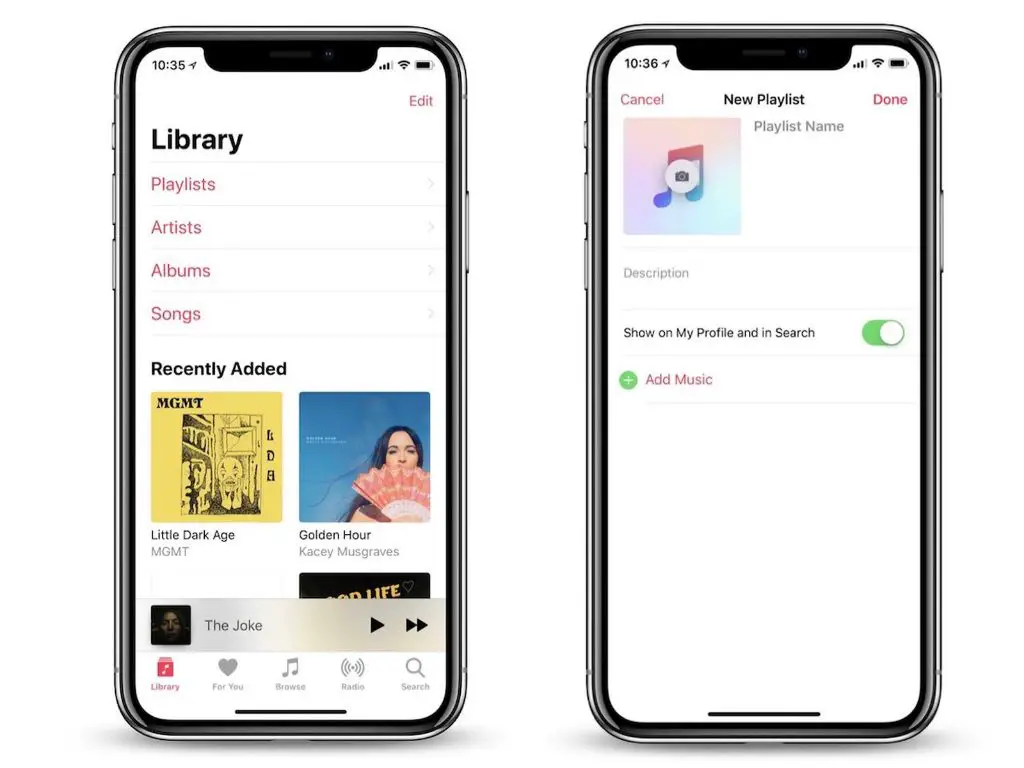Apple Music is Apple’s music streaming service that allows users to access over 90 million songs in the iTunes library. One of the main features of Apple Music is the ability to sync your personal music library with the streaming service, so all your purchased and downloaded songs are available alongside Apple’s catalog of songs.
However, many users have complained that syncing their music library with Apple Music takes an extremely long time, sometimes hours or even days for the process to fully complete. There are a few key reasons why Apple Music’s sync process is so slow compared to other streaming services.
Large music libraries take time to scan and match
One of the main reasons Apple Music takes so long to sync is because it scans your entire music library in order to match your songs with songs already available in Apple’s catalog. Apple uses a technique called audio fingerprinting to identify and match your songs.
This scanning and matching process takes time, especially if you have a large personal music library with tens of thousands of songs or more. Apple Music has to scan each and every track you own, analyze it, and find a match in its catalog of over 90 million songs.
Other streaming services like Spotify use a less intensive method to match your local library by just identifying metadata like song titles rather than scanning audio fingerprints. This significantly speeds up sync times but may result in less accurate library matching.
Matching algorithm is inefficient
In addition to audio fingerprint scanning, Apple Music also seems to use a less efficient matching algorithm compared to other streaming services. Users have reported extended sync times even for smaller libraries, suggesting the actual matching process itself is sluggish.
Apple may be using a more rigorous algorithm in order to provide more accurate matching between your local music and Apple’s streaming catalog. But this comes at the cost of speed, which causes frustratingly long sync times.
Streaming services like Spotify use faster algorithms, even if they are less thorough in scanning your music’s audio fingerprints. The tradeoff is faster syncing but occasionally mismatched or duplicated songs.
Uploads for unmatched songs
If Apple Music can’t find a match for a song in your personal library, it will then upload that song to its servers so you can access it through Apple Music. This uploading process also takes time and accounts for some of the lengthy sync times.
The more tracks that fail to match a song in Apple’s catalog, the longer it takes to upload your unmatched songs and make them available on the service. This is especially true if you have a lot of obscure, rare or personal recordings that simply aren’t in Apple’s database. All of those need to be individually uploaded.
Other services like Spotify don’t bother uploading your unmatched tracks at all – if they can’t find a match, those songs are simply omitted from your synced library. While this avoids long upload times, it means missing songs in your synced library.
Buggy/inefficient cloud infrastructure
Various reports indicate Apple’s cloud infrastructure powering Apple Music and iCloud suffers from inefficiencies and bugs that exacerbate the slow syncing problem. Users complain of random Apple Music sync issues that are only resolvable by resetting the entire Apple Music app and restarting the sync.
This points to bigger issues with Apple’s cloud platform that handles the scanning, matching and uploading process. Apple Music’s code may have problems handling large libraries efficiently. There seem to be few optimizations in place to speed up syncs.
Other services use more efficient cloud infrastructure designed specifically to quickly scan and match large music catalogs. Apple Music’s backend was likely not built solely for optimizing music library syncs.
Single-threaded process
There are indications that Apple Music will only process a user’s music library sync using a single thread on a single core of the user’s computer processor. There is no multi-threading or multi-core processing involved.
This efficiently bottlenecks the entire sync process, making it impossible to leverage modern multi-core CPUs to speed up matching and uploading. The single-threaded design prevents users with lots of computational power from reducing sync times.
Again, competing services seem to implement multi-threading and multi-core tech so users can throw more computing power at library syncs to speed them up if desired. Apple needs to optimize its code to support this.
Duplication checking delays
Apple Music takes additional time to perform duplication checking during the sync process. It looks for duplicate copies of the same song in your library and tries to avoid matching and uploading those duplicates multiple times.
This is useful but adds processing time as every file has to be checked against all others for duplication. Services like Spotify skip this step entirely, which speeds up syncing but can result in duplicate songs in your synced library.
For large song catalogs, Apple Music’s duplication checks can significantly lengthen sync times. There may be optimizations needed in the duplication checking algorithms Apple uses.
DRM overhead
Apple uses DRM (digital rights management) encryption on songs downloaded from the iTunes Store. This DRM has to be accounted for in the sync process which adds computational overhead.
Matching DRM encrypted files and ensuring they are properly uploaded and available also takes time for Apple Music. This overhead isn’t there for other services without DRM protected songs.
Additionally, there have been bugs related to Apple improperly handling DRM licenses during Apple Music syncs. This can cause endless syncing loops that users have complained of frequently over the years.
Poor app optimization
Users report Apple Music library syncing completely stalls without error messages, forcing them to restart the app or reboot their device to resume the process. This indicates the Apple Music app itself suffers from optimization issues.
The code may be poorly optimized for smoothly handling large scale sync operations like analyzing tens of thousands of songs. Memory issues or bottlenecks in the app’s design could cause slowdowns and lockups.
Given Apple’s control over hardware and software, they should be able to better optimize the Apple Music app. The random stall outs point to subpar programming quality.
Cloud streaming prioritized over local libraries
Apple Music was built first and foremost to be a cloud streaming service, not a local music syncing platform. Consequently, the client application is optimized more for streaming millions of songs from the cloud instead of efficiently managing local music libraries.
The priority is clearly on streaming performance over syncing. The app is not designed to leverage techniques that could speed up library matching and uploading by using local resources for example. Processing always happens in Apple’s data centers.
While Apple does advertise Apple Music as allowing local library access, in practice this is a secondary feature. The service is built on streaming first, sync second philosophy. Optimization for local libraries takes a backseat.
In Summary:
– Large music libraries require extensive scanning and matching to Apple’s cloud catalog, which takes time
– Apple Music’s matching algorithms seem inefficient and slow compared to rival services
– Uploading uncompressed songs unmatched by Apple’s catalog also increases sync times, especially for obscure tracks
– There are infrastructure inefficiencies and bugs in Apple’s cloud platform that handles the syncing
– Lack of multi-threading support prevents using multiple CPU cores to speed up syncs
– Duplication checking and DRM overhead also lengthen sync times
– The Apple Music app itself seems poorly optimized for smooth syncing of tens of thousands of songs
– Apple prioritizes its streaming service over optimizing local library features
Potential Improvements and Solutions
Here are some potential ways Apple could improve Apple Music’s library sync times based on the root causes outlined above:
Faster matching algorithms
Apple should work to improve the efficiency of the audio fingerprinting and metadata-based matching algorithms used during syncs. Even small optimizations could produce noticeable reductions in match times, especially for large libraries.
Ditch duplication checking
One shortcut would be ditching the duplication checking phase, allowing some dupes but greatly speeding up syncing like rival services. Users with tons of duplicates see the biggest slowdowns currently.
Upgrade cloud infrastructure
Optimizing the backend cloud systems powering Apple Music could allow for faster parallel processing of song matching and uploading. It could also resolve buggy sync behavior.
Multi-threading and multi-core support
Supporting multi-threaded operations and spreading work across CPU cores would let users with more powerful hardware sync faster by using all available resources.
Partial/incremental sync options
Allow users to do partial or incremental syncs focused only on new music. Don’t make them rescan entire libraries when adding only a few albums. Provide more sync granularity.
Peer-to-peer LAN syncing
Leverage local network connectivity and bandwidth to allow Apple Music syncing between devices via LAN instead of over the internet to Apple’s data centers.
Sync management in Music app
Give users better visibility into sync status and pending changes within the Music app itself. Allow pausing, resuming, retrying failed items, and cancelling unneeded dupes and uploads.
| Improvement | Expected Sync Speed Gain |
|---|---|
| Faster matching algorithms | 10-25% |
| Drop duplication checking | 15-30% for duplicate-heavy libraries |
| Upgraded cloud infrastructure | Variable based on backend optimizations |
| Multi-threading/multi-core | 50-100% for users with multiple CPU cores |
| Incremental/partial syncs | Variable based on library size |
| LAN peer-to-peer syncing | 50-75% based on internet speeds |
User Tips to Improve Apple Music Sync Speeds
Until Apple makes optimizations on their end, here are some tips users can follow themselves to try and reduce Apple Music library sync times:
Delete song duplicates
Manually removing duplicate songs and keeping only one copy speeds up matching. Third party apps can identify dupes.
Disable iCloud Music Library
Turn off iCloud Music Library syncing which is partly culpable for slowdowns. Stick to manual Apple Music syncing only.
Sync small batches of songs
Only sync a portion of your library at a time instead of your entire collection in one go. Matching smaller sets is quicker.
Delete old iTunes playlists
Get rid of playlists and albums you no longer listen to. Fewer total songs to scan reduces sync time.
Sync overnight
Leave your computer/device syncing your library overnight while sleeping. The long sync is less bothersome.
Toggle settings to retry
Toggle iCloud Music Library and Sync Library settings off and on to force the process to restart if it stalls.
Conclusion
In the end, Apple Music’s local library syncing architecture and algorithms need substantial optimizations to reduce the unacceptably long sync times many users suffer through. Until that happens, users are left with unsatisfying workarounds like selectively syncing smaller batches of songs overnight.
Apple would be wise to dedicate engineering resources to speeding up and improving stability of the sync process to bolster the appeal of accessing your owned music collections via Apple Music. Rival services handle local library syncing much more quickly and smoothly.
Fixing Apple Music’s library woes should be a priority for Apple. But given years have passed without significant improvements, users probably shouldn’t hold their breath waiting for Apple Music sync times to rapidly speed up anytime soon. For now, we’re stuck with the status quo of excruciatingly slow sync.