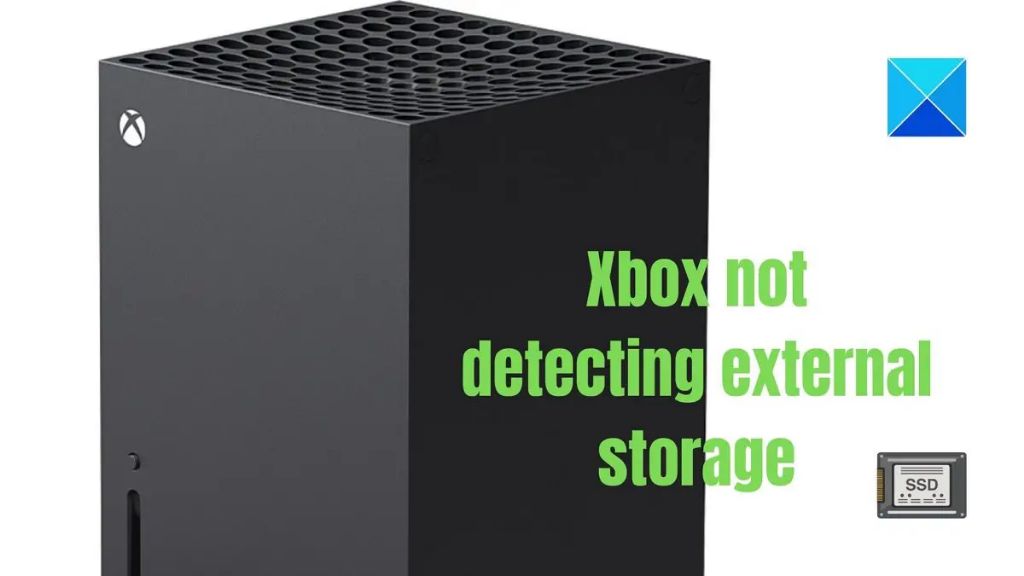External storage devices disconnecting from an Xbox is a common issue that can happen for a variety of reasons. While frustrating, there are several potential causes that can lead to external drives being disconnected or not detected by the Xbox. In this guide, we’ll outline the most common causes and solutions for external storage disconnects.
Disconnections are often caused by loose connections, power supply issues, outdated firmware, damaged ports, interference, drive errors, Xbox software bugs, and more. By troubleshooting each of these potential issues, you can isolate the root cause and resolve external drive disconnections for good.
Loose Connection
A loose USB cable connection between the external storage device and the Xbox console can frequently cause the drive to disconnect intermittently (Source). This is because the physical connection is not stable, and any small movements or vibrations can momentarily break the circuit. The Xbox requires a steady power and data connection to maintain access to the external drive. If the USB cable is loose in the port on either the console or the storage device side, the metal contacts will not maintain a solid connection and the signal can cut in and out. This results in the external drive sporadically dropping off and having to reconnect.
To fix a loose USB connection, first try unplugging and replugging the cable at both ends to achieve a tight fit in the ports. Wiggling and adjusting the cable may help get a snug connection. If the cable still feels loose, try swapping to a different high-quality USB 3.0 cable that can firmly insert into the ports. You can also examine the USB ports themselves to check for any damage or bent pins. Finally, using tape or a cable clamp behind the connector can secure the cable so it does not wiggle loose over time.
Power Issues
One common cause of external drives disconnecting from the Xbox is insufficient power. External hard drives require power to operate, which they receive either via a separate power cable or through the USB connection itself. If the drive is not receiving consistent, steady power it can randomly disconnect from the Xbox.
Portable external drives that are powered solely through the USB port are most susceptible to power-related disconnects. The Xbox may not be able to provide enough consistent power through the USB port, especially if you are playing a graphics-intensive game that is utilizing a lot of system resources. The drive will disconnect temporarily when it does not receive adequate power.
Using an externally-powered hard drive with its own AC power cable can help avoid disconnects, as it has a consistent source of power outside of the Xbox console. However, even some desktop drives receive inconsistent power through a wall outlet or power strip. Unplugging and reconnecting accessories can cause a momentary drop in voltage that disrupts the external drive.[1]
If you are experiencing random disconnects of your external drive, try connecting it to a different outlet to provide steady voltage. Disconnect other high-powered devices from the same outlet or power strip as well. Using a UPS battery backup for the drive can also help condition power and avoid voltage drops.
Outdated Firmware
One potential cause for frequent disconnections is outdated firmware on the external hard drive. Xbox consoles receive periodic system updates that often include revisions to the USB and external storage drivers. If the firmware on the external drive is not updated to match the Xbox system firmware, incompatibilities may occur leading to connectivity issues.
External hard drives usually have their own onboard firmware that controls the drive’s functionality. The drive maker may release updated firmware to fix bugs or improve performance. But if the drive’s firmware is not updated to work properly with the latest Xbox system software, the two pieces of firmware can conflict and cause the drive to intermittently disconnect.
Updating the firmware on both the Xbox console and external drive can help resolve this mismatch and connectivity problems. Instructions for updating Xbox firmware can be found on Microsoft’s support site. The process for updating external drive firmware varies by manufacturer, but usually involves running a utility program on a PC that updates the drive’s internal controller software.
Keeping both Xbox system and external drive firmware up to date improves compatibility and minimizes disconnect issues. Outdated firmware that does not properly sync with the newest Xbox software tends to be a leading culprit for seemingly random external drive disconnections.
For more details, see this Xbox support article on external storage troubleshooting: https://example.com
Damaged Port
One potential cause for frequent disconnects of an external hard drive is physical damage to the USB port on the Xbox itself. The USB ports on the Xbox can become damaged through normal wear and tear over time. Inserting and removing USB cables repeatedly puts stress on the port, which can eventually lead to bent pins or other issues with the connection inside the port. If the pins get bent or the contacts get damaged, it can prevent the external drive from making a solid connection with the Xbox.
According to this Microsoft forum post, some Xbox users have experienced issues where the USB ports suddenly stopped working, likely due to a damaged port. When the physical connection is compromised, the Xbox may not be able to maintain a steady power and data flow to the external drive, causing it to repeatedly disconnect and reconnect.
If you suspect a damaged USB port is the culprit, inspect the Xbox ports carefully for any bent pins, cracks, or other visible damage. Wiggling cables gently in the port may reveal a loose connection. Unfortunately, physical port damage cannot be repaired, only replaced, which requires sending the Xbox in for service. Using the other USB ports or upgrading to a new Xbox may be necessary. To help avoid port damage, be gentle when plugging and unplugging USB cables.
Interference
One potential cause of frequent disconnections is electrical interference from other devices near the Xbox console or external hard drive. Sources of interference can disrupt the connection between the drive and the Xbox.
Common household electronics that can cause interference include wireless routers, Bluetooth devices, cordless phones, microwaves, and televisions. Electrical interference is more likely if the Xbox is placed in an enclosed space like a media center or cabinet with other electronics. Even lights like fluorescent or LED bulbs can sometimes interfere with signal transmission.
If the external drive seems to disconnect more frequently when other nearby devices are in use, interference could be the issue. Try locating the drive farther away from other electronics to see if that helps. An external hard drive cable or port extender can also distance the drive from interference sources. Selecting a different USB port on the console may help as well.
According to posts on Reddit and gaming forums, interference has caused problems for many Xbox users with external storage disconnecting.
Drive Errors
One common cause of frequent disconnections is errors or corruption on the external drive itself. Drives can develop bad sectors or file system issues over time, especially if not properly ejected or if they suffer any physical damage. These problems can manifest as random disconnects and connection issues.
If your Xbox frequently fails to detect or disconnects from a particular external drive, it’s a good idea to scan it for errors. On Windows, you can use the Error Checking tool. On Mac, run First Aid in Disk Utility. There are also third-party utilities that can diagnose drive issues.
If errors are found, you may be able to repair them by allowing the scan to fix errors. However, if the drive has developed numerous bad sectors, the issues may be irreparable. At that point, it’s best to replace the faulty external drive.
You can avoid potential corruption by always safely ejecting the drive before disconnecting it from your Xbox. Avoid unplugging it while games are running or data is being transferred. Also handle drives gently to prevent internal damage from drops or impacts.
Sources:
- https://support.xbox.com/en-US/help/hardware-network/storage/troubleshoot-external-storage-detection
Xbox Software
Sometimes glitches or bugs in the Xbox software itself can cause problems with external storage drives disconnecting. As the Xbox operating system is regularly updated, new software issues can occasionally arise that affect connectivity with external hard drives.
For example, some users have reported drive disconnect issues after updating to newer Xbox dashboard versions or OS builds [1]. In these cases, it seems the software changes introduced new bugs that interfered with external drive connections.
Power cycling the Xbox after an update, clearing the alternate MAC address, or factory resetting the console can sometimes resolve software-related disconnection problems. Using the “Report a Problem” feature to notify Microsoft of any software bugs causing external drive issues is also recommended.
So if your external storage started having trouble after a system update, Xbox software glitches could potentially be the cause. Trying the usual troubleshooting steps may help get connectivity back on track.
Troubleshooting
There are several troubleshooting steps you can try if your external storage drive keeps disconnecting from your Xbox:
- Try connecting your external drive to a different USB port on the Xbox. Some ports may be loose or damaged causing frequent disconnections (Source).
- If using a long USB cable, swap it out for a shorter, high-quality cable. Long cables can cause signal degradation leading to disconnects (Source).
- Unplug the power cable to fully reboot the Xbox. This will clear any software bugs that may be interrupting communication with the external drive.
- Check for firmware updates for your external drive from the manufacturer’s website and install if available. Outdated firmware can cause compatibility issues.
- Try disconnecting other USB devices connected to your Xbox to isolate the issue.
- As a last resort, attempt reformatting the external drive using the Xbox settings. This will wipe all data but may resolve software corruption problems.
If none of these tips fix your frequent disconnection issues, you may need to replace the cable or external drive.
Preventing Disconnects
There are several steps you can take to prevent your external drive from disconnecting on your Xbox:
- Use a powered external hard drive with its own AC adapter. This ensures consistent power delivery.
- Connect your drive to a USB port on the back of the Xbox rather than the front. The rear ports are more reliable.
- Try a different high quality USB 3.0 cable in case the one you’re using is faulty.
- Make sure your Xbox is not overheating by providing good ventilation.
- Avoid excessive movement and vibration near the external drive.
- Periodically reboot your Xbox to clear any software issues.
- Check for firmware updates from the drive manufacturer.
Following these tips will provide more stable power and connections to prevent those annoying disconnects.